Pros
Cons
Physical Tour

Front(6.25)
The left of the FH20's front has a relatively large grip, covered by rubberized material to add more friction. The handhold has a small divot for one of your fingers to make it slightly more comfortable to hold. To the right of the grip, near the top of the camera is the auto focus assist lamp, and beside that is the tiny pinhole that serves as a microphone. Of course, with a camera of this type, the majority of the front is taken up by the large lens. The Exilim's barrel is quite wide, with '20x optical zoom' emblazoned on the left side and '40 fps continuous shooting EX-FH20' on the right. Around the front of the lens are the optical details: 'Exilim Optical 20x, f=4.6-92.00mm, 1:2.8-4.5, 25-520mm 35mm EQUIV'. Above this is the Casio legend, writ large and in silver, and further up is the flash housing. On the right side of the front are a number of important controllers. The highest is the flash deploy button, which is actually a mechanical switch rather than an electrical one. Pressing it moves a small latch holding the sprung flash in place. Near the base of the lens are two buttons, the upper of which is AEL, used for focus and metering lock, and the lower for focus mode control.

The lens is the largest feature on the camera
Back*(5.50)*
The rear of the camera is surprisingly sparse on controls. Running along the right side, just below a small area designated for a thumb rest, are three buttons laid out in a triangle. The topmost is DISP (Display), which alters the amount of information presented on the screen. Directly below that is MENU, which takes you to its namesake display. Right of that is the BS button, which we shall do our utmost to refrain from commenting on, except to say it stands for Best Shot, and is the Exilim equivalent of scene modes. The main method of navigating the camera settings is the four-way pad, with SET in the middle, which takes you to a quick menu when pressed. About 2/3 of the camera's rear is taken up by the 3' 230,400 pixel LCD, which has the Exilim logo beneath it. Directly above the LCD is the electronic viewfinder, with an equivalent 201,600 pixels, which has a diopter adjuster to its left. Further left is the EVF/LCD button which toggles between viewing through the viewfinder and the LCD. Some cameras use a sensor beside the viewfinder to handle this task automatically, but that's missing here. To the right of the viewfinder is a small light which is used to indicate when the camera is processing data, or the self-timer counting down. Below the light are two buttons, the left for playback, the right for shooting. It's interesting that they've deigned to use two buttons for this process, rather than a switch, or a single button to alternate between the two primary modes. Unfortunately, all the buttons feel slightly cheap and low quality, as if they might degrade after a while.

The rear controls are minimal
Left Side* (4.00) *The left side of the camera has two features, one major and one minor. The minor is the eyelet for the neck strap, crafted of a robust feeling metal. Near the bottom is a thick but overly rigid plug that guards the USB/AV port and 9v DC in plug.

The plastic port guard feels brittle.
The right side is marginally more interesting than the left, if only by virtue of being larger, and having some grip over its front half. The second eyelet for the neck strap is here, as one would hope. So too is the door to the card reader, where you can insert SD/SDHC memory cards. After a week and half of using the camera, we noticed this door was starting to stick slightly.

*A wide area for you to wrap your mitts around
*
On the right, at the front of hand grip is the black reflective plastic of the shutter control, which is surrounded by a chromed zoom ring. Behind this is the on/off button, set in a small depression. One of the most prominent features of this area is the mode dial, set prominently, just above where your thumb rests. This can flip between five modes, high speed with flash, high speed, single shot, high speed video and normal video. This dial felt stiff, and difficult to change. While you're still able to flip between modes, it's unweildy. Finally, just to the left of the dial, are six holes in two rows of three that cover the speaker.

The mode dial felt very stiff
Finally, the bottom of the camera. There's a plastic tripod mount, which is aligned to the center of the body. Normally, we wouldn't particularly mind where this mount is placed, but with an ultra-zoom, having it centered on the lens would make aligning telephoto shots slightly easier. The batteries are stashed in the hand hold, and are protected by a substantial and tough-feeling door. The FH20 uses AA batteries, which is a great help if you're stuck somewhere you can't plug in a charger.

The tripod mount would be better placed if lens aligned.
Color and Resolution
In our rigorous set of lab tests, the FH20 consistently underperformed. While rarely doing so poorly that we felt like throwing it out the window, in every test bar white balance, it scored worse than most, if not all, of the cameras we compared it to. In some cases it was only a small difference, but in others it severely disappointed us, especially when compared to its brandmate, the FX1, which uses a different sensor. Overall, it was a sub-par result that does not speak well for the image quality you'll get from the FH20.
**Color ***(6.01)*
To test how well the Casio Exilim EX-FH20 can record color, and how accurately it does so, we rigorously test the camera in our labs. We shoot the industry standard GretagMacbeth color chart under 1700 lux illumination. We run the resulting images through Imatest image analysis software. This produces the chart shown below, which demonstrates color accuracy. For each square, the outer rectangle represents the captured color, the inner square is the ideal color corrected for luminance, and the inset rectangle is the actual color from the original chart.
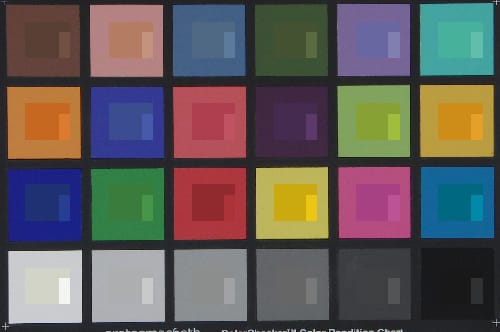
The GretagMacbeth color chart shows the FH20's good performance with purples and greens*
*
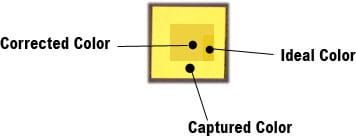
This information is displayed in another fashion in the graph below. Here, the ideal color is shown as the square, the color the camera captured is in the circle, and the angle and length of the line between the two represents the shift in hue and saturation from the ideal.
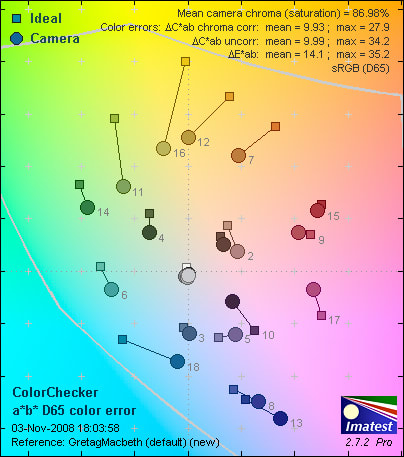
*The FH20 had trouble with blues and oranges
*
The FH20 really struggled on this test, especially in the blues and oranges. Overall, the color accuracy was below what we would expect, especially for a camera at this price. It performed worse than every camera we tested it against: two competing ultra-zooms from Panasonic and Sony, an entry level SLR from Canon, and the big brother Exilim EX-F1.
Casio Exilim EX-FH20 Color Scores
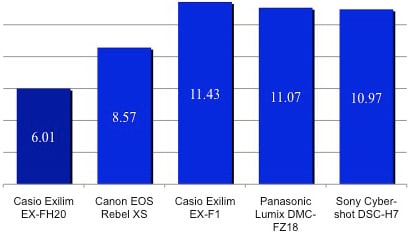
Resolution*(5.72)*
In the common parlance, resolution is often considered equivalent to the megapixel count of a camera. However, many other factors affect the actual resolution of your final image, including lens optics and image processing. To test a camera's image sharpness capability, we shoot a standardized chart and use Imatest to analyze these photos. The result is expressed in line widths per pixel height (lw/ph), a measure of alternating black and white lines in a selected area.
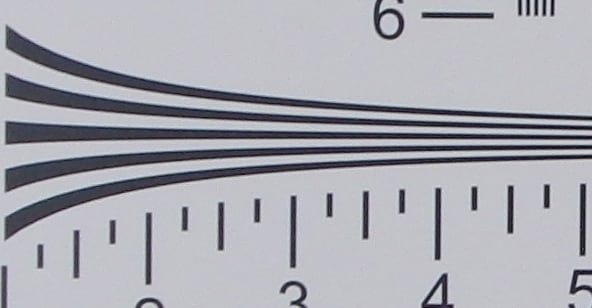
The industry-standard resolution chart that we use for testing
Once again, the FH20 didn't perform up to expectations. It offered a mediocre 1724 lw/ph horizontally, and 1343 lw/ph vertically. This puts it below the entry-level SLR Canon XS, a number of cheaper, older ultra-zooms, and its big brother, the F1.
Casio Exilim EX-FH20 Resolution Scores
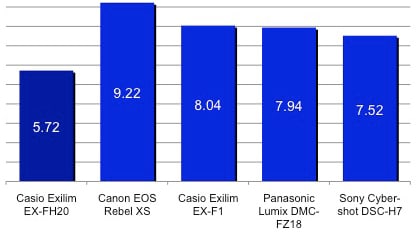
**Dynamic Range** (5.76)
When we talk about a camera's dynamic range, we're discussing its ability to take a photograph with areas of both light and dark, without making either gray. A camera with poor dynamic range will either under-expose the white areas of a picture, or over-expose the dark, which can wash out the image. If the dynamic range is good, on the other hand, your James Bond Halloween costume will look just as dapper as it did in reality.
To test the FH20's dynamic range, we photographed a backlit Stouffer chart, which has a series of 40 tabs running from black to white, at every available full-resolution ISO. The resulting images are run through Imatest, which tells us the dynamic range at each of these settings.
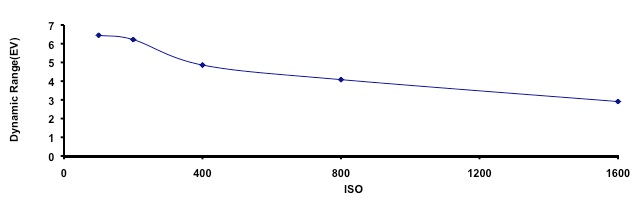
The drop off as ISO increases is an effect of the increased light sensitivity of higher ISOs, so this is relatively normal. The FH20 started off with quite a good dynamic range, but it fell dramatically between ISO 200 and ISO 400, a range where many of your photos will be taken. This puts it a bit below the comparison cameras, but not massively. You can see in the graph below that the Rebel XS, an inexpensive SLR, performed substantially better than the others.
Casio Exilim EX-FH20 Dynamic Range Scores

White Balance (10.06)
White balance adjustment is the way a camera adapts to differing hues of light cast by different sources. For instance, the color of the light that comes from an incandescent bulb is different from a fluorescent tube, which in turn is different from the sun. A camera usually has multiple ways of dealing with this phenomenon, and we test two of them. Firstly, there's auto white balance, where the camera's sensor attempts to read the lighting situation and adjust accordingly. Second, there are a series of presets associated with most common light sources, which the user selects manually. In testing both of these approaches, we shoot under varied light sources, photographing the GretagMacbeth chart, and run it through Imatest to see how accurately the camera captures the chart's whites and grays. Keep in mind, differences in the images you see below are highly exaggerated; you will not see this much discrepancy when actually photographing with this camera.
The FH20 impressed us by having a strong automatic white balance. This was especially noticeable under flash illumination, and indirect/cloudy sunlight. However, the camera struggled a bit under tungsten illumination, which is a common problem.
-
**Preset (11.30)
*The white balance presets were also highly accurate. The camera did very well under fluorescent light and indirect sun, and better (if not exactly great) with tungsten compared to the auto result. There was no preset for flash, though.
The EX-FH20 shoots well using white balance presets, but even without manual intervention the automatic system works well. This is boon for point-and-shooters who don't want to have to fiddle with their settings.
Casio Exilim EX-FH20 White Balance Scores
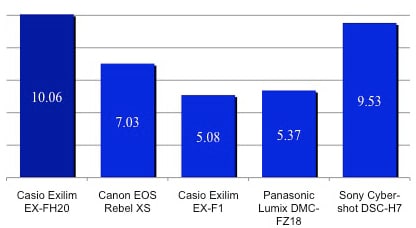
page title="Noise and Video"**]
Noise
**Noise is the appearance of digital static in your image. It can strike at any time, but becomes far more noticeable at higher ISOs and across large areas of a single color. We test noise levels in two ways. First, we shoot everybody's favorite GretagMacbeth chart at 1700 lux, and with every available ISO, and analyze the resulting images for noise levels. Secondly, we set the camera to Auto ISO, and let it decide the best setting to use.
Noise – Manual ISO*(7.26)*
The noise levels on the FH20 started about average, just over 1% at ISO 100, and rose quite dramatically to 2.75% at ISO 1600. While not a huge noise level, it's pretty high, and your high ISO shots will definitely suffer for it.
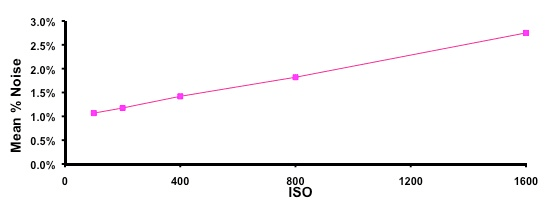
As you can see from the graph below, this score is only slightly below our comparison cameras.
Casio Exilim EX-FH20 Manual Noise Scores
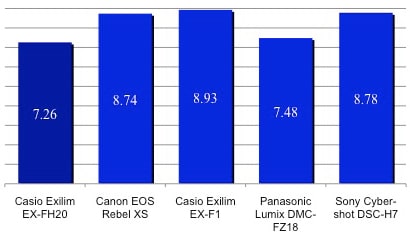
Unfortunately, the FH20 did substantially worse in our auto noise test. This is as much an exam of the camera's smarts as it is of its noise level performance. Since we shoot in well lit conditions, the camera can quite safely shoot at ISO 100 or 200, which would lead to low noise levels and a good score. The FH20 decided that ISO 400 was an appropriate setting which, coupled with the slightly above-average noise levels for the camera, gave it an abysmal auto noise score.
Casio Exilim EX-FH20 Auto Noise Scores
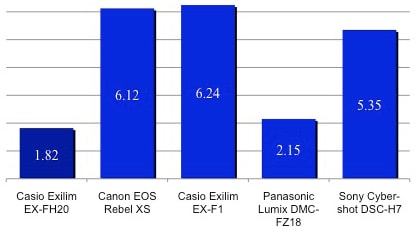
**Low Light ***(6.68)*
A camera's ability to function in low light is important, as it's rare to find yourself in a situation with perfect illumination. Our low light testing proceeds down a twofold path, first shooting at successively lower illumination levels, then shooting long exposures at a fixed low light level, analyzing color and noise results for both.
As you can see above, we sampled from 60 lux, about average household illumination, to 5 lux, the brightness cast from a single candle flame. The FH20 functioned well under 60-lux illumination, maintaining roughly the same color accuracy we saw in full light. Likewise, it handled itself pretty well at 30 lux, but at 15 and 5, it promptly freaked out, and drove its metaphorical car off the cliff, hitting us with low color accuracy and high noise levels.
We also shot long exposures at ISO 400. Ideally we run tests ranging from 1 second to 30 seconds. Unfortunately, the FH20 can't shoot beyond 8 second s at ISO 400, so our testing procedure was shortened. We also had a problem with the FH20 blowing out the image, even under such dimly lit conditions. However, with a bit of tweaking, we achieved the result shown below.
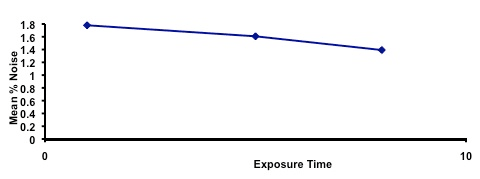
Once again, a slightly underwhelming result from the FH20. The noise levels started out quite high, and improved a little over the course of the test. Still, the FH20 manages to almost, but not quite, live up to what we're comparing it with, only outperforming the pricier EX-F1. It's not horrible, but it could be better.
Casio Exilim EX-FH20 Low Light Scores
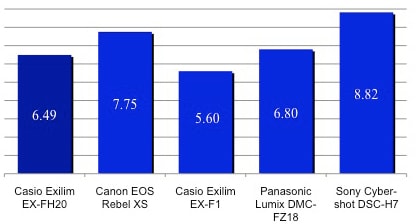
Still Life
To demonstrate the color accuracy and noise performance you can expect to see under normal conditions, we shot these pictures of our lovely couple and Rosie the Riveter and friends under ordinary fluorescent lights, using the camera's automatic mode, at all available ISOs. Click for the full size images, but be prepared for slow downloads, since the files are large.
**Video Performance ***(6.60)*
While the FH20 can shoot fast enough film to please every David Attenborough in training, we only tested video performance at the highest resolution and standard speed. As we'll discuss further, the high-speed modes had a tendency to be dark, horribly focused, and generally disappointing.
*Bright Indoor Light - *3000 Lux
Under bright lights, the FH20 did pretty well. It maintained good color accuracy and acceptable noise levels**
****
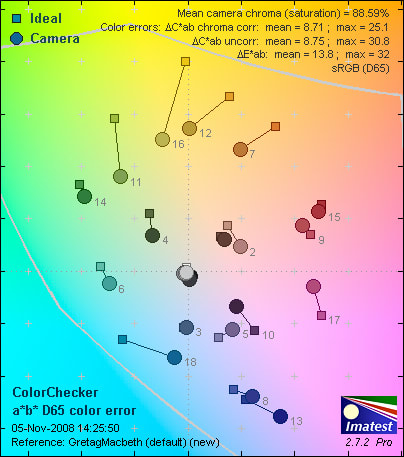
***Low Light - *30 Lux
In the far less ideal conditions of only 30 lux of illumination, the FH20 didn't do quite as well. It pulled in below average, struggling to keep accurate light levels, and producing almost 4% noise.

*****Resolution **(3.53)
In a testing procedure similar to our still photography resolution tests, we took frames from videos recorded by the FH20, and used Imatest to determine the resolution value as line widths per pixel height (lw/ph). The FH20 scored an underwhelming 575 lw/ph vertically and 612 lw/ph horizontally.
**Motion **(2.00)
We took the camera onto the mean streets of Boston, to record passing cars and see how well the FH20 dealt with objects in motion. While not quite as sharp as we would have liked, it dealt with zooming automobiles without any noticeable scan lines or blurring.
High Speed
One of the major drawing cards of the FH20 is its ability to record high speed video, which appears as slow-motion during playback. We've included some videos in the Modes section to demonstrate what sort of issues you may encounter while trying to shoot using this much-hyped feature. These were all lit under the same intense studio lighting we use for our product photography, so when results look dark here, you know there's trouble. In general, the auto focus functioned poorly in the high speed modes, the resolution is abysmal, and you need approximately the light of an exploding star to make the video good. But, my goodness, is it fun to play with.
Speed and Timing
**Speed/Timing
**Speedy performance is important for any camera, but especially one that promotes its speed-demon capabilities as much as the FH20. All tests were shot with a high-speed SD card, so memory bottlenecks didn't affect the outcome.

**Startup to First Shot ***(5.97) *
The FH20 takes a surprisingly long time to boot up. From pressing the power button to being able to take the first shot, it averaged just over 4 seconds (more if you forget to remove the lens cap). This isn't a camera you're going to be able to whip out at a moment's notice to grab that special shot.**
**
**Shot-to-Shot ***(9.97)*
This is where the FH20 shines, as we were able to confirm the promised 30 frames per second at 8-megapixels resolution and 40 at 7 megapixels. These speeds were so fast that we actually had trouble measuring it. Though, strangely, there is no continuous shutter speed at all for full 9-megapixel resolution shooting.
**
Shutter-Shot***(10.00) *
As one would hope from a modern camera, there is essentially no delay between pressing the shutter button, and an image being taken.
**
Processing***(10.70)*
This is a measure of how quickly the camera displays an image on the LCD after taking a picture. The FH20 took, on average, 0.8 seconds to save the image and show it to you, which is definitely on the speedy side of things.
Components
Viewfinder*(6.50)*
The Casio Exilim EX-FH20 uses an electronic viewfinder rather than an optical one; while not quite as clear as an optical viewfinder, it's the only way to adequately display the ultra-zoom range. The viewfinder screen is 0.2' with an equivalent pixel count of 201,600 dots. We would have liked to see a sensor which would automatically switch the display between the viewfinder and the LCD, as seen on the Panasonic Lumix G1 and Nikon D60. Presently you have to press a button instead, which is clumsy. The viewfinder can be set to three levels of brightness through the menu system.

The viewfinder lacks a proximity sensor
LCD Screen(4.50)
The LCD is a solid, if unimpressive, 3-inch 230,400-pixel affair. This is about on par with the resolution of most LCDs on the market. The screen does seem to resist solarization at just about every angle. It can be set to three levels of brightness, or Auto 1 and Auto 2, both of which use the camera to detect light levels, and adjust screen brightness accordingly; Auto 2 just does so much faster.

The LCD seemed adequate, if uninspired
Hitting the display button while shooting alters the amount of information shown on the screen. It can show nothing bar the focus mark; settings information; or settings information with a brightness histogram that has RGB overlays. During playback you can change from no information to date, time and picture number and finally full shooting information including histogram.

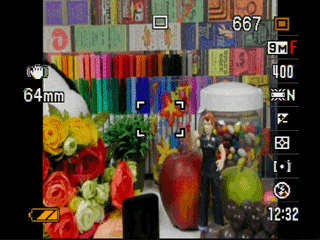
The effects of the display button during playback (top) and shooting (bottom).
Flash (7.50)
With the FH20, Casio has heeded some of the complaints about its big brother, the EX-F1, and instituted a manual flash release, rather than having the flash pop up automatically. Once deployed, the strobe is raised quite far above the lens, which should help reduce red-eye.
For an auto-assist lamp, the camera has a green LED placed to the left of the lens. This didn't seem to help very much, and the FH20 had trouble focusing on anything more than a few feet away in low light conditions. There's a small red LED just to the right of the viewfinder, to let you know when the flash is charging.
Flash intensity can be set to ±2 in 1/3 steps, and has modes for red-eye reduction, flash off, forced flash and automatic. When set on continuous flash shooting mode, you can take an impressive five frames per second. While this does cut down the power to the flash a little, it's still pretty amazing.

The flash recharges quickly to allow for high-speed photography.
**
Lens**(12.75)
As with all ultra-zoom cameras, the FH20 has a lens that allows large magnification, in this case up to 20x. Usually, we'd suggest completely avoiding the 4x digital zoom due to the inevitable loss in image quality, but if you're shooting at low resolution, say for emails, you can actually use it pretty safely without encountering image qualtiy degradation. For instance, if you shoot a 2-megapixel image, the quality doesn't start to deteriorate until approximately 40x zoom, as the system uses a smaller pixel area in the middle of the camera to produce an effective zoom increase.
The lens ranges from 4.6 to 92.0mm (26 to 520mm in 35 mm equivalent). At the widest-angle setting, the aperture range is f/2.8 to f/7.9. Once you go completely telephoto to take a paparazzi shot or two, this shrinks to f/4.2 to f/8.
We were impressed that the FH20 has a substantially larger zoom range than the more expensive F1, which only provides 12x magnification.

The fully extended lens
Design / Layout
Model Design / Appearance*(6.00)*
The EX-FH20, like many other ultra-zoom point-and-shoots, cribs much of its design style from SLRs. It's smaller, weighs less, and doesn't feel as substantial as most SLRs, but it still manages to maintain that somber, serious tone, that implies 'look at me, I'm using a REAL camera.' While the lens doesn't extend very far when the camera is off, once you're fully zoomed in, it points up like a multi-tiered pilgrim's hat
Size / Portability*(9.00)*
The FH-20 weighs in at 17 oz (483 g) and measures 4.8' wide by 3.2' high x 3.3' deep (122.6mm x 81.4mm x 84.5mm) when fully powered down. While it may be too big to slide into your pocket, it'll happily fit in a purse or bag, and weighs little enough that it won't slow you down.
Handling Ability(6.00)
While the grip on the FH20 may feel a little small for those with large hands, the camera is light enough that you don't need a rigor mortis grip to keep from dropping it. The textured thumb-pad on the rear helps to keep a steady hold on the camera, and it's easy to use single-handed. However, once you bring your left hand into the mix, the situation gets a bit more complicated. The natural tendency when holding an SLR-like camera is to use your other hand around the barrel of the lens. Since the lens is actually rather short in this camera, you can't fit your hand around it properly. You can hold it like a point-and-shoot, but the viewfinder hump makes it feel just a little awkward.

*

-
The FH20 is a little difficult to hold two handed.
**Control Button / Dial Positioning / Size **(7.25)
The controls on the FH20 feel a bit small and of dubious quality. Given that there is so much unused space, the buttons could have been enlarged, at least slightly, without too much trouble. Strangely, the only way to switch between shooting and playback is via two buttons, one for each. Traditionally, one button or switch will alternate between the two modes, or at least you can half-press the shutter button to bring you back to shooting mode out of playback. Not so with the FH20. It's not a huge deal, but it does slow you down a little when you expect the camera to handle in a certain way and it doesn't.
We also found the mode dial to be overly stiff, to the point where it requires a significant output of force to change settings. Contrarily, the zoom ring is very smooth, and makes zooming in and out very easy. However, while the ring itself is smooth to control, the actual zooming on the camera was pretty jerky.

The controls are small and fragile
Menu*(8.00)*
The menu system is composed of three tabs, each consisting of a number of pages, with six options on each page. The text is large and clear, with bright coloring. We would have preferred an organizational system with more tabs, as having to go through three pages of settings to get the one you want isn't ideal, but it's not as bad as some cameras we've seen.
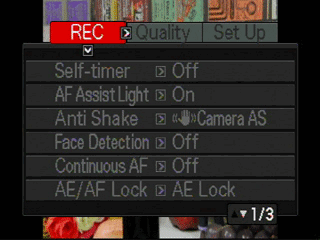
The first tab, REC, contains photo settings including face detection, focal options, assist grid and the like.
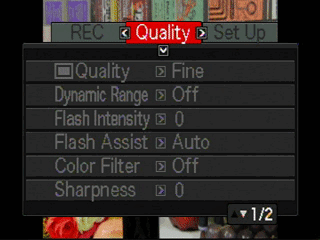
QUALITY is the second tab, and holds the settings for image quality, dynamic range, sharpening, color, contrast, and, strangely, the flash.
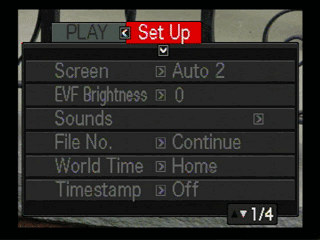
SET UP has the nitty gritty of options for the screen, date and time, location, language and such.
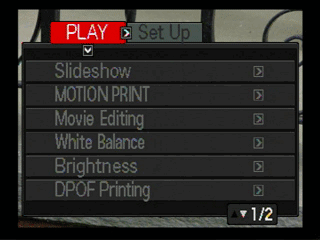
PLAY mode gives you basic editing controls, slideshow, duplicating the image, and other similar settings.

The quick menu is accessed by pressing the SET button, and will let you alter shooting mode; image size; ISO; white balance; exposure compensation; metering; focus and flash without taking over the entire LCD.
Ease of Use (2.00)
This camera offers a significant degree of control to the user. It essentially has the ability to go full manual, with complete control over focus, aperture and exposure time. Unfortunately, they're difficult to alter on the fly, and don't give you the information you'd hope for with regards to over- or under- exposing an image. In most cameras, when you set it to Auto, almost every setting is controlled for you, like ISO and white balance. With the FH20, only the shutter speed and aperture are automatically set, making it similar to the Program mode you see in more advanced cameras.
Modes
Control Options
Manual Control Options
The FH20 does have manual controls for both aperture and shutter speed, but they're rather poorly implemented. When in aperture or shutter priority, the relevant setting is altered with left and right buttons, but the exposure isn't actually shown until you half-press the shutter button, when it'll darken to simulate the actual photo, and will change the on-screen text to red to warn you if you're under- or over-exposed. However, if you are in full manual mode, you won't even get this colored warning to tell you if you haven't set a viable exposure.
Focus
Auto Focus*(4.50)*
Auto focus on the FH20 can be set to one of three modes: Spot, Free (which lets you select a point) and Tracking (which starts centered, and then tries to track the object in focus as you move the camera). Unfortunately, this last mode failed completely in tracking objects, even when there was a significant contrast difference. In fact, auto focus was, across the board, relatively mediocre. The camera often struggled to find focus, either suffering through a lengthy delay or failing entirely.
A button on the barrel of the lens changes the focusing mode between: auto, macro (12 cm to 50 cm), super macro (1 cm to 12 cm) or manual.

The different focusing modes.
The FH20's face detection system can be turned on through the menu system, and once again failed to impress us, struggling to recognize people.
Manual Focus*(6.00)*
Unfortunately, the FH20 doesn't have any sort of focus ring on the lens, though it feels like it does. So, alas, you are forced to use the left and right buttons on the four-way pad instead. Most digital cameras with manual focus offer focus assist, where the center of the image is partially enlarged to allow more accurate adjustment For some reason, when we used this function on the FH20, the transition from normal viewing to enlarged was extremely abrupt, and just about sent us hurtling from our chair in surprise.
ISO*(6.50)*
The FH20 has an average range of ISOs: 100, 200, 400, 800, 1600 and auto. However, while shooting RAW images, the ISO must be 200 or below, for no stated reason.
White Balance*(6.00)*
In addition to auto mode, the Casio has white balance presets for daylight, overcast, shade, DayWhite (sic) fluorescent, daylight fluorescent, tungsten as well as manual mode.
Exposure*(5.50)*
The FH20 offers aperture-priority, shutter-priority, full manual and auto exposure modes. Exposure compensation is available from the quick menu in the -2.0EV to +2.0EV range, in 1/3EV increments.
The AEL button on the lens barrel can be set to AE Lock, AF Lock or both via the menu.
Metering*(8.50)*
There are three metering modes to choose from on the FH20: Spot (meters from the direct center), Center-weighted (meters from most of the image, but with an emphasis on the center) and Multi (which uses the entire image).
Shutter Speed*(10.00)*
While in single shot mode, the shutter speed runs a respectable range from 30 seconds to 1/2000 second. However, if you flick the mode dial over to continuous shooting, this extends down to a blisteringly fast 1/40000. So, if you ever feel the desire to photograph a supernova, or object of equal brightness, this camera may be for you. To stop you from completely over-exposing your images, Casio limits the maximum shutter speeds depending on your ISO. At ISO 100 you can get 30 seconds, which drops to 15' at ISO 200, 8' at ISO 400, 4' at ISO 800 and 2' at ISO 1600.
Aperture*(5.50)*
The aperture range runs from f/2.8 to f/7.9 when fully zoomed out, and drops to f/4.5 to f/8 at maximum telephoto. This is a respectable result, and a hair better than the EX-F1.
Image Parameters
Picture Quality / Size Options*(5.50)*
The FH20 shoots 3456x2592 (9MP), 3456x2304 (7.9 MP, 3:2), 3456x1944 (6.7MP, 16:9), 3264x2488 (8MP), 3072x2305 (7MP, only in 40 fps mode), 2560x1920 (5MP), 1600x1200 (2MP), 640x480 (VGA). At the highest resolution it can shoot RAW+JPEG. Image quality for JPEGs can be set to Fine, Medium or Economy.
Picture Effects Mode*(4.00)*
While shooting, you can access picture effects shifting colors to black and white, sepia, red, green, blue, yellow, pink and purple. Sharpness, saturation and contrast can all be altered ±2 steps. Once you've taken the picture, you can rotate, trim and resize it, or alter the white balance if you had it wrong the first time. All of these, bar rotation, save an altered copy, so as not to destroy your original.
Connectivity / Extras
Connectivity
Software*(2.00)*
Casio's software is PC only, so an instant point loss there. Strangely, the FH20 doesn't ship with any image editing software; only a YouTube uploader is provided. The uploader functions relatively well, for what it is. However, not including an editor is an odd move. Even though they're often mediocre, we're still used to seeing them.
Jacks, ports, plugs*(1.00)*
On the left side of the camera, protected by a thick but brittle rubber plug, lie two cable connectors. There's a 9v DC in jack, used with an optional external power supply, and a proprietary port used to connect the included video output and USB cables.
Direct Print Options*(4.00)*
The FH20 supports both major non-PC printing options: PictBridge and DPOF. The former lets you plug directly into certain printers and set the number and size of the image you want to print. DPOF (direct print order form) lets you create a file indicating which image files you want printed, how many of each, and whether you want a time imprint, which tells a print service bureau how to handle your order. However, the limited version of DPOF used here omits some useful features, like the ability to print contact sheets of all your images.
Battery*(3.00)*
During our testing, we nicknamed the FH20 the Destroyer of Batteries. It takes AAs, which is usually an advantage, since it means you can pick them up in any godforsaken corner of the world you find yourself. However, using rechargeable NiMH batteries, we went through three sets in a single day. A brand new set of alkalines seems to have fared better. At the very least, the FH20 lets you specify which type of battery you're using, so it can give you a more accurate readout of remaining charge.

Memory*(4.00)*
The FH20 can take SD, SDHC and the older MMC cards. These are cheap, easy to find, and nigh on ubiquitous. Yay for standardization!

The SD/SDHC card is a mainstay of point-and-shoot cameras.
Other features*(2.00)*
*Image Stabilization *– On an ultra-zoom camera, image stabilization is absolutely key. The Casio Exilim EX-FH20 is no exception, and uses two types. It has camera stabilization, which shifts the image sensor to prevent wobbling, and image stabilization, which bumps up the ISO when the camera's set to Auto ISO mode. The former can be used both in still and video mode, the latter only in still. In addition, one of the BS modes is High Speed Anti Shake, which takes multiple images, and combines them to reduce blurring.
Dynamic Range* - *To better the dynamic range, the FH20 lets you digitally expand it two levels to help limit over- and under-exposure.
Overall Impressions
Value*(4.00)*
Calling the value on this camera is a difficult task, as it really depends on what you want out of it. Based on pure image quality, you can do much, much better in an ultra-zoom for considerably less price. However, 40 frames per second at 7 megapixels is an impressive feat, and if you're absolutely dedicated to catching that perfect frame, maybe $600 isn't such a problem. But if you don't need the ludicrous speed, it just strikes us as too much money for a not very good camera.
Comparisons
[

](https://www.reviewed.com/cameras/content/Canon-Digital-Rebel-XS-Digital-Camera-Review---18962.htm)
**Canon EOS Rebel XS – **The least expensive of Canon's SLRs, the XS can be found for about the same price as the FH20. If you're looking for more control than you can get from a point-and-shoot, and don't need the high speed, video, or extended zooming capabilities, then the XS is a great introduction to the world of SLRs. The XS also out-scored the FH20 in every image quality test we run except white balance, plus you get the advantage of being able to change lenses, and shoots at 10MP rather than 9MP. It has a list price of $599.99.
[

](https://www.reviewed.com/cameras/content/Casio-EXILIM-EX-F1-Digital-Camera-Review-18683.htm)
**Casio Exilim EX-F1 – **The F1 is the big brother to the HF20. It shoots faster video in a larger size, more still frames per second, and generally provides more options and controls. However, it also has a lower overall resolution (6MP versus up to 9MP for the HF20), smaller zoom and costs $400 more. While neither camera is cheap, the F1 did outscore the HF20 in most tests. If that, plus the faster speed, is worth the $1000 price tag, then go for it.
[

](https://www.reviewed.com/cameras/content/Panasonic-Lumix-DMC-FZ18-Digital-Camera-Review-16104.htm)
Panasonic Lumix DMC-FZ18**–**The FZ18 is currently our highest rated point-and-shoot camera, and can be bought for less than half the cost of the HF20. It has a slightly lower zoom range (18x), shoots 8-megapixels rather than 9, and can't hold a candle to the speed of the Casio. However, in terms of image quality, the FZ18 is far superior, and costs $370, a significant price difference.
[

](https://www.reviewed.com/cameras/content/Sony-Cyber-shot-DSC-H7-Digital-Camera-Review-13152.htm)
Sony Cyber-shot DSC-H7** –**Another highly rated ultra-zoom, available for a fraction of the price of the HF20, the H7 blew the HF20 out of the water for color, noise and resolution scores. Once again, if you don't need the super fast abilities of the Casio, then the Sony is a highly competent camera which will handle itself admirably. The Cyber-shot can be bought for around $400, depending on where you look.
**
Who It’s For ***
Point-and-Shooters* – The lack of a strong automatic mode makes this a bit problematic to put into the hands of a complete novice. That said, for soccer moms wanting to catch key parts of the game, this could be ideal.
Budget Consumers – At $600, not so much.
Gadget Freaks – Definitely. If you've ever wanted to explode a water balloon in front of a high speed camera, and show your awed friends the results, here's a camera for you. Many of the features of the camera are toy-like in the joy they can cause, and are a gadget freak's dream.
Manual Control Freaks – While there are manual controls in this camera, the implementation is poor. They're difficult to control, and lacking in the information you really need to make good decisions about the shot you're going to take.
Pros / Serious Hobbyists – Pros and serious hobbyists will probably turned off by the low megapixel count, clunky controls, flimsy body and poor test scores. But, if they want the ultra-hight-speed, it's certainly cheaper than the F1.
Conclusion
**
Conclusion**

The Casio Exilim EX-FH20 essentially delivers a couple of absolutely amazing features, but can only muster mediocre image quality, and comes with a stiff price tag. Deciding whether you should purchase it or not boils down to how useful you'll find those features. The camera fared poorly in all our image quality tests except for white balance and was slow to focus. The construction feels low-quality and the camera chews through batteries. However, if you need 40 frames per second, this camera will give it to you in a significantly less expensive package than the F1. For wildlife and sports photography enthusiasts, the ability to take photos so quickly, and then chose the best one will allow you to get some amazing shots. If you're shooting out-doors in good light, you'll probably be able to get some good color in the pictures to. The video functionality, on the other hand, was more gimmicky than usefulthough undeniably lots of fun to play with.
Sample Photos
**Sample Photos
Click on any of the images below to view the full-sized original image. However, please note that some of the images are extremely large (up to several megabytes) and could take a long time to download. **
**
You can look at photos taken on the FH20 at the following websites:**
[

](http://search.fotki.com/?q=FH20)[
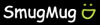
](http://www.smugmug.com/search/index.mg?searchWords=FH20&searchType=global&x=0&y=0)
Specs / Ratings
**Specs Table
**{{manufacturer_specs_table}}{{raw_scores_table}}
Meet the tester
Tim Barribeau is a valued contributor to the Reviewed.com family of sites.
Checking our work.
Our team is here to help you buy the best stuff and love what you own. Our writers, editors, and experts obsess over the products we cover to make sure you're confident and satisfied. Have a different opinion about something we recommend? Email us and we'll compare notes.
Shoot us an email