Pros
Cons
Testing / Performance
We photographed the GretagMacbeth color chart under optimal lighting and uploaded the pictures to Imatest software. The program output several charts to help us better understand the V705’s capabilities. Below is the color chart modified to show the original ideal color (vertical rectangle of each tile), the Kodak V705’s color (outer square), and the ideal color corrected for luminance (inner square).

Imatest also output another chart that shows just how far each color is from where it should be. The square shapes represent the ideal; the circles are the colors of the Kodak EasyShare V705. The line connecting the colors shows the degree of error. Ideally, you wouldn’t be able to see this line. If the camera’s colors bend toward the center, they are undersaturated. If they lean toward the edges, then they are oversaturated.
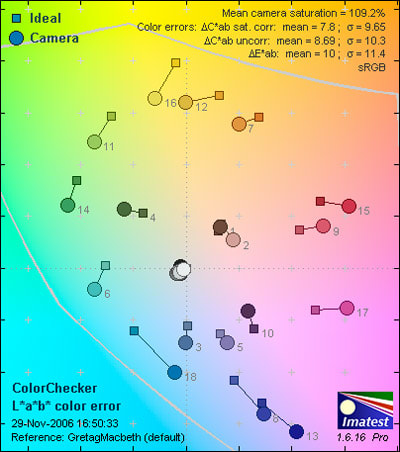
The V705’s white balance is close to where it should be, but it is still a tiny bit off-center. This is of note because it seems to throw off all colors. It didn’t perform too badly. Most of the colors are on a leash, with the blues and yellows being the most inaccurate. Colors tend to be a bit oversaturated by an average of 9.2 percent. Overall, the Kodak V705 performed better than its predecessor. The Kodak V570, that also has 5x dual lenses and similar functionality, produced lackluster colors and a 6.31 overall score. The Kodak EasyShare V705 comes out with an 8.69 mean color error and an improved 6.9 overall color score.
**Still Life Scene
**Below is our still life scene shot with the Kodak V705.
[

](https://www.reviewed.com/cameras/viewer.php?picture=KodakV705-StillLife-LG.jpg)
*Click on the image above to view the full resolution version. *
Resolution* (2.63)
*The V705 improves upon its predecessor with more resolution on its image sensors (yes, there are two of them). The camera has 7.1 megapixels, more than the V570’s 5.1 megapixels. We photographed an industry standard resolution chart in the nicely lit studio to see how much detail this EasyShare could capture. We took several pictures with various exposure settings to garner the absolute sharpest results. The best picture was taken using an aperture of f/4.4 and a focal length of 19.2mm – so using the top image sensor behind the 3x lens.
[

Click on the chart to view the full resolution file](https://www.reviewed.com/cameras/viewer.php?picture=KodakV705-ResCH-LG.jpg)
Even viewing the small photo above, barrel distortion can be seen by the bent lines at the top and bottom. Viewing the larger photo shows just how soft the edges of the frame are. Imatest analyzed the images and output results in terms of line widths per picture height (lw/ph). This measures the number of alternating black and white lines that can fit across the frame without being blurred by the camera. According to Imatest, the Kodak V705 resolved 1405 lw/ph horizontally with 2.19 percent undersharpening, and 1176 lw/ph vertically with 13.6 percent undersharpening. The substantial undersharpening is a bit surprising, especially in the vertical direction. The processing coupled with the soft edges of the frame - from the poor optics - yielded less than ideal images.
In the end, the V705 received a 2.63 overall resolution score, and that isn’t very good for a 7.1-megapixel digital camera.
**Noise – Auto ISO ***(4.79)
*We tested the amount of noise in images taken by the Kodak EasyShare V705 using the automatic ISO setting. In the optimal lighting of the studio, the camera chose an ISO of 200. This is a bit high, as most digital cameras choose the lowest possible setting such as 50 or 80. Around ISO 200 is where the camera’s noise reduction system seems to kick in, so the Kodak V705 still earned a respectable 4.79 overall score.
Noise – Manual ISO* (9.76)
*The V705 made huge improvements over its predecessor in this area. It included a much wider manual ISO range that performed far better. Below is the 50-1000 manual ISO range plotted on the horizontal plane of the chart. The noise levels are on the vertical axis.

The earlier Kodak V570’s top ISO setting of 400 produced enough noise to hit the 1.6 mark on the left side of the chart. The V705 does leaps and bounds better by keeping all of its manual ISO settings’ noise levels far below that mark. Surprisingly, the amount of noise at ISO 100 is higher than ISO 200 – where the noise reduction system seems to kick in. A steady rise in noise occurs, but this always happens and is one of the inevitable curses of high sensitivity. Overall, the Kodak EasyShare V705 performed extremely well with a 9.76 score.
Low Light*(3.5)
*We tested the Kodak EasyShare V705 in four low light settings so consumers can see how the camera reacts when it isn’t in the optimal lighting of our studio. We turned the lights down to 60, 30, 15, and 5 lux and photographed the color chart seen a few sections above. The following are the pictures taken.
The camera had trouble focusing in the low light, even with the help of the assist lamp. Once it did focus, the camera then had trouble keeping the chart illuminated. This trouble only worsened as the lights dimmed, despite the help of the higher ISO sensitivities. The amount of noise jumped significantly, and the colors suffered although not nearly as much as the Kodak V570’s. Still, the Kodak EasyShare V705 is not a good camera for shooting at night or in dimly lit restaurants.
Speed / Timing
Start-up to First Shot (8.55)
The Kodak V705 came to life and took a shot in 1.17 seconds in our test. That’s very good performance on a compact camera. Many competing cameras take 2.5 seconds or longer to activate. The V705’s speed will come in handy for spur-of-the moment pictures.
Shot to Shot Time (9.57)
The V705 took 7 shots in roughly 3 seconds, for a speed of 2.3 frames per second, that is quick for a compact camera. It needed about 10 seconds to write the images to memory and be ready for another shot. Cameras with slower frame rates – 1.5 fps or so – often manage to shoot continuously, rather than have an upper limit on the number of shots in a burst. In most cases, it’s better to have a rate as quick as the V705’s for a limited number of frames than a slow rate that goes on forever. The V705 will allow the user to get off a couple of shots while someone is blowing out birthday candles, and that is the sort of use which the burst mode on a compact camera is made for.
Shutter to Shot Time (8.82)
The delay between the moment the shutter button is pressed and the moment the camera actually captures an image can mean the difference between a great shot and a failure. Compact cameras typically have long delays. It’s one of the most frustrating things about them. The V705’s twin-lens system adds a unique twist to this test. At the wide-angle setting, the V705 gets off a shot in 0.09 seconds, and that is an excellent score – it would be good for a DSLR. At medium focal lengths, the camera is much slower, with a delay of 0.27 seconds. 0.27 seconds is a pretty good score for a compact camera, but it shows the difference between the V705’s two lenses. The wide-angle is either fixed-focus, or it focuses remarkably fast.
Physical Tour
Front*(8.0)*

This digital camera is consistent with other Kodak EasyShare V-series dual lens cameras in that its design is boxy, and its front is highlighted by the metal cover that snaps over the two lenses. The lenses are perfectly centered, with a Kodak logo to the right side, "Dual Lens" text, and a decorative wrist strap eyelet on the left side. On the metal lens cover, "ULTRAWIDE" text is printed twice in a circle with "5X" in the middle. When the V705 is powered up, users can see the two lenses stacked atop each other. The lens on the top is the 23mm fixed focal length lens. The bottom lens is a 39-117mm, 3x optical zoom type. Along the left side of the circle that surrounds both lenses, Schneider-Kreuznach C-Variogon touts its brand name. In the top right corner of the front is a very thin rectangular built-in flash.
**

Back ***(7.75)*
The back of the camera is also typical of the V-series models. The LCD screen is centered on the back and surrounded by buttons and controls on both sides. The left side has a dimpled texture in the metal surface; 16 of those tiny dimples are made into holes at the top to serve as a built-in microphone. Below this feature are five thin, rectangular buttons with labels above them. From top to bottom, they are as follows: flash, delete, menu, review, and share. All of the buttons have a chrome finish, with the exception of the share button that is highlighted with a ruby red center. Along the right side of the LCD screen, the camera is labeled with its name and model: "Kodak EasyShare V705." In the top right corner of the back is a circular zoom lever; the "T" is on top and the "W" on bottom to zoom into that ultra-wide lens. Directly below the zoom lever is another circular control that looks very similar and is the same size even. It has a joystick in the center surrounded by a ring with embossed lines in the four directions. Two icons grace the top and bottom each. At the top of the navigational control are info and display icons, and the macro and landscape icons are at the bottom.
**
Left Side***(7.5)*
The left side looks very similar to the right except it has no features whatsoever. There is only the chrome band centered between two matted panels and two screws at the bottom.

**Right Side ***(7.5)*
The right side of the Kodak EasyShare V705 has a chrome band down the center that is interrupted a few times by features. The top of the band makes up the cover to the memory card slot; this must be pried up at the bottom with a sharp fingernail or another strong and thin object. Below the cover is an open port for a power adaptor. In the four corners of the right side are tiny screws holding the metal panels together.

**Top ***(7.5)*
The chrome band runs across the top of the camera body too. The left side shows off the camera’s "7.1 Megapixels," while the right side provides a platform for the oval-shaped shutter release button. Between the megapixel count text and the shutter button are four circular buttons. From the left, the buttons are: favorites, movie mode, auto/scene modes, and power. These four buttons also have labels beneath them.

Bottom*(7.5)*
The left side of the bottom has a sliding door that moves to the outer edge and pops open on a springy hinge. This compartment holds the thin lithium-ion battery that is held in place by a tiny brown switch. This is nice as it keeps the battery from falling out when the compartment is opened. The center of the bottom has a port that connects to an optional camera dock or to the included USB cable. In front of the port is a metal quarter-inch tripod mount. The right side is littered with serial numbers and corporate information.

Components
Viewfinder*(0.0)*
The Kodak V-series digital cameras don’t have optical viewfinders on them. They strive to be tiny cameras and leave out unnecessary components in doing so. Rather than a traditional optical viewfinder, the V705 uses its LCD screen to provide a live view. The screen is large enough and has great resolution, but its actual image is disappointing. The live view differs greatly from the actual recorded frame. The coverage is good from edge to edge, but the colors and focus look different. The live view isn’t as sharp, and the colors often look very different from reality. When the picture is taken and the recorded image is reviewed, the colors look closer to reality and most of the time the focus is much sharper than what was seen in the live view. Thus, it is hard to judge if the picture will actually look good – that makes it a very poor viewfinder.
LCD Screen*(8.25)*

The 2.5-inch LCD screen on the Kodak V705 has 230,000 pixels, making for a nice smooth view. There are certainly issues with the live view, as described above, but the LCD makes a great viewing device in the playback mode. Images can be seen from almost any angle. It does better side to side but is decent held above or below eye-level too. Playback is also enhanced with automatic picture rotation. In the setup menu, users can switch the LCD’s brightness from Power Save to High Power. The latter option sucks the battery dry faster, but it is much better for viewing outdoors. The battery life can be conserved somewhat by dimming the LCD screen when not in use, and this can be done in the setup menu. Users can choose to have the screen dim from 10-30 seconds after the last button is pushed on the camera. The display information can be changed to show file info, grid lines, and histograms by pushing the top of the multi-selector. Overall, the V705’s LCD screen is much more impressive as a playback device than as a viewfinder.
Flash*(5.75)*

The Kodak EasyShare V705 has a very thin rectangular flash located in the top right corner of the front. This positioning isn’t very smart. The ideal flash would be located above the lens, where coverage would be sure to be even, and it’d be out of the way of fingers. Indeed, many test shots had to be retaken because the left hand’s fingers accidentally wandered in the way. There are other problems besides the positioning too. Many shots had red eyes in them, despite all the red-eye reduction technology crammed into this tiny camera. Here are the flash modes: Auto, Off, Fill, and Auto with Red-Eye Reduction. There is no mode to ensure that the red-eye reduction pre-flash will fire, and the only physical red-eye reduction mode just works automatically when the camera thinks it needs it. Kodak also included digital red-eye reduction technology, but it doesn’t appear to do much either. The flash extends from 2.6-10.2 ft when using the 23mm focal length and the ISO 200 setting. With the 3x lens, the flash is only effective from 2-7.2 ft at its 39mm focal length and 2-6.6 ft at the 117mm focal length. The skinny flash doesn’t reach very far, so portraits in need of a flash will have to be shot close to the camera. This will make shooting large group portraits with the flash nearly impossible.
Zoom Lens*(8.5)*

Kodak came out with its first dual lens digital camera early in 2006, and the series now has three cameras with the Retina technology. The V705 is the latest edition, but it has the same lenses that were included on the first camera to introduce the system. The two lenses are stacked atop each other with the ultra-wide 23mm fixed focal length lens at the top. It has a fixed aperture of f/2.8 and is about the size of a pen tip. The bottom lens is a 3x optical zoom measuring 39-117mm with maximum apertures of f/3.9-4.4. Both lenses are branded Schneider-Kreuznach C-Variogon glass. Kodak’s specs claim this to be a 5x optical zoom range system that is a bit misleading. Sure, a range from 23-117mm would be 5x, but there is a bit gap between 23mm and 39mm. In the end, the longest focal length is still 117mm – hardly enough to be considered a long-zoom lens.
When zooming through with the tiny circular control on the back of the camera, there is a huge jump that takes some getting used to. There are only six focal length "stops" available within the 5x zoom range, and that is very unfortunate. The zoom control is so insensitive that it can’t fine-tune a good crop of subjects. The zoom lenses are functional in the movie mode, and it is nice until users see the big chunk of the zoom range missing. The wide lens keeps pictures bright and sharp but using the zoom lens darkened pictures and dampened the focus a bit too. The wide lens showed distortion, and that is helped somewhat by the Distortion Compensation option which can be activated in the setup menu.
Overall, the Kodak Retina dual lens system is very unique and the concept is cool, but the lenses themselves aren’t very high quality. Of note, the 4x digital zoom can be turned on and off in the setup menu and should be avoided at all costs so the already poor image quality doesn’t suffer even more.
Design / Layout
**Model Design / Appearance ***(8.5)*
The dual lens look of the Kodak EasyShare V705 is very similar to the other V-series dual lens cameras. The lenses are stacked atop each other, and both lenses are encircled by a larger decorative silver circle. This looks a little odd to consumers who are more interested in the traditional single lens format, but Kodak pulls it off and even makes it look stylish. The camera body is boxy with sharp edges and chrome highlights throughout; it looks sleek and is just the type of camera you want to whip out of your pocket when snapping a few pictures at the club or charity event. The Kodak EasyShare V705 comes in three colors: Silver Essence, Midnight Black, and Absolute Pink. The silver color can be found in stores, but the black and pink cameras can only be found online. Overall, the slim and sleek design of the Kodak EasyShare V705 makes it very tempting for point-and-shooters everywhere.
Size / Portability*(7.75)*
This digital camera was made to be portable. Its size is perhaps its best asset. Kodak thinks so, as it advertises that the V705 is "the world’s smallest ultra-wide angle digital camera." The camera measures 4 x 2 x 0.8 inches, and that makes for a very rectangular look. Still, it slips very nicely into a pocket as it is about the size of a cell phone. These dimensions are quite impressive for a camera that carries 5x optical zoom power. The V705 is very portable. It weighs only 4.4 oz without the card and battery, and it comes with a wrist strap and suede-like carrying case in the package. The strap attaches to the right side of the camera and tethers it to a wrist. The leather case is still small and thin enough to go in a pocket, but its soft material gives the camera a little extra protection from whatever else lurks in your pockets.
**Handling Ability ***(5.5)*
The flat and sleek design is great for transporting in a pocket, but it isn’t great for handling. The Kodak EasyShare V705 doesn’t have hand grips or even subtle aids for fingers. Handling just wasn’t considered in the design of this camera. Sure, users of this model aren’t likely to stage four-hour photo shoots (if they did though, their hands would surely cramp after a half-hour), but other manufacturers have found ways of including subtle handling in slim camera design.


Control Button / Dial Positioning / Size*(5.0)*
Kodak’s V705 looks similar to the other V-series cameras in terms of its controls and buttons. The top of the camera has a line of five buttons, and the three on the left look too similar. Each is small, circular, and has a small LED in the center. The power button directly right is also small and circular. At least the shutter release button is nicely positioned and easy to distinguish. The back of the camera looks different than most setups. The LCD screen is centered and surrounded by controls on both sides. A column of five identical rectangular buttons graces the left side, each button is labeled with lettering that blends into the camera body and is very hard to see. Only the zoom control and navigational joystick are located to the right of the LCD. The zoom control is shaped like a circle with "W" on the bottom to zoom out and "T" on the top to use the full 5x power. The circle looks creased in the center to differentiate the two halves, but the control is so set into the camera body that it hardly moves even when pushed. It is hard to tell just by feel whether the lens is zooming. The joystick below is very small and would be difficult to maneuver for people with large fingers; its edge is also very sharp and will leave a red mark after navigating through menus. Overall, the buttons and controls were designed to be compact and flush with the camera body and look organized at the same time. They certainly weren’t designed to be comfortable or even practical.
Menu*(8.0)*
The Kodak EasyShare V705 has a designated Menu button in the center of the column of five buttons on the left side of the LCD monitor. The menu system appears to be the same as on previous V-series models. The recording menu appears with white text on a dark but transparent background with the live view peeking out from behind. The following options are from this menu.
Many of the menu options come with live previews, and that will help when users are trying to decide between options like white balance’s tungsten and fluorescent. The recording menu isn’t organized into tabs or anything; it is simply a single list with four options fitting on the screen at a time. Navigation is done with the joystick which is quite uncomfortable with its sharp edges. The setup menu, accessible at the end of other menus, has these choices.
In all of the menus, there is always a way to cancel out of currently viewed features and skip backwards a menu. This is a nice touch, as some cameras’ menus drop you out completely requiring you to re-enter over and over again if you want to change more than one setting. Overall, the Kodak V705’s menus are simple, easy to navigate, and easy to read.
Ease of Use*(8.0)*
The Kodak EasyShare V705 is not a difficult camera to use. Point-and-shooters will be happy to know that the camera has a quick startup time, always powers up in the auto mode, and has an accessible and distinguishable shutter button. The menus aren’t very long and intimidating and are simple to navigate. An "info" function is available from the top portion of the multi-selector. It explains all the different scene modes for beginners. The Kodak V705 is about as easy to use as a digital camera gets.
Modes
Auto Mode*(7.0)*
When the camera boots up, the auto mode is the first to appear. Its functionality wanders somewhere between a true auto mode and a program mode. Its settings out of the box are defaulted to typical choices like automatic white balance and ISO, multi-pattern metering, etc. In the recording menu, there is a Maintain Settings option that lets users choose which options to memorize. For example, when users prefer the fluorescent white balance option, they can check "white balance" in the Maintain Settings item. Then the fluorescent setting will be remembered when the camera is turned on and off and different modes are used. Thus, users can set the auto mode to act more like an auto mode or more like a program mode according to their preferences.
Movie Mode*(7.5)*
Video clips can be recorded at VGA or QVGA resolution, both at 30 fps, in the V705’s movie mode. This mode is accessed by a button atop the camera rather than in a menu, which is convenient. There are two 640 x 480-pixel size options in the menu, but the "long" choice simply compresses the movie a little more so longer clips can fit on the memory card. Videos can be recorded up to 80 minutes or the capacity of the memory card, whichever comes first. Videos can use the self-timer, video size, album, AF control, and image stabilization options in the menu. The continuous auto focus system is touchy; it sometimes breathes in and out even when the subject is clearly in the center of the picture and isn’t too close to the camera. The single auto focus control just didn’t keep everything in focus when zooming in and out, so there isn’t really a good focus option on the V705.
This Kodak EasyShare has functional optical zoom lenses. The full range is available, but it looks odd. There is a big jump from the ultra-wide lens to the 3x lens, and the 3x lens makes some strange noises. When zooming in, the noise is smooth and even. However, zooming out sounds like the whiny noise made by unraveling a fishing reel very quickly. This sound is picked up by the monaural audio, which also does a good job detecting subjects’ voices too. There is an Image Stabilizer option in the menu that users can activate. It is a digital image stabilization system, and while it doesn’t work nearly as well as the optical systems on the Panasonic digital cameras, it still has a noticeable effect and can correct mild shaking from hands.
In the playback mode, movies can be viewed by pushing down on the joystick control. There are on-screen directions for this, and several menu options for things to do with the video. Pictures can be made by scrolling through and selecting frames. The pictures won’t have much resolution and can really only be printed as 2 x 3-inch images, but it’s still an option. Video action prints can be made with 4, 9, and 16 images per page, and these can be automatically or manually chosen. Videos can be trimmed, which is more useful. This allows users to cut out all the dead air and save only Junior’s new dance move instead of all the staring at the camera and your "C’mon, just do it…" pleading.
The MPEG-4 movies can be rewound, fast forwarded, and paused in the camera. They can also be uploaded to a computer and played with QuickTime software that comes with the Kodak EasyShare Software or can be downloaded from the internet. Videos can also be viewed on televisions via the included AV cable and adaptor. The overall image quality of the videos is decent as long as the lighting is good. Videos taken after dusk suffered the same fate of still images: super-saturated colors and an overall grainy texture. Having a functional zoom is nice, but its noise can be distracting and the jump between lenses is enough to give anyone motion sickness. The Kodak V705’s movie mode isn’t designed for shooting full-length features, but it can shoot for a minute or two here and there at well-lit band concerts and sunny parks.
Drive / Burst Mode*(6.0)*
For being such a tiny camera, the V705 has impressive speed. It starts up very quickly and keeps shutter lag under wraps at about 0.2 seconds (although we wish it were eliminated completely, of course). The burst mode can be activated in the menu of the auto and many of the scene modes, and it shoots 2 fps. The length of the burst depends on the image size selected. The 7.1-megapixel image size snaps 4 consecutive shots. The other smaller sizes snap 7 pictures in a row. When the burst mode is not activated, the V705 takes its good old time processing – 1.2 seconds between shots. Of note in this section are the self-timer modes. 2 and 10-second choices are available, along with a two-shot mode that delays ten seconds before each shot. This is nice for family portraits, where it’s best to snap more than one picture to ensure all eyes are open, all smiles are on, and the photographer won’t have to run back and forth from the camera.
**Playback Mode ***(7.75)*
The camera’s playback mode is accessed by a "review" button on the left side of the LCD screen. Pictures and videos appear individually and magnified up to 8x or can be viewed in index frames of 9 pictures with a push of the "W" end of the zoom control. In the menu, users can also choose to view images by date or album. The following menu comes from the playback mode when viewing still images.
The menu options show how organized this camera is. Pictures can be viewed, sorted to albums, copied to the internal memory if desired, and even marked as "favorites" by pushing the Share button. One of the more interesting technologies is Kodak’s Perfect Touch function that automatically fixes problems with lighting, red-eye, and color tones. It works very well in livening colors and

brightening images, but some red eyes still sneak past the system.
The playback mode’s menu changes a bit when movies are displayed. Most of the options are the same, but there are a few additions. Users can choose to make a picture from a video by scrolling through a video frame by frame and selecting one. Users can also cut videos in half, and select 4, 9, or 16 frames for an "action print."
Viewing images on the camera is nice with the high-resolution 2.5-inch LCD screen. The wide viewing angle makes it so you can gather friends around the camera and everyone can still see the images. The slide show mode is functional, but certainly nothing spectacular. Slide shows are a little more interesting when connected to an optional Kodak Photo Frame Dock that charges the battery while playing slide shows complete with fancy transitions.
There is a Favorites mode accessible from a button atop the camera. This quickly shows only those images previously selected as "favorites," so you can quickly show friends those recent vacation photos while skipping the boring real estate shots taken last week. Slide shows can be played in the Favorites mode. From both the playback and Favorites modes, the Share button displays the following options: Print, Email, Print All, Cancel Prints. In the playback mode, this is where users can designate pictures and videos as favorites.
The Email menu item shows a list of email addresses; the address book can be edited in the camera using an electronic keyboard. This is a nice change from previous EasyShare digital cameras that could only edit the addresses in the included software and didn’t take effect until connected to the camera with a USB cable. Emails are sent to addressees automatically when connected to a computer either with attachments or links to the user’s album in the online Kodak EasyShare Gallery.
Overall, the Kodak EasyShare V705’s playback mode has some nice features that make it convenient and fun to view pictures in the camera.
Custom Image Presets*(8.25)*
Scene modes are found by pushing the Auto/Scene button on top of the camera. Once in the "scene mode," the individual presets can be scrolled through by pushing the joystick navigator inward, left, and right. If users don’t know what a particular mode is for, they can press upward on the joystick and a text explanation will appear. The following modes are found this way: Portrait, Panorama Left-Right, Panorama Right-Left, Sport, Landscape, Close-Up, Night Portrait, Night Landscape, Snow, Beach, Text, Fireworks, Flower, Manner/Museum, Self Portrait, Party, Children, Backlight, Panning Shot, Candlelight, Sunset, and Custom. There aren’t any scene modes optimized for shooting in low light, and that is unfortunate. Most manufacturers are including something, whether it’s called Available Light, High Sensitivity, or High ISO. There is a Candlelight mode, but its images were very dark regardless. The Kodak EasyShare V705 will thus have some problems shooting in dark situations – that is, unless the flash is activated. The camera has in-camera stitching effects; it provides an overlay preview to help line up three pictures, then automatically stitches them together. This is a nice change from most cameras that have a stitching mode, but don’t actually stitch the pictures together until they’re loaded into post-production software. Overall, the scene mode selection is somewhat expansive but exposes the main fault of the camera: it’s awful in low light.
Control Options
Manual Control Options
"Minimal" is the word for this section. Manual control is just not in the cards for this camera. That’s okay with Kodak since they don’t want to play that game anyway. They expect the audience of the EasyShare V705 to appreciate the no-fuss, limited-options approach. There are a few options that can be manually controlled, with the most available in the auto mode. If you’re looking for manual control, though, you’re wasting your time here.
Focus
Auto Focus*(6.0)*
The through-the-lens auto focus system normally focuses from 2 ft to infinity. In the macro mode, it can focus from 2 inches to 2.3 ft using the ultra-wide lens and 1-2.3 ft using the 3x lens. The macro mode is accessible when pushing down on the navigational joystick; this is where the infinity focus mode is found too. The focus can be controlled singly or continuously, selectable from the recording menu. The continuous auto focus system makes quiet clicking sounds and breathes a bit at times, but it still works better than the single mode while shooting movies. The single AF control is perhaps the best way to go with still images because the focus locks once the shutter release button is pushed halfway. The focus system doesn’t take as long as some equivalent systems on compact digital cameras. Kodak publishes a 0.2-second lag and is accurate. For a camera of its size, the V705 is speedy. It has an auto focus assist lamp that supposedly helps the camera focus in low light, but the tiny orange LED certainly isn’t that powerful, and pictures in low light were still very often blurry and fuzzy. In the recording menu, the auto focus zone can be chosen to multizone and center zone options.
Manual Focus*(0.0)*
True to its point-and-shoot audience, the Kodak EasyShare V705 does not have manual focus control.
ISO*(8.0)*
**

**This Kodak digital camera has more ISO sensitivity options than many of the EasyShare digital cameras. The auto ISO option dips in a 50-200 range that works well only in perfect lighting. Settings can be manually accessed in the recording menu: 50, 100, 200, 400, 800, and 1000. Previous Kodak models sometimes had a manual ISO 800 option available, but only at reduced resolution. All of the V705’s options can be used at full resolution. To see how the ISO settings performed in terms of noise, check out the Testing/Performance section of this review.
**White Balance ***(4.0)*
White balance options are limited, to say the least. Auto, Daylight, Tungsten, Fluorescent, and Open Shade options are available. There is no way to customize the white balance, and that is unfortunate because this camera has some serious issues with color reproduction anyway. There is a live view of these options in the recording menu that makes it easier to choose an appropriate mode for the shooting situation.
Exposure*(6.5)*
The Kodak V705’s exposure cannot be tweaked with individual shutter speed and aperture adjustments; those just aren’t available. Instead, an easier exposure compensation adjustment is available that automatically tweaks both and keeps the interface simple. On the LCD screen, numbers appear indicating the exposure value and arrows appear next to them to show where to scroll. Moving right and left pushes the exposure value up or down 2 stops in 1/3 increments. If users want to monitor exposure more closely, they can activate the live histogram by pushing the joystick upward.
Metering*(7.0)*
The Kodak EasyShare V705 has metering options typical of a compact digital camera. Multi-pattern, center-weighted, and center-spot options are available. The spot option is fixed to the center, but it measures from a smaller area than the center-weighted option. The camera has a Backlight scene mode that uses the center-weighted option and activates the flash as well to keep subjects properly exposed.
Shutter Speed*(0.0)*
**

**The shutter speeds vary depending on the scene mode, the lens being used, the ISO selection, the focal length, etc. Sounds complicated, right? No worries, this camera automatically chooses the shutter speed for you most of the time. When the ultra-wide lens is in use, the shutter speeds range from 8-1/1448th of a second. The 3x lens allows only 8-1/1170th of a second. The camera opts for faster shutter speeds in the auto and many of the scene modes, but it slows down to 4 seconds for the Fireworks mode. Longer exposures are available from the auto mode’s recording menu: 0.5 Sec, 0.6 Sec, 0.8 Sec, 1 Sec, 1.3 Sec, 1.6 Sec, 2.0 Sec, 2.5 Sec, 3.2 Sec, 4.0 Sec, 5.0 Sec, 6.0 Sec, and 8.0 Sec. When these longer exposures are activated, users give up control over the ISO though, so low light shooting is still tricky.
Aperture*(0.0)*
The aperture is fully automatic, but it is also dependent on which lens is in use at the time. The ultra-wide lens has a decent aperture of f/2.8 that lets in plenty of light. Any zooming in, though, brings users to the 3x lens that has horribly limiting apertures. The maximum aperture on this lens is f/3.9 at its widest 39mm focal length and f/4.4 at the 117mm focal length. This severely limits the amount of light let in to the image sensor, and once again hinders the camera’s ability to shoot in low light without the flash.
Image Parameters
Picture Quality / Size Options*(6.5)*
**

**The Kodak EasyShare V705 snaps JPEG images at the following image sizes: 3072 x 2304 (7.1MP), 3072 x 2048 (6.3MP), 2576 x 1932 (5MP), 2048 x 1536 (3MP), and 1200 x 900 (1.1MP). Kodak claims that its top resolution can print up to 20 x 30-inch posters, but we highly doubt this can be done and still look good. Check the Testing/Performance section of this review to see how effective the V705’s resolution is. There are no compression choices.
Picture Effects Mode*(6.0)*
There are five color modes in the recording menu complete with live views: Natural (default), High, Low, Sepia, and Black & White. These are good if users are in a rush to create a cute card and need a black-and-white picture of their newborn to directly print from the camera. These modes are definitely trumped by software versions, but they work in a pinch. Also in the recording menu, the camera’s sharpness can be set to Sharp, Normal, or Soft.
Connectivity / Extras
Connectivity
Software*(7.0)*
The Kodak EasyShare V705 comes with Kodak EasyShare Software that comes on a CD-ROM in the box, but it can also be downloaded online for free. The software is functional on both Windows and Mac platforms, although the following comments are based on a Windows version. The camera comes with version 6.0, which is chock full of features like photo greeting card templates, creative projects, and the standard editing fare. When the software is initially installed, a window appears and asks whether users want to upload their entire image library automatically or do it manually (yikes, you don’t want to do this). Once loaded, images can be viewed by folders or albums. Thumbnails appear and their size can be adjusted by a sliding scale near the top of the browser window.
Images can be selected and edited using the button at the top of the window. It opens another window and offers these options for still images: crop, rotate left, rotate right, red eye, enhance, scene balance, color balance, scene effects, fun effects, and help. These aren’t anything elaborate. Indeed, the color balance option consists only of a dropper-like tool that selects a gray area and changes the color accordingly.
Still image editing is standard, but Kodak goes above and beyond by offering video editing in its software. Users can trim the movie, add music, rotate it, and splice it. Kodak’s EasyShare Software offers on-screen buttons to print at home, print online, and email. It also has links to the EasyShare center and a button dedicated to creative projects. These will help users create projects and get more ideas on how to spend money with Kodak.
Overall, the Kodak EasyShare Software is easy to use and still fairly thorough for point-and-shooters. Users who want to tweak the individual red, green, and blue channels will have to fork out the cash for another photo editing program, but this will work just fine for users who simply want to organize and email their pictures – with the occasional crop or photo card. An advantage to this software is that updates on the Kodak web site are free, so it’s bound only to get better. The disadvantage is that the software commandeers the computer and does all kinds of annoying things (makes itself the default photo program on the computer, opens when the computer starts up, checks for updates way too often, etc.) if users don’t custom install it themselves.
Jacks, ports, plugs*(6.5)*
The Kodak EasyShare V705 comes with several included cables. Many cameras don’t include a power adaptor, but this camera does. It plugs into the right side, where there is an open jack. This is a bit worrisome, as imaginative children could shove gum or silly putty into the jack very easily. The other jack on the camera is located on the bottom of the camera; it’s a USB jack that is put there to connect with Kodak’s wide array of docks and viewing devices and printers. From this port, included AV-out and USB cables can connect, although both will need the included adaptor. The adaptor is a tiny piece of plastic with two ports on it; it’s about the size of a gummy bear. Young children, whether imaginative or not, could put this in their mouths and choke. If you don’t have children, you should worry about losing it regardless. The AV cable can be optimized to NTSC or PAL standards.
Direct Print Options*(8.0)*
From the playback or favorites modes, users can push the Share button to print directly to PictBridge or ImageLink printers. Users can select all prints or scroll through easily and choose which pictures and how many of them to print up to 99. The camera can be connected to a Kodak printer with the port on its bottom or to other compatible printers with the adaptor and USB cable.
Battery*(3.5)*

The Kodak EasyShare V705 comes with a KLIC-7001 lithium-ion battery that recharges within the camera body using the included power adaptor. Users can purchase an optional camera dock to be able to charge the battery in 3.5 hours while viewing slide shows. When playing around and testing the camera, the battery life seemed just fine. But that was perhaps due to the habitual nightly parking of the camera on the power adaptor. Frankly, the specs for this battery are surprisingly disappointing: it only gets 150 shots per charge.
Memory (3.5)

On the right side of the camera is a door that covers the SD/MMC card slot. The camera doesn’t come with a memory card because it has 32 MB of memory built in already. This isn’t very much though, especially for users who shoot full resolution images or like to shoot video. Image and video files can be transferred from the card to the internal memory and vice versa through the playback mode. Users can choose whether to record to the internal memory or not in the recording menu.
Other features*(3.0)*
Kodak EasyShare Photo Frame Dock 2 – The V705 comes with a plastic insert to fit into this photo frame dock. The camera parks atop the dock via its USB jack on the bottom. The battery recharges in the camera body when docked, and users can view slide shows with transitions and loops up to 12 hours straight. Users can also rig up the dock to connect to televisions, computers, or printers to simplify transfer or more easily hide the mess of wires that comes with this camera. The optional dock can be bought on the Kodak web site for $39.
Overall Impressions
**Value ***(5.25)*
Kodak priced the EasyShare V705 at $349 and that isn’t outrageously overpriced but certainly rides the line. The camera’s specs certainly justify the price. The dual lens system lets users enjoy a wide 23mm focal length and a total zoom of 5x, something that just can’t be found on many ultra-compact digital cameras. The dual lens system requires two image sensors, each with 7.1 megapixels. A 2.5-inch high-resolution LCD screen and 32 MB of internal memory round out the specs. $349 sounds fair enough until you consider the awful color reproduction, inability to snap even halfway decent pictures in low light, the furry look of most pictures, and overall poor image quality.
**Comparisons **
*

Kodak EasyShare V570* – This digital camera was the first to introduce Kodak’s dual lens system. It has the same 5x optical zoom range and combo of a 23mm lens and a 39-117mm lens. The V570 also has the same scene modes, metering, white balance, and focus options as the V705. The older camera has less resolution though at 5.1 megapixels. It also has less ISO sensitivity options, as its range is shortened to 64-400 in full resolution. The Kodak V570 has only a 10-second self-timer, whereas the newer V705 has more delay options including a double self-timer. The older camera does not have the Kodak Perfect Touch technology that automatically fixes pictures in the playback mode on the V705. The two cameras are identical in their dimensions, and their boxy bodies have the same setup in terms of buttons and controls. They both even have 2.5-inch LCD screens with 230,000 pixels on them. The V570 weighs a tenth of an ounce more, but it costs less at $299.
*

Kodak EasyShare V610* – The second in the V-series lineup to be introduced is the V610. Kodak calls this the "world’s smallest 10x zoom camera" and uses the same dual lens technology to achieve that long zoom range. This camera has 6.1 megapixels, but it costs more at $399 because of its embedded Bluetooth wireless capability. It also has a larger 2.8-inch LCD screen, but the same 230,000-pixel resolution. Once again, the same shooting modes and options are available on both cameras – including the Kodak Perfect Touch function in the playback mode. There is one difference: The V610 lets users manually set the ISO up to 800, but the newer V705 extends that to 1000. The EasyShare V610 has a slower burst mode at 1.6 fps and more shutter lag at 0.3 seconds. Both cameras have 32 MB of internal memory and a Favorites mode to store pictures for easy access later. The Bluetooth-enabled Kodak EasyShare V610 has a larger body that measures 4.4 x 2.2 x 0.9 inches and weighs 5.6 oz.
*

Canon PowerShot SD700 IS* – This 6.2-megapixel digital camera is trendy and compact with its 3.56 x 2.22 x 1.04-inch measurements. It isn’t as thin as the Kodak V705, but it isn’t as long either. The Canon has a 4x optical zoom lens, and that sounds like less than Kodak, but it actually zooms farther. Canon’s lens is equivalent to 35-140mm, so while it isn’t nearly as wide as the Kodak’s, it reaches much farther than the V705’s max telephoto setting of 117mm. The Canon PowerShot SD700 IS has an optical image stabilization system that works much better than Kodak’s digital version and records video at the same 640 x 480-pixel, 30 fps rate as the V705. The SD700 has an auto mode, program mode, and 11 scene modes. It has a few manual controls like white balance and an ISO range of 80-800. The burst mode is quite impressive. It is slightly faster at 2.1 fps, and it can shoot for much longer – our test got 32 shots in a row. The Canon SD700 takes fabulous pictures whether in bright or low light and keeps colors accurate too. The camera has a 2.5-inch LCD screen, but its resolution is sub-par at 173,000 pixels. Originally, this PowerShot was released for $499 earlier in 2006. It can be found for less than $300 online now.
*

Panasonic Lumix DMC-TZ1* – Panasonic released the TZ1 earlier in 2006 as one of the first compact digital cameras to have a true long zoom on it. The 5-megapixel TZ1 boasts a 10x Leica zoom lens that extends from the 0.9-inch thick camera body. The lens is functional in the movie mode and even comes with a more effective optical image stabilization system. This Lumix also has a 2.5-inch LCD screen, but it has less resolution than the Kodak with 207,000 pixels. The Panasonic TZ1 has about the same level of manual control as the V705 and comes with a huge list of scene modes too. The Panasonic Lumix DMC-TZ1 offers many of the same features, but it comes with even more zoom and an optical stabilization system rather than a digital one. It retails for $349.
**Who It’s For
***Point-and-Shooters* – The V705 is wonderfully convenient; its boxy measurements slip right in a pocket and go anywhere. The camera is easy to use, and it has all the right specs a point-and-shooter would appreciate. But even point-and-shooters won’t appreciate the awful pictures this camera takes.
Budget Consumers – This EasyShare retails for $349, but cameras that take better pictures can be found for less. The V705’s price tag isn’t outrageous, but it is more than what it should be for a camera that doesn’t take beautifully sharp shots.
Gadget Freaks – These consumers will be wowed by the dual lens system and would love to show this off at a party, but the resulting pictures will be a big downer.
Manual Control Freaks – If manual control is what you’re looking for, this isn’t the camera for you. With only a list of scene and automatic modes, and few controls with limited options, these consumers will have to look elsewhere.
Pros/ Serious Hobbyists – This camera is definitely a cheaper option than a Hasselblad, but pros and serious hobbyists would rather pay the extra 15 grand and carry around a suitcase of camera equipment than pack a tiny camera with poor image quality.
Conclusion
**
Conclusion**
With its fabulous looks, clean lines, and ultra-convenient thin, flat housing, we had high hopes for the 7.1-megapixel Kodak EasyShare V705. It has a 2.5-inch LCD screen with great resolution and a wide viewing angle. It’s very easy to use, and in theory, it makes the perfect camera for a point-and-shooter. The V705 has 22 scene modes and limited manual control. Better yet, it has an interesting dual lens system. Kodak claims that it adds up to a 5x optical zoom, but that’s a stretch. The camera really has two separate lenses – one a very wide 23mm lens and the other a 3x, 39-117mm lens. There is a big jump between 23mm and 39mm, and it is noticeable and abrupt in the live view (or recorded in movies). When all is said and done, the farthest the lens system can reach is 117mm, and that isn’t as far as some other manufacturers’ 3x lenses. The Kodak EasyShare V705 would be a good camera for someone who only shoots outdoors in sunny conditions; the limited aperture range requires lots of light and its auto focus struggles in darker conditions. For anything else, though, the Kodak V705 will be a disappointment. Many pictures taken indoors and under imperfect light looked blurry, had horribly unrealistic colors, and were subjected to the awful built-in flash. So while the Kodak V705 has plenty of good looks on the outside, its pictures weren’t nearly as beautiful.
Specs / Ratings
Specifications
{{manufacturer_specs_table}}{{raw_scores_table}}
Meet the tester

Emily Raymond
Editor
Emily Raymond is a valued contributor to the Reviewed.com family of sites.
Checking our work.
Our team is here to help you buy the best stuff and love what you own. Our writers, editors, and experts obsess over the products we cover to make sure you're confident and satisfied. Have a different opinion about something we recommend? Email us and we'll compare notes.
Shoot us an email