Pros
Cons
Testing / Performance
Have you ever used a cheap digital camera with a sub-par imaging processor and found that your daughter's brown hair looks red or rustic in the pictures? Of course everyone wants to have perfectly accurate colors when they take pictures, but this color rendering ability is often overlooked when consumers are searching for that perfect camera. While some users may even desire the slightly over-saturated aesthetic that consumers are practically trained to expect, our tests evaluate the accuracy of the camera's portrayal of the natural scene--so if you don't want that over-saturated look after all, you know what models are best.
To test the color accuracy of this digital camera, we took several exposures of the industry standard GretagMacbeth color chart and uploaded the images into Imatest Imaging Software. The software then outlines the discrepancy between the camera's output and the corresponding ideal color. Below is a modified GretagMacbeth chart from the software. The outer square represents the colors produced by the Konica Minolta Z20. The inner square depicts the color corrected version that users would see in photo editing software or other computer application. The smaller vertical rectangle is the original ideal color from the color chart.

The same results from the modified chart are shown in the graph below. The circles represent the Z20's produced colors; the squares represent the ideal colors on the GretagMacbeth chart. The lines linking the two shapes indicate the degree of variance between the camera's produced tone and the ideal; the colors with shapes right on top of each other are the most accurate. The colors with shapes set farther apart are the least accurate.
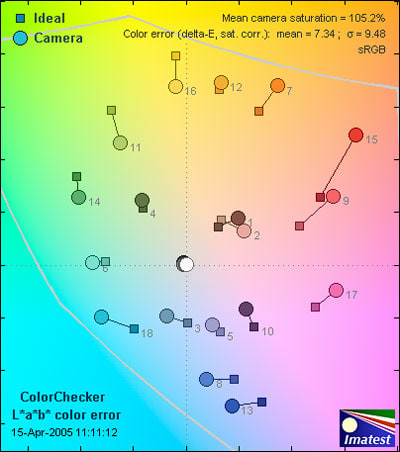
The Konica Minolta DiMAGE Z20 received an overall color score of 6.33, which is almost identical to its counterpart, the Z5. The Konica Minolta Z5 received a score of 6.34. Both cameras produce colors that stray significantly from the ideal. This means that there is a significant variance in the perceived scene (by the human eye) and the reproduced image recorded by the Z20. Much of this alteration is due to a strong over-saturation of red and pink tones (earning a 105.7% mean saturation score), which is aesthetically pleasing to many (but not all). It really is important to determine what is desired in the camera: if you prefer a naturalistic representation of the scene, the Z20 is not for you; although if you are looking for a camera that applies a band-aid of sorts to add interest to gray or flat scenes, the Z20 may be a suitable counterpart.
**Still Life Scene
**Below is our awesome still life scene recorded by the Konica Minolta DiMAGE Z20.
[

Click on the above image to view a full resolution version (CAUTION: The linked image is very large!)](../viewer.php?picture=2222K-M-Z20-StillLifeLG.jpg)
Resolution / Sharpness ***(4.10)***
The DiMAGE Z20 is advertised by Konica Minolta as having 5.2 total megapixels on its 1/2.5-inch CCD. Of those megapixels, only 5 of them are intended to be used in capturing images. As some imagers are more efficient then others, we test each camera to determine how many pixels are actually used in capturing. We do this by taking several exposures of an ISO 12233 resolution chart and uploading those pictures into Imatest Imaging Software, which assesses the utilized pixels. We compare the amount of active pixels to the advertised count and assign a percentage score based on the contrasting values. Cameras earn a 'good' score if it rates beyond 70 percent of the marketed resolution count, a 'very good' score if it exceeds 80 percent, and an 'excellent' score for anything surpassing 90 percent.
The Konica Minolta Z20 used 4.1 of its advertised 5 effective megapixels, earning a 'very good' resolution score, as it utilized 83 percent of its advertised count. These results are similar to the 5-megapixel Z5, which used 3.98 - or about 81 percent - of its advertised count. Now let me say something about what you really need megapixels for. Most cameras exceeding 3.0 (actual used) megapixels will be adequate for making up to 8 x 10 prints. If users are frequently printing on 8 x 10-inch paper, I would suggest moving up to 4 or 5 megapixels, so cropping images is an option. The 4.1 active megapixel count of the Konica Minolta Z20 will hold up strong among the compact camera competition, and it could create prints that rival the sharpness and definition of some less effective imagers that claim to have 7.1 effective megapixels.
Noise-Auto ISO ***(1.85)***
Once again, this DiMAGE Z20 performed right on par with the Z5, which unfortunately, in terms of noise suppression, is not a good thing. We tested the noise levels using the auto ISO setting, allowing the Z20 to determine the appropriate ISO rating. Even though we were shooting in bright light (well beyond 3000 Lux), the camera selected the 160 ISO setting. Under the same conditions and equal amount of visible light, most compact digital cameras will opt for an ISO setting under 100, so this was an abnormal response to the condition, but again, in this respect the Z20 performed on-par with its sibling, the DiMage Z5. The fact that the Z20's automatic ISO range extends from 50-160 and that the camera selected the highest ISO setting in abundant lighting is quite disturbing. Because of this miscalculation, the Konica Minolta Z20 received an automatic noise score of 1.85. It is not recommended to use the automatic ISO setting, as it seems to have an illogical mind of its own. Users are much better off manually adjusting the ISO ratings.
Noise-Manual ISO ***(5.49)***
This camera offers four manual ISO ratings: 50, 100, 200, and 320. We tested noise levels at each rating and compiled the results into a regression analysis to determine the overall score. The Konica Minolta Z20 received an overall manual noise score of 5.49, which is far better than its automatic score and even surpassed the Z5's score of 3.95. This score reinforces the recommendation that users should manually adjust the ISO rating rather than rely on the camera's automatic settings. When this 'extra' step is taken by the user, far cleaner images can be captured in more compromised lighting. Resulting noise at each ISO rating can be seen in the chart below. The horizontal axis represents the camera's ISO ratings, while the vertical axis represents the noise produced by the Konica Minolta DiMAGE Z20.

Low Light*(7.5)*
We test each camera's low light performance to determine how effective the imager is without the assistance of added light or the flash. This is done to isolate the sensitivity of the imager and determine the light level at which the camera is rendered useless. We test low light performance using the camera’s highest ISO rating (ISO 320), and record four images at decreasing light intervals: 60, 30, 15, and 5 Lux. These increments are selected as a means of reproducing common low light levels; 60 Lux appears as a bedroom might after dusk, while 30 Lux correlates to a single 40 watt lightbulb, and 15 and 5 Lux approach darkness.
*Click on any of the above charts for additional image analysis *
Surprisingly, without image stabilization and a slightly weaker lens, the Konica Minolta DiMage Z20 outperformed its more expensive counterpart, the DiMage Z5, in low light. Much of this feat can be attributed to the Z5’s inability to focus when light levels dropped below 30 Lux. This problem did not occur with the Z20. Even at 5 Lux, the Z20 recorded a clean, moderately visible image.
The drop from 30 Lux to 15 Lux yields a significant loss of quality when shooting with the Z20, as colors lose vibrancy and became washed out as noise notably increases. While most cameras will display a significant loss of quality under 60 Lux, not many will capture discernible images with such a clear differentiation of color tones. A night scene or skyline would certainly be clearly visible with the Z20, portraying all tonal gradations with significant clarity – the only issue is the pixillated rendering of noise that accompanies the imagery.
Speed / Timing
*Start-up to First Shot (8.59)
*The Konica Minolta Z20 advertises a half-second startup time, but I found the camera to be a much slower on its first shot. It took this model 1.41 seconds to start up and take the first shot each time we tried it.
**
*Shot to Shot (7.6)
*The burst mode was rather disappointing on the Z20, taking 1.7 seconds in between pictures for three shots, then requiring a 10-second nap before its next burst. This was when the camera was in the Continuous setting. The Progressive takes a shot every 1.5 seconds and saves the last 6 shots, which is slightly better, but still far short of what other models in this price range are doing.
**
Shutter to Shot (6.4)
*Let's hope your subjects can stand still for a long time and keep their eyes open. This camera took 1.03 seconds from the time the shutter was pressed to capture the image. *
Physical Tour
**

Front (6.0)**
The front of the Konica Minolta DiMAGE Z20 features a pronounced lens barrel which graduates to a smaller cylinder. The lens barrel is not retractable, though it is a handy place for the left hand to support during shooting. The final inch of the lens barrel is slightly textured for grip, though again, void of a focus ring. Above the camera's lens barrel is a clear plastic cover which protects the flash and the AF Window. When viewing the camera from the front, the large right-hand grip appears on the left side of the body. The self-timer lamp is on the front of the right-hand grip near the top of the camera body. The oval-shaped shutter button rests at an angle between the top and the front of the right-hand grip.
Back ***(6.5)***
On the back of the Konica Minolta DiMAGE Z20 is the 1.5 inch LCD screen, situated to the camera's left of center and set in a raised circle; this arrangement echoes the lens barrel on the front of the camera. This LCD screen is rectangular but set inside the camera body and surrounded by a slightly larger and rounded frame. Above this is the camera's rectangular viewfinder, set inside an eyepiece. This is further framed by an oval set into a larger semi-circle eyepiece. All this is visually confusing and far too busy, as if the design team decided to go with all of their collective brainstorms instead of just picking one.

Beneath the LCD screen is the On/Off button with the mode switch surrounding it. This allows the user to switch between normal shooting mode, playback mode and viewfinder mode. In viewfinder mode, a screen snaps over the LCD - but beneath the glass - and the electronic image is transferred to the above viewfinder. A series of buttons completes the right edge of the circle that frames the LCD, putting them within reach of the left hand or right thumb. Moving counter-clockwise from the On/Off button is the Information button, Quick View/Delete button, the Menu button, and the four-way controller. These controls are well labeled and evenly spaced. Slightly to the right of the four-way controller is the access lamp LED. The right side of the back of the camera body features a hand grip which wraps around from the right face of the camera. Above this grip is the zoom lever for the camera, slightly undersized but certainly adequate for controlling wide angle or telephoto views.
Left Side ***(6.5)***
The left side of the camera features a grip pad for the left hand below an eyelet for an optional neck strap. In the lower back corner of the Konica Minolta DiMAGE Z20’s left face is the optional DC in port, which does not have a port cover and remains exposed. The diopter adjustment knob is located on the eyepiece for the viewfinder. This knob is too small and stiff.

Right Side ***(6.5)***
The right side of the Konica Minolta DiMAGE Z20 has a large, padded gripping protrusion for the right hand, formed from the same textured material as the grip found on the left side of the camera body. This grip wraps around to the back of the camera. Above it and centrally positioned is the eyelet for an optional neck strap, which fortunately mirrors the placement of the eyelet found on the left side of the camera body. Below and slightly behind this eyelet is the vertical memory card slot. The slot is recessed and surrounded by a scalloped area on the camera body. Beneath this is the USB/Video out terminal for the camera. On the base of the camera is the battery slot, contained by the right hand grip. The Konica Minolta DiMAGE Z20 is powered by four AA batteries when the DC in port is not being used. To open the battery cover, the user must depress the cover slightly and then slide it forward.

Top ***(6.0)***
On the top right of the Konica Minolta DiMAGE Z20's grip are some of the camera's controls. The exposure mode dial, which controls mode settings during shooting, is towards the back of the top of the camera's body. In front of the exposure mode dial to the right is the Flash button, and to the left is the macro lens button. These controls are a bit awkward in placement and may force the user to reposition their hands during shooting if access is needed. Note: a primary distinction between the Z20 and the similar Konica Minolta Z5 is the fixed flash unit on the Z20 (visible in the shot below); the Z5 contains a pop-up flash that is a bit neater and enables application of a hot shoe.

Components
**

Viewfinder (6.0)**
The image on the electronic color viewfinder of the Konica Minolta DiMAGE Z20 is overwhelmingly grainy, which makes it difficult for the user to accurately gauge the focal settings for the camera. When using the viewfinder, user's faces may block many of the controls, making manual control settings and menu adjustments difficult to access. At least the viewfinder has an accuracy rating of around 98%. There is a diopter control available for the viewfinder that can adjust the magnification from -3 to +1. This is a nice option to have for photographers with eyeglasses; however, the dial is stiff and difficult to turn. The large viewfinder window is nice to see on a new model, but it certainly does not live up to expectations.
**

LCD Screen (4.0)**
What year was this digital camera released?? The 1.5 inch color LCD screen, situated on the back of the camera, takes users back at least 2 years. This undersized LCD screen also has a pixel count of just 113,000 pixels and makes viewing images a challenge. When not in use, the LCD is covered by a twofold screen which snaps closed from the top and bottom. The low-temperature polysilicon screen is set into the camera body slightly and covered by a protective layer of plastic. The screen is coated with an anti-reflection surface that works well in bright lighting, but unfortunately cannot do much to improve image quality.
**

Flash (7.5)**
Users can cycle through flash settings on the Konica Minolta Z20 using the flash button, situated in front of the mode dial on the top of the camera, or by entering the menu. When the flash button is depressed, a series of flash settings appear across the LCD screen. Available flash settings on the Z20 include: Autoflash, Autoflash with red-eye reduction, Fill-flash, Fill-flash with red-eye reduction, Slow sync with red-eye reduction, and Flash cancel. This is an adequate list of flash options, although a flash exposure compensation feature would have been a nice addition, particularly for slightly advanced or intermediate users. Additionally, the flash button's awkward placement will often force users to adjust their right hand when altering the settings.
**

Zoom Lens (7.5)**
The Konica Minolta Z20 features a 36-290mm (equivalent) zoom lens, distinguishing the model from the similar Konica Minolta Z5. Slightly diminished from the Z5, the applied lens on the Konica Minolta Z20 still offers an expansive zoom range and strong optics. The Z20's Minolta zoom lens is formed of 11 elements in 9 groups, with two aspheric lenses. The lens measures from 6-48mm, equating to a 36-290mm lens in 35mm format. The zoom breaks down to 8x optical and an additional 4x digital zoom (which can be turned on and off through the menu settings). The focal length is controlled by a zoom lever found on the back of the camera body, above the grip. This lever is functional but a bit undersized when compared with the other buttons on the back of the camera. The zoom itself provides a significant range in perspective for compact users, but it s far smaller than most true 'ultra zoom' models currently on the market. The lack of image stabilization function is also a clear disadvantage that, when coupled with the relatively small zoom range, may not make the $130 in savings worth it.
Design / Layout
Model Design / Appearance ***(6.0)***
The overall design for the Konica Minolta DiMAGE Z20 emphasizes the protruding and prominent lens barrel which comprises most of the front face of the camera body. This lens barrel is static and not retractable, making this camera fairly sizable for most digital camera users. The other dramatic physical attribute of this camera is the pronounced right hand grip which extends outward from the rest of the camera body. The back of the camera has the square LCD screen set in the middle of a raised circle, a design feature meant to echo the lens barrel set directly to the front. The overall body is brushed silver with darker gray hand grips on the left and right sides.
Size / Portability ***(6.5)***
The Konica Minolta Z20 measures a sizable 4.3 x 3.2 x 3.7 inches and weighs 10.6 ounces without the batteries or memory card. The size of the DiMAGE Z20 is substantial enough to potentially deter some of the point-and-shoot consumers who have an affinity for the smaller, lighter, thinner type of digital camera bodies - and the Z20 is certainly not meant to compete in that field. There are eyelets on the right and left sides of the camera body for optional neck or wrist straps, though a case would be advisable for extended shoots and prolonged periods of travel. The four AA batteries add a bit more heft to the camera, but shouldn't interfere with users' photo shoots.
Handling Ability ***(6.5)***
The DiMAGE Z20 has a strong grip which makes one-handed shooting possible. Most of the controls on the back of the camera are within comfortable reach of the right thumb. The lens barrel and viewfinder design allow for the left hand to support the camera body without covering important functions, which is an upside to the camera's relatively large size and design. A manual focus ring around the barrel would have been nice, though. And unfortunately, although the LCD screen is set behind protective glass, this feature is placed directly beneath the camera's viewfinder. This means that the LCD can easily become smudged and dirtied during viewfinder engagement. All around, the camera looks more awkward than it feels. In practice, the layout works. It is functional and comfortable for two-handed photographers, though a larger LCD screen would have also been nice. If the user can get past the camera's odd shape and peculiar look, he or she will find that its handling ability is more than adequate.
Control Button / Dial Positioning / Size ***(6.0)***
Generally, the controls and buttons on the Konica Minolta DiMAGE Z20 are both well sized and well placed, but this camera does have a few problem areas. The flash and macro lens settings located on the top of the right hand grip are placed such that the user must first reposition the hand prior to engagement - a major obstacle if quick response time and rapid shooting is needed. The other major layout issue that inhibits speed is the location of the power button. It is designed as a movable switch

that is placed on the back of the camera below the LCD screen. This peculiar location will create major issues with the camera's initial speed and start-up time - users can forget about instantaneous capture. Additionally, the small and stubborn diopter adjustment control on the left side of the viewfinder is hard to use for large-handed photographers. Most other pertinent controls are intelligently placed and work well within the Z20's design. The four-way controller in the center of the back face allows for accurate and faster menu control. Large lettering and a distinguishable font also help to mark the controls and make for easy identification of features and functions during shooting.
**

Menu (8.0)**
The menus on the Konica Minolta DiMAGE Z20 are straightforward, accessed through the Menu button, and scanned via the four-way controller found to the right of the LCD screen. The menus vary depending on whether the camera is in playback mode or a type of exposure mode; however, the menus are transparent and show a real image background even when menu settings are altered during shooting. The menus use full word descriptions for categories and are controlled both through the LCD and viewfinder.
Ease of Use ***(6.0)***
The Konica Minolta DiMAGE Z20 has large, well labeled controls that are spaced so that even users with large or clumsy hands can access them with comfort and accuracy. Only the diopter adjustment and zoom lever are undersized and problematic. The LCD screen is incredibly small for the overall size of the camera and displays pixillated images, so visibility will be a recurring problem. This will also be difficult when using the equally low quality viewfinder, making it tough to gauge the accuracy of focus prior to shooting. The menus are long and sometimes extend for two or three frames of scrolling. The Z20 is not the easiest camera to use, but like all cameras, its quirks can be learned.
Modes
**Auto Mode ***(7.5)*
When the camera is set in auto mode, the user is limited in image size, quality, and use of digital zoom. In auto mode, it is still possible to control the optical zoom levels as well as the Macro and Flash settings for the camera. However, controls such as focus, white balance, and other settings are restricted when the camera is put into this setting. While Auto Mode on this camera is restrictive for more advanced users, it is a good option for the beginning user or when a user doesn't have the time to be nit-picky.
The Z20 performs adequately in automatic mode, but it is certainly not one of the strongest performers we have seen. There are a few specific areas to watch out for. For example, the Z20 had difficulty attaining proper color calibration when using the automatic white balance setting. Again, this issue can be avoided by opting to use the customizable white balance option or by experimenting with the preset options. However, the most troubling automatic function on the Z20 was the auto ISO setting. The camera revealed a glaring performance handicap when set to the auto ISO mode. The truncated ISO range in auto mode only offers a 50-160 ISO range to begin with, but also displayed difficulties in reading the scene and determining the appropriate rating. In our tests, the Z20 repeatedly selected the highest (IS0 160) setting, even under profuse lighting. This led to unavoidable noise in many recorded images that compromised the frame severely enough to make one question whether it is even usable.
Drive / Burst Mode ***(5.0)***
The Konica Minolta DiMAGE Z20 has a number of different drive mode options. They are continuous, progressive, and bracketed. Continuous mode allows the user to capture images in succession by pressing the shutter button and holding it. The number of images captured depends on card size, image size, and image quality. When shooting in the highest resolution, the continuous mode recorded an image every 1.7 seconds. In progressive mode, images are saved in the buffer memory after the shutter is depressed. The camera then saves the last six images captured. This mode is slightly faster, though still records at a sluggish rate, capturing an image every 1.5 seconds. It is possible to shoot bracketed images with the Konica Minolta DiMAGE Z20; this feature allows for exposure ranges to be set prior to capture. Once the shutter is engaged, the camera shoots three images consecutively: one image at a normal exposure, one overexposed, and one underexposed. These settings are located within the Drive Mode section of the menu.
Playback Mode ***(7.5)***
To access the Z20's playback mode, the user must switch the camera from regular shooting mode to the playback mode by manipulating the switch located on the ring surrounding the camera's on/off button. When in playback mode, it is possible to run a slideshow or view single images. If the up arrow on the four-way control is engaged, the image appears in a thumbnail format with photo information and an available histogram superimposed onto the lower right segment of the frame. It is also possible to view six photos in index format by pressing the information button. When a photo is highlighted in index mode and the information button is pressed, the camera returns to single image mode. The zoom lever can be used when in playback mode to increase or decrease image size.
Movie Mode ***(8.0)***
When the DiMAGE Z20 is set to movie mode, it is possible to control the frame rate, focus (prior to shooting), color, white balance, night mode, zoom (during shooting), and image size. Once the exposure mode dial is set to the movie mode setting, the user must merely press the shutter button to begin capturing. Movie mode can shoot in two image sizes of 640 x 480 or 320 x 240. The larger, VGA quality setting records videos at 15 frames per second, while the smaller mode records at a selectable 30 or 15 fps rate. When recording movies, the time remaining is displayed in the lower right corner of the LCD screen. The movie mode is a bit lacking compared to the Z20's counterpart, the Z5, which offers image stabilization and audio recording. The lack of audio recording in the Z20 is excusable, with the (still) rare inclusion of a variable focal length lens in movie mode - offering a significant upgrade in video recording over most digital cameras.
Custom Image Presets ***(4.0)***
Image presets can be accessed with the exposure mode dial located on the top of the right side of the camera. Instead of entering a scene mode and then selecting a scene, all five presets are located directly on the dial with icons. These modes include Portrait, Sports, Landscape, Sunset, and Night Portrait. Five selectable presets is quite skimpy and pales in comparison to most point-and-shoot models which frequently provide 10-20 preset options to choose from.
Control Options
Manual Control Options
The Konica Minolta DiMAGE Z20 has multiple manual controls available when the exposure mode dial is set to a mode other than Auto. The user can control Focus, White Balance, Flash Mode, Metering, ISO, Digital Zoom, Shutter, Aperture, and Exposure Compensation. These are found either within the menu or through the shortcuts displayed on the LCD or viewfinder screen when in regular shooting mode. These shortcuts are a bit tedious to scan and manipulate and are accidentally engaged when portions of the four-way controller are bumped. All of the options can be found in menus, except for the flash mode and focus mode - those can be switched with the button atop the right-hand grip.
Auto Focus ***(6.5)***
The Z20 uses a hybrid auto focus system that incorporates a passive AF sensor with the video AF system. There are three separate auto focus settings on the Konica Minolta DiMAGE Z20: Single Shot AF, Continuous AF with predictive focus control, and Full Time AF. When in Automatic Mode, the camera is set in Single Shot AF. In other modes, the other two auto focus settings become available. It is possible to move the focal area from center to left or right by pressing the center button on the four-way controller. The camera is capable of focusing as close as a centimeter in macro mode. In that same close-up mode, the Z20 can focus as far as 6.6 feet. This is quite a wide range for macro focusing. When users are not in the macro mode, the AF system can focus as close as 1.6 feet to as far as the lens can see. In terms of performance, shooting clustered compositions revealed some trouble with selecting objects within the frame, but for some reason, the Z20 did not have as much difficulty as the Z5. All around, the AF setting will not get in the user's way much more than it will on other compact models.
Manual Focus ***(3.0)***
The manual focus control appears within the onscreen menu when the camera is moved out of Auto mode. Prior to recording, focus can be controlled when the camera is in Movie Mode, but once recording has begun the focus option is locked. The focus setting appears on the right side of the screen as a vertical bar which moves from macro to infinity settings. The focal settings for the Konica Minolta DiMAGE Z20 are controlled by the up and down arrows on the four-way controller, which is a nice touch. Unfortunately there is a delay between button activation and focal reaction.
Metering ***(7.5)***
The user can control the metering settings on the Konica Minolta DiMAGE Z20 when the camera is in either P, A, S, or M exposure mode settings. Once one of these four modes is selected, the user controls the metering mode of the camera through the second page of the LCD menu. These metering modes allow the user to dictate how the camera reads luminance and color. The first mode available is Multi-segment, which makes the camera measure settings by reading from 256 points in an image. The second is called Center-weighted and causes the camera to give added emphasis to the center of the image prior to capturing. The third setting is Spot metering, which reads only a small centered circle within the rest of the frame. This allows the camera to disregard sections of the image which are either extremely dark or light.
Exposure ***(8.0)***
Manual exposure settings for the Konica Minolta DiMAGE Z20 are controlled through the exposure mode dial located on the top of the right side of the camera body. When the dial is switched into manual exposure mode, the user can set exposure settings through either the shutter speed or the aperture settings. The up and down arrows control the shutter speed, and the right and left arrows control the aperture settings. It is also possible to control the EV levels of the camera, with a scale of +2 to -2 (including 0) available. A reading of +2 EV allows for 4x as much light to exist within the shot, while a reading of -2 EV gives 1/4 as much light. 0 EV is the calculated exposure reading. Like ISO, the EV function applies a digital boost to the image to add illumination to the frame but results in additional noise.
On top of the Z20, the rotating mode dial provides access to Manual, Shutter Priority, Aperture Priority, and program Auto modes.
White Balance ***(7.5)***
White balance settings on the Konica Minolta DiMAGE Z20 are located within the on-screen menu of the camera and enable the user to select from a number of standard options. Automatic, Daylight, Cloudy, Tungsten, Fluorescent, Flash, and Custom White Balance are all available. Once the manual white balance is set, the user must re-enter the menu to select it; this is slightly inefficient. Note that when using the automatic white balance setting, the Z20 displays an abnormal degree of difficulty orienting the camera to the proper color calibration. Even shooting outside, many compositions recorded with the Z20 displayed rosy overtones that give a warmer feel to the images but also create a slightly skewed, unnatural appearance.
ISO ***(6.0)***
Sensitivity settings for the Konica Minolta DiMAGE Z20 are located within the onscreen LCD menu. ISO options are located within the sensitivity sub-menu and are ISO 50, 100, 200, 320, and Auto. The user cannot control ISO when in Movie, Auto, or preset exposure modes. Due to their position within the third menu screen on the camera, it is hard to quickly change ISO settings. The manual range is somewhat disappointing; most compact models have a range that extends at least to the standard ISO 400 rating. The disappointing automatic ISO range is on par with other digital cameras and is sure to create problems for any automatic point-and-shooter in less than optimal lighting. When the camera is in Auto mode, the ISO settings range shrinks down to ISO 50 to ISO 160. This is an abbreviated scale when compared to the manual control settings; though of course when ISO levels are increased the amount of visible noise within the image is also increased, so if you are going to be doing all of your shooting in daylight, it may be more of a blessing then a handicap.
Shutter Speed ***(7.0)***
The user can control the shutter speed manually for the Konica Minolta DiMAGE Z20 by moving the exposure mode dial to the manual or shutter speed priority settings. The shutter speed range will appear on the LCD screen and allows the user to move from 4 seconds to 1/2000th of a second. This is a bit expanded from the Z5's shutter range of 4 seconds to just 1/1000th of a second. The shutter speed is controlled in this mode by pressing the up and down arrows on the four-way control. The shutter speed display on the LCD screen, like the aperture setting and other features, is small and may be hard for some users to see.
Aperture ***(7.0)***
The manual and aperture priority modes allow users to control the aperture settings. These modes are entered via the exposure mode dial located on the top of the camera. It is possible to control the aperture setting, which will open to f/8 and has a three stop range, through the up and down arrows of the four-way controller when the camera is in shooting mode. The maximum aperture setting will automatically shift from f/3.2 in wide to f/3.4 in telephoto. If the aperture value exceeds the recommended shutter speed range for the camera, the shutter speed on the LCD screen will turn red.
Image Parameters
Picture Quality / Size Options ***(8.0)***
Changes to the Konica Minolta DiMAGE Z20's image sizes and quality can be made through the first screen of the menu. The user can set the pixel rates for the camera to one of four different settings when in regular shooting modes and to two different settings for movie mode. The camera can be set to 2560 x 1920, 2048 x 1536, 1600 x 1200, and 640 x 480. When in movie mode, the user is able to choose between 640 x 480 and 320 x 240. The quality settings in regular shooting mode allow the user to select between Fine, Standard, or Economy modes. Economy mode will yield the smallest JPEG file size, but also has the lowest quality. In movie mode, the user can select between two frame rates of either 15 or 30 fps.
Picture Effects Mode ***(8.0)***
Picture effects settings on the Konica Minolta DiMAGE Z20 are located through the menu and allow for creative manipulation of images while within the camera. The picture effects settings allow for Natural Color, Vivid Color, B&W, and Sepia. It is also possible to alter the contrast and sharpness of the image when shooting in P, A, S, and M modes. Contrast and sharpness are not accessible when in automatic, preset, or movie modes. The contrast mode is designed for in-camera editing that either avoids or precedes Photoshop. Users can tweak tonal values and alter the visible grayscale with the included setting.
Connectivity / Extras
Connectivity
Software (6.0)
The Z20 comes with user manuals on CD-ROM as well as the DiMAGE Viewer image editing software. The placement of the user manual on CD is both problematic and aggravating; looking up answers to questions isn't as easy as flipping open a book. The software is compatible with both Windows and Macintosh platforms. I opened it in Windows and though the program was not flashy, it included all the basic photo editing tools. In the program, users can change brightness, contrast, saturation, color balance, rotation, and size.
Jacks, Ports, Plugs *(5.0)*
On the left side of the camera body is the DC in port. On the right side is the USB port and the memory card slot for the Konica Minolta DiMAGE Z20. The batteries are located under a cover on the base of the camera.
**
Direct Print Options *(6.0)*
The Z20 has the ability to print directly through a printer without a personal computer as long as the printer is PictBridge compatible.
Memory ***(7.0)***
The Konica Minolta DiMAGE Z20 has the ability to record to SD or MMC Memory cards, but no memory card is included with the camera. This camera does have 14.5 MB of internal memory, which helps in case a memory card is forgotten; however, this bit of built-in memory will only take six pictures at the highest resolution. A memory card will be necessary for video footage longer than a few seconds and more than a handful of images.
Other Features ***(6.5)***
*Optional Wide Angle Conversion Lens *- The Konica Minolta DiMAGE Z20 has the potential to engage an accessory wide angle lens for the camera. The optional 0.7x wide-angle converter ZCW-200 lens is equivalent to 26mm.
**
Predictive Focus Control - *This feature works as a way to capture faster moving images with higher clarity. The camera includes an algorithm that calculates where the subject will be when the shutter is released. ***
Overall Impressions
Value ***(6.5)***
This camera is willing to compromise on certain features; it has a smaller LCD screen and the omits audio and external flash options that are available on the more expensive Minolta Z5, but the return is a much more affordable retail price. The Z20 retails for $279.95, which is a reasonable price for the long lens and variety of shooting modes, though the compromised price is also largely attributable to the lack of image stabilization, a key component to many other recent ultra zoom releases. The camera will hold its own, but it doesn't represent one of the strongest buys out there.
Comparisons
[

Canon PowerShot A85*](../content/Canon-PowerShot-A85-Digital-Camera-Review-.htm)*- This Canon model retails at a more affordable $229.95 (USD) price point, but has a smaller 4 MP CCD along with a much more limited optical zoom lens with only 3x magnification. The A85 has some manual control options along with a strong automatic mode and ships with a 32 MB CompactFlash Card. The A85 packs a 1.8 inch LCD screen and a real image optical zoom viewfinder for added viewing accuracy and ease. The A85 is housed in a far smaller frame than the Z20, offering added portability. The A85 is also direct print capable.
**
[

Fujifilm FinePix S5100*](../content/Fujifilm-FinePix-S5100-Digital-Camera-Review-.htm)*- The FinePix S5100 retails online for $284.95 (USD), so it is relatively comparable in both price and body styling to the Z20. The S5100 has a smaller 1/2.7 inch 4 MP CCD and records still images in four size formats with two video formats at 30 fps. The S5100 offers a larger 10x optical zoom lens, but also lacks image stabilization. The S5100 is better suited for the manual photographer, offering the full range of manual settings along with automatic and scene modes. The S5100 is built more like a traditional 35mm manual camera, but there is no external flash available. There is no internal memory either, but there is a 16 MB memory card included and it is direct print capable. The S5100 is also plagued by a 1.5 inch LCD with 115,000 pixels - a slightly higher count then the Z20, but certainly nothing to get excited about.
**
[

Konica Minolta DiMAGE X50*](../specs/Konica-Minolta/DiMage%20X50.htm) - *A slightly older camera within the DiMAGE line, the X50 retails online for around $229.95 (USD). The X50 has a similar 5 MP CCD, but a far smaller 2.8x optical zoom; however, the X50 is not intended for the same market as the Z20. With a slim build and flat overall aesthetic, the X50 is crafted for the style-driven casual point-and-shooter, rather then the ultra zoom enthusiast. Oddly, unlike the much larger Z20, the X50 does have the ability to record audio as well as video and still images, though it doesn't have the manual control that exists on the Z20. There is no built-in memory, but a 16 MB SD memory card is included and this digital camera is PictBridge compatible. The X50 provides a far more visible 2 inch LCD screen and a real image optical viewfinder. This camera pales in comparison to the Z20 in terms of zoom, but seems to surpass it in almost every other area.
**
[

Kodak EasyShare LS753*](../content/Kodak-EasyShare-LS753-Digital-Camera-Review-.htm) - The LS753 is a far smaller camera than the Z20, built with cleaner lines and a more compact, dynamic styling, and is available online for $219.95 (USD). There is a 5.0 MP CCD and a small 2.8x optical zoom lens. This camera, like the X50, is intended far more for the point-and-shoot market then users interested in pure zoom, but like most Kodak cameras, it also provides a near excessive number of scene modes for more automatically-inclined users. A 32 MB memory card is included with the camera. The LS753 can print directly to the Kodak EasyShare Printer system. The LS753 uses a real image optical viewfinder and has a 134,000, 1.8 inch LCD screen, providing more substance for less money if pure zoom is not the intent. ***
Who It’s For
Point-and-Shooters
For the point-and-shoot user, this camera will provide a mostly reliable, fully automatic mode (when used in daylight), along with a number of accessible features and additional modes that will enable beginners to develop their photographic skills as they become more acquainted with the camera.
**
Budget Consumers
For budget consumers looking for a long zoom lens, this $279.95 model may be within the price range, but might not have all the necessary components of a slightly more expensive model.
**
Gadget Freaks
This camera probably won’t satiate the gadget freaks. The lack of audio recording during movie mode will be an immediate detraction, let alone the lack of image stabilization, anti-shake technology, and manual features.
**
Manual Control Freaks
The manual control user will find that this camera has some manual controls that can be coupled with other, similar functions. This will simplify the interface at times, but like all systems, simplification often results in limitation and the Z20 is no different. There are some manual controls, but certainly not enough to appease a true freak.
**
Pros/Serious Hobbyists
There really isn’t too much of a reason for a pro or serious hobbyist to turn to the Z20. While some manual controls exist, there is not enough to fill the needs of a pro or serious photographer.
Conclusions
Conclusion
Retailing online for under $250 (USD), the Konica Minolta DiMAGE Z20 promises users both manual and automatic control possibilities along with the ability to capture still images in up to four images sizes with video in two formats at 15 or 30 fps. With a 1/2.5 inch 5.2 total MP CCD, coupled with an extended 36-290mm (equivalent) zoom lens, the Z20 sells itself short (likely in the name of economics) with the lack of an image stabilization function. The camera performed acceptably at times, but showed some glaring weaknesses that will create problems for many users, especially with the automatic ISO and White Balance settings. To counter these flaws, users of the Z20 will have to take a more active approach and frequently engage the manual controls. Some users might not like this. The Z20 also does not offer audio recording capabilities, which are included on the slightly more expensive Z5.
In terms of design, the Z20 cuts corners with visibility, offering a choice between a 1.5 inch, 113K pixel LCD screen and an equally inept viewfinder that displays images that appear as if they were projected through a sequence of screens. The lack of image quality and uncomfortable design make the viewfinder unsuitable for prolonged use. Potential consumers should not overlook these flaws, as they will certainly compromise the recorded image as well as the shooting experience, but the Z20 will offer full manual control, long zoom, and a lower price than other models on the market with the same size CCD.****
Specs
Specs Table
{{manufacturer_specs_table}}{{raw_scores_table}}
Meet the tester

James Murray
Editor
James Murray is a valued contributor to the Reviewed.com family of sites.
Checking our work.
Our team is here to help you buy the best stuff and love what you own. Our writers, editors, and experts obsess over the products we cover to make sure you're confident and satisfied. Have a different opinion about something we recommend? Email us and we'll compare notes.
Shoot us an email