Pros
Cons
Testing / Performance

A graphical representation of the color reproduction of the Nikon Coolpix 3200 is shown below. The circles represent the colors reproduced by the camera and the squares represent the ideal colors on the chart. The greater the distance between the circle and the square, the greater the camera’s color error.
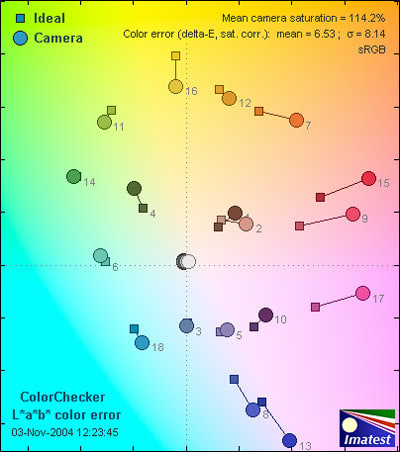
The Nikon Coolpix 3200 had a mean saturation score of 114.2 percent, which is more saturated than the average compact digital camera. The 7.37 overall color score is good for a point-and-shoot camera. The warmer colors tended to stray more than their cool counterparts. For example, the greatest errors appear in the reds and oranges, while the greens are quite accurate. As green becomes blue, the colors begin to slip into error again. Overall, this is still decent for a point-and-shoot digital camera.
Still Life Scene
Below is a shot of our distinct still life, captured with the Nikon Coolpix 3200.
[

Click on the above image to view a full resolution version (CAUTION: The linked image is very large!)](../viewer.php?picture=Nikon3200-StillLifeLG.jpg)
**
Resolution / Sharpness ***(1.71)***
The Nikon Coolpix 3200 is marketed as a 3.34-megapixel and 3.24 effective megapixel digital camera. However, it's expected that when we test the camera for resolution, there will be some variance from the manufacturer’s suggested megapixel count. When we tested the Coolpix 3200 in Imatest, we found that the camera actually records about 1.71 megapixels per image. After repeated testing and many exposures, we used the highest count and compared it to the advertised 3.24 effective megapixels. Cameras that record 70-79% of the advertised pixels are considered "good," while cameras that record 80-89% are "very good" and any cameras that record above 90% are "excellent." The Nikon Coolpix 3200 recorded 54% of the 3.24 megapixels, which puts this camera near the bottom in terms of picture quality and actual pixel count. Our tests repeatedly confirm the low end of the Coolpix line seems to have problems with its pixel count.
Noise Auto ISO ***(4.24)***
The Nikon Coolpix 3200 turned in an average performance for a point-and-shoot camera in terms of noise production. With 3.2 megapixels, this camera was made to be portable instead of shoot museum-quality pictures. The 4.24 noise score is not great, with only a few compact cameras that have performed worse.
**Noise Manual ISO ***(0.0)*
The Nikon Coolpix 3200 does not offer manual ISO control. This is unfortunate seeing how poorly the automatic ISO settings handled noise levels.
Speed / Timing
Startup to First shot*(7.01)
*It does take this camera a few seconds to wake up and take its first shot, but this is average for a consumer point-and-shoot digital camera. Some cameras in this price range take 4 seconds, so the 2.99 seconds required of the 3200 isn’t all that bad.
Shot to shot (7.23)
In the single shot mode, this camera shoots every 2.08 seconds. When engaged in the continuous shooting mode, it can shoot every 0.77 seconds. This camera has a 16-frame burst mode, but the 16 images combine into one saved image full of tiny thumbnails. So while it does shoot very fast, it seems quite useless.
Shutter to shot*(6.38)*
The Nikon Coolpix 3200 took 1.31 seconds to take the picture from the time the shutter release button was pressed.
Physical Tour
**

Front ***(8.0)*
The front façade of the Nikon Coolpix 3200 positions the 3x optical Nikkor zoom lens in the lower portion of the right side of the camera body. When viewing the camera from the front, the lens is nearly at the edge of the right side, placing it in the way of the left hand and making it easy to mask the lens during shooting. The lens is covered by a retractable lens cover, which opens automatically when the camera turns on, and closes when the camera is turned off. Above the lens ring, in the upper right corner, the user will find the real-image optical viewfinder. It should be noted that the image in the viewfinder will not be that of the final image per se, as the image will be cropped and composed differently because of the physical separation of this viewfinder window from the lens of the camera.
To the left of the real-image optical viewfinder is the built-in camera flash, centrally positioned and spaced so that it is not covered by wandering fingertips. Beneath the flash, and parallel with the top of the lens ring, are the self-timer lamp, red-eye reduction lamp, and the AF-Assist illuminator. The left side of the camera’s front face features a convex contour that allows the user to grip the camera more easily during shooting.
**

Back***(7.5)*
The back of the Nikon Coolpix 3200 features the nicely sized 1.6-inch LCD screen, slightly recessed and framed by the camera body. Above the LCD screen is the real-image optical viewfinder window, with two LED lights located directly beside it in the same frame. The top light indicates whether the flash is On, Off, or Charging. The lower light tells whether the subject is in focus, or if the camera is having difficulty setting the focus for the shot. To the right of the viewfinder is the mode dial for the Nikon Coolpix 3200. The mode dial turns both clockwise and counter-clockwise, and allows the user to select from the following settings: Movie, Setup, Auto, Scene, Portrait Assist, Landscape Assist, Sports Assist, or Night Portrait Assist. Within each of these settings, the user can choose from a variety of control options, either through the four-way controller or through the onscreen LCD menu.
In the upper right hand corner of the camera is the Wide Angle/Telephoto control for the zoom lens, which doubles as the Multi-up and Playback Zoom controls when the camera is in playback mode. Beneath the mode dial and to the right of the LCD screen is the clearly labeled Menu button, which allows the user to access the onscreen LCD menu. Directly under this, in the center of the right side, the user will find the standard four-way controller, with a centrally positioned select button. The four-way control, like the wide angle and telephoto controls, pulls double duty when in playback mode. The up arrow doubles as the flash mode controller, the down arrow controls macro mode, and the left arrow controls the self-timer for the camera. The directional element of these controls is used when the user is navigating the on-screen menus and moving between control options and choices. To view images in playback mode, the user must press the play button located next to the lower right corner of the LCD screen. The camera will immediately enter single-image playback mode, and can change to multi-up mode if the user presses the Wide Angle button on the telephoto zoom in the upper right hand corner. To the right of the playback button, and in the lower right corner, the user will find the delete button, which allows the user to either save or erase the selected image shown on the LCD.
**

Left Side ***(8.0)*
The left side of the Nikon Coolpix 3200 is devoid of any essential controls; the only features are the AV out and USB ports in the lower right corner. These ports are covered by a gray rubber tab, which can be lifted from the bottom to reveal the connectors underneath. This port cover is attached somewhat tenuously via a small rubber strand, and appears to be on the verge of breaking — delicacy is essential.
**

Right Side ***(8.0)*
On the right side of the camera body is the SD memory card slot, which is opened by flipping the front tab backwards. This Nikon packs 14.5MB of internal memory, which is enough for the beginner, but additional memory cards will likely be desired in the future.
**

Top ***(7.5)*
The top of the Nikon Coolpix 3200 has two control features available: the shutter button and the power button. When viewed from the front, the shutter button is on the left side on top of the handgrip. This button is nicely sized, easily engaged, and quickly found. Towards the center of the camera body is the ovoid on/off button, which has a green LED light slightly to the left of it.
There are two other features located on the top of the camera body: the logically placed speaker, and the illogically placed microphone. Depending on how the user holds the camera, the microphone might be covered by the right thumb during movie mode. The other major drawback comes from the "sound envelope" that will be gathered via this positioning. The microphone will primarily gather audio information projected from above. This is perfectly fine if a user is doing voiceover; however, due to its directional quality, the user will be unable to gather sound from a frontal source unless the camera is turned or the source is extremely loud or overbearing.
Components
**Viewfinder ***(4.0)*
The real image optical viewfinder is located on the back of the Nikon Coolpix 3200 camera body, directly above the LCD screen. It is raised slightly from the rest of the camera body. Despite this, the small size made it difficult to actually utilize it when capturing an image and this was quite frustrating. Also, the viewfinder is not electronic, nor an SLR; therefore, the image being viewed through the window is not necessarily being sent through the lens or captured to the CCD below. In reality, the user sees only about 82 percent of the image being captured.
**LCD Screen ***(4.5)*
The LCD screen is easily viewable from a variety of angles, allowing for more complicated shooting positions. The LCD screen measures 1.6 inches and has a pixel count of 80,000. Focal adjustments and other camera movements are quickly noted by the LCD screen. The view in the screen covers about 96 percent of the image captured through the lens. The display does not become overly muddled by control setting icons, thanks to the straightforward design of the camera. The brightness of the LCD screen can be adjusted to five different levels.
**Flash ***(6.0)*
The in-camera flash is located on the front of the camera in the center of the body. To control flash settings, the user must press the up arrow on the four-way controller. Once engaged, the user can choose between On, Off, Auto with Red-eye Reduction, Anytime Flash, and Slow Sync.
**Zoom Lens ***(5.5)*
The zoom lens on the Nikon Coolpix 3200 is controlled by the wide angle and telephoto control located on the back of the camera in the upper right-hand corner. The camera is capable of up to 3x optical zoom with an additional 4x digital zoom, although using digital zoom will compromise the overall image quality. It is possible to engage in up to 10x digital playback zoom as well, when viewing previously captured images.
Design / Layout
Model Design / Appearance*(8.0)*
The Nikon Coolpix 3200 has a smooth, square body with rounded edges and a brushed-silver metallic finish graced by highlights of darker gray and polished silver. The right-hand grip extends out from the front face of the camera with a slight vertical lip that allows for the tips of the fingers to have a resting place. The microphone and speaker for the camera are both located on the top of the camera body in a slightly awkward place.
Size / Portability*(7.0)*
The Nikon Coolpix 3200 is small and compact. The camera fits neatly in the palm of my hand, allowing for easy portability. The lens has a retractable cover, so the user need not worry about losing the lens cap. The camera is slight enough in thickness to fit into your pants pocket or purse without added bulk or cumbersome weight. There is a wrist strap attachment on the right side of the camera to allow for better handling when transporting.
Handling Ability*(6.0)*
The Nikon Coolpix 3200 is an entry level point-and-shoot camera, and this approach is reflected in the overall handling. The camera weighs 4.9 ounces without batteries or memory card installed; the weight of the camera is primarily due to the two AA batteries housed in the bottom.
There are a few concerns about handling. When extended and engaged, the zoom lens tended to be a perfect place for the fingers of my left hand to rest, potentially obscuring the final image. This is less of a concern when the user is looking at the 1.6-inch LCD screen, as the user can actually see the guilty fingers. However, when using the real-image optical zoom viewfinder, the user is unable to discern whether or not the lens is being masked. Also, the microphone for the camera is located directly behind the shutter button for the camera, potentially recording noise from my fingers rather than the action. This is particularly a drawback in movie mode.
**Control ***(6.5)*
With few buttons on the back of the Nikon Coolpix 3200, the photographer has less of a chance to press buttons accidentally during use. The buttons it does have are separated from one another with plenty of space, although still close enough to allow for comfortable use. The mode dial is a bit cumbersome, as it’s tucked between the viewfinder and the zoom toggle. However, despite slightly tedious initial adjustments, it turns easily and allows for fast mode changes.
**Menu ***(6.0)*
The onscreen color menu available on the Nikon Coolpix 3200 changes widely with each different mode that is set on the dial. The simplistic menus allow the user to select from a few different manual settings, as well as image presets, portrait modes, and image sizes and qualities. Navigation through the menu is straightforward and intuitive from the beginning without excessive manual reading. To access many of the settings, the user must engage the shooting menu prior to the other mode dial settings. This structure of dual settings can be cumbersome and awkward.
**Ease of Use ***(8.0)*
The Nikon Coolpix 3200 has multiple menu settings which at times force the user to switch between modes. More likely, the user will rely entirely upon image presets or auto mode, making this camera almost too easy to use and a perfect camera for the first time point-and-shoot user needing a simple camera as an introduction to digital photography.
Modes
**Auto Mode ***(7.5)*
This camera is set up with the point-and-shoot consumer in mind. The camera controls ISO, white balance, flash, focus, and exposure; the user can select from Scene and Portrait presets. The only other choices left to the user in many modes are the zoom and the image size and quality. Otherwise, the camera’s decisions override those of the user of the Nikon Coolpix 3200. Auto white balance and focusing on this camera are more competent than expected from most point-and-shoot cameras.
Movie Mode*(6.5)*
When the camera is set in movie mode, the user presses the shutter button to engage video capture. It is possible to set the auto focus in movie mode to change constantly or remain at a single focus, depending upon the situation. It is important to remember not to place the thumb of the right hand on the microphone during movie capture, as it is located directly behind the shutter button and this can muffle the sound. Movies are recorded at a rate of 15 frames per second and are available in image sizes of TV (640 x 480), Small (320 x 240), and Smaller (160 x 120). At the largest size, the user can record up to 26 seconds of simultaneous audio and video with the internal memory; at the smallest size, up to 211 seconds of audio and video are possible. The frame rate is a bit slow, but playback on the camera is smooth, even if the audio quality is poor.**
**
**Drive / Burst Mode ***(6.5)*
It is possible to shoot continuously by entering the shooting mode on the mode dial and then delving into the onscreen menu. The continuous shooting subsection allows the user to choose between single, continuous, and multi-shot modes. When in continuous mode and when the shutter is depressed, 3 images are captured at a rate of 3 frames every two seconds. Multi-shot allows the user to shoot 16 shots at a rate of three frames every two seconds.
**Playback Mode ***(6.5)*
Playback is simple and can be quickly engaged by pressing the play button located on the back of the camera body, next to the lower right-hand corner of the LCD. When it's pressed, the user can view images individually while scanning among them by pressing the left and right arrows. To view multiple images, the user depresses the wide angle button in the upper right corner, bringing up thumbnails of images that can be highlighted using the four-way controller, then magnified using the playback zoom. When viewing movies in playback mode, the user can play, stop, fast forward, and rewind by using the left and right buttons on the four-way controller.
**Custom Image Presets ***(7.0)*
If the user sets the mode dial to portrait mode, the following custom image presets are available to the user of the Nikon Coolpix 3200: portrait, portrait left, portrait right, portrait close-up, portrait couple, and portrait figure. When in landscape mode, the user can choose among landscape, scenic view, architecture, group right, and group left. When in sports mode, there are a few more choices: sports, sports spectator, and sports composite. In night portrait, there are night portrait, portrait right, portrait left, portrait close-up, portrait couple, and portrait figure.
There are also 12 preset scene modes available on the Nikon Coolpix 3200: Party/ Indoor, Beach/ Snow, Sunset, Dusk/ Dawn, Night Landscape, Close up, Museum, Fireworks show, Copy, Back light, Panorama Assist, and Image Mode. With such an excessive number of presets, the user of the camera is bound to turn the mode dial and scan menus for long periods of time.**
**
Control Options
**
**
**Manual Control Options
**There is no true manual mode on this digital camera. White balance and exposure compensation are the only two settings which remain manually alterable. To try to make up for this, Nikon has included 15 preset scene modes on the Coolpix 3200. However, that does not justify the loss of manual shutter speed or ISO options. Users can adjust white balance and exposure compensation manually.
**Focus ***
Auto (7.0)*
Auto focus on the Nikon Coolpix 3200 is standard and is set up in a multi-pattern grid of seven elements in six groups. The lens extends from 5.8 to 17.4mm. In 35mm format, that is equivalent to 38-115mm. The lens has F-stops from 2.8 to 4.9. There is a focus lock control setting available if, after composing the shot, the shooter focuses the center of the frame on the desired subject then depresses the shutter halfway. This will lock the focus on that specific focal distance and exposure. The user can return the camera to the desired composition and shoot the image.
Manual (0.0)
A setback for the user of the Nikon Coolpix 3200 is the lack of any manual focus control, forcing the user to rely upon the camera’s autofocus system. All that’s left is the choice of whether to engage the focus lock.****
****Metering *****(3.5)*
The metering settings are automatic as well on the Nikon Coolpix 3200; there is a 256-point matrix linked to the AF settings that cannot be altered by the user. This lack of manual control in metering will make complicated or multi-faceted situations either appear flattened or compromised in the final image, which is another shortcoming of this camera model.
****Exposure *****(7.0)*
The exposure for the camera is controllable via the exposure compensation settings available through the shooting menu. These settings are +2 to -2 EV in 1/3 EV increments. Although this control is available, it should be noted that overall exposure on the Nikon Coolpix 3200 is automatic and controlled by the camera.****
****White Balance*****(8.0)*
White balance is accessed through the shooting mode on the LCD screen. Once engaged, the user can choose among the following presets: Auto, Daylight, Incandescent, Fluorescent, Cloudy, or Speedlight. The user can also customize white balance for a lighting situation (if mixed or complicated lighting is encountered) by engaging the white balance preset and measuring the lighting in the subsequent menu. It is nice to have these presets available, as they allow the user to handle those white balance situations when a generalized setting is not feasible.****
****ISO*****(0.0)*
There is no manual ISO setting for the Nikon Coolpix 3200. The manufacturer states that the camera has a normal rating of around 50, and the camera will automatically compensate during low light conditions. The ISO icon will appear on the screen when unfavorable shooting conditions are encountered, and the resulting image will most likely become mottled and compromised. The lack of manual ISO settings is aggravating; it forces the user to rely solely upon the camera to choose appropriate settings, and if lighting conditions are not perfect, the subsequent image will be of poor quality or the user will be forever bound to the flash.****
****Shutter Speed*****(0.0)
The shutter speed for the Nikon Coolpix 3200 is, unsurprisingly, automatic. Shutter speeds can vary from 4 seconds to 1/3000th of a second depending on lighting conditions. This is yet another purely automatic setting that forces the user to rely solely on the camera’s ability to choose the best shutter speed for the best image, but it does a decent job, particularly within its price range.***
****Aperture*****(0.0)
*There are two aperture settings that have been electronically pre-set by the Nikon Coolpix 3200: f/2.8 and f/5.6. These cannot be controlled or adjusted by the user.
Image Parameters
****Picture Quality****/ Size Options *****(5.0)*
With a 3.34-megapixel 1/2.7-inch CCD sensor, the Nikon Coolpix 3200 is equipped to take pictures that can print up to 11 x 17 inches, according to Nikon; however, I wouldn’t recommend printing over 8 x 10. Five picture quality settings are available: High (2048), Normal (2048), Normal (1600), PC screen (1024), and TV screen (640). These correspond to image sizes of 2048 x 1536, 1600 x 1200, 1024 x 768, and 640 x 480.
****Picture Effects Mode (*7.0)*
With the Nikon Coolpix 3200, the following picture effects are available in the shooting mode menu under color options: standard, vivid, black and white, sepia, and cyanotype. This is actually a surprising number, considering similarly priced models produced by other manufacturers, and offers the user some variety in image characteristics and thus increased creativity within the automatic controls.
Connectivity / Extras
Connectivity***
****Software (6.0)*
The camera comes with PictureProject Installer CD and manual, allowing the user to edit images on a personal computer.
Jacks, ports, plugs*(6.0)*
The Nikon Coolpix 3200 comes with one port, located on the left side of the camera body near the bottom, and it is a USB port. On the right side of the camera is the SD memory card slot for optional memory card.
Direct Print Options*(5.0)*
The user of the Nikon Coolpix 3200 is capable of directly printing pictures if a PictBridge compatible printer is used.
Memory (7.0)
The Nikon Coolpix 3200 comes with 14.5MB of internal memory, which is great if you forget your memory card and still want to take photos. However, in the long run, the user will want to get an optional SD memory card for shooting movies or larger and higher quality images.
Other features*(0.0)*
Sorry, but everything’s covered in the camera’s general controls and functions.
Overall Impressions
****Value *****(6.5)*
In July 2004, PC World named the Nikon Coolpix 3200 a "Best Buy." For a MSRP of $199.95, however, the user of the Nikon Coolpix 3200 is probably going to be disappointed if he or she ever wants to move beyond basic digital photography. It does have a 3x optical zoom lens, direct printing capabilities, and a 1.6-inch LCD screen with a 3.2 MP CCD. This camera is definitely intended for the low priced point-and-shoot camera market. It’s a good value if the user wants menus that are simple to scan, direct print capability, and plenty of scene modes.
Comparisons
**[*

Canon PowerShot A75*](../specs/Canon/PowerShot%20A75.htm)-** Introduced earlier this year, the Canon PowerShot A75 has 3.2 effective megapixels and a similar 35-105mm lens. While the A75 has similar dimensions to the Nikon Coolpix 3200, it is much heavier at 7.06 ounces. The Coolpix 3200 is far lighter at 4.9 ounces. Of course, the A75 comes with a slightly larger 1.8-inch LCD screen. For a suggested retail of $249, the Canon PowerShot A75 comes with features similar to the Coolpix 3200.
*
[

Nikon Coolpix 2200](../specs/Nikon/CoolPix%202200.htm)*****-** This earlier model in the Coolpix line sells cheaper at $149.95, but comes with only 2.1 megapixels and a smaller 1/3.2-inch CCD. The camera’s dimensions and weight are the same as the Nikon Coolpix 3200. The 2200 comes with a smaller 1.6-inch LCD screen, but the basic automatic and manual functions of the camera are pretty much the same, all the way down to the 4 – 1/3000 shutter speed range. With a similar 36-108mm lens and the exact same 14.5 megabytes of internal memory, the Nikon Coolpix 2200 only falls short in its megapixel count.****
[**

Sony Cyber-shot DSC-P41](../content/Sony-Cyber-shot-DSC-P41-Digital-Camera-Review-.htm) -** With the DSC-P41, the consumer gets a camera that has a larger 1/2.7-inch 4 MP CCD, for less money at $179.95. The only problem with this camera is the absolute lack of optical zoom, forcing the user to rely solely upon digital zoom, and even then, only 3x digital zoom at that. Poor automatic focusing adds to this problem and creates a difficult camera to use for any level user. White balance and other customized settings are tailored in the same automatic mode driven format found in the FinePix and the Coolpix, however, the DSC-P41 does have a manual focus distance setting, which is controlled through the LCD screen, and set based upon suspected distances. This camera is easily portable, neatly fits into a pocket, and shoots in five still image modes and audio/video at a much better frame rate than the FinePix, at 30 frames per second. It also comes with a 16MB memory stick and a 1.5-inch LCD screen with a real image viewfinder.****
[**

HP Photosmart 735*](../specs/HP/Photosmart%20735.htm) -***This 3.24 megapixel digital camera is so recently announced that it probably won’t hit shelves until November. The HP Photosmart 735 retails at $179.99, just in time for the holiday season. The 735 is not quite as compact as the Coolpix 3200 and comes with a smaller 1.5-inch LCD screen. However, it does have many similar features, including its 38-114mm lens and 1/2.7-inch CCD. It also has 16MB of internal memory, 1.5MB more than the Nikon Coolpix 3200.
*
[

Kodak EasyShare CX7430](../specs/Kodak/EasyShare%20CX7430.htm) - *This model retails for $249.95 and is provided as an example of what is available to the consumer who is willing to spend a little more in the hopes of getting a somewhat better camera. This camera by Kodak comes with a 1/2.5-inch 4 MP CCD, and 3x optical zoom with 4x digital zoom, slightly higher than those available on the Coolpix. It comes with four still image format settings and two video settings at rates of 13 and 20 frames per second. There is no audio recording available on this camera. There is auto focus with multi-zone or center zone focus settings available. This camera, although more expensive than the other models featured here, has just as few manual controls available to it, although, like the Coolpix, it does come with 16 MB built-in memory. This camera is not capable of webcam service, but is direct print capable with the EasyShare printer series. Like the Nikon Coolpix 3200, it has a real image optical viewfinder and a 1.6-inch LCD screen.**
****Who It’s For**
***Point-and-Shooters* - This camera is meant for the point-and-shoot user, especially those who need to rely upon basic pictures due to photographic illiteracy. It’s almost entirely controlled via automatic mode, so even the most basic of decisions is usurped by the camera.
Budget Consumers - With an MSRP of $199.95 and a street price of about fifty bucks cheaper, the Nikon Coolpix 3200 is probably reasonably priced for what it can offer; however, more manual control is available on similarly priced models manufactured by other companies.
*Gadget Freaks - *Although there are an overwhelming number of image presets available, this camera is not necessarily full of interesting or curious features for the gadget freak.
Manual Control Freaks - The manual control enthusiast will cringe at the Nikon Coolpix 3200, whose only major manual control is the white balance custom setting.
Pros/Serious Hobbyists - There is no real reason a pro or serious hobbyist would ever choose the Nikon Coolpix 3200 as a camera, even if a basic point-and-shoot model was desired.
Conclusion
****Conclusion**
**The Nikon Coolpix 3200 is definitely a camera intended for the point-and-shoot market, having both prevalent automatic control and the low price of $199.95. This camera would be perfectly suited to a user seeking a first digital camera or one who is worried about overwhelmingly complex menus or other features. It does have a 3.2-megapixel CCD and 3x optical zoom, making it highly comparable to other cameras within its price range. With the nicely sized 1.6-inch LCD screen and the real image optical viewfinder, the camera continues to remain competitive when viewed with other cameras in the market. It is capable of both video and audio capture, a dual feature not supported by most cameras under $200. It has an overwhelming number of scene settings, a feature that is appreciable for the camera's ability to tailor to any shooting situation, but can become ludicrous when having to scan the menu for just the right combination of shooting parameters. The menu is brightly colored and simply illustrated and the controls are separated from one another to allow for easy access. Overall, this camera fulfills the intent of the manufacturer nicely: to provide a modestly priced no-frills camera to the point-and-shoot snapshot consumer.
Specs
**
Specs Table
{{manufacturer_specs_table}}{{raw_scores_table}}**
Meet the tester

James Murray
Editor
James Murray is a valued contributor to the Reviewed.com family of sites.
Checking our work.
Our team is here to help you buy the best stuff and love what you own. Our writers, editors, and experts obsess over the products we cover to make sure you're confident and satisfied. Have a different opinion about something we recommend? Email us and we'll compare notes.
Shoot us an email