Pros
Cons
Physical Tour
**Back
**The back of the P3/P4 is nearly as Spartan as the front, with a zoom rocker on the upper right hand side and a small menu button below. Below the menu button is a multi-controller and then two additional small buttons for playing back and trashing images. The rest of the backside of the camera is taken up by a 2.5-inch TFT LCD display housed in a raised aluminum frame. On the top of the frame is the Nikon logo in black.
**
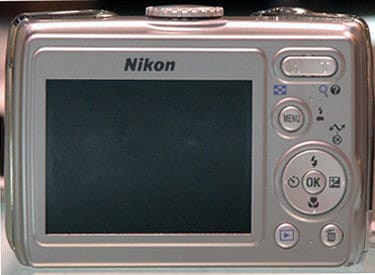
**
Left Side
The left side of the camera is also rounded smooth aluminum with a small chrome lip on the top for the WiFi antenna, in the case of the P3. Two bolts on the left side of the camera lock in the antenna in a chrome housing. Below the housing on the bottom of the left side is a small speaker for playing back sound in movies.
**Right Side
**The right side is evenly finished aluminum with a port for USB and A/V in/out and a tiny recessed lug for the strap.
**Top
**The top right of the P3/P4 has a raised chrome housing for the smaller power button and larger steel shutter release button. A multi-controller wheel is in the center for the various scene modes and settings, including WiFi on the P3. On the left side of the top is small button to activate the VR feature and the raised chrome housing for the WiFi antenna on the P3
**Bottom **
The bottom of the camera has a sliding door on the right side for the optional SD memory card and battery and a tripod mount.
Components
**Viewfinder
**Like a lot of compact digital cameras these days, there is no optical viewfinder on the P3/P4. Then again, such a thing might ruin the sleek aesthetic on these cameras.
**LCD Screen **

The P3/P4 features a 2.5-inch TFT LCD with 150,000 pixels which is a decent amount of resolution for this size of the screen but is not extraordinary. Images, however, appeared sharp in the screen without the wavering moiré patterns and random artifacts of lower resolution screens. The screen also tracked well when panning about a room without the annoying lag found in some cheaper models.
We also liked the camera’s LCD brightness adjustment for gaining up and gaining down under varied lighting conditions – i.e. shooting outdoors in bright sunlight or in dark rooms. The screen also had a wide viewing angle with little clipping when tilting up and down. With this wide viewing angle, the screen worked well for over-the-head shots in large crowds despite, being fixed to the back of the camera. Another plus about the screen is an easy-to-read live histogram in the lower left hand corner for analyzing exposure.
**Flash **
**

**The rectangular flash is in the upper left hand corner of the camera – from the user’s perspective – housed in an oval hole of recessed aluminum. The flash has a reported range of 1’4" – 13’/0.4-4.0m (W), 1’4" – 6’7"/0.4-2.0m (T). Further testing to verify this range will occur in the follow-up full review. Flash modes include Auto, Auto with Red-eye Reduction, Flash Cancel, Anytime Flash and Slow sync. Like a lot of compact cameras in this class, the flash is dangerously close to the lens and can lead to frequent "red-eye" in images, but the P3/P4 includes Nikon’s In-Camera Red-Eye Fix to alleviate the problem. The effectiveness of In-Camera Red-Eye Fix will be examined in a follow-up full review.
****

**Zoom Lens
**The P3/P4 uses a 3.5x optical Zoom-Nikkor lens with a focal equivalent to 36-126mm in 35mm format. Aperture on the lens ranges from f/2.7 to 5.2. While most models in this class offer at least a 3x optical zoom, the P3/P4’s slightly wider focal range is a plus. Macro shooting on these models can go as close as 1.6 in. – not bad for shooting close-ups of flora and fauna. Normal focal distance ranges from 1 ft. to infinity and 1.6 in. to infinity in macro mode. The lens includes seven elements in six groups and digital zoom – for those who care about digital zoom – of up to 4x.
Design / Layout
**Model Design/Appearance
**Aside from a small metal bulge on the left side of the P3 to accommodate the WiFi antenna, both cameras are identical, with smooth silvery aluminum bodies rounded at the edges for an easy grip. These are simply designed cameras that scream understated elegance much like a compact European roadster.
Though the P3/P4 is made largely out of light-weight aluminum, its construction seems solid and fits nicely in the hand. The chrome elements on the top and sides of the camera are a nice touch, giving the camera some class. Unlike some stainless steel housed models that are prone to scratching, the P3/P4 with its less expensive aluminum body seems like it would hold up to being stuffed in a book bag or coat pocket with only a few abrasions resulting. A longer time with the camera would be necessary to determine if this holds true.
**Size / Portability **
Our one gripe about the camera might be construed as a plus for other users – the P3/P4’s tiny size. Some people love that cameras are getting smaller and smaller and sleeker to the touch. While we admire this design style on principle, tiny cameras always seem hard for big hands to manage, not to mention easy to drop. At approximately 3.6 x 2.4 x 1.2 inches (w x h x d) in size and 5.9 ounces in weight without the battery, the P3/P4 is small, especially when you consider that it houses a huge 8 MP chip, vibration reduction and, in the P3 model, WiFi capability. (The P3 is slightly thicker than the P4 on the left side to house the WiFi antenna.)
**Handling Ability **
Having mentioned our problems with small-sized digital cameras in general, the P3/P4 handles well, is nicely balanced and has the feel of a high-end product. More extensive time with camera would be necessary to see if there are any major design flaws, but at the outset the camera seems to have a highly functional design. Aside from the tiny buttons which unavoidably come with a tiny camera, shooting with the P3/P4 is a breeze and changing functionality on the multi-**

**control buttons is not difficult.
**Control Button/Dial Positioning/Size
**Button layout is kept simple on the P3/P4, if a bit too simple for such a higher-end model. More buttons and less menus to navigate has been the creed of the more advanced shooter in recent years. Will they go for a camera like the P3/P4, which has a total of four buttons on the back and just three more across the top?
One other minor quibble with the Spartan layout – smaller buttons are simply harder to push, particularly when trying to engage such vital features as VR. The same can be said for the Aperture Priority setting on the mode dial. Blink and you might miss it. Again this might be a matter of taste – and finger size – but we think it’s worth mentioning.
**Menus **
The P3/P4 features a new graphical user interface (GUI) with a color scheme that lets the user choose functions as either names on a list or as individual icons. The new interface also has a help button to explain the camera’s basic functions. Moving around the menus was fairly easy thanks to the new GUI, which highlights selections in yellow.
In the new Live Histogram menu, shadows are graphically represented on the left of the histogram and highlights on the right to assist the user in exposure. However, accessing the histogram is tricky at first; you must engage the camera’s Aperture Priority Mode, toggle right on the multi-controller, and then left to adjust the exposure.
Overall, the new GUI improves on Nikon’s already easy-to-navigate system. Fonts are easy to read in dark gray and the yellow highlight makes selection of features clear.
**Ease of Use **
Overall, the camera is fairly easy to use, thanks to the new interface. Controls seem intuitive and layout will not be complicated to use even for a first time camera user. It’s an interesting tack Nikon has taken by exploiting such higher-end features as Live Histogram and Aperture priority in a camera that could just as easily be enjoyed by an amateur.
It would have been nice if physical navigation of the camera was a little easier, but as stated earlier, small buttons are a consequence of small cameras, and users will smaller hands and fingers may not have any problems.
Modes
**Auto mode
**"Green zone" auto mode controls all the camera’s functions from aperture and shutter speed to ISO and White Balance. Program mode lets the user adjust some functions, including manipulating ISO and turning off flash for slightly more creative control. Brief testing on both these settings showed that they seemed to be effective in capturing snapshot quality images without too much pumped up saturation and contrast, as on some competing models.
**Movie Mode **
In movie mode, Nikon features what it calls the TV Quality Movie Mode,, which records 640 x 480 at 30 frames per second. It can also record at 320 x 240 at 30 frames per second in its smaller movie mode. Without sound, the P3/P4 can also capture time-lapse movies at 30 frames per second. Lens shift Vibration Reduction in the movie mode is available under its normal setting, though optical zooming is not.
**Drive / Burst Mode
**The P3/P4 features a single-shot capture mode and a continuous H mode that captures approximately 1.8 frames per second. In its Multi-shot 16 mode, it can capture 1.7 fps at the maximum 8 MP image size. In Ultra HS, it can capture up to 100 pictures at 30 frames per second but at a smaller image size. Of course, these numbers are based off of the spec sheet; actual future testing may tell a different story.
Other capture modes include a 5 Shot Buffer mode (approximately 1.8 fps), interval timer shooting, and Best Shot selector; the camera takes a series of photos and then automatically selects the one it deems to have the sharpest focus.
**Custom Image Presets **
In the scene mode setting, there are 9 advanced Scene Modes -- Portrait with Face AF, Portrait, Night Portrait, Landscape, Night landscape, Sunset, Dusk/Dawn and Fireworks show. The 7 seven basic scene modes include Party/Indoor, Panorama assist, Beach/Snow, Back light, Museum, Copy and Sports. Four of the 16 scene modes include Scene Assist, which has a selection option to help the user compose pictures with the help of framing guides displayed on the monitor. These should be plenty of modes for most people, though if you require esoteric modes like Baby2, Auction or Cuisine, keep looking.
**Playback Mode **
Since it’s a higher-end "performance" model, creative playback options are kept to a minimum in the P3/P4. In playback mode, there’s a basic slide show setting for reviewing your images and an in-camera cropping option for trimming your images. Nikon’s D-Lighting will brighten dark areas in an image automatically. The In-Camera Cropping lets the user crop out the unwanted bits in the camera. With In-Camera Red-Eye Fix, the menu system will automatically fix the red eye. These are all typical features off Nikon cameras.
Control Options
**Manual Control Options **
The P3/P4 surprisingly includes an Aperture Priority mode, which allows the user to directly control the aperture and therefore depth of field, or background blur. Users can control the aperture in 1/3 EV steps. Meanwhile, the camera automatically selects shutter speeds to optimize exposure.
There are some other basic adjustments for ISO, flash and exposure, but on the whole manual control on the P3/P4 would hardly compete with more advanced point-and-shoot models.
**Focus **
*Auto Focus
*The P3/P4 has an 11-point auto focus system, which is an upgrade from the earlier 9-point system on the old P1 and P2. Tracking with the focus on the P3/P4 seemed decent for a point-and-shoot model but certainly not as quick or as sharp as a DSLR camera or even a medium-sized chunky prosumer model.
In Face-Priority AF, a technology so far unique to Nikon cameras, a yellow smiley face will appear on the menu screen and then lock-in to a yellow box when it recognizes a face. Because the software is designed to detect the presence of two eyes, it will only lock in on a face head-on, not in profile.
Blur warning on the camera will alert the user when a shot may be in danger of being blurry because of inadequate lighting or a slow shutter speed.
*Manual Focus *
There is no manual focus on the P3/P4.
**Exposure **
Exposure can be adjusted from -2 to +2 in 1/3 intervals, which is the standard range for compacts and point-and-shoots alike. Using the Aperture Priority mode, exposure is adjusted automatically by the camera after the user selects the aperture size they want.
**Metering
**Metering can be adjusted on the P3/P4 to Matrix, Center-Weighted, Spot or Spot AF metering, which again are fairly standard options for compacts and point-and-shoots.
**White Balance **
White balance is either automatic or selected from a short list of three presets by the user: Direct Sunlight, Incandescent and Florescent. Not only is such a short list disappointing, but these cameras lack a manual white balance option. This is possibly the most important manual control a camera can have. It seems odd that the P3 and P4 would have an Aperture Priority mode, but no manual white balance.
**ISO
**The P3/P4 has a fairly typical ISO range for a point-and-shoot model of 50 to 400. Considering the move by some of Nikon’s competitors, including Canon and Fuji, to offer ISO settings of up to 800, 1600, or even 3200 on point-and-shoot models, it would have been nice to see Nikon explore this feature as well.
**Aperture **
Aperture on the P3/P4 ranges from f/2.7 to f/5.2 and is adjustable via the Aperture Priority Auto Mode for users who seek either blurred backgrounds (larger apertures) or greater depth of field (smaller apertures).
**Shutter Speed **
Shutter Speed is not manually controllable on the P3 or P4. In the auto mode, shutter speed can range from 8 seconds to 1/2000th of a second.
Image Parameters
**Picture Quality/Size Options
**Picture quality on the P3/P4 comes in five flavors. At full resolution, users can capture images at 8M (3264 x 2448). Smaller sizes capture parameters include 5M (2592 x 1944) and 3M (2048 x 1536). For "PC" size, images are captured at 1024 x 768 pixels; for "TV" at 640 x 480 pixels; and in 3:2 at 3264 x 2176. At the maximum 8M size users should expect to be able to print as large as A4 (13 x 19) with pretty decent quality.
**Picture Effects Mode **
Since the P3/P4 is aimed at a more professional and enthusiast market, Nikon has included few picture effects options on these models. The P3 and P4 do have color options of standard, Vivid, Sepia, Black and White and Cyanotype; the P1 and P2 were the other way around, with no color effects in-camera but in-camera options for saturation, contrast and sharpness.
Connectivity / Extras
**Connectivity **
*Software
*

The Nikon Coolpix P3/P4 ships with Nikon’s PictureProject software that assists in transferring images from camera to computer, organizes photos and offers different designs. The software also offers several slide shows with sound for display on a TV or computer and can create movie presentations with music. For the P3, PictureProject assists with the camera’s WiFi capability.
*Jacks, Ports, Plugs
*The P3/P4 has a USB port for transferring images to a computer or for hooking into a compatible printer for direct printing on PictBridge compatible printers. It also includes a port for A/V in/out.
*

Direct Print Options
*Along with direct tethered printing on any PictBridge-enabled printer, the P3 can transfer images wirelessly to PictBridge printers for direct printing. Consumers, however, have to purchase a separate device – the Nikon Wireless Print Adaptor (PD-10) for $49.95 – to do this.
*Battery
*The P3/P4 uses a rechargeable Li-ion Battery EN-EL5 with a battery life of 200 shots, according to CIPA standards.
*

Memory
*Manufacturers are including internal memory on more cameras in general this year. The P3/P4 includes 23 MB of internal memory, which is not a lot, but is certainly better than nothing and useful for those occasions when a memory card is not on hand.
**Other Features
***Noise Reduction - *An NR mode available through the menu system is designed to minimize digital artifacts in long exposures.
Vibration Reduction – This comes in two flavors, Normal and Active, but more testing is necessary to see if this technology lives up to Nikon’s claim of being able to capture "rock-steady images at shutter speeds of up to three stops slower than could normally be hand held."
*WiFi - *The P3 model, like the P1 and P2 before it, is 802.11b/g with a range of up to 30 meters. The WiFi capability in the P3 ups the price by $50 from the P4, which has no WiFi capabilities.
Overall Impressions
**Value **
These cameras aren’t exactly cheap, especially if you go for the $50 WiFi upgrade on the P3 model, but they do have substantial features in small, pocket-portable and attractive frames. For starters, 8 MP in a camera for under $500 was unheard of several years ago but now is becoming more and more standard. Throw in the VR, the attractive new design and GUI and even the WiFi connectivity if you consider that sort of thing fun, and the list prices of $449.95 for the P3 and $399.95 for the P4 don’t start to sound so bad.
**Who It’s For
***Point-and-Shooters – *While the simple, sleek, small design of these cameras and straightforward ease-of-use would appeal to the point-and-shoot crowd, the price tag might be a little out of their range.
Budget Consumers – These Coolpix models are not for the budget conscious. Those users should seek out Nikon’s L-series of Coolpix cameras instead.
Gadget Freaks – Gadget freaks will probably like features in these models like the WiFi in the P3, the Face Priority AF in both cameras and definitely the VR in normal and active modes, although they’re not exactly brand new technologies.
*Manual Control Freaks – *Aside from the Aperture Priority Auto Mode, there aren’t many manual controls on these cameras to appeal to shooters who like to take control of their imaging.
*Pros / Serious Hobbyists – *Pros are certainly not going to go for these models as their first cameras, but with the 8 MPs of resolution and VR they might want one to pop into their bag on vacations or for social outings.
Conclusion
**Conclusion **
There’s something definitely likeable about these two new Coolpix models. While the sleek, rounded metal construction definitely owes something to Canon’s latest top-of-the-line ELPH models, because these Coolpixes are cast from aluminum they feel lighter and more resistant to scratching. The 8 MPs in both cameras is impressive and features like VR are great ideas, but we’d like to fully put these models through their paces to see how effective the vibration reduction is in a variety of settings and circumstances. Also, while the P3features WiFi for an extra $50, the jury is still out on what the real practical applications this affords the user. Plus, it would be nice to see Nikon throw in their Wireless Print Adaptor for free.
Overall though, there’s a lot to like about these two stylish new Coolpix models. Whether professionals will buy up these pocket-sized models as a good toss-in-the-bag point-and-shooter when they’re "off duty" or whether they’ll be snapped up by weekend warriors to take pictures of their yachting parties remains to seen. We look forward to testing them more extensively in our full review.
Meet the tester

Dan Havlik
Editor
Dan Havlik is a valued contributor to the Reviewed.com family of sites.
Checking our work.
Our team is here to help you buy the best stuff and love what you own. Our writers, editors, and experts obsess over the products we cover to make sure you're confident and satisfied. Have a different opinion about something we recommend? Email us and we'll compare notes.
Shoot us an email