Pros
Cons
Testing / Performance
We test each camera's color reproduction capabilities using a GretagMacbeth color chart and Imatest Imaging Software. The charts are exposed at the camera's optimal settings and then imported into the software to determine the degree of variance in each color tone from its ideal. The chart below portrays these results; within each color tile, the outer square is the actual tone produced by the camera, while the smaller, interior square is the camera's produced tone corrected by the software. The small vertical rectangle in the center is the ideal tone.

The chart below contains 24 tones produced by the Panasonic Lumix DMC-LC50 and the degree of color error from the ideal tone. The circles are used to represent the actual hues produced by the camera, while the corresponding square is the ideal. The distance between them is the margin of error.
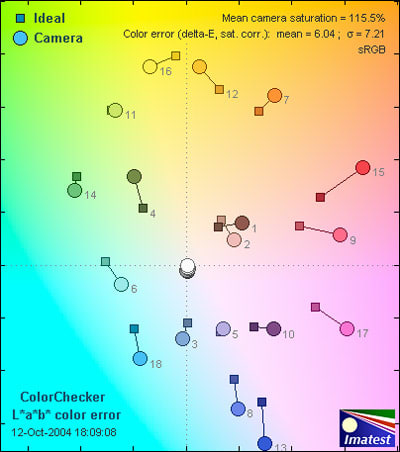
The Panasonic Lumix DMC-LC50's color reproduction as a whole is quite good. Colors are relatively naturalistic and there is definite consistency among the various tones. The biggest flaw is that the camera embellishes slightly on the hues, over-saturating most of the colors. However, the saturation doesn't favor particular colors, which works to blend the accentuation into the composition and so does not appear overtly pronounced to the human eye. This has a dramatic effect on the overall image. Overall, color rendition on the Lumix DMC-LC50 is quite sharp, as long as the user prefers vivid color over precise representation.
**
Still Life Scene
Below is a shot of our totally sweet still life scene taken with the Panasonic Lumix DMC-LC50.
[

Click on the image above to view a full resolution version (CAUTION: The linked file is VERY large!)](../viewer.php?picture=Still-Life-LG.jpg)
Resolution / Sharpness ***(2.71)***
Testing a camera's resolution is not as easy as it might sound. While the maximum resolution described by the manufacturer and stated on the box simplifies the measurement to a description of the total image size, the actual resolution and sharpness of an image may vary greatly from that number. To determine a camera's actual resolution, we take a series of exposures of an ISO resolution chart at the camera's optimal settings. Many exposures are recorded and run through Imatest to properly assess the camera's maximum imaging potential. Since most manufacturers and consumers do not recognize this discrepancy, it is important to try to understand these numbers in a slightly different light. When cameras are tested for 'actual resolution,' it is highly improbable that they will match their projected megapixel count (as described on the camera box); therefore, a camera that produces images that exceed 70% of its advertised megapixel count is considered to have 'good' performance, while a camera that records above 80-89% of its marketed resolution is considered 'very good.' Anything that exceeds 90% is considered 'excellent.'
It is important to keep in mind that resolution and image sharpness are a result of both the sensor's capability and the quality of optics and lens being used. A larger or higher performing sensor will not guarantee any results without a strong lens in front of it. Having said this, the Panasonic Lumix DMC-LC50 stocks a Leica DC VARIO-ELMARIT all-glass aspheric lens, providing strong potential for crisp definition and image clarity. Our tests reaffirmed this supposition as the Panasonic Lumix DMC-LC50 received a real resolution score of 2.71 recorded megapixels present in the image. This is 86% of the intended resolution and is a very good score, regardless of the camera. Part of the advantage to this aspect of our testing is that the results are given as a percentage of the camera's performance, contrasted with its expectation. Therefore, scores can be compared across the board, regardless of the caliber of camera or suggested number of megapixels. For instance, ordinarily a general comparison of the 3.16 megapixel Lumix DMC-LC50 would be difficult to pit against the 4.0 megapixel Canon PowerShot S410; however, comparing their percentage scores (actual resolution contrasted with expectation) creates an even plane for comparison regardless of the total projected megapixel count of each model. With this in mind, the Lumix DMC-LC50 received an extremely high resolution score for its styling and should be viewed as an excellent imager within the point-and-shoot bracket.
**Noise Auto ISO ***(5.07)*
Although the Panasonic Lumix DMC-LC50 is designed as a point-and-shoot camera, it did not seem to handle noise well in automatic mode. While the camera does contain manual ISO settings for the user who makes the added effort to manually manipulate controls to gain maximum image quality, most of the Lumix DMC-LC50 users are drawn to the camera for its automatic (hands-off) control. This is a substantial flaw in the Lumix DMC-LC50's performance and it should be noted that, unless ideal lighting is available, substantial noise and distortion will occur.
Noise Manual ISO ***(7.17)***
Any point-and-shoot camera that provides the user with variable ISO settings is doing the user and camera justice. Variable ISO settings allow the user to control the illumination and noise levels in their images by altering the ISO rating. Noise in the digital realm is analogous to monochromatic grain in the film medium; the more noise there is in the image, the more distorted the overall image will appear. As a rule, lower ISO ratings are 'less sensitive' to light which means they are generally used in brightly lit scenes. In situations where available light is not in question, a lower ISO rating typically will provide a cleaner image with less noise. When the light available is diminished, higher ISO ratings are required to attain the same exposure. On cameras that provide variable ISO settings, a higher rating can be used and will provide a brighter image; however, noise levels will become more pronounced and apparent.
We expose the GretagMacbeth color chart at each ISO setting available and import the images into Imatest Software to get a measure of the noise levels present in each image. We take a regression analysis of the noise levels and plot our results in the graph below. The X-axis represents the ISO rating, while the Y-axis corresponds to the noise produced.
As is apparent from the graph above, the Lumix DMC-LC50 handles noise levels moderately well in manual ISO mode. The levels of noise rise evenly when the ISO rating is boosted, without any significant jump from one setting to the next. This is a strong characteristic in any camera; however, this seems to almost defy the nature of the camera itself. The Lumix DMC-LC50 appears to have been created with the automatic snapshot user in mind. Therefore, it is impractical to bury the camera's most effective noise controls in a manual setting. It would have been far more practical for Panasonic to create a stronger automatic ISO control and leave the manual settings for a higher-end model more appropriate for manual users.
**Speed Timing
***Startup/First shot (6.19)*
While the Panasonic Lumix DMC-LC50 does provide excellent image quality, you will have to wait to try it out, as the camera takes over 3.81 seconds to start up and record an image.
**
Shot to shot (6.72)
Shot to shot time on the Lumix DMC-LC50 is almost as slow as boot up time. This seems improbable, but unfortunately it is true. Get a drink, take a nap, feed your pet, then you can snap off another shot in the 3.28 seconds the camera needs to reload.
**
Shutter to shot (5.16)
Shutter to shot time is just under two seconds, taking 1.92 seconds in total from the time the shutter is depressed until the shot is recorded. Be careful not to blink, breathe or move; the shot's on its way.
Physical Tour
**

Front ***(7.5)*
The front of the Panasonic Lumix DMC-LC50 is dominated by the Leica lens, which consumes most of the left side of the camera face. With a 3X optical zoom, it is equivalent to a 35-105 on an analog 35mm camera. The lens is covered by a lens cover that retracts when the camera is engaged in the 'on' mode. Above the lens, slightly overlapping the ring surrounding the lens barrel, is the cutaway for the viewfinder. To the right of the viewfinder, the user will find the built-in flash, beneath which is the self-timer indicator. The right portion of the front is primarily taken up by the grip for the camera, a raised section contoured to fit the right hand for steadying during shot. I use the term 'grip' loosely, as an acknowledgment of the feature, because any actual improvement in the ability to grip the camera is absent.
**

Back***(8.0)*
The most dominant feature on the back of the Panasonic Lumix DMC-LC50 would have to be the 1.5-inch LCD screen, located on the left side of the panel. Above, and centrally located, the viewfinder is flush with the surface of the LCD screen itself. The most distinct feature on the back of the camera, however, is the location of the circular mode dial to the right of the LCD monitor. This is somewhat atypical placement for this control and offers a unique feel and control. To the right of the viewfinder is the Power indicator, which is above the Status indicator. Below the LCD screen, running from left to right, are three buttons, which control the Delete/Focus, the Display, and the Menu options for the camera. To the right of the Menu button and just below the mode dial is the four-way keypad that moves in the cardinal directions and controls exposure/auto-bracket/white balance (up), Review/Set (down), Flash mode (right), and Self-Timer (left).
**

Left Side (8.5)
**The left side of the Panasonic Lumix DMC-LC50 features a port cover constructed out of gray rubber that pulls out easily from the body of the camera, via a small raised tab located towards the back of the camera body. This is the best designed port cover I've seen recently; beyond its seamless design, it spins on a rubber peg away from the ports, promising longer life and less potential for tearing or removal during basic use. Underneath this port cover, the user will find the USB / Video out port and the DC in port. Just below the DC port cover is the slide for the SD/MMC memory card slot. By sliding this panel towards the back of the camera, the user will trigger the panel to switch open and reveal the card slot.
**

**
**Right Side (8.5)
**The right side of the Panasonic Lumix DMC-LC50 is fairly barren other than an eyelet for strap connection.
**

**
Top*(8.0)*
The top of the Panasonic Lumix DMC-LC50 has a shutter button located on the left-hand side of the camera body, with a focal length adjustment ring surrounding it. This circular zoom toggle is not uncommon; however, traditionally this function is on the back of the camera in more of a two-button form. To the left, and slightly behind the shutter, is the on/off switch for the camera. The zoom toggle also doubles in playback mode as the multi/single-image review option for the camera.
Components
**Viewfinder ***(4.5)*
The optical viewfinder for the Panasonic Lumix DMC-LC50 is an optical viewfinder located on the back of the camera body, centrally located above the LCD screen.
**LCD Screen ***(6.0)*
The small 1.5-inch, 114,000 pixel LCD screen is located on the back of the Panasonic Lumix DMC-LC50. While it does have nearly 100% frame coverage, the monitor itself is minuscule, particularly for a point-and-shoot camera that forces the user into LCD framing. With a laughable viewfinder, the LCD becomes the user's method of image composition and viewing. In this situation, there should be a larger screen with more resolution. This is the bare minimum for this type of camera.
Flash ***(6.5)***
The built-in flash is located just above and to the left of the Leica lens on the front of the camera body. To help the user control added illumination, there are four flash options included to select from: Auto, Auto/Red Eye Reduction, Slow Sync/Red Eye Reduction, Forced On/Off. The reachable flash range on the Panasonic Lumix DMC-LC50 is 0.98-15.75 feet in Wide/ISO Auto settings, and 1.64-9.19 feet in Telephoto/ISO Auto mode. This will be adequate for point-and-shoot needs -- and will have to be, as the Panasonic Lumix DMC-LC50 does not include an accessory shoe for added lighting.****
Zoom Lens ***(7.5)***
Perhaps the strongest element on the Lumix DMC-LC50 is the Leica DC VARIO-ELMARIT all-glass, 3x optical lens. This zoom covers a 35-105mm (equivalent) zoom range, providing flexibility in both the wide angle and telephoto realms. Panasonic promotes the Leica lens on the camera foremost, emphasizing a 'multi-coating process' that has been applied to the lens to help with flare and fogging resulting from intense light. To augment the capabilities of the lens, an additional 3x digital zoom range is available to the user for when magnification takes precedence over image quality and there is a need to move in closer to the action.
Design / Layout
Model Design / Appearance*(8.0)*
The body of the Panasonic Lumix DMC-LC50 has a small, lightweight build that easily fits in the user's hand. Its sleek silver coloring is alluring and attractive. The Leica lens consumes most of the front portion of the camera body, with a small grip running along the right side. The screen is well placed, although the small viewfinder located above it could use some topographic reconsideration.
Size / Portability*(7.5)*
The Panasonic Lumix DMC-LC50 is a good selection for transportation and portability needs. The size of the camera allows the user to include it easily on vacations, although the thickness makes it hard to slip the device seamlessly into a pocket. It may be necessary to wear oversized clothing to carry this camera upon one's person comfortably, or one could carry an added holding case.
**Handling Ability ***(7.0)*
The Panasonic Lumix DMC-LC50 has the allure common to lightweight point-and-shoot cameras. However, its small size in my overly large hands found me constantly at odds with the features on the camera body. My hand repeatedly came to rest upon the flash, the viewfinder, and the lens barrel, making this camera a better choice for users with petite hands. Also, the grip located on the front of the camera looks good, but without any actual change in material from the rest of the camera body, its slippery surface subverts any actual improvement in handling.
Control Button / Dial Positioning / Size ***(7.0)*
**The size of the buttons and controls are typical for digital cameras of comparable size. The Panasonic Lumix DMC-LC50 has a cutaway surrounding the Mode Dial on the back of the camera. This provides a stylistic distinction from most other point-and-shoot models, which traditionally place the mode dial on the top of the camera, near the shutter release button. This is an appreciated touch for those with awkward fingers, who can now make proper mode selections on the first attempt. Most other controls, however, are only practical if the shooter engages the LCD screen. When using the viewfinder, my face blocked most of the functions of the camera, forcing constant readjustment during image capture. Also, the viewfinder is flush with the LCD screen, making it so that when the viewfinder is used, it becomes imperative to de-streak the LCD screen. While overactive pores can be blamed, this constant cleaning will become an aggravation and will force the user into LCD framing regardless of their natural inclination.
**Menu ***(7.5)*
The menu for the Panasonic Lumix DMC-LC50 features the following setting options, which are operable with the four-way keypad: White Balance, ISO Sensitivity, Picture Size, Image Quality, Spot Mode, Digital Zoom, Color Effect, and Picture Adjustment. Each of these topics has sub-headings and control options that are accessible by pressing the left/right buttons on the keypad. The menu is only viewable when using the LCD screen; the viewfinder is only optical, not electronic, so adjustments must be made with the camera prior to shooting if the viewfinder is being exclusively used.
Ease of Use ***(7.5)***
The Panasonic Lumix DMC-LC50 is, for the most part, a simple camera to use. It is meant to be a point-and-shoot camera for snapshots, even stocking the camera with a 'Simple Mode.' If advanced image control is not necessary, this may be the camera to check out. While the poor viewfinder placement may be an annoyance, most point-and-shooters prefer using the LCD, so this shouldn't be of much concern. (Viewfinders in general are moving into obsolescence, anyway.) Regardless, the controls on this camera are intended for the point-and-shooter on the go or the intrigued beginner who wants to record pictures right out of the box. Most of the functions are intuitive and self-explanatory, and even those who have never used a digital camera should not expect a long grace period.
Modes
Auto Mode ***(7.5)*
**Automatic Mode is engaged when the user turns the Mode dial to the red camera icon on the back of the Panasonic Lumix DMC-LC50. By engaging the Automatic mode, the user allows the camera to control functionality and settings in regard to Exposure, White Balance, Focus, Shutter Speed, and ISO settings. It is possible to alter settings while in Automatic mode using the Menu options, but drastic changes between image situations may force the camera to lag when readjusting for a new image. This is to be expected on a lower-priced point-and-shoot model; be prepared to not always have the ability to capture an image immediately, as a few additional seconds are often required.
Movie Mode*(5.5)*
The Panasonic Lumix DMC-LC50 has a Movie Mode, which allows the user to capture motion video. This mode is accessible by turning the Mode dial switch on the back of the camera body to the filmstrip icon. The Panasonic Lumix DMC-LC50 will record motion video at either 30 or 10 frames per second at 320 x 240 resolution. Unfortunately, audio cannot be captured with video. The aurally-inclined user should look into the Lumix DMC-LC70, which will record video and audio simultaneously in movie mode.
Drive / Burst Mode ***(7.5)***
This camera comes with a consecutive burst mode of 3.5 or 2 frames per second, with up to eight images in standard mode, or five images in fine mode. While this does not give you many shots, it is substantial speed for a short burst.
Playback Mode ***(6.0)***
Playback mode on the Panasonic Lumix DMC-LC50 enables the user to view previously recorded images or video. Within this setting, the user can choose between single and multi-viewing options by pressing the zoom toggle to either the left or right. Once a specific image is selected, magnification or zoom options are available. Using the zoom toggle within an image will allow for the user to view either in 1x, 4x, or 8x zoom.
**Custom Image Presets ***(6.5)*
The Program modes for the Panasonic Lumix DMC-LC50 are used to orient the camera to a variety of shooting situations without manual customization. By selecting a shooting preset, the user can use the best mode for that scenario and maximize the image. Located on the back of the camera, the mode dial has a cutaway from the rest of the camera body, making access easy. There are nine preset shooting modes in total included on the Lumix DMC-LC50. First, there is 'Simple Mode,' denoted by a heart. It's designed for the user who doesn't care to read manuals or doesn't want to be troubled fumbling with controls. 'Normal' mode is oriented for a typical scene where lighting and subject matter are all in the median without any drastic quality issues. 'Picture' mode is an augmentation of the Normal mode used to emphasize color and sharpness settings. The 'Economy' setting is merely a power saving method; it turns the LCD screen off sooner than in other modes, saving battery life so that carrying extra AAs isn't your primary concern. 'Macro Mode' is used when close range subject matter is being shot, and can capture images in focus up to 33 cm from the lens of the camera. 'Portrait' mode should be chosen if the subject matter needs to stand out from the background of the scene. Normally, a heightened sense of focus and blurred background are the most noticeable aspects of this setting, resulting from minimal depth of field. This mode is most appropriate when the subject is at least six feet from the camera. 'Landscape' mode is meant for situations of great distance, when there isn't one specific subject, but rather an entire scene that the user wishes to capture. Landscape mode will employ increased depth of field and aim to capture the entire frame.'Night Portrait' is a setting used when darkness is imminent and the user is attempting to avoid blown-out portraits where the faces of the subject are obliterated by the flash. Finally, 'Moving Image' is just that: a setting to be engaged when capturing video to memory card, represented by the filmstrip symbol on the Mode dial.
Control Options
Manual Controls
The Panasonic Lumix DMC-LC50 is not designed for maximum control but rather for point-and-shoot ease and automatic precision. With features such as automatic exposure bracketing, manual control is secondary. However, the Lumix DMC-LC50 does not overlook manual precision altogether, offering advanced control to the user when necessary, such as the ability to select the ISO rating as well as a custom white balance feature. The latter ensures color accuracy in difficult lighting and is perhaps the crucial manual feature that an automatically oriented point-and-shoot camera should provide.
Focus
***Auto Focus(7.5)*****
Auto Focus for the Panasonic Lumix DMC-LC50 is standard. There are no Manual Control options available for focusing an image, so the auto focus is all the user has to rely on. The most control the user has is in the selection of the focal subject within the frame. By choosing specific objects within the composition and depressing the shutter button partially, the user can focus upon that subject and the camera will ensure that specified object is in proper focus. Normal and Macro settings are available through the Mode dial settings, the tulip being the icon for the Macro setting option for close-up subject matter. These options allow the user to get a variation of shots and perspectives, all automatically focused.
Manual Focus*****(0.0)*****
This camera is only able to shoot in automatic focus mode, and uses no manual focus settings. ****
Metering ***(7.0)***
Metering options for the Panasonic Lumix DMC-LC50 are accessible through the menu. These selections determine what areas or regions of the frame are exposed for. There is an 'intelligent' multi-metering option, as well as a spot metering mode. The multi-metering mode will read the entire composition and determine the best exposure for the overall scene, while the spot metering option allows the user to select specific regions to expose for. The spot metering method is useful in high-contrast shooting situations. For instance, if a well lit subject is standing in front of dark background, it is difficult in multi-metering mode to get detail in the subject, because the camera is trying to retain information in the background as well and create a balanced exposure. To attain information on the subject, the user can set the camera to spot metering and select the subject as the 'spot.' This will direct the camera to meter for the subject foremost. The background information will be lost; however, this mode is designed to prioritize the shot for the most important area and expose for it. Metering variation is not an option when shooting in Movie mode.
Exposure ***(7.0)*
**Exposure compensation on the Panasonic Lumix DMC-LC50 ranges from +2 to -2 in 1/3 EV steps, and is registered by using the up arrow on the four-way keypad when in the exposure compensation portion of the menu. This is a standard exposure range typical of most point-and-shoot models and functionality is fairly intuitive.
White Balance*(7.5)
*White Balance for the Panasonic Lumix DMC-LC50 is accessible through the White Balance section on the LCD screen menu. Once highlighted, the user can scroll left and right to highlight the following options: Auto, Daylight, Cloudy, Halogen, and White Set. The key here is the inclusion of a white set option, providing the user with the opportunity to customize color when shooting in difficult settings. This is the one manual feature that should be included on every camera, regardless of the target audience, as it is nearly impossible to get proper color reproduction from certain light sources without it.
ISO*(7.0)*
The ISO settings for the Panasonic Lumix DMC-LC50 are controllable manually, and are accessed through the onscreen LCD menu controls. Once the ISO section has been highlighted by scrolling down, the user has the option to choose among the following settings: Auto, 50, 100, 200, and 400. Control over ISO is crucial to most photographers, even automatic snapshooters, though they may not be aware of it. ISO speed will determine the light and noise ratio present in the image. A higher ISO rating will provide a 'brighter' image, but will also come with added noise distorting the picture. To minimize noise, the user can use a lower ISO speed, but there will have to be enough available light to retain a proper exposure. This balance can be consciously selected by the user or can be palmed off to the camera's automatic control on the Lumix DMC-LC50. ISO settings are not operable when using Movie mode.
Shutter Speed*(0.0)
*Control of shutter speed on the Panasonic Lumix DMC-LC50 is also automatic, ranging from 8-1/2000th of a second.
Aperture ***(0.0)***
Aperture settings on this model range from f/2.8-f.4.9 and are controlled completely by the camera. The camera will take a meter reading of the situation and balance the aperture opening with the shutter speed necessary to provide the user with an optimal exposure for the scene.
Image Parameters
**Picture Quality / Size Options ***(7.0)*
The picture quality is controlled on the Panasonic Lumix DMC-LC50 by entering the LCD menu and choosing the Quality heading. Once there, the user can choose between six squares and three squares. The six squares indicate fine quality, which is a low compression rate, and the three squares are a higher compression rate for standard image quality. There are 5 image sizes available: 2048 x 1536, 1600 x 1200, 1280 x 960, 640 x 480 and 1920 x 1080, with motion video captured at 320 x 240. Picture quality options are not accessible in Movie mode.
Picture Effects Options*(7.0)*
The Picture/Photo Effect options for the Panasonic Lumix DMC-LC50 are located within the menu settings, under the heading of Color Effect. Once within this category, the user can choose among the following options: Cool, Warm, Black & White, and Off. Beneath these settings, within the main screen of the Menu, the user will discover the Pict. Adj. features, which controls Natural, Standard, and Vivid image controls.
Connectivity / Extras
Connectivity
*Software (5.5)
*The Panasonic Lumix DMC-LC50 comes with SD Viewer for DSC, and Ulead Photo Explorer. However, this Lumix model is not available with ArcSoft Software, which is available with the LC70 model.
**
Jacks, ports, plugs (6.5)
The Panasonic Lumix DMC-LC50 has a DC in port and a USB / Digital video out port located on the left side of the camera body, underneath a rubber port cover. Below these ports is the SD/MMC memory card slot, which is accessed by pressing down on the cover and sliding towards the back of the camera body.
**
Direct Print Options*(0.0)*
This camera is not direct-print capable, so the user must rely either on printing houses or editing software included with the camera.
*Memory (5.5)*****
A built-in SD/MMC memory card slot is located on the left side of the Panasonic Lumix DMC-LC50 camera body. The number of still images and the length of movies vary based upon image quality, size, and memory card size used. The camera will hold five format sizes for still images: 2048 x 1536, 1600 x 1200, 1280 x 960, 640 x 480 and 1920 x 1080, with motion video captured at 320 x 240. There is a 16MB SD card supplied with the camera; however, as always, a larger card is suggested.
**Other features ***(0.0)*
This camera is not meant to have other features. Its stripped-down body and controls make it so the user cannot get too lost in the workings of the camera. This is a good thing for those seeking a basic no-frills camera. After a while, though, the lack of accessory features may become limiting.
Overall Impressions
Value ***(7.0)***
Without audio, this camera sort of misses the entire point of providing video capabilities on a digital still camera. This model is not a fancy camera and is not designed to be. It is an affordable model for snapshots. Its price is meager in comparison to other similar units. The Lumix DMC-LC50 has a stylish basic design, simplistic features and the ability to take digital photos without advanced photography knowledge. It's a good camera for the first-time user and provides opportunity for experimentation without a heavy investment.
Comparisons
[*

Panasonic Lumix DMC-LC70*](../content/Panasonic-Lumix-DMC-LC70-Digital-Camera-Review.htm) - With an MSRP of US $299.99, this camera is one step above the LC50 in the Lumix series. It has more resolution and larger image sizes available at 4.0 megapixels. The other major difference between the two cameras is the ability to capture audio with video images. If the idea of shooting occasional video off of your digital camera is important, go with the LC70 over the LC50, although just buying a camcorder would be a better idea altogether. Both cameras share the same design and camera body, with no difference between the two models in terms of aesthetic design or major controls.
[

Canon PowerShot A80](../content/Canon-PowerShot-A80-Digital-Camera-Review.htm) - A small camera with an even smaller LCD screen that, although able to flip out, is so awkwardly designed and manufactured that the entire time I was using the camera, I felt as though it was constantly on the verge of breaking. With a 4.0 MP CCD, it is comparable to the LC50. Although the A80 strives to be portable and affordable, the LC50 is a bit less expensive and easier to handle. If controls and larger images are preferred, you would have to go with the A80; however, if its simple controls and elegant design you want, the Lumix DMC-LC50 is the way to go.
[

Kodak EasyShare DX4530](../specs/Kodak/EasyShare%20DX4530.htm) - The DX4530 has a 5.0 MP CCD, and comes in at a lower price than the LC50. It has a 3X optical zoom and a total zoom capability of 10X. Thankfully, this camera can capture to both .MOV and QuickTime movie formats, making video work more feasible on-camera and in-computer editing. Supposedly, images can be printed at sizes up to 20 x 30', although I would like to see the quality of these prints before touting this as an accurate statement on the part of Kodak. Unlike the LC50, this camera can capture audio, making it a better choice overall for a consumer wanting a truly inexpensive hybrid camera design.
[

Olympus Stylus 410](../content/Olympus-Stylus-410-Digital-Camera-Review.htm) - Armed with a 4.0 MP CCD, and a 3X optical zoom with an included 32MB memory card, the Stylus 410 has a equally diminutive 1.5-inch LCD screen. The lens mount is fixed, and is capable of 12x total zoom, although digital zoom will compromise the quality of the image overall. It is capable of capturing audio and video, making me wonder why Panasonic didn't equip their LC50 with a mic. This camera also has the capability of recording in QuickTime format.
Who It's For
Point-and-Shooters** - **This camera is definitely crafted for the point-and-shoot enthusiast. If you don't want the burden of learning manual controls or complex metering, the simplified half-shutter depression feature and full automatic settings make this a perfect camera for the beginner. Anyone who is looking for a means of recording snapshots should check into this model.
**
*Budget Consumers - *Reasonably priced, yes, but the stripped-down control and limited features available on the Panasonic Lumix DMC-LC50 take it from a bargain to just inexpensive.
**
Gadget Freaks** - **This camera is not suggested for the gadget freak. Without many accessories or add-ons and restricted manual control, the gadget freak is bound for confinement in this camera.
**
Manual Control Freaks**-- **While there are some manual controls offered on this model, the overall manual manipulation available will not satiate any enthusiast's desires. The controls that are present are only available through the on-screen menu, a slight to any true enthusiast, let alone manual control freak.
**
*Pros / Serious Hobbyists - *There would be no real reason for the Pro / Serious consumer to purchase the Lumix DMC-LC50, unless an inexpensive camera for basic point-and-shoot moments are desired; however, given the current market and the increasing bleeding of control and compact dimensions, this model probably would not satisfy any serious hobbyist.
Conclusion
Conclusion
The Panasonic Lumix DMC-LC50 is a reasonably inexpensive camera, listed at US $249.99. It shows elegant design and simple controls to accommodate digital snapshooters. Why there is no audio recording ability included with the video capture escapes me. The Leica DC VARIO-ELMARIT all-glass, 3x optical lens is by far the strongest element included on the camera and does ensure sharp images and advanced quality from a camera in this price range. The LCD screen is relatively small in comparison to rival models and does not have high resolution. This is a major hindrance for this camera because of the type of user it is targeting. Most point-and-shoot users rely on the LCD screen for composition of live images, so greater consideration should have been paid to this feature. All in all, the Lumix DMC-LC50 is as stripped down as it comes. Like a car with no AC or power options, this camera will appeal to a specific type of user and should be seen as such. Whether this was the intent of Panasonic or not, they had to be aware of the camera's strengths and weaknesses, and affordability and simplicity are by far the strengths. There is a strong lens included, so if this camera does appeal to you, do not fear poor image quality. View this model as a basic imager for those who desire a stylish automatic camera and generally perceive advanced control and features as a bother rather then a luxury.
Specs
Specs Table
{{manufacturer_specs_table}}{{raw_scores_table}}
Meet the tester

James Murray
Editor
James Murray is a valued contributor to the Reviewed.com family of sites.
Checking our work.
Our team is here to help you buy the best stuff and love what you own. Our writers, editors, and experts obsess over the products we cover to make sure you're confident and satisfied. Have a different opinion about something we recommend? Email us and we'll compare notes.
Shoot us an email