Testing / Performance
Perhaps you are planning a trip to the Bahamas this year and want to get fantastic shots of the clean blue water and the white sandy beaches. It’d be a pity if you returned from your trip with pictures of reddish beaches and yellowish waters. To see how well the Pentax OptioWP depicts colors, we took several pictures of the industry standard GretagMacbeth color chart and uploaded them into Imatest Imaging Software. The program then compared the original colors of the chart to the colors output by the OptioWP. Below is a modified chart with the OptioWP’s colors depicted on the outer square. The inner square represents the color-corrected version of the camera’s colors (this is what you would see when you uploaded those snorkeling pictures into Photoshop). The inner vertical rectangle is the original color of the GretagMacbeth color chart – or what colors should look like in their ideal tone.
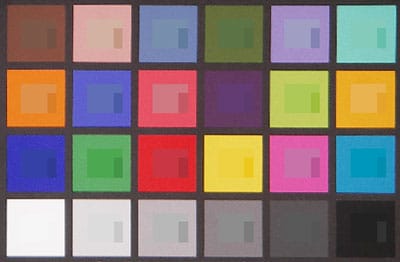
For those of you who think all those squares look like the same color, the information is displayed in a graph below to show exactly how errant or accurate each tone is. The circles on the graph represent the ideal colors from the GretagMacbeth chart. The squares represent the colors produced by the Pentax OptioWP. In a perfect world, you would only see the circles on this chart because the squares would be right underneath them.
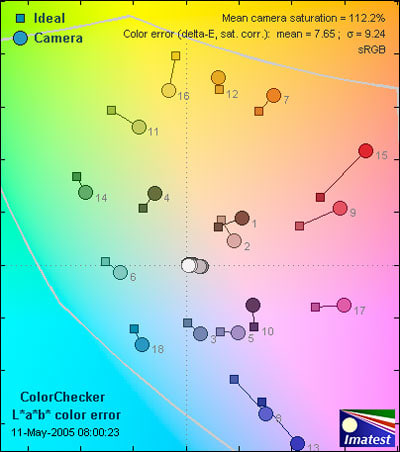
This Pentax OptioWP produced decent color tones, earning an overall color score of 8.36. This is pretty good for a compact digital camera, except for the exaggerated red #15 and the blue #13 tones. Almost every camera goes a bit overkill on the red #15, probably to make your Great Aunt Merle’s lipstick even more red in the pictures – and perhaps liven up her skin tone too. The Pentax OptioWP also over-saturates colors slightly, with a 110 percent mean saturation score. This score can also be attributed to the digital camera’s tendency to flush out skin tones more than its inability to render naturalistic colors.
**Still Life Scene
**Below is a shot of our still life scene captured with the Pentax OptioWP.
[

Click on the above image to view a full resolution version (CAUTION: the linked file is very large!)](../viewer.php?picture=PentaxWP-StillLifeLG.jpg)
Resolution / Sharpness ***(3.14)***
On your underwater excursion, your little Optio will pack a 1/2.5-inch CCD with 5.19 total megapixels. Of those pixels, only 2560 x 1920 are effective for imaging still pictures. To test exactly how many pixels the WP uses, we took several pictures of the industry standard resolution chart and uploaded them into Imatest Imaging Software. The program counted every last pixel in each image for us. When a camera comes within 70 percent of its advertised effective pixel count, we consider it "good." When it is within 80 percent, it is perceived as "very good." A camera that reaches within 90 percent is extremely rare and hailed as "excellent."
[
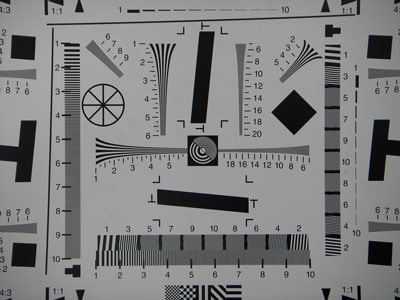
Click on the chart to view the full Res image](../viewer.php?picture=PentaxWP-ResLG.jpg)
The Pentax OptioWP didn’t live up to its 5-megapixel potential, recording only 3.14 megapixels. This is only 64 percent of its largest image size, so it doesn’t even reach the designation of "good." A disappointing score from a manufacturer with a history in optics and imaging.
Noise Auto ISO ***(2.28)***
Because the Pentax OptioWP is built with mostly automatic features and the point-and-shooter in mind, we had hoped that the noise levels would remain low when the ISO was automatically set by the camera. However, the Optio received a lackluster overall auto ISO noise score of 2.28. This is on the low end of digital cameras, even for compacts. The test was shot in a fixed setting with over 350 Lux of illumination (very bright conditions) and the WP still displayed significant difficulty – producing images comparable to most point-and-shoot cameras at ISO 200.
Noise Manual ISO ***(4.18)***
Pentax does offer ISO choices of 50, 100, 200, and 400 that can be manually set. We tested the noise level at each rating, as can be seen on the graph below. The noise levels are on the vertical axis; the ISO ratings are on the horizontal axis.

To determine the overall manual ISO noise score, we consider the noise level at each ISO rating and plug the data into a regression analysis. The Pentax OptioWP received a score of 4.18, which is better than its automatic score, but still nothing to brag about. So for those snorkeling shots in the Bahamas, be sure to manually set the ISO to get clearer pictures, but between the imager and weak LCD, don’t expect much in the way of clarity.
**Low Light ***(2.0)
*If you’re a night owl and tend to take pictures when the sun has retired, pay attention. We tested the OptioWP’s performance in low light by recording four exposures of the color chart at diminishing light levels: 60, 30, 15, and 5 lux. This is much darker than just a cloud cover. 60 lux is about the equivalent of a softly lit room with only two small lamps to illuminate it. The 15 lux test will show how colors and lighting will look if you’re in a room lit only by one 40-watt light bulb. Photographs taken at 15 and 5 lux simply show the limitations of the image sensor by pushing it to the extreme.
We upload the pictures into Imatest Imaging Software and analyze the color error and noise emission. The images are recorded at the WP’s highest ISO rating, ISO 400, and shot in the Program exposure mode. We also manually white balanced the camera before each exposure.
Click on the charts to view additional image analysis
So, as you can probably tell, the OptioWP is pretty weak in low light situations. This may present a problem underwater, though the camera’s depth limitations will work in the user’s advantage in that regard. At 60 Lux, the camera performed reasonably — exposing images with some definition in form and distinction in color, though focusing issues could not be avoided. The manual focus method proved difficult in dim conditions as well. When the light levels dipped below 60 Lux, the OptioWP was rendered virtually useless. Colors became muddy, losing all vibrancy and tonality. Noise also increased substantially — an unavoidable problem in a camera that displayed difficulty controlling stray noise even in daylight. I would not recommend using this camera at night, unless you’re partial to flash photography — this may put a damper on those coral explorations.
**Speed / Timing
***Startup to First Shot (7.45)*
This digital camera takes 2.55 seconds to start up and take its first shot, which is about average for a compact in this price range. Just be sure to have the camera on long before any important action is about to happen.
Shot to shot (8.89)
There are two burst modes on the camera, Continuous and High Speed Continuous. The first mode shoots at any resolution setting, but is hardly a burst mode with about a second and a half between shots at the highest resolution. The high speed mode can only shoot at 1280 x 960-pixel resolution, which will be good enough for small prints. It shoots at a much faster 3 fps rate. The camera took seven pictures with about 0.3 seconds between shots, then took an 11-second rest before taking its next burst of pictures.
*Shutter to shot (8.08)
*The Pentax OptioWP takes a leisurely 0.46 seconds to take a picture from the time you press the shutter release button. This is quite slow and may cause frustration for the photographer who notices a few blinked eyes have appeared on the subjects. Or worse, that endangered gulf sturgeon fish will swim away before the WP can capture it – and no one will believe that you saw it.
Physical Tour
Front ***(7.5)*
**The front of the Pentax OptioWP has a dark gray finish. Its horizontal built-in flash is located in the upper left corner of the camera body, and to the right of the flash is the self-timer lamp. This self-timer lamp is next to the ring surrounding the 3x optical zoom lens, which itself is situated in the center of the camera’s front face. This lens does not extend out from the camera body, and remains recessed behind a protective plate. In the lower right-hand corner is the camera's insignia set on top of a circular series of ripples, alluding to the waterproof nature of the camera.

Back ***(7.5)***
The prominent feature on the back of the Pentax OptioWP is the impressive 2.0-inch LCD screen. This LCD screen really makes an impression, especially considering that the body of the camera is only four inches wide and two inches high. There is no viewfinder available on this camera, but the LCD screen should more than make up for it. Beside the upper right corner of the LCD monitor is the Green/Delete button, a dual feature depending on the mode and menu that’s currently engaged. Beneath the Green button is the camera’s playback button which allows the user to quickly switch between shooting and review mode. Slightly to the right of the playback button is the camera’s four-way controller.

The four-way controller’s exact function depends on if the user is in shooting, playback, or menu modes. The up arrow also controls the drive mode, the right arrow controls the capture mode palette, the down arrow changes the focus modes, and the left arrow controls the flash mode. If the user chooses to select the manual focus control setting for the Pentax OptioWP, the up and down arrows will control the focal distance of the lens. The OK/Display button is located in the center of the four-way controller. This button selects settings and changes the amount of information available to the user on the LCD screen. At the bottom of the camera body beneath the four-way controller is the Menu button. This button, when engaged, will display the menu for the specific mode the user is currently using. Above the four-way controller in the upper right corner of the camera body is the zoom toggle. This toggle controls telephoto and wide angle settings on the camera when in regular shooting mode, and when in playback the toggle controls multi-up or playback zoom levels.
Left Side ***(7.0)*
**The left side of the Pentax OptioWP is slightly rounded from top to bottom and features no controls. The battery compartment door, which opens from the bottom, is visible from this side.

Right Side ***(7.5)***
The right side of the Pentax OptioWP is also void of controls, though there is an oversized wrist strap bar which runs vertically upon this surface. This bar makes it easy to add or remove the camera’s wrist strap, while other cameras which are a little too sleek feature minuscule eyelets that make adding a wrist strap like threading a needle.

Top ***(7.5)***
Right in the center of the camera’s top face is the playback speaker. To the right of the playback speaker is the monaural built-in microphone, which in turn is placed directly beside the on/off button for the camera. The on/off button has a green LED built in to indicate whether the camera is currently on or has been turned off. Finally, on the far right side of the top is the Pentax OptioWP’s large and prominent shutter button.

Components
Viewfinder ***(0.0)***
There is no optical viewfinder on the Pentax OptioWP, but the lack of a viewfinder on a point-and-shoot camera is no great loss, considering the 2-inch LCD screen, which will offer a far more accurate depiction of the scene. The only downside: we will all miss the opportunity to observe snorkelers try to fit their huge goggles to a small eye cup – all of our losses!
**

LCD Screen (6.75)**
The LCD screen on the OptioWP is well sized at a full 2.0 inches, meaning that it consumes half of the back face of the camera body. That being said, it only contains 85,000 pixels, meaning that the overall definition and clarity of the displayed image will be lacking. The enlarged manual focus aspect of the camera helps with visibility, but the paltry resolution will only display an enlarged pixillated view of the scene.
**
Flash (4.5)**

The flash settings on the Pentax OptioWP are controlled with the right arrow on the four-way controller. The available flash options include: Auto, Flash Off, Flash On, Auto+Red-eye, Flash On+Red-eye, and Soft flash. The flash settings are not available in all modes, such as movie mode or continuous shooting. Unfortunately, the flash only extends 8.2 feet, which is terribly short of most compact cameras, which will generally reach about 12 feet. By contrast, the OptioWP’s illumination range seems quite inept.
**

Zoom Lens (7.0)**
The Pentax OptioWP comes with a 3x zoom lens composed of 11 elements in 9 groups, with three aspherical elements, and has a length of 6.3-18.9mm (equivalent to 38-114mm in a 35mm format). With the amphibious design, the lens is constructed to remain recessed in the camera body, regardless of the zoom level being engaged. The camera also comes with a digital zoom of up to 4x, although digital zoom will greatly reduce the overall quality of the captured image. The Pentax lens remains nicely sealed and tucked within the camera body, eliminating protrusions. This makes the camera easy to slip into a pocket and the creative design doesn’t seem to compromise the quality of the optical zoom – way to go Pentax.
Design / Layout
Model Design / Appearance ***(7.0)*
**The overall model design of the OptioWP is highly reminiscent of a larger bodied cell phone, horizontal in overall orientation and low slung. Nonetheless, this camera manages to stay small and compact. The long, low body is light silver with a slightly darker gray front face. The edges of the camera are gently rounded and add to the overall cell phone appearance. The back of the camera features a well sized 2.0-inch LCD screen for easy viewing; the opposite side of the WP has a small 3x optical zoom lens that does not extend from the camera body. This is intentional, as everything in the camera is designed to be compact, durable, and waterproof. Most compact cameras place port plugs beneath a small cover. Pentax placed its jacks in the battery compartment, which closes securely with a rubber seal to keep water out. Although the OptioWP’s mechanics are designed to go under water, the lack of grip and texture makes it ergonomically difficult for a snorkeling expedition.
Size / Portability ***(7.5)***
The size of this camera is great, considering that it still manages to boast a 3x optical zoom lens. The camera easily fits into the user's hand, measuring a mere 4 x 2 x 0.9 inches and weighing a feathery 4.2 ounces without battery or memory card. This allows for the camera to easily fit into a pocket without adding uncomfortable bulk. The OptioWP uses a rechargeable lithium ion battery, so its overall weight is not increased much when the battery is added. The camera also has a wrist strap located on the right side of the camera body in case you'd rather carry it or fear its escape in the depths of the sea.
Handling Ability ***(6.0)***
Handling on the Pentax OptioWP, at least as far as menu navigation goes, is pretty good. This camera uses a series of illustrated program preset modes to allow the user to scan control options on the LCD screen. The mode titles are simple, and detailed descriptions are available at the press of a button if a user is unsure of the proper mode to engage prior to shooting. The controls that are located externally on the back and top of the camera are all easily within the reach of the user's fingers, mostly because the camera is so small.
As for physical handling, the lack of grip on the camera surface is troublesome, especially considering the OptioWP's heavily-promoted waterproof ability. The sleek body of the camera could be problematic while you're snorkeling in that coral reef and trying to snap a photo of a tropical fish--just don't drop your $350 camera in the poisonous coral…
Control Button / Dial Positioning / Size ***(6.0)***
The placement of the controls on the Pentax OptioWP is logical. All are within reach of even the smallest hands, and all are labeled either with words or common symbols. The controls which engage the on-screen menu options are both easy to intuit and also, when pressed, present the user with more detailed explanations of which selection does what. The major contention I have with the controls revolves around the continuous navigational dial (rather than separate buttons) – which often made it difficult to render alterations by feel. When shooting with the WP, I often accidentally engaged a setting or exited a series of menu options without intending to do so. This was problematic and could be a constant struggle, particularly if underwater.
The other major qualm I have with the controls on the OptioWP is that they are quite small. Slim-fingered users may not have this problem, but I found that making quick alterations sometimes caused me to accidentally hit other controls. Fortunately, control settings are immediately recognizable on the nicely sized 2.0-inch LCD screen, and this will alert the user when any error has been made.
Menu ***(8.0)***
There are two separate menus available to the user of the Pentax OptioWP. There is the standard recording menu, brought up by the Menu button to the right of the LCD screen, which arranges options in list form. This menu allows for manipulation of image size, image quality, white balance, AF setting, ISO, exposure compensation, sharpness, saturation, and contrast. This menu is straightforward and appears against a live image background, which makes it easier for photographers to make informed decisions about which selection to choose.
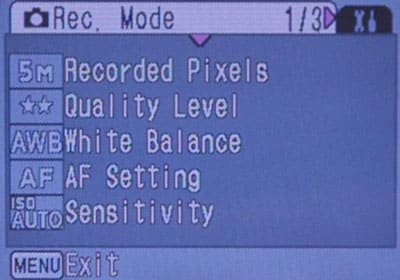
The mode menu is accessed with the down arrow portion of the navigation dial. This colorful menu spreads 15 modes across the live image, each represented by a simple and straightforward icon. When users highlight an icon, the full textual title appears on a bar above the icons. The following modes are available in this menu: Program, Night Scene, Movie, Voice Recording, Panorama Assist, Landscape, Flower, Portrait, Underwater, Surf & Snow, Sport, Synchro Sound Record, Pet, Candlelight, and Soft.
If the parameters of a certain setting are unclear, the user can press the green button, which acts as a Help button. This action brings up a lengthier explanation of each mode. For example, the Flower mode’s description is, "For capturing brightly colored flowers. Reproduces the outline of the flower softly." Next to the description is a small sample picture. The Help menu makes choosing a mode more like reading an informative book than performing a tedious task. At the bottom of each menu is a bar with button icons and directions, such as how to exit a screen or scroll through a menu (yeah, it’s not hard and could be quite beneficial for technologically-slow users).
The menus in the Playback mode are a little confusing. When the Menu button is pressed while in Playback mode, the recording menu appears, but none of the selections can be made. The only function this button serves in Playback is access to the Setup menu, which is buried next to the Recording menu. The real Playback menu is found by pushing the bottom of the four-way navigational dial; this isn’t very intuitive. Once found, it provides the following options: Sideshow, Resize, Trimming, Image-Sound Copy, Image Rotation, Digital Filter, Brightness Filter, Movie Edit, Frame Composite, Red-eye Compensation, Voice Memo, Protect, DPOF, Image Recovery, and Start-up Screen. The most important function in playback mode, the Delete function, has its own separate button, so it is not included in the main menu.
The Setup menu also presents the user with a Green Button option, which when selected allows the user to select up to four image parameters from the main recording menu. These parameters are then quickly accessible with 2, 3, or 4 taps of the Green button, depending on how the user has programed it.
Overall, I like the colorful iconic format of the menus and the live background feed the camera provides. I also value the explanations provided by the help menu and sample pictures. Directions and text made navigation (once in the menu) simple. However, the menu placement of the playback mode isn’t very intuitive.
Ease of Use ***(7.5)***
For the most part, the Pentax OptioWP is straightforward and easy to use, since each shooting preset setting is represented by a basic image and can be further explained with the touch of a button. The buttons are easy to access and the lack of an undersized viewfinder means that the user must rely on the generously sized 2.0-inch LCD screen—not at all a bad thing. Some of the settings such as the color overlays could be more easily located and better labeled; most first time users will find the number of steps necessary to access these modes to be overwhelming and confusing.
Modes
Auto Mode ***(7.5)***
The Pentax OptioWP’s automatic mode is called Green Mode in the camera; this title may not be entirely intuitive to photographers. Simply calling it Auto probably would have been a better choice. However, its concept is still quite cool. The Green Mode is accessed by a green button conveniently located next to the zoom switch. The mode can be accessed at any time without entering any menus – easy. In this mode, all of the camera’s menus and functions are completely disabled. It is definitely the most automatic of auto modes – only it’s called Green Mode.
Drive / Burst Mode ***(7.0)***
The Pentax OptioWP has two burst modes, accessed via the up arrow button on the four-way controller. When in continuous mode, the camera writes each photo to the memory card before capturing the next image, while the high speed continuous mode causes the camera to shoot at a rate of up to 3 frames per second. The high speed continuous burst mode records to the buffer memory until it is full, then writes to the memory card. Unfortunately, the high speed mode only records at the 1280 x 960-pixel image size. The burst mode is pretty quick for a compact digital camera, as most linger in the 1.5-2 fps range.
Playback Mode ***(8.0)***
The playback mode on the Pentax OptioWP allows the user to view images in a slideshow, as a multi-up nine image thumbnail, or as a single image. Playback zoom is engaged using the zoom toggle in the upper
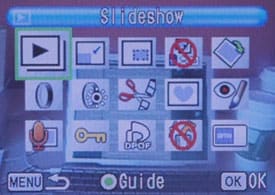
right corner on the back of the camera body. The multi-up feature is simple and easy to navigate with the four-way controller. Slide shows can be played in intervals of 3-30 seconds with fades, wipes, and checkers as transition effects. When the bottom of the four-way dial is pressed, another colorful menu appears with the following options: Slideshow, Resize, Trimming, Image/Sound Copy, Image Rotation, Digital Filter (this is where all the cool color options are found), Brightness Filter, Movie Edit, Frame Composite, Red-eye Compensation, Voice Memo, Protect, DPOF, Image Recovery, and Start-up Screen. Movies can be played back as well, and even edited. Users can scroll through clips frame by frame and cut and paste sections of frames in different places, and although it is a bit tedious, it’s an incredibly versatile inclusion for a compact digital camera.
Movie Mode ***(4.0)***
The movie mode for the Pentax OptioWP is accessed through the mode menu and offers image sizes of 320 x 240 and 160 x 120. Both sizes can shoot at either 15 or 30 frames per second. Before users begin recording, they can use the optical zoom. Once users press the shutter button to record, only the digital zoom can be used. Other options will be frozen to the user and automatically controlled by the camera.
Audio may be recorded simultaneously with video through the monaural microphone located on the top of the camera body beside the on/off button. The poor microphone placement means that the best audio will have to come from above, meaning that your movies may all have to be shot at knee-height looking up. Welcome to your new cinematic trademark.
Custom Image Presets ***(8.0)***
The custom image presets are one of the most solid areas of control available to the user of the Pentax OptioWP. These presets represent a large number of general shooting situations which may be encountered, and the user can choose which preset best fits the shot. These settings are accessible

using the Mode function/down arrow of the four-way controller. Once these options are opened, a series of images appear against a live background, allowing the user to select the desired setting while observing the compensation being viewed by the lens. Each setting can be further explained by highlighting it and pressing the green button for more information. The settings include Program, Night Scene, Landscape, Flower, Portrait, Underwater, Surf & Snow, Sport, Pet, Candlelight, Soft, Fireworks, Self-portrait, Natural Skin Tone, Food, and Museum. If you can’t find all of these on the main menu, don’t fret. Because only 15 modes can fit on this colorful menu – and this includes Voice Memo and Movie and such – some of the scene modes are hidden. They can be found by pressing the zoom toggle toward the wide angle, then selecting the mode preferred. This can be quite tedious for first-time users, but once learned, should include most necessary options.
Control Options
Manual Control Options
This camera is not exactly intended for the manual control enthusiast. It’s more aimed at the point-and-shoot user who’s looking for a versatile camera that can be easily used without the burden of manual settings. The mode with the most manual control is Program, which lets users adjust flash mode, ISO, white balance, focus and exposure compensation. While it does lack shutter speed and aperture control, this Pentax model does offer true manual white balance control.
Auto Focus ***(7.5)***
The Pentax OptioWP has five different auto focus settings, which may be accessed and altered by entering the focus sub-menu via the right arrow on the four-way controller. The Pentax OptioWP displays these five options vertically along the right side of the LCD screen. The options include a standard 9 point TTL multiple, and also a spot focus system which focuses between 0.4m and full zoom range. Macro focus mode allows the user to focus between 0.01 and 0.6m when using the lens’ shortest focal length. Infinity focus can be utilized when shooting landscapes or distance shots with significant depth of field. Lastly, the Pan Focus setting is made for the movie mode; this mode will focus the entire image sharply from front to back—and it really works well. In the Green Mode, there is no control over the focus, but the auto focus reacts quickly nonetheless. There is no control over where the camera focuses, but the LCD does show users where it is focusing with little green brackets. All of the focus modes work quickly and effectively.
Manual Focus ***(4.5)***
The manual focus control is actually located within the same vertical sub-menu which displays the auto focus settings. Once engaged, the user can control the focal setting through a sliding scale, which appears on the LCD screen. When engaged, the focal point at the center of the image is enlarged 2x to fill the screen, which helps the user observe focal nuances within the frame. The manual focus is controlled through the up and down arrows on the four-way controller. With the enlarged central frame, it is easy to observe the subject come into focus – and hopefully your subject will fall within that frame. Manual focus modes on compact digital cameras are usually horribly tedious to use and even more painful to see, but the system on the OptioWP is far more effective and intuitive than most.
Metering ***(4.0)***
The Pentax OptioWP uses a fully automatic multi-segment TTL metering system, which is not controllable or alterable by the user. Unfortunately, there is no spot metering or other metering options available to the user beyond the multi-segment matrix. This may compromise images when the desired subject does not fall into the predetermined region – hopefully this will not occur when you’re trying to take a picture of that fish swimming above you, backlit by the bright sunshine overhead.
Exposure ***(7.0)***
The Pentax OptioWP automatically adjusts the exposure using its range of preset and automatic exposure modes (Program, Night Scene, Landscape, Flower, Portrait, Underwater, Surf & Snow, Sport, Pet, Candlelight, and Soft – as well as the Green mode). Users can shape subtitles in the exposure using the compensation function, available from -2.0 to +2.0, moving in the traditional 1/3-stop increments. These adjustments are rendered using the right and left arrows on the four-way controller. The WP’s exposure compensation range is typical of compact digital cameras and will come in handy when the underwater lighting gets too dark for your liking.
White Balance ***(6.0)***
The white balance settings on the Pentax OptioWP are accessed through the menu button on the back of the camera body. Once the menu is accessed and the white balance section selected, the user is able to choose between auto, daylight, shade, tungsten, fluorescent, and manual mode (called Shutter Adjust). If the white balance settings are in constant use, the user may wish to move this option to be accessible through the green button for easy access. The manual white balance is fairly simple to set; just press the shutter release button while in the set menu while holding a piece of "true" white paper in front of the camera and the resulting tones will be calibrated accordingly.
ISO ***(7.0)*
**ISO settings, like White Balance controls on the OptioWP, are selectable within the main recording menu. When the ISO sub-menu is opened, the available settings are displayed and the user can select among ISO 50, 100, 200, 400, and automatic sensitivity options. Lower ISO settings will create cleaner images but will not be usable in compromised lighting. When a low ISO setting is selected in limited light, the camera will default to slower shutter speeds to compensate and blurred images will result. With a 50-400 ISO range available, the OptioWP is in congruence with most point-and-shoot digital cameras and will function aptly in most outdoor shooting situations, but may have some difficulty indoors when the flash is not used.
Shutter Speed ***(0.0)***
The speed of the electronic and mechanical shutter on the Pentax OptioWP is not manually controllable. However, the automatic shutter speed range is between 1/2000th of a second to 4 seconds. This is a comparable range to other automatically oriented digital cameras, although 4 seconds may prove to be too quick to capture a night landscape.
Aperture ***(0.0)***
Like shutter speed, the aperture range on the OptioWP is also out of the user’s control. It is rated between f/3.3 and f/4, a surprisingly minimal range for a digital camera. Sadly, the camera does not display the shutter speed or aperture information on the LCD screen (even some cameras that automatically choose this display it) – this may leave some users lost, while others will be glad to be rid of the meaningless garble that plagued the lower segments of their former LCD screen.
Image Parameters
Picture Quality / Size Options ***(5.0)***
The image quality settings and size options are controlled through the recording menu and allow users to select between a variety of options whether in movie or still format. When the camera is set in still format, users can select among 2560 x 1920, 2304 x 1728, 2048 x 1536, 1600 x 1200, 1024 x 768, and 640 x 480 resolution settings. Each of these image sizes is available in three quality settings: Best, Better, and Good. For a digital camera with 5 megapixels, this list is fairly complete. The only drawback is that all of the image sizes are in 4:3 format, so 4 x 6-inch prints (which are a 3:2 format) will come out cropped differently than the actual image file.
When the camera is shooting in movie mode, the user is able to choose between two sizes of 320 x 240 and 160 x 120 pixels at selectable frame rates of 30 and 15 fps. While a 640 x 480 resolution would have been a more adequate size for the movie mode, the smaller frame sizes will suffice for users who view their clips on computers.
Picture Effects Mode ***(8.0)***
The picture effects on the Pentax OptioWP are more expansive than what most consumers will find on other cameras in this price range. In the recording menu, users can adjust the sharpness, saturation, and contrast. The other picture effects – and there are many – can only be added in the playback menu. These include digital color filters such as Black & White, Sepia, Red, Pink, Purple, Blue, Green, Yellow, and Soft. There is also a brightness adjustment setting active in the playback menu that can brighten the whole scene like a post-recording exposure compensation. The color choices located within the digital filter settings are a bit difficult to locate, and may only be used during playback, unlike filters on many other manufacturers’ digital cameras.
Connectivity / Extras
**Connectivity
***Software (8.0)*
The Pentax OptioWP comes with software that is almost cooler than the camera. An included CD-ROM packs three programs: ACDSee for Pentax 2.0, ACD Showtime! for Pentax, and ACD FotoSlate 3.0. The programs load onto a computer in about ten minutes and once uploaded, advertise upgraded versions of the software (which at this point you haven’t even tried). Once you bypass the ad screen and restart your computer, the software wizard uploads images from your computer and saves them within the program (as well as wherever they were saved before). Pictures can be viewed as thumbnails and previews in a browser. When users doubleclick on them, the pictures can be viewed in full, then edited, printed, or emailed.
The following editing options are available: exposure, color, red-eye, sharpness, noise, resize, crop, rotate, and effects. These will be more than sufficient for the average user of the Pentax OptioWP. Individual colors can be toyed with in the color adjustments option. Pictures and even entire photo albums can be emailed easily – when your computer is connected to the Internet, of course. The Pentax software syncs with sendpix.com to send pictures without even opening an email browser.
The ACD Showtime! for Pentax program takes selected pictures from the browser and weaves them into slide shows complete with music, video, and still images. Users can choose from a lengthy list of transition effects to add interest to the show. The software is easy to use, so it would be feasible to create a cool slide show in ten minutes after a day of photographing at the family reunion.
The ACD FotoSlate 3.0 program takes photos and makes them into larger projects easily. Users can form their own creations or follow wizards and templates to make calendars, greeting cards, contact sheets, and photo albums. The program is as simple or difficult as you want it to be. Isn’t that how software should be? Overall, Pentax included a powerful package that is almost cooler than the camera.
Jacks, ports, plugs (7.5)
The ports for the Pentax OptioWP are located beneath the battery cover on the bottom of the camera body in a sealed and fastened port chamber. Once opened, this cover reveals the battery slot, memory card slot, DC in, and A/V digital out port for the camera. The A/V jack also accepts mini-USB cables for transferring images to a computer or printer. The jacks are protected by a rubber seal on the port door, keeping water from leaking in. Don’t try to transfer your pictures in a downpour, but don’t worry about the sealed door leaking either – it holds quite tightly.
*Direct Print Options (6.5)
*This camera is PictBridge compatible, which allows the user to bypass computers or photo stores and print their own photos directly from the camera. To print photos, users must first change the USB connection option in the setup menu from PC to PictBridge. Then users must choose the DPOF option in the playback menu to select photographs and copies. Users can also choose whether to include the dates on the pictures. While this process isn’t quite as streamlined as some cameras (designated print buttons are becoming more and more popular), it’s not incredibly tedious either.
**Memory ***(6.0)*
There is a built-in memory of 10.5 MB on this digital camera, but with such a small internal memory the user of the Pentax OptioWP would probably want to purchase optional SD memory cards to supplement it. Internal memory is a nice security to have, but unfortunately means that no memory card will be included with the initial purchase of the camera.

The memory card slot is located within the battery compartment of the camera to keep it safe from water damage. The battery compartment may be found on the bottom of the camera under a fastened cover which must be depressed slightly and moved to the left to open.
**Other features ***(8.0)*
*Green Mode Presets *- If photographers use a particular image setting frequently, they can access it through the Green Mode button by entering the Setup menu and selecting the Green Button option. Users can choose four image parameters from the main recording menu and set them to appear with 2, 3, or 4 clicks to the Green Mode button.
*Recovery Function – *There is an Image Recovery option in the playback menu. Supposedly, images that were previously deleted can be recovered. However, I had no such luck. After deleting pictures directly after taking them, and deleting within the playback menu one by one and all at once, and formatting the memory – all in separate experiments mind you – the same phrase appeared: "No image to be processed." In the owner’s manual, that translates to, "There are no files to recover!" This would be a cool feature if it worked as planned.
Synchronous Sound - This feature on the OptioWP lets the user record up to twenty seconds of audio and attach it to a captured still image.
*Movie Editing - *The user can edit movie clips while they are still in-camera through this feature. It allows movies to be separated, divided, and for individual still image clips to be saved separately from one another on the same memory card.
Underwater Mode – Pentax markets this camera as waterproof (thus, the WP), so it is only fitting that there is a preset underwater mode. This mode can shoot for 30 minutes continuously underwater, according to the camera’s specs. Keep in mind that the camera can’t go below 1.5 meters, so it’s okay for snorkeling or a little jaunt in the pool, but don’t drop it to the bottom of the ocean or anything.
*Self-Timer *– Located near the burst modes, the self-timer can be set to take a picture 2 or 10 seconds after the shutter release button is pressed. The LCD screen on the back of the camera shows an enormously large countdown, while the front simply shows a blinking red light.
Overall Impressions
Value ***(6.5)***
With the number of features, presets, and control options available, plus the waterproof exterior, the user of this camera gets a lot of features for under four hundred dollars. Other camera manufacturers sell optional accessory cases to waterproof cameras, but this camera allows for shooting in poor weather situations as well as wholly submerged. The nicely sized LCD screen and image effect settings all add onto the value of this camera, making it as a strong candidate for the traveling consumer who is searching for a smaller bodied camera to capture all their adventures. However, if it is not appealing for its underwater capabilities, as a straight-up point-and-shoot model, it is heavily overpriced.
**Comparisons
***[*

Panasonic Lumix DMC-LZ2*](../content/Panasonic-Lumix-DMC-LZ2-Digital-Camera-Review-.htm) -* This camera by Panasonic retails for $299.95 and is not waterproof. However, it is slender and portable like the Pentax, and comes equipped with a comparable 5 MP CCD. It has a larger 6x optical zoom range and the ability to capture images in six still image formats and two video image formats. It can record WAV files of up to ten seconds with images. It has a few manual control options available such as ISO, but like the Pentax, it relies heavily on the preset mode options for its users. It has a 2-inch LCD screen and is partially able to achieve its slender frame and small size due to the lack of an optical viewfinder.
[

Olympus Stylus 500*](../specs/Olympus/Stylus%20500.htm)*– The Stylus line is marketed as "weatherproof," which Olympus claims can take a downpour or a couple splashes from the pool. The 5-megapixel Olympus Stylus 500 has all the makings of a decent digital camera: 21 shooting modes, 3x optical zoom, and a 2.5-inch LCD screen. However, the 1.5 fps burst mode isn’t terribly impressive in this 3.9 x 2.2 x 1.2-inch digital camera. There are 2 preset underwater modes, which users can operate with the optional underwater housing. Sure, the housing costs an extra $250, but it can go to depths of 131 feet. The Stylus 500 retails for the same $349.99 as the WP.
[

Canon PowerShot A95](../content/Canon-PowerShot-A95-Digital-Camera-Review.htm) – This 5-megapixel digital camera has a 3x optical zoom and is a little thicker than the WP with 4 x 2.5 x 1.4-inch measurements. The A95 is one of Canon’s most popular cameras with 14 shooting modes and full offering of manual control. This model has a smaller 1.8-inch LCD screen that can fold out of the camera and rotate in a camcorder-like fashion. Unfortunately, this can’t be toyed with much when the optional underwater housing is on. The housing, which takes the camera to depths of 130 feet, is available for an extra $240 on top of the camera’s $399 retail price tag. The Canon A95 also has a designated Print/Share button, making direct printing easier.
[
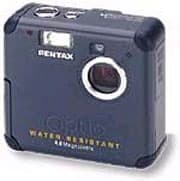
Pentax Optio43WR*](../specs/Pentax/Optio%2043%20WR.htm) – *This camera was announced more than a year ago, but is conceptually similar to the OptioWP. Pentax’s 4-megapixel digital camera advertises itself as water resistant (thus, the WR), but can be submerged in water up to 3 feet for up to 30 minutes. This camera has square-like measurements of 3.2 x 3 x 1.2 inches and houses a smaller 1/2.7-inch CCD. The Optio43WR also has a smaller 2.8x optical zoom lens and a smaller 1.6-inch LCD screen – however, the screen has the same 85,000 pixel count. This model has an optical viewfinder available and the same retail price of $350, but can be found currently for about $300 online.
**
*
*[

Nikon Coolpix 5900](../content/Nikon-Coolpix-5900-First-Impression-Review.htm)*– Joining the ranks of 5-megapixel, 3x optical zoom digital cameras this year, the Coolpix 5900 also retails for $349.95. While the actual camera body is not waterproof, an optional housing can take the camera safely to 130 feet. This does add another $250 to the overall price, but will take divers much deeper than the OptioWP’s 5 feet. This Nikon is automatically oriented like the Pentax with its 16 scene modes, but has a far better VGA-quality movie mode. While both cameras have the same pixel count, the Nikon model has a larger 1/1.8-inch CCD. A 2-inch LCD screen rounds out the list of features and makes the 5900 similar in style to the OptioWP.
Who It's For
*Point-and-Shooters - *This camera is definitely a great choice for the point-and-shoot user who is looking for a camera that is functional in a variety of conditions and which has preset options that cover nearly every situation.
Budget Consumers - The budget consumer may find that the amphibious design and limited control options makes the overall price of this camera too high.
Gadget Freaks - For the gadget freak who wants an underwater point-and-shoot camera to impress friends and foes, the Pentax OptioWP is a contender, but after the initial push, there really isn’t much else to pull out.
Manual Control Freaks - The manual control options that are available on this camera are accessible and functional, but those controls not manually operable may fall short of the demands made by this type of consumer.
*Pros/Serious Hobbyists - *There really wouldn't be a reason for the pro or serious hobbyist to pick up this camera, except for novelty vacationing purposes.
Conclusions
Conclusion
While not intended for the fully manual control market, this sleek and small camera fits perfectly into the pocket of any traveling consumer wherever they go, regardless of rain or snow. This camera can operate free of the bulky and cumbersome add-on protective cases that other manufacturers sell in an attempt to waterproof their cameras. This camera comes with a moderate 1/2.5-inch 5 MP CCD and a 3x optical, 4x digital zoom lens. Its 2.0-inch LCD is large considering the petite and slender overall form of the camera, but the low pixel count of the screen displayed a poor overall image that is difficult to see in daylight, let alone underwater. The OptioWP can record in six still image settings and two movie settings, which offers some shooting versatility to the traveling vacationer. But if having a waterproof camera isn't essential, then this camera doesn't really seem like a sensible option. It is very much suited to its niche market: point-and-shooters who are looking for a smaller camera that can function in waterlogged situations. For these users, this camera is perfect; take it on the road, slip it in a pocket, and don’t worry if it gets left out on the balcony in the rain or gets dropped into the bathtub. It will still come out working and looking great.
Specs
Specs Table
{{manufacturer_specs_table}}{{raw_scores_table}}
Meet the tester

James Murray
Editor
James Murray is a valued contributor to the Reviewed.com family of sites.
Checking our work.
Our team is here to help you buy the best stuff and love what you own. Our writers, editors, and experts obsess over the products we cover to make sure you're confident and satisfied. Have a different opinion about something we recommend? Email us and we'll compare notes.
Shoot us an email