Pros
Cons
Testing / Performance
We tested the Sony Cyber-shot T100’s ability to reproduce colors realistically. We did this by photographing an industry standard color chart in optimal studio lighting and then uploading the pictures to Imatest imaging software. The program sorted through the images and selected the one that presented the most accurate colors. It modified the image to show the color error. The chart below shows the original colors of the chart in the vertical rectangle of each tile, the Sony T100’s color in the outer frame of each square, and the ideal colors corrected for luminance in the inner squares.

The colors are also depicted below in a graph that makes it easier to see the error. The squares represent the ideal colors from the original chart and the circles represent what the Sony T100’s colors look like. The length of the line connecting the two shows how erroneous the colors are; the longer it is, the more the color is off.

The blue colors tend to be the most exaggerated and the reds come in a close second. Still, most of the colors are near where they should be. The mean color error came out to 6.68, which is excellent especially when compared to other ultra-slim models. Colors were nicely saturated too, at 104.1 percent. The overall 8.89 color score reflects accurate colors from the Sony T100.
White Balance*(7.47)*
Auto*(7.06)*
The automatic white balance setting is best avoided, although it is accurate when firing the flash – but so is the flash preset. If in doubt, it’s still probably better to opt for the white balance presets. The automatic setting just wasn’t reliable.
Preset*(7.89)*
Because of the unreliable automatic white balance, the preset modes should be more frequently used. The flash white balance setting was the most accurate and the shade setting was the most inaccurate.
**Still Life Sequences
**Click the images below to view the high-resolution files.
Resolution*(7.29)*
The Sony Cyber-shot T100 comes with 8.1 megapixels on its image sensor. We tested its effectiveness by photographing an industry standard resolution chart and uploading the images to Imatest imaging software. We varied the exposure settings to ensure the absolute sharpest shot. After Imatest sorted through the photos, it selected a shot that had an aperture of f/4 and a focal length of 16mm. It is shown below.
[

](https://www.reviewed.com/cameras/viewer.php?picture=T100-Res-lg.jpg)
Click to view high-resolution image
The image is nicely detailed, although there is some barrel distortion seen from the bowed black lines on the top and bottom edges and just a touch of purple fringing in the corners of the frame. Imatest output some numbers to help us understand how detailed the picture is. The numbers come as units of line widths per picture height (lw/ph), which represents how many alternating black and white lines of equal thickness could fit across the frame without blurring. In the horizontal direction, the Sony T100 resolved 1856 lw/ph with 4 percent undersharpening. Vertically, it read 1864 lw/ph with 5.74 percent oversharpening.
By way of comparison, the 8.3-megapixel Fujifilm FinePix F40fd resolved 2212 lw/ph horizontally and 1909 lw/ph vertically. Fujifilm F-series cameras have typically performed well in this test, so the F40 is a rare case of a compact digital camera producing such good resolution. More typical point-and-shoot results come from cameras like the Casio Exilim EX-Z1000, which advertises 10 megapixels but only resolved 1606 lw/ph horizontally and 1577 lw/ph vertically.
The T100 performed similarly to the 8.1-megapixel ultra-zoom Sony Cyber-shot DSC-H7 though. That camera read 1878 lw/ph horizontally and 1957 lw/ph vertically. For its ultra-slim genre of digital cameras, the 8.1-megapixel Sony T100 produces sharp and detailed images.
Noise**– Auto ISO***(2.35)
*Under brightstudio lighting, we set the camera so that it would automatically choose an ISO itself. Most digital cameras choose their lowest setting, but the Sony T100 opted for an ISO 400 setting. This resulted in too much noise and a disappointing 2.35 overall auto ISO noise score.
Noise**– Manual ISO***(10.06)*
The Sony T100 has 7 manual ISO settings from 80 to 3200, all available in full resolution. We tested the noise level at each setting under bright studio lighting. The results can be seen below with the ISO settings on the horizontal axis and the percentage of the image affected by noise on the vertical axis.

From ISO 80-200, less than 1 percent of the image was affected by noise. There is a substantial jump to ISO 400. In the more sensitive settings, the T100 kept noise relatively low and the slope of noise under control. Overall, the Sony T100 has an extensive ISO range and can handle it too: something that can’t be said of all compact digital cameras.
Low Light*(5.14)*
We used the T100 to photograph a sequence of the color chart in diminishing light. The first test was at 60 lux, which is a common shooting situation in a softly lit living room. The next test was done at 30 lux, which is about the amount of light at most pubs and bars. The last two tests were done at 15 and 5 lux, which is extremely dark but helps us understand any limitations the image sensor may have.
The biggest obstacle the T100 has in lower light is that its longest shutter speed is only two seconds. Despite that, the luminance remained in tact. It was the colors that suffered. The mean color error in bright light nearly doubled to 12.5 in the 15 lux test.
Dynamic Range*(7.35)*
In case you plan to use the T100 to snap a few photos at a wedding, check out this test. The dynamic range test measures the T100’s ability to show details in bright and dark sections of the same image – helpful when there is a black suit and a white dress next to each other. We photographed a backlit Stouffer step chart that shows a row of rectangles that are completely transparent and bright on one end and totally dark on the other. The chart represents 13 exposure values, which is far above what almost all digital cameras can handle. We photographed the chart at all of the manual ISO settings to see how the sensitivity affected the dynamic range.

Imatest software determined how many exposure values could be captured in a single image using the manual ISO settings. The exposure values are shown on the vertical axis and the manual ISO settings on the horizontal axis.
The dynamic range actually improves from 80 to 200, which is a little surprising. From there, however, it drops. The biggest drop comes between 400 and 800, where a full two exposure values are lost. Nevertheless, the T100’s 7.35 overall dynamic range score is fantastic perhaps due to the low noise.
Speed/Timing (Tested with a 2GB Memory Stick Pro Duo)
Startup to First Shot*(8.0) *
The Sony Cyber-shot T100 took 2 seconds to start up and take its first picture. This is about average for compact digital cameras - nothing special.
Shot-to-Shot*(9.5) *
Sony advertises a 2.2 fps burst mode, and it nearly lived up to that standard. The T100 consistently took a shot every half-second for a total of 100 shots in 50 seconds. There are also three 3 shot-bracketing modes that are even faster at 3 fps or 0.3 seconds each shot.
Shutter-to-shot*(9.0)*
The Sony T100 is one of the fastest ultra-slim digital cameras we’ve ever tested. It was hard to measure the shutter lag whether the camera was prefocused or not.
Processing*(9.0) *
In the burst mode, the T100 simultaneously processed and recorded images. It took a half-second to process one picture.
Video Performance *(5.68)*
Bright Indoor Light - 3000 lux
The T100’s video isn’t nearly as good as its still images. The mean color error rocketed to 10 and the saturation to 116.7 percent. Surprisingly, the blues that were so inaccurate in still pictures are nearly perfect in video - it’s the warmer end of the spectrum that is problematic while shooting movies. The average noise level remained fairly low, at an average of 0.275 percent of the image.
Low Light - 30 lux*
In low light, just about every color is horrifically erroneous. The mean color error jumped to 21.6 and the saturation plummeted to 73.86 percent resulting in really odd, dull colors. The average amount of noise jumped too: 2.64 percent of each video frame.
Resolution
After recording a video of a standardized movie test chart, Imatest analyzed the clip and output results in the same line widths per picture height (lw/ph) unit that the still shots were measured at. The Sony T100’s movie mode read 253 lw/ph horizontally with 19.7 percent undersharpening and 436 lw/ph vertically with 8.6 percent undersharpening. The video of the resolution chart was clipped because some areas of the frame were too dark, so the camera can perform much better.
100% crops
*Outdoor Motion
*The Sony T100 tended to overexpose a bit when shooting moving subjects outdoors. Motion looked pretty good except when subjects exited the frame. There is a jerky movement that happens when subjects exit the frame: this phenomenon also occurs on the Sony H7. Strangely though, the H7 tended to underexpose rather than overexpose. Overall, the Sony Cyber-shot DSC-T100’s ability to capture motion in great lighting is above average compared to other ultra-slim digital cameras’ movie modes.
Components
**Viewfinder ***(0.0)*
The Sony T100 doesn’t have an optical viewfinder. It instead uses the 3-inch Clear Photo LCD screen. The preview is enormous, but it’s a little jumpy – like it’s not quite a 30 fps feed. The refresh rate looks a little better when the exposure is locked right before snapping a picture, but it still doesn’t look as smooth as most other digital cameras.
The display information shown on the LCD can be changed by pushing the top of the multi-selector. File information can be viewed or hidden, a histogram can be added, and the LCD screen can be lightened or darkened for better viewing in broad daylight or for saving power. Learn more about the LCD screen’s capabilities in the next section.
**
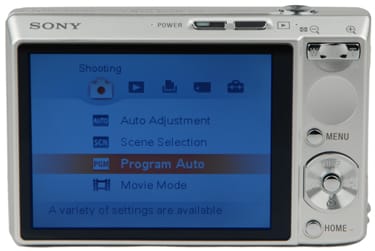
LCD Screen***(9.0)*
The 3-inch Clear Photo LCD Plus screen takes up almost the entire back of the camera. There is less than a half inch of space on the right side where the control buttons are crammed. The screen looks great with its 230,000 pixels. The T100’s screen is the same one found on the SLR-like H9, except the H9’s screen is hinged on a monitor so it can fold out. The large screen dwarfs the T100 and can be viewed from almost any angle, whether you look at it from the sides, the top, or bottom. There is a brightening mode accessible with the display button, but no multi-level brightness adjustment in the setup menu like on most digital cameras. This didn’t seem to be a problem though: the screen can also be viewed outdoors just fine because of its great contrast. The only problem with the T100’s LCD screen is its tendency to build up grease, which reflects light and exaggerates smudges. Still, the final verdict on the LCD screen is good because of its high resolution and big size.
Flash*(3.5)*

In most modes, the flash options can be chosen from the right side of the multi-selector: auto, on, off, and slow sync. Red-eye reduction can be turned on and off in the recording menu. The red-eye reduction mode sends out a series of flashes before the final one and leaves subjects blinded for a few minutes before the flash fires.
Sony’s specs claim the miniscule flash can fire effectively from 4 inches to 12 feet when the lens is zoomed out and 2.5 feet to 9.5 feet when zoomed in. When shooting close-ups, the Sony T100’s flash looks very spotty. Even at a few feet away, the flash is brighter in some areas than others and the corners of the frame are completely dark.
In the Program Auto recording menu, there is a flash level option that allows users to select from +, Normal, and – settings. There is a big difference between the Normal and + options but it’s hard to tell the difference between the Normal and – options. Having some control over the flash’s output is somewhat helpful.
Sony flaunts the T100’s ability to take great pictures without the flash because it has optical image stabilization and high ISO sensitivity. Sony may tout these features because the tiny flash on the camera doesn’t perform well. The built-in flash is located to the left of the lens and it unevenly lights images. It is also more of a glow than a flash.
When shooting subjects in very dark lighting, the flash illuminates the nearest subjects and all else melts into blackness. The Twilight Portrait scene mode uses a longer shutter speed and the slow sync flash to light up the background, but this looks shaky unless there’s a tripod involved.
Overall, the T100’s flash isn’t very impressive and is best avoided unless absolutely necessary.
**Zoom Lens ***(8.0)*

Like other Cyber-shot digital cameras, the T100 has Carl Zeiss Vario-Tessar branded glass. The 5x optical zoom lens is longer than the average ultra-slim model’s lens but doesn’t protrude at all from the camera body. It is constructed from 12 elements in 10 groups with 3 aspherical elements. Measuring 5.8-29mm (35mm equivalent 35-175mm), the telephoto end of the zoom range is aided by Sony’s Super SteadyShot optical image stabilization. This system reduces and sometimes eliminates blur in still images and keeps videos much smoother. The image stabilization feature can be turned on and off in the recording menu, but it should be kept on unless you’re really in a bind for battery power. There are two options for activation: shooting and continuous. The shooting stabilization mode only activates when the shutter release button is pushed halfway down, so although the live preview may look a little jumpy the picture itself won’t be blurred. Setting the stabilization to run just before shooting saves on battery power.
The lens moves throughout its 5x range with a control located on the upper right corner of the back. This rocker-type control is very sensitive, stopping at about 29 focal lengths. The lens doesn’t zoom quickly; it takes its time getting from one end to the other. The upside to this is that subjects are always sharp because the focus doesn’t have to "catch up" with a fast zoom. When users are zooming around with the control, a horizontal bar appears across the top of the LCD screen showing the approximate whereabouts of the current focal length and a numerical value such as "1.8x."
The 5x optical zoom lens is almost perfect except for its placement; it is located in the upper right corner of the front, just where the left fingers wrap around the camera.
Design / Layout
**Model Design / Appearance ***(8.5)*
The Sony Cyber-shot DSC-T100 is a sexy camera, ideal for stashing in pockets and heading to trendy clubs and charity balls. It comes in three colors – red, black, and silver – that have a sophisticated and glittery look. The ultra-compact digital camera is built from metal and has a sliding door to protect the lens – a design concept that is functional and looks good, too. However, the T100 doesn’t seamlessly blend function and form; users definitely sacrifice comfortable handling for a pocket-sized and trendy camera.
Size / Portability*(8.25)*
The Sony T100 measures 3.61 x 2.33 x 0.88 inches (91.8 x 59.2 x 22.3 mm), with the right side ever-so-slightly thicker than the left side. It weighs 5 ounces unloaded and 6.1 ounces with the memory card and battery. The camera’s small size is what qualifies it for the ultra-slim market and sets it up to compete with models in the Casio Exilim Card series and Nikon S-series, for example. The Sony Cyber-shot T100 can fit in a pocket or dangle from a wrist with the included wrist strap and the eyelet on the right side of the camera.
Handling Ability*(5.75)*
Because of its slim size, there isn’t much room for great handling features, but the T100 manages to squeeze in a few new ones. The camera’s panels are flat and its edges are sharp. The front of the camera has a chrome rectangle that protrudes from the left side where the right hand grips the camera. Although the rectangle is chrome and not leather or rubber, which provide more grip, it still helps in handling.
On the back of the camera, the zoom control has a bowl in its center to cradle the thumb. This makes it more comfortable to hold and use, and it differentiates the wide side from the telephoto. Below the zoom control is a circle, perhaps meant to be another bowl for the thumb, but it’s very shallow and doesn’t help much. These handling features are better than having a completely flat camera, but comfortable handling is inhibited because of the camera’s small size.
**Control Button / Dial Positioning / Size ***(6.0)*

Once again, the size of the camera limits the space in which the buttons can fit. Thus, most of the buttons are undersized. The power, playback, and shutter release buttons are on the top of the camera and all other buttons are crammed on the right side of the back in less than a half-inch of space. The zoom control sits at the top of this space. It rocks from 'W' on the left to 'T' on the right and is very sensitive to touch. The center of the rocker is hollowed so that it is more comfortable for the thumb. The center of the multi-selector is also hollowed out like a bowl, except for the central selection button. There is a new button on the T100 labeled 'Home,' which, when pressed, leads users to a user-friendly computer desktop-like interface. The Home menu is all text and even provides explanations of the modes and settings. This new button took some getting used to for me because I’m used to the older models’ setup, but the new layout is growing on me. The Home button accesses all the exposure modes so it will be a frequently accessed button; its placement at the very bottom of the camera wasn’t a very comfortable reach for the thumb though.
**Menu ***(6.25)*
The menus are shown on a 3-inch LCD screen. The text is large and the font is very readable. There is a help guide that explains all the modes and settings in about 10 words or less. The "function guide" can be turned on and off in the setup menu. Below is the recording menu from the program auto mode.
The setup menu portal from the recording menu leads to the shooting settings, which are also accessible from the setup portion of the Home menu. The Home menu is similar to Playstation menus with 5 icons at the top and options below the highlighted icon. From left to right, the icons are Shooting, View Images, Printing/Other, Manage Memory, and Settings. The Shooting portion of the menu chooses only the exposure mode. This will be accessed very frequently. The View Images icon has three playback options: single image, index display, and slide show. Printing/Other has an option to print and also is home to the music tool that lets users upload and format music soundtracks . The Manage Memory icon allows users to format, create and change folders, and copy images from the internal memory to a card and vice versa. The Settings menu is lengthy, but is organized into neat tabs.
All in all, the menu system isn’t the most intuitive for digital camera junkies like us. However, it probably appeals to Sony die-hards who’ve been staring at PlayStation menus for years. It certainly wouldn’t work for computer-illiterate consumers. The T100 is designed for tweens and trendsetters, though, who spend time on the computer and also like to tout their fashion accessories and the menus reflect that.
Ease of Use*(6.5)*
The Sony Cyber-shot DSC-T100 isn’t the most intuitive camera. It has a bevy of menus that appear when the menu and home buttons are pushed. The handling is complicated by the tiny size of the buttons and the flat, sharp edges of the body. All in all, the T100 isn’t the easiest-to-use digital camera – although if familiar with computers and other electronics like Blackberrys, then the learning curve on the T100 won’t be as steep.
Modes
**Auto Mode ***(7.0)*
There isn’t a mode dial on the Sony T100, so users have to enter the Home menu to switch to the auto mode. This isn’t the easiest or most intuitive setup but it’s perhaps the most space-saving option. Once selected, the auto mode’s recording menu shrinks so the manual controls aren’t accessible. The functions on the multi-selector and the home menu are still completely accessible. The recording menu is populated with a few features: image size, face detection, burst, exposure compensation, and red-eye reduction. Pictures from the auto mode looked good when the lighting was good. There were a few blurred shots when subjects moved erratically, but for the most part images looked sharp. In low light, the auto mode looked very noisy and underexposed probably because it limits its shutter speeds to the faster end in comparison to the program auto mode and twilight scene modes. The auto mode is easy to use once there, but finding it is the hard part.
**Movie Mode ***(7.25)*
The Sony T100’s movie mode is at the bottom of the list of exposure modes in the home menu. It offers television-quality video compressed to MPEG1 standard, although it doesn’t work smoothly unless the camera is loaded with a Memory Stick Duo Pro card, which is not included with the camera. 640 x 480-pixel video can be shot at 30 fps with the card or 16.6 fps without it. There is also a 320 x 240-pixel size that records a choppy 8.3 fps designed for fast e-mailing.
The 5x optical zoom lens is functional while recording movies, as is the optical image stabilization system. This can be turned on and off in the menu. Sony’s Super SteadyShot stabilization makes a huge difference in the quality of the videos. There is a noticeable difference between when it is turned off and when it is on. Video is much less jumpy when it is activated and makes it possible to record decent video when holding the T100 in a hand (who wants to carry a huge tripod with a tiny camera?).
The monaural audio is functional and it even sounds good. It plays back on the camera and the volume can be adjusted in eight levels. This is much better than the T100’s competitors’ movie modes.
Although the T100 doesn’t provide fancy video features like Casio’s Past Movie mode, which pre-records video before the user presses the record button; the widescreen video mode on Panasonic models; or the high-definition movie mode on the new Canon TX1, it still provides a lot of surpising options for a camera in this class. Below is a rundown of the movie mode menu.
The Sony T100 allows users to control several exposure settings; this is a big step up from most cameras that only allow the video resolution to be changed. Movies can be played back with VCR-like control, but they cannot be edited like on other Cyber-shot digital cameras.
The combination of the quiet 5x optical zoom and the Super SteadyShot image stabilization keeps movies interesting and stable. Video can be recorded at decent resolution and controlled so that colors always look good. Subjects are always focused and everything is properly exposed.
**Drive / Burst Mode ***(6.25)*
The Sony Cyber-shot DSC-T100 has the same burst mode that is on the SLR-like H9. It shoots 2.2 pictures per second. This pace is kept at any resolution and snaps up to 100 shots at a time on a memory card. This is fairly impressive for an ultra-slim digital camera; there are faster models, but they only shoot three or four pictures at a time. The T100’s burst is limited to about 10 shots at a time when recording to the internal memory, but it doesn’t slow down at all. The burst mode can be selected in the recording menus of the Program Auto and Auto modes. The bottom of the multi-selector also activates a self-timer from any mode. It can be set to a 2 or 10-second delay before taking a picture.
Playback Mode*(7.5)*
The playback mode is accessed by pressing a conveniently located button atop the camera whether the camera is on or off. If the camera is off, the button needs to be pushed down for about a full second. The button makes it easy to switch between reviewing and shooting pictures.
Users can select how much information is displayed on the LCD by pressing the top portion of the multi-selector. Pictures can be viewed individually with or without information and a histogram. Scrolling right and left moves through the images. Perhaps the biggest drawback to the Sony T100’s playback mode is the delay that occurs when scrolling through images. There is a tiny delay between the time the multi-selector is pushed and when the next picture appears, and then there is another delay between when the picture appears and when it actually focuses (it appears blurry at first).
The 3-inch high-resolution LCD screen makes viewing a bit more enjoyable. The screen’s wide viewing angle allows multiple people to view images on the LCD. And videos play back with decent audio and VCR-like control.
There are plenty of editing and viewing options in the playback menu, shown below.
There are an ample amount of effects for still images, but nothing for video. Many other Sony digital cameras can edit video, but the T100 doesn’t have any video editing options. Videos can only be deleted or protected in the playback menu.
The Sony T100’s slide show is quite elaborate with the ability to play four soundtracks as background music. There are four preloaded tracks, but users can customize the music by uploading their own MP3s. Interestingly, the music is uploaded through the Print/Other tab of the Home menu, which isn’t very intuitive at all. It is there that users can add or format soundtracks to the camera’s memory.
The retouching features are new to Cyber-shot digital cameras. The Soft Focus mode allows users to move the point of focus with the multi-selector and then blur all else in the frame. This works well for portraits. The other editing options aren’t quite as useful. Partial Color allows the selection of a spot within a picture and causes the rest of the frame to go black-and-white. The spot is about a sixth of the frame. The fish-eye lens effect works with mixed results and can be set to look wider or narrower. The Cross Filter puts a sparkle into your smile or fix flare on glasses, although this effect looks really fake. Trimming and red-eye correction are also available.
Overall, with its multiple viewing platforms and musical slide shows, the playback mode is everything a point-and-shooter would want.
Custom Image Presets*(6.0)*
The presence of a mode dial would have made accessing the scene presets a little easier. However, there just isn’t enough space for such a feature. Thus, users have to dig through the Home menu and then navigate the list of exposure modes to the Scene option. Once the Scene option is chosen, a preset can be selected in the top of the recording menu. This doesn’t require the IQ of a genius, but it isn’t as easy of a layout as found on other models.
Beach, Fireworks, High Speed Shutter, High Sensitivity, Landscape, Snow, Soft Snap, Twilight, and Twilight Portrait scene modes can be found in the menu. The scene modes seem to work well with many of them being functional in many situations. For instance, the Soft Snap mode takes great portraits and works for indoor parties and macro shooting too. High Speed Shutter is designed for sports in bright outdoor light such as tennis or golf.
The recording menu is populated with plenty of options depending on the selected mode. Exposure compensation, image size, image stabilization, and occasionally white balance are almost always available. The list of scene modes covers all the basics, and the optional controls are a nice touch too. Finding the scene modes, however, is more difficult than it should be.
Control Options
Manual Control Options
There aren’t many manual controls on the Sony T100. That is just as well. Surely they would be difficult to access with the small size of the buttons and the multitude of options crammed in the menus already. The manual controls that are included are discussed in the following sections.
Focus
***Auto Focus(8.5)*

The T-series upgraded its auto focus system from five points in earlier models to nine points. The lens normally focuses from 50 cm, but there is a macro mode that shortens the focal point to 8 cm. And to get really close, there is a super macro mode that focuses as close as 1 cm. This is quite impressive for a non-extending 5x optical zoom lens. The macro mode is activated with the left side of the multi-selector. Other auto focus modes are found in the recording menu: Multi, Center, and Spot. Green brackets appear where the T100 is currently focusing, and the focus locks when the shutter release is pushed halfway.
The auto focus system works quickly whether shooting still images or video. There is hardly any shutter lag when in great lighting. In low light though, the camera takes its time to focus after shooting out an orange auto focus assist beam. The beam can be turned on or off in the setup menu, and "on" could be more accurately titled "auto" because it only shoots out when needed.
The new Sony Cyber-shot DSC-T100 adds a face detection auto focus mode, which is gaining popularity among manufacturers and consumers. Nikon was the first to introduce face priority auto focus about two years ago, but its system didn’t – and still doesn’t – work very well. Last year, other manufacturers such as Fujifilm, Canon, and Samsung introduced face recognition systems. The T100 is in Sony’s first batch of digital cameras to include face recognition. It isn’t as prominently placed as other manufacturers’ cameras. Many other cameras have a designated button to activate the face recognition, but the Sony T100’s is only found as a menu item. It can be accessed from the Program Auto, Auto, and some scene modes including Soft Snap. Sony’s face detection system can recognize up to 8 faces at a time, compared with Canon’s system that can detect 9 faces, and Fujifilm’s that detects 10 faces. Sony’s face detection is just as fast as these competitors, and it’s much faster than Nikon’s substandard version. The Sony T100 can track faces quite well even when it’s turned to the side a bit. The LCD displays boxes around the faces. The boxes change size as the subjects move around the frame. Once the camera recognizes the faces, it takes a meter reading from them and adjusts the exposure accordingly.
All in all, the Sony Cyber-shot DSC-T100’s auto focus system works well and quickly whether it is using face detection or not.
Manual Focus*(2.5)*
The Sony Cyber-shot DSC-T100 does not have a traditional manual focus mode, but has manual presets that focus 1, 3, and 7 meters away from the lens.
These worked okay, but the auto focus works a lot better and is more reliable unless users carry a measuring stick with them at all times. There is also an infinity focus preset mode that is helpful for shooting landscapes. The "manual" presets can be found only in the Program Auto’s recording menu.
ISO*(8.75)*
There is a host of ISO sensitivity options in the recording menu. There are manual ISO settings from 80-400 along with a fully automatic ISO option in the auto mode. In the program mode, the ISO settings extend from 80-3200. There isn’t a live view when scrolling through these options. The T100 has a High Sensitivity scene mode that doesn’t use a preset ISO setting but instead utilizes a fairly full range. After shooting around, it looks like the highest it dares go is ISO 1600 but brighter scenery rendered lower sensitivity. That is just fine: the higher end of the ISO range was speckled with noise. To see exactly how much noise was in the image, go to the Testing/Performance section of this review.
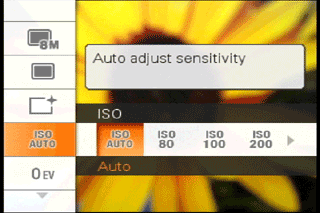
**White Balance ***(8.5)*
There is a live view to preview white balance settings before choosing one. The following settings are available: Automatic, Cloudy, Daylight, Fluorescent 1, Fluorescent 2, Fluorescent 3, Incandescent, and Flash. Unfortunately, there is no custom white balance setting which is important even for point-and-shooters. It is an all-purpose mode that allows users to tell the camera what color white is underneath different lighting – something the presets don’t do. The white balance settings can be manually adjusted in still image as well as movie modes. To see how accurate the presets are and how well the automatic setting works, check out the Testing/Performance section of this review.

Exposure*(7.0)*
Manual exposure settings cannot be adjusted, but the shutter speed and aperture automatically change when the exposure compensation is tweaked. This can be done in the recording menu with a live view that allows users to gauge just how bright or dark to make an image. The T100 has the typical +/- 2 exposure compensation range in steps of 1/3 that is available on almost all digital cameras, along with a live histogram for monitoring the exposure. The T100 has a few things that aren’t quite as typical; an exposure bracketing function available in the program auto’s recording menu, and exposure compensation available in the movie mode.

Metering*(7.5)*
Multi, center, and spot metering modes are in the recording menu with a live view and explanations for each option. These are typical of digital cameras, but the T100’s metering control in the movie mode is unique. Users can choose from multi and center options so backlit subjects aren’t rendered as silhouettes.

Shutter Speed*(0.0)*
The T100 isn’t meant for long exposures. Its shutter speed ranges from ¼-1/1000th of a second in the auto mode and 1-1/1000th of a second in program auto. The shutter speeds are automatically chosen by the camera, but the chosen speeds can be somewhat adjusted using exposure compensation and even exposure mode. For instance, there is a High Speed Shutter scene mode that goes only as slow as 1/250th of a second. It is meant for use outdoors in bright light.
**Aperture ***(0.0)*
The aperture can’t be manually adjusted. It ranges from f/3.5-5.6 when zoomed out and f/4.4-10 when zoomed in, falling short of the f/2.8 aperture that comes on most other digital cameras.
Image Parameters
Picture Quality / Size Options*(6.25)*
In the recording menu, users can change the size of the JPEG images - 8MP, 3:2, 5MP, 3MP, VGA, and 16:9 are offered. Users can trim pictures down even more in the playback menu. The T100 doesn’t have compression options - many digital cameras offer Fine, Standard, and Basic compressed files - its files are all saved at high-quality.

Picture Effects Mode*(7.75)*
The Sony T100 doesn’t have all the color filters and features of Canon’s My Colors picture effects menu, but it is certainly catching up with its list of recording and playback effects. In the recording mode, users can activate Black & White, Natural, Sepia, and Vivid color modes. The Natural and Vivid settings are just glorified saturation settings. The other two modes are also available while recording movies. The modes can be previewed via the live view on the LCD.
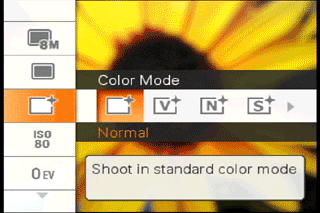
In the playback menu, users can trim pictures, remove red-eye, and enable a few interesting filters: Soft Focus, Partial Color, Fish-eye Lens, and Cross Filter. These modes are cool but not very useful. Soft Focus lets users choose a point of focus with the multi-selector that is about a sixth of the frame, and then it blurs everything else around that point. The Partial Color feature offers the same method of selection, but it keeps the color within the point and makes everything else black-and-white. The Fish-eye Lens effect can be applied in various degrees. The Cross Filter adds sparkles to any highlights: lights, teeth, glasses that catch glare, diamonds, etc. The effect looks very fake, but it’ll be fun for teenagers to play with and post images on online networking sites.
Connectivity / Extras
Connectivity
*Software (4.5)
*The Sony Cyber-shot DSC-T100 includes a CD-ROM in the box with a few software programs to organize photos and interact with the camera. Sony’s Picture Motion Browser Software version 2.0 helps users upload, organize, and search photos. If users purchase an optional GPS unit for their cameras, they can also plot the pictures on a world map.
Users must import photos into Picture Motion Browser software as soon as it’s installed in the computer. The software is only compatible with the Windows operating system. If pictures are not imported immediately, they must be manually loaded using the "register files" option in the File portion of the menu. Pictures can be viewed in a calendar or in folders. In the folder view, the size of the thumbnail can be adjusted and file information can be displayed if desired as a sort of "details" view.
The browsing software can display slide shows, burn CDs, and perform very basic editing functions. Users can rotate, trim, automatically correct, and manually adjust the sharpness, saturation, brightness, tone curve, and red-eye reduction of an image. The Sony Picture Motion Browser provides a lot of basic features but isn’t anything special.
The camera also comes with Picture Package Music Transfer that allows users to change the 4 preloaded soundtracks on the T100. Users can add music, but in order to add clips longer than 170 seconds, users will need to make sure their camera has the latest firmware. Prior to April 2007, cameras malfunctioned with longer clips but this problem has been fixed. To transfer music to the digital camera, users have to enter the Home menu in the camera before hooking up to the computer via the USB cable with the program open. This isn’t very intuitive, but easy after you’ve done it once.
*Jacks, ports, plugs (5.0)
*The Sony T100 has only one port and it’s on the bottom of the camera. Users can purchase an optional CSS-HD1 cradle docking station so the T100 can sit upright while attaching the multi-connector cable, otherwise, users will have to lay it on its side to watch pictures and video on television or upload pictures to computers and printers. Laying the camera on its side can result in the finish and LCD screen being scratched, so the setup isn’t ideal. From the multi-connector, users can access AV-out and USB cables. An optional power adaptor can be purchased, and it fits into the battery compartment through a tiny "doggy door." New on Sony digital cameras this year is the capability to output high-definition video and pictures. However, to do this, users will need to purchase an optional component cable that Sony sells for $40. In the setup menu, users can choose NTSC or PAL settings for the AV-out, HD or SD options for component, and Auto, PictBridge, and Mass Storage options for the USB function.

Direct Print Options*(4.5)*
The Sony T100 is PictBridge compatible and can create print orders from the Home or Playback menus. Pictures can be quickly added all at once or one at a time by scrolling and checking a box in the corner that selects it for the print order. Users can’t choose the quantity of prints or whether it should have borders or anything fancy - only the basics.
*Battery (6.0)
*The Sony Cyber-shot DSC-T100 comes with a NP-BG1 lithium-ion battery. The 3.6V, 960 mAh battery is heavy for its small size. It earns its weight though since it can last 340 shots before needing a recharge. The battery fits into a compartment on the right side of the camera body. There is a four-level indicator that gives users a good idea of how full or empty the battery is. The camera comes with a small and very portable wall-mount battery charger. It takes it about 330 minutes to charge a fully spent battery.
Memory*(4.0)*

This Cyber-shot has 31MB of internal memory, which isn’t much. That’s enough to fit 10 pictures at the highest resolution. The internal memory doesn’t allow users to record smooth video as it maxes out at recording 16.6 fps of 640 x 480-pixel video. The burst mode is also affected by the internal memory: it snaps 10 shots at a time instead of 100 like it does on a memory card. The Sony T100 accepts Memory Stick Duo and Memory Stick Duo Pro cards, and the latter is required to record decent 30 fps movies. The Sony T100 can accept up to 8GB cards, which is very impressive since most cameras still max out at 4GB. The T100 does not support the Access Control security feature that is on some Sony Memory Sticks though.
**Other features ***(3.5)*
HD Output – Sony is really trying to create links between all of its products so it threw in menus that are reminiscent of Playstations and included an option to output in high-definition to, perhaps, their line of HDTVs. The T100 can play slide shows complete with music from the Home or Playback menus.
Home Button – This is the nexus of the universe. Shooting, Playback, Print, Memory, and Settings tabs are in this menu, and lead to other menus. This does make it difficult to find features for those who are used to other digital cameras but makes it intuitive for computer-literate users because of its desktop-like layout.
Firmware Update – In April 2007, Sony issued a firmware update for the Cyber-shot T100. Apparently, earlier cameras’ slide shows didn’t play correctly when the music soundtrack was longer than 170 seconds. The update is available from the Sony website.
Overall Impressions
**Value ***(6.75)*
The Sony Cyber-shot DSC-T100 retails for $399, which is on the high end for an ultra-slim digital camera. The T100 packs in lots of pricy features like a stabilized 5x zoom lens, face detection, high definition output, and a decent burst mode. Other digital cameras with similar features are priced between $349 and $399, so Sony is asking a fair price but there is plenty of competition to look at too.
Comparisons
Sony Cyber-shot DSC-T20 – This digital camera is the baby sister of the T100 with 8.1 megapixels and a shorter 3x optical zoom lens that includes image stabilization. It still has lots of great features though and comes at a cheaper $329 price. The Sony T20 has face detection technology and the ability to output pictures and musical slide shows in high definition. It has the same exposure modes and settings. It has the 9-point auto focus system, VGA video that requires the Memory Stick Duo Pro card, 2.2 fps burst mode, and 9 scene modes. It has the host of retouching filters too. The T20 measures 3.5 x 2.25 x 0.9 inches and weighs 5.5 ounces fully loaded with its 380-shot battery. It comes in black, white, silver, and pink all-metal housings, an optical viewfinder and a 230,000-pixel 2.5-inch LCD.
[

Nikon Coolpix S50](https://www.reviewed.com/cameras/content/Nikon-CoolPix-P5000-First-Impressions-Review/Components.htm) – The 7.2-megapixel S50’s 0.8-inch black matte metal body easily slides into a pocket. The automatically oriented digital camera has a portrait button that activates red-eye reduction, face priority, and lighting compensation technology for better pictures of people. It has a shorter 3x optical zoom lens but a larger 3-inch LCD screen. The lens is optically stabilized, which comes in handy in the movie mode. The Nikon Coolpix S50 has the same video resolution at 640 x 480 pixels and can merge its movies into Pictmotion slide shows with music. The Sony T100’s musical slide shows can only be viewed but the Nikon S50’s slide shows can be saved as shows. The Nikon S50’s battery is weaker as it only gets 130 shots per charge. It runs on the more common media format of SD, SDHC, and MMC, and has 13 MB of internal memory as well. The S50 retails for $299.
Canon PowerShot SD850 IS – This model is slightly thicker at 1.04 inches and 5.82 ounces, but it comes with lots of the same draws. The Canon SD850 has 8 megapixels and a 4x optical zoom lens that has an image stabilization system. The camera has a face recognition system that works very quickly and just as well as the Sony version. It has a larger shutter speed range from 15-1/1600th of a second and a variety of apertures starting from a wider f/2.8. The SD850 has 18 scene modes including a new Creative Light Effect mode that changes highlights into heart and star shapes. It has 5 movie modes, My Colors picture effects that are available before recording or in playback, and a stitch assist mode that aids in shooting panoramas. The Canon PowerShot SD850 IS has a 2.5-inch LCD screen and adds an optical viewfinder. The Canon has a slower 1.3 fps burst mode that records to SD, SDHC, and MMC media and costs the same at $399.
[

Casio Exilim EX-V7](https://www.reviewed.com/cameras/content/Casio-Exilim-EX-V7-First-Impressions-Review.htm) – This digital camera has less resolution but more zoom in a similarly sized package. The V7 has 7.2 megapixels and a 7x optically stabilized zoom lens at the same $399 price. It measures 2.35 x 3.76 x 1 inches and is 0.82 inches at its thinnest point making it the smallest 7x digital camera. The control setup is quite different on the Casio V7: there is a handy mode dial for quick changes and a vertical switch that controls the zoom rather than the horizontal see-saw control on the Sony T100. This Exilim has a 2.5-inch LCD screen with 230,000 pixels and a tiny flash unit that isn’t very powerful: it only covers 7.2 feet. Still, the flash comes with rapid and soft flash modes. There are 33 scene modes along with manual and priority exposure modes. There are 10 movie modes that record highly compressed video that takes up 1.5x less space on media when recording. The Casio Exilim EX-V7 runs on a 240-shot battery and SD media and comes with all kinds of cool kitschy stuff like a For eBay mode and in-camera scrapbook layouts for direct printing.
[

Samsung S850](https://www.reviewed.com/cameras/content/Samsung-S1050-First-Impressions-Review.htm) – This 8.1-megapixel digital camera has a slightly chunkier hand grip but isn’t SLR-shaped at all. It aims for the compact crowd with 3.9 x 2.5 x 1-inch measurements and a retro matte black shell. Its 5x optical zoom lens protrudes from the camera and about 3x of the zoom is functional in the movie mode. Video can be recorded at the standard VGA resolution or at 800 x 592 pixels at 20 fps. The Samsung S850 has 11 scene modes including a Wise Shot mode that snaps with and without the flash and shows the images side-by-side. The S850 has a 2.5-inch LCD screen that displays the confusing menus. If users can find the option, there are unique picture effects such as word bubbles. The burst mode snaps away at 2 fps and the camera has an effective face recognition auto focus system. It runs on 2 AA batteries and comes with a whopping 45MB of internal memory – all for a retail price of $299.
**Who It’s For
***Point-and-Shooters* – This little camera can slip in and out of a pocket and is ready to shoot at a moment’s notice. It isn’t built for lengthy photo sessions but is great for point-and-shooters who want a shot here or there.
Budget Consumers – With a retail price of $399, this digital camera won’t fit into most budgets. The T100 comes with costly features like optical image stabilization, a metal body, face detection, and high definition output.
Gadget Freaks – Freak out. This little Sony has menus like a PlayStation, an LCD almost as big as a television, and cool features like face detection and high definition output.
Manual Control Freaks – The Program Auto mode is as manual as this camera gets, so these users aren’t likely to purchase it.
Pros/ Serious Hobbyists – Without manual control or even a real grip to hang onto, these seasoned photographers will steer clear of the Sony Cyber-shot DSC-T100.
Conclusion
**Conclusion
**This ultra-slim digital camera has a $399 price tag that seems high, but it comes with a solid set of features. At 8.1 megapixels, it has plenty of resolution. A 5x optical zoom lens that is fully functional while shooting still images and video is also a big plus. It has a Super SteadyShot system that keeps pictures blur-free and video shake-free. There is a 3-inch LCD screen that has great resolution and can be viewed indoors, outdoors, upside down, and sideways. Playback is a good experience whether on the camera, computer, or television. Add the minimal shutter lag and realistic colors and the T100 is already a far better performer than many of its ultra-slim competitors. The Sony Cyber-shot T100 isn’t perfect: its buttons are tiny, it takes some time to learn the menu system, and its flash is horribly spotty and weak. But if users don’t need the flash often and want a trendy little camera to easily tote around and shoot with, the Sony T100 is a sure fit.
Sample Photos
Sample photos
*Click on the thumbnails below to view the full resolution images.
*
Photo Gallery
Specs / Ratings
**Specs Table
**{{manufacturer_specs_table}}{{raw_scores_table}}
Meet the tester

Emily Raymond
Editor
Emily Raymond is a valued contributor to the Reviewed.com family of sites.
Checking our work.
Our team is here to help you buy the best stuff and love what you own. Our writers, editors, and experts obsess over the products we cover to make sure you're confident and satisfied. Have a different opinion about something we recommend? Email us and we'll compare notes.
Shoot us an email