Pros
Cons
Introduction
Product Tour
The 18-megapixel Canon 7D is an unusual camera, squeezing nearly the resolution we'd expect in a full-frame camera onto the smaller APS-C sensor format. The company pumped up the processing power, with dual DIGIC 4 processors, enabling a very high burst rate (nearly 8 shots per second) and full HD movie recording at 30 frames per second.
The 7D features a magnesium alloy body with extensive dust and weather seals.
While the camera doesn't come in official kit form, it's widely offered bundled with a Canon EF 28-135mm f/3.5-5.6 IS lens ($479.99), which we borrowed for review purposes.
Front

Back

Sides

Bottom

Top
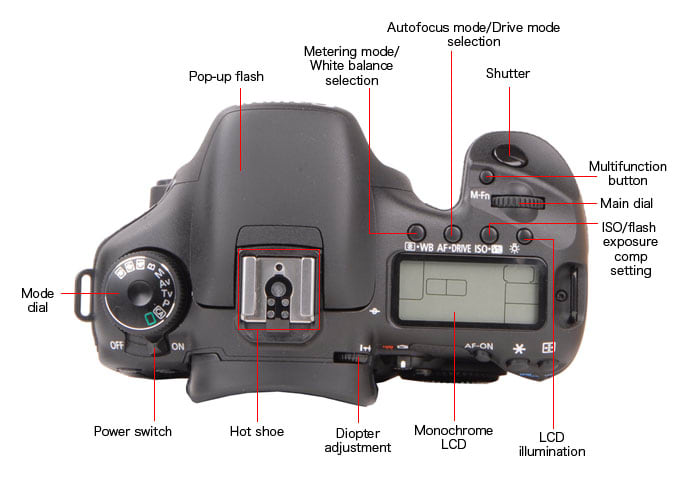
** Size Comparisons **
** In the Box **

• Canon 7D with eyecup and body cap
• LP-E6 battery
• LC-E6 battery charger
• Camera strap
• USB cable
• Stereo AV cable
• EOS Digital Solutions CD
• Software Instruction Manual CD
• Instruction manual (English and Spanish)
• Pocket Guide (English and Spanish)
• CD-ROM Guide
• How to Use Camera Accessories CD
Color
**Color Accuracy *** (12.45) *
The Canon 7D reproduced colors well, though not as accurately as its brand mate Canon 5D Mark II or the surprisingly precise Nikon D5000. We measure color accuracy by shooting the standard X-Rite ColorChecker chart under bright 3000 lux studio illumination, in each available color mode, then run the test shots through Imatest software to determine the deviation between the captured values and the known chart values. Click here for more on how we test color.
There is an oddity in the way the 7D handles color across the five available color modes (called Picture Styles in Canonland). We found the most accurate color reproduction shooting in Faithful mode, with spot-on flesh tones and only yellow shades off by much. Neutral is just a hair's breadth less accurate. However, both of these modes are intentionally, significantly undersaturated (88.5% for Faithful, 90% for Neutral), on the assumption that the shooter will tweak the results in Photoshop or another image editing program. Similarly, both modes have sharpness lowered substantially, with future image editing in mind. These values can be adjusted, with three customized Picture Styles stored, but we expect most users who don't want to hand jigger each shot they take will use Standard mode most often, which delivers highly accurate image saturation and a reasonable amount of sharpening. Faithful mode delivers more accurate skin tone color values, shades of blue and red, but photos taken in Standard mode still look great right out of the camera.
The chart below shows same-size crops taken from our test images for the Canon 7D and four comparison cameras, each in its most accurate color mode. The color names are those used by X-Rite.
NOTE: Because of the way computer monitors reproduce colors, the images above do not exactly match the originals found on the chart or in the captured images. The chart should be used to judge the relative color shift, not the absolute captured colors.
As with most Canon cameras, the 7D offers very good color accuracy, and the option to tweak the settings and save them for future use (see the Picture Effects section for more details) is a welcome feature.
Color Modes*(4.00)*
The Canon 7D offers six Picture Style selections (including Monochrome, not shown here). The same-size patches below were taken from our color test images.
NOTE: Because of the way computer monitors reproduce colors, the images above do not exactly match the originals found on the chart or in the captured images. The chart should be used to judge the relative color shift, not the absolute captured colors.
Long Exposure*(11.51)*
Our two-part long exposure test, which considers both color accuracy and image noise in low-light, with shutter speeds ranging from 1 second to 30 seconds, produced a win for the Canon 7D, outperforming our comparison cameras overall. We shoot the ColorChecker chart with a low 20 lux illumination level, with and without long exposure noise reduction for cameras that support this feature, and use Imatest to analyze the resulting images. Click here for more on how we test long exposure.
Shooting 1-second, 5-second, 10-second, 15-second and 30-second exposures produced images with very accurate color and, also important, very little difference in color values between shooting speeds. Color differences between shots taken with and without long exposure noise reduction were inconsequential.
Image noise was consistently around 0.85% across the board, an impressive result. Here again, turning long exposure noise reduction on had little effect, a result we frequently encounter. Since most image noise is caused by random electrical events rather than consistent flaws in the equipment, attempts to digitally remove noise flecks are rarely successful.
Good things happen in the dark when shooting with the Canon 7D, whose ability to capture low-noise, accurately colored images under challenging conditions surpassed the competition.
Noise
Noise*(6.16)*
When shooting in bright light, the 7D consistently produced slightly noisier images than the full-frame Sony A900 and Canon 5D Mark II and the APS-C Nikon D5000, though the difference is slim through ISO 800. The Panasonic GH1, with its smaller Micro Four Thirds sensor, is the problem child in the group when it comes to image noise. To assess image noise performance, we shoot our ColorChecker chart with bright 3000 lux illumination at all standard ISO settings (i.e., leaving out extended settings), using each available high ISO noise reduction setting. Click here for more on how we test noise.
By default, the 7D is set for the Standard High ISO noise reduction setting, which falls between Low and Strong. As shown in the chart below, the system makes a major difference in noise performance at ISO 1600 and beyond. Of course, the stronger the noise reduction, the more detail is lost in your final images, though as shown in the Sample Photos section, even the more aggressive setting doesn't obliterate fine lines too badly.
This chart details noise levels by color, including red, green, blue, yellow and luma (gray). Red is slightly elevated over the rest, but not enough to be a problem.
Shooting with high ISO noise reduction turned off to maximize detail levels, the 7D produced test shots with higher noise levels than three out of four of our comparison cameras. The difference is most pronounced at the highest ISO levels.
Cranking up the noise reduction processing to maximum holds image noise for the 7D below 1% through ISO 1600, though there is more noticeable noise than the Nikon D5000 and Canon 5D Mark II at high ISO levels.
The image noise results for the 18-megapixel 7D are only a bit lower than the full-frame Canon 5D Mark II (21.1 megapixels) and Sony A900 (24.6 megapixels), with the relatively inexpensive Nikon D500, a 12.3-megapixel APS-C model, offering noise levels nearly identical to the category-leading 5D Mark II. Like the 7D, the Panasonic GH1 tries to squeeze a lot of megapixels onto a smaller-than-usual space (in this case, 12.1 megapixels on a Micro Four Thirds format sensor), but the camera doesn't handle the noise challenge as successfully.
ISO*(6.00)*
The standard ISO range is 100-6400, with an extended H setting corresponding to ISO 12800. There's an Auto ISO mode (used when shooting in autoexposure mode or selectable by the user), with a range of settings from ISO 100-3200.
NOTE: The images above are not used in our testing or scoring, but are included here to show real-world examples of the differences between cameras at the various ISO settings.
Resolution
Resolution*(10.19)*
The Canon 7D receives high marks in our resolution testing. While delivering 18-megapixel images from an APS-C sensor is an impressive technical achievement, it really has nothing to do with our scoring here, which is based on actual measured sharpness and chromatic aberration in test photos, analyzed using Imatest software. Click here for more on how we test resolution.
There is no official kit lens for the 7D, but it's frequently bundled with the Canon 28-135mm f/3.5-5.6 IS USM Standard Zoom Lens (479.99), which we used for testing purposes.
Distortion
We don't include distortion test results in our scoring for interchangeable-lens cameras, but we do measure it. The 28-135mm had very low distortion at the mid-range and telephoto settings, and a little over 2% barreling at the widest 28mm setting, not an unexpected result.
Chromatic Aberration (7.91)
Chromatic aberration, the colored edges caused when different light wavelengths don't align perfectly, was noticeable along the outside edges, particularly at the extremes of the nearly 5x zoom range. *
**Sharpness (11.17)*
Shooting with this high-quality lens, the 7D achieved a very respectable sharpness score.
At the widest zoom setting, the centers are razor-sharp and the outer edges very good at the widest and middle aperture settings, with some softness creeping in with the lens fully stopped down. There's some noticeable chromatic aberration along those outer edges, again most evident at f/22.
The mid-range 90mm setting produced sharpness results similar to the widest-angle setting, with lower chromatic aberration.
Sharpness takes a hit at the full 135mm telephoto setting, though the results with the lens stopped down halfway look very good.
The 7D stands up well to the competition in overall resolution score. The Sony A900 performed exceptionally well here, the Panasonic GH1 comes with a 10x zoom lens which ramps up the challenge level here, and the Nikon D5000 disappointed when shooting with the kit lens.
Picture Quality & Size Options*(10.75)*
The 7D supports three resolutions, in both JPEG and RAW modes.
There are two available compression settings, Fine and Normal, for each JPEG size. Each RAW setting can also be paired with a large, fine JPEG.
If you're shooting JPEGs but want to capture a particular image in RAW +JPEG mode, there's a quick-access button for that. Just press the One-Touch RAW+JPEG button, located to the left of the viewfinder, and the next shot will be saved in RAW+JPEG format, after which the camera returns to straight JPEG mode. It also works in reverse: if you're shooting in RAW, you can switch to JPEG for a shot.
Dynamic Range*(10.67)*
The Canon 7D shines when it comes to maintaining detail in both bright and dark areas of a high-contrast scene, an ability measured as dynamic range. To measure dynamic range, we shoot a 20-part Kodak stepchart, with gradated patches from solid white to solid black, across the range of standard ISO settings. These individual shots are analyzed using Imatest, then the results compiled to produce an overall performance profile. Click here for more on how we test dynamic range.
As shown in the chart below, the 7D starts at a generous eight-stop dynamic range, and falls off slowly as ISO levels rise. The range is nearly 6 stops even at ISO 1600; by comparison, the Nikon D5000 is down to 4.67 by that point.
Here are the dynamic range results for each of our comparison cameras when shooting at ISO 200. The 7D has a slight edge over the others at this setting (the Panasonic trails the pack throughout, in part due to its very high image noise levels). As ISO levels increase, dynamic range inevitably falls off, but the 7D range narrows more slowly than the competition.
The 7D outscored the comparison cameras in our group by a substantial margin, once again underscoring its suitability for shooting in difficult lighting situations.
Image Stabilization*(4.87)*
The stabilization system built into the 28-135mm lens consistently reduced image blur caused by camera shake, earning a good score in this section. We test the effectiveness of image stabilization systems by mounting the camera in a specially designed rig that produces repeatable, controlled camera movements along the horizontal and vertical axes, at a low and a high rate. This simulates the effect of shooting standing reasonably still (low shake) and while moving, or with one hand (high shake). We shoot in each situation at shutter speeds ranging from 1/8 second to 1/500 second, with stabilization turned off and turned on. By comparing the resolution of the test photos,we determine the camera's blur-fighting fitness. Click here for more on how we test image stabilization.
Except for the fastest shutter speed, the Canon image stabilization system produced a significant improvement in our low shake testing, particularly against vertical shake at the tough-to-handhold 1/30 and 1/15 second speeds.
Even when we cranked the camera movement up to a higher level, image stabilization still produced a substantial improvement when the camera shook vertically.
The Canon 7D outscored all of the other cameras in our test group for image stabilization.
The following table shows same-size crops of representative photos from our horizontal shake testing, to help visualize the level of improvement we found under the different test conditions.
*NOTE: As of May 2010 we have revised our image stabilization testing procedure to consider only horizontal stabilization. The scores shown here are up to date.
*
White Balance
White Balance*(8.20)*
Our white balance testing produced unexpected results: the automatic white balance system was exceptionally accurate, while the manual white balance system was much less accurate than competitive cameras. We test white balance using the X-Rite Judge II lightbox to produce consistent illumination from three different sources: daylight, incandescent (like household tungsten bulbs) and compact white fluorescents, shooting the ColorChecker chart and analyzing the color error against the known chart values using Imatest. Click here for more on how we test white balance.
Automatic White Balance (14.30)
As is often the case, incandescent lighting proved challenging to the auto white balance system, but the results under daylight and fluorescent lighting were spot on.
In daylight testing, the AWB system in the 7D produced the most accurate color results among our test cameras. The following four charts measure color error, so shorter bars indicate better results.
Incandescent lighting was a challenge but, as shown in this chart, the 7D is in good company here.
Only the Canon 5D Mark II was more accurate under compact fluorescents than the 7D.
Custom White Balance (2.10)
We look for a high level of color accuracy after taking a custom white balance reading, and didn't find it when shooting with the Canon 7D, even after running the test multiple times. The resulting shots didn't look hideous, but they were nowhere near as accurate as the other cameras in our comparison group, and dragged down the overall white balance score for the 7D.
If we were judging on automatic white balance performance alone, the 7D would receive a top score in this section, but averaging the two test segments produced a mediocre overall result.
White Balance Settings*(7.50)*
The 7D offers a modest selection of white balance presets, though each preset can be tweaked if desired. Given the excellent color accuracy we measured using the auto white balance system, we don't see a lot of use for these settings, with the possible exception of tungsten lighting.
We've used it many times on many cameras, but we still find Canon's use of two-step procedure for setting custom white balance to be slow and awkward. First you take a photo of a white or gray surface under current lighting conditions. Then you go to the main menu system and choose Custom WB from the second Record menu, select the photo and confirm you want to use it to set a custom white balance. This does let you save a shot to load the same white balance settings in the future, but a one-touch white balance system is our preference.
A white balance setting can also be entered directly in degrees Kelvin.
Fine white balance adjustment is available along the green-magenta and blue-amber axes.
Finally, white balance values can be bracketed, with three versions of a single exposure saved, with values shifted along either the green-magenta or blue-amber axis in user-specified increments
Sample Photos
Sample Photos
Clicking on the large images below will open up the full-resolution photo in a separate window.
Still Life Examples
The following shots of our stock still life were taken in aperture priority mode, using auto white balance, in the best color mode for each of our comparison cameras. Extended ISOs are not used in our test scoring, but are included here for reference purposes. Clicking on the thumbnails will open full-res images in a separate window.
NOTE: The images above are not used in our testing or scoring, but are included here to show real-world examples of the differences between cameras at the various ISO settings.
Noise Examples
The following same-size crops were taken from our still life shots for each of our comparison cameras. These are included for illustrative purposes only, and are not used in our scoring.
NOTE: The images above are not used in our testing or scoring, but are included here to show real-world examples of the differences between cameras at the various ISO settings.
Playback
Playback Mode*(9.50)*
The playback system for both stills and movies works well, offering a good variety of image displays and controls that make speedily browsing through your shots simple. We would have liked to see a thumbnail view with more than 9 images at a time, along with an on-screen calendar mode to find photos based on the day they were taken, but overall the design is fine.
The main dial can be used to move quickly through the images stored on the card, with either 10-image or 100-image jumps selectable in the playback menu. There is no on-screen calendar display, but you can choose to use the dial to jump from date to date, as well as folder to folder, or to browse only movies or stills.
The slide show utility is basic, but adequate. You can choose to play back all files on the card, a single folder of files, those taken on a selected date, or limit your slide show to only stills or only movies. On-screen time for each image can be selected, and the slide show can repeat until you stop it or run just once.
Files can be erased one by one, selected individually to be batch erased, deleted by the folderful or the entire card can be wiped clean.
Movie playback is implemented nicely. In addition to standard playback, you can move ahead in adjustable slow motion, move forward or backward through the video frame by frame, jump to the first or last frame, and adjust the volume. It's also possible to trim the beginning or end of the video clip, handy for removing the nearly inevitable jostle when you start or stop recording.
In-Camera Editing*(1.00)*
Images can be rotated in-camera, and video clips can have their beginnings and/or endings snipped. That's it, thanks for visiting the In-Camera Editing section.
Software*(8.00)*
A full-featured software bundle is included for both Windows and Mac users, including powerful versions of the expected RAW file development and photo browsing applications plus a welcome utility program that allows camera control from your computer via USB connection. Support software for the Wireless File Transmitter accessory and Original Data Security Kit are also included for both platforms.
Direct Print Options*(5.00)*
As a company that makes both cameras and printers, it's in Canon's interest to make printing as inviting as possible, and they've succeeded here.
Hardware
Sensor*(3.00)*
The 7D packs a lot of megapixels into a APS-C format sensor. The gross resolution is approximately 19.0 megapixels, the effective resolution 18.0 megapixels. Despite the high pixel density, our lab testing gave the camera high marks. Even image noise, the likely downfall of a camera that tries achieve high resolutions in a small form factor, was acceptable, and very good under low light.
By default, the camera triggers its vibrating dust removal operation automatically when you turn the camera on or off, though this can be disabled, and you can clean the sensor when you choose via the menu system. For stubborn dust problems you can also capture dust delete data to be used with the included Digital Photo Professional software.
Viewfinder*(9.75)*
The eye-level pentaprism viewfinder provides approximately 100% coverage. There's some clipping of the bottom information display edges for eyeglass wearers, but the image is very bright and sharp. There is a diopter control with a -3.0 - +1.0 m-1 range, and a fixed focusing screen.
Canon debuts its 'Intelligent Viewfinder' technology with the 7D, with a sophisticated overlay system that clearly shows focus points, a spot metering circle and optional grid lines. We found the grid lines very useful, and left them on throughout our testi shooting. They're fine enough to be unobtrusive, and positioned well for lining up horizontals and verticals accurately.

The viewfinder provides approximately 100% coverage.
Removing the eyecup is unusually easy: press the two clips on either side and lift up. This is handy when you're shooting on a tripod and want to use the included eyepiece cover to keep light from leaking in from behind and affecting the exposure.
LCD*(10.10)*
The LCD is Canon's good-looking 3-inch 920,000-dot display, It's a pleasure to use for reviewing your shots, with accurate color and pleasing image sharpness. If you're seized with the desire to shoot in Live View mode outdoors, you'll find the LCD brightness adequate, though there is a lot of glare in sunny shooting situations.
There are two ways to set LCD brightness. There is an Auto setting (using a light sensor to the right of the screen), which can be set to three brightness levels and will make adjustments accordingly. Alternatively, the brightness can be manually adjusted to one of seven settings.
LCD Panel
For $1700 you're entitled to a monochrome LCD on top of the camera, and Canon comes through with a legible display that covers all the basic shooting settings at a glance. The ability to illuminate this screen for a few seconds by pressing an easy-to-find button is highly appreciated. *
*
Flash*(10.00)*
The built-in flash has an effective range of about 12 feet (3.5m) when shooting at ISO 100 and f/3.5. It stands a good four inches from the center of the lens, and produces a nice, even illumination pattern. With no dedicated autofocus assist lamp, the flash is pressed into service for this function too, firing off strobe bursts that are far more intrusive than an AF assist lamp would be, calling attention to the photographer who was hoping to grab a candid shot.
Flash exposure compensation is available in a ±3 stop range, in 1/3 stop increments. Flash exposure lock is also supported.


The flash has good height and even illumination.
When shooting in full auto mode, the flash will pop up and fire when needed, with no user control. In Creative Auto mode, the user can turn the flash off if desired.
The 7D provides full support for Canon EX-series Speedlites, including manual flash output setting, high-speed sync and wireless flash control. There is also a PC terminal for connecting flash units with a sync cord.
Lens Mount*(11.00)*
The Canon EF mount is compatible with a tremendous range of first-party and third-party lenses. The 35mm-equivalent multiplication factor is approximately 1.6x, so the 28-135mm lens frequently bundled with the camera (which we used in our test shooting) shoots like a 45-216mm would on a 35mm camera.

The Canon EF mount is a key benefit.
The shots below show the coverage area of the 28-135mm lens across its zoom range.
The 7D incorporates Canon's Lens Peripheral Illumination Correction system. Based on an internal database with information on individual lenses, the system automatically brighten the corners of an image to compensate for light drop-off. Data for additional lenses can be added to the camera using provided software. The system is on by default, but can be disabled.
Battery*(9.00)*
The camera is powered by an LP-E6 rechargeable Lithium ion battery rated at 7.2 V, with an 1800 mAh capacity. Canon estimates a charge will last 1000 shots without flash, or 800 with flashed used 50% of the time. We were impressed with the 7D battery life. During day-long testing sessions, involving thousands of shots, we rarely had to stop to top off the charge. Of course, shooting in Live View is another matter, with Canon's estimated life dropping to 230 shots without flash per charge.
An accessory battery grip, the BG-E7 ($270), which can hold two LP-E6 batteries or six AA alkalines, is available. With LP-E6s installed the battery life is doubled (logically enough) while AAs will provide 400 shots without flash, 300 with.

*The LP-E6 battery offers impressive
longevity.*
Memory*(3.00)*
Ah, the joys of CompactFlash, offering huge capacity at reasonable prices. One caveat: if you're planning to shoot high-resolution video and/or use burst mode, the extra investment in a fast UDMA mode card is worthwhile.

*Using a UDMA card increases
burst mode performance.*
Jacks, Ports & Plugs*(5.50)*
The panoply of 7D connectivity is grouped on the left side of the camera, under two separate, tight-fitting rubber doors.
On the left side are two round ports. The top is used to connect external flash units via PC sync cable. The bottom accepts the optional Remote Switch (RS-80N3), Timer Remote Controller (TC-80N3) or other accessories with an N3 terminal.
On the bottom of the camera is an extension system terminal for connecting to the optional Wireless File Transmitter (WFT-E5A/B/C/D).


* Studio lights, Canon accessories, external mics, standard
USB cables and mini HDMI are all welcome here.*
On the right side are an external mic jack, an industry-standard mini-USB connector (for data and standard-def video connections, via the included cables) and finally a mini HDMI jack for direct connection a high-def TV (cable not included).
Controls
Shooting Modes*(15.50)*
There are two automatic exposure modes, the very restrictive (but admirably easy to use) Full Auto and the peculiar Creative Auto, which adds a bit more settings flexibility along with an odd system for setting brightness and blurriness that keeps showing up even on higher-end Canon SLRs.
Live View*(3.00)*
Live View is activated by pressing the START/STOP button with the camera set to still recording mode. The screen presents a 100% view of your actual photo coverage, and keeps up perfectly even if you're moving the camera quickly, with none of the blur or stuttering we've seen on some SLRs.
As the manual clearly states, 'Live View shooting is effective for still subjects which do not move.' Given the slow-poke autofocus speed in Live View mode, this is absolutely true. The system ordinarily relies on contrast-detect autofocus, which can take a good (or not-so-good) 3 seconds to hunt for a focus setting, and even longer in low-light conditions. We also experienced false positive autofocus results, when the camera happily chirped that it had successfully focused when it clearly had not.
The default Live Mode autofocus displays a focus box in the center of the screen, which can be repositioned using the multi-controller. Whether you're using Live Mode or focusing manually, pressing the magnification button enlarges the display by 5x and 10x to allow critical focus review. Face detection autofocus is also available in Live View. Finally, Quick Mode relies on the standard phase detect autofocus system used when shooting through the viewfinder. It requires flipping the mirror down momentarily, blacking out the Live View display, but considering how long the Live Mode takes, we consider this the most practical option.
Pressing the INFO button while shooting in Live View mode toggles several display options:
You can choose to have the Live View display preview the lighting levels in your shot at current exposure settings, or have it displayed at standard brightness for easy viewing, by enabling or disabling Exposure Simulation. With Exposure Simulation on, a live on-screen histogram is available.
Two grid line overlay patterns are available in Live View, one with nine boxes, the other with twenty-four.
Metering mode is automatically set to evaluative when shooting in Live View.
There are two 'silent shooting' settings in Live View mode, which do produce less noise compared to the clatter of a moving mirror in viewfinder shooting, The default Mode 1 causes little sound when taking a shot and can be used with burst mode. The second takes a single shot at a time and lets you hold the shutter after taking a shot, delaying the resetting noise between pictures.
One handy Live View capability is the option to connect the camera to a computer via USB cable and control settings and shooting via the included EOS Utility software.
Scene Modes*(0.00)*
No preset scene modes are provided. It's not a great loss, considering the prosumer audience for this relatively expensive camera, but at the same time, having at least a few basic choices at hand would be useful if you share the camera with family members who are less wise in the ways of aperture, shutter speed and Picture Style settings.
Picture Effects*(4.00)*
Experienced Canon shooters will be right at home with the familiar Picture Styles system, which provides a few basic settings and the option to tweak them to your liking and save the results in three custom slots. Utility software to customize a Picture Style using your computer and upload it to the camera is also provided.
The effects of the six provided Picture Styles are shown below, in a shot including several familiar brand-name colors. The descriptions are quoted verbatim from Canon's manual.
The five color Picture Styles can be adjusted in four areas, as shown below. The results of your tweaking can then be saved in one of three custom Picture Style slots, which show up in the same menu as the presets.
The monochrome Picture Style can also be adjusted for sharpness and contrast, as shown above. A tone effect can be selected, tinting the monochrome image sepia, purple, blue or green. In addition, you can set one of the virtual filters listed below, which have the same effect as placing a colored filter in front of the camera lens.
Focus*(18.00)*
The 7D uses a new 19-point autofocus system. When shooting with a lens with a maximum aperture higher than f/5.6, all of these points focus as cross-type sensors. If the maximum aperture is f/2.8 or higher, the center focus point is about twice as sensitive to horizontal and vertical lines as the others.
There are three Focus Mode options:
After shooting with the 7D for a while, we found ourselves coming back to the Zone AF system frequently. As outlined below, it offers a nice combination of user control and flexibility, avoiding the chore of maneuvering individual focus points with the control wheels or joystick (pretty cumbersome) but still pointing the camera in the right direction.
The available Zone Focus settings are shown below. Switching between them while shooting is fast and efficient: just press the AF Point button at the top right of the camera back, then turn either control dial to cycle through your options, which are displayed both in the viewfinder and on the rear LCD.

The five Zone Focus mode patterns
The 7D doesn't have a dedicated autofocus assist lamp. Instead, the built-in flash can be used to fire off brief strobing bursts to help the camera autofocus. We prefer a dedicated lamp, since it's a less intrusive solution when trying to shoot candids.
When using manual focus, the focus confirmation light in the viewfinder will indicate whether the subject is in focus if you press the shutter halfway.
Exposure*(5.50)*
Exposure compensation covers a ±5 EV range in 1/3 or 1/2 stop increments, set by turning the quick control dial. Strangely, the top monochrome LCD and viewfinder will only display a ±3 EV range. To see all available values, you'll have to check the rear LCD info display or the Exposure Compensation/Auto Exposure Bracketing menu.
Autoexposure bracketing is available in a 3 EV range, in 1/3 EV increments. When shooting in continuous mode, you can hold down the shutter and the camera will stop after three shots. Alternatively, you can hit the shutter three times manually.
There are two dynamic range adjustment systems. Auto Lighting Optimizer adjusts the tone curve in both highlight and shadow areas to preserve detail, useful in heavily backlit situations. There are three intensity settings, Low, Standard and Strong, in addition to Disable. Standard is the default, and is used when shooting in Full Auto or Creative Auto modes. Highlight Tone Priority, as the name implies, adjusts only the gradation in brightly lit areas, to minimize highlight blowout.
Speed and Timing
Shot to Shot (7.49)
Burst mode shooting is a key strength of the Canon 7D. The company claims a maximum continuous shooting rate of 8 shots per second. Our speed test results came in at 7.49 shots per second using a fast UDMA card, a very satisfying result. And, as noted below, you can keep shooting continuously for over 100 shots (large JPEGs) before the buffer fills and shooting slows.
Drive/Burst Mode (8.00)
There are two burst-rate speed settings, High (with a top claimed speed of 8 shots per second) and Low (3 shots per second). The maximum number of shots in a single burst depends on image size and format, of course. Shooting fine JPEGs, the maximum burst is 94 shots with a standard CompactFlash card or 126 with a UDMA card. For RAW files without JPEG, the maximum is 15 with either type of memory card.
Depth of Field Preview*(1.50)*
The camera will stop the lens down to the current aperture setting, allowing you to see how much of the scene will be in focus if you take the shot, when you press the depth of field preview button located to the lower left of the lens mount. The button is a bit small and awkwardly positioned, but considering the number of SLRs we're seeing with no depth of field preview at all, we're still grateful to find it here.
Metering*(9.00)*
Canon introduces a new 63-zone metering system with the 7D, incorporating not only light levels but also focus and color information to calculate the exposure setting. There are four available metering patterns.
**
Shutter Speed***(11.00)*
Available shutter speeds range from a fast 1/8000 second to 30 seconds, plus bulb for extended exposures. Canon puts shutter durability at up to 150,000 cycles.
Self-Timer*(3.00)*
The 7D offers two straightforward self-timer options, without advanced capabilities such as multiple shots after the timer ticks down.
Either timer mode will work with the shutter, or an optional wireless remote control, including the RC-1 and RC-5 ($30).
Design & Handling
Handling*(9.00)*
The Canon 7D is a substantial handful, but a beautifully crafted one. The right hand grip feels just about perfect, with a textured rubberized surface, a wide, deep shape and a front indentation for your middle finger to balance the weight of the camera securely. The entire back strip on the right side has the same rubberized surface, providing an effective thumb rest. There's virtually no chance you'll accidentally press a button, since they're well positioned and have just the right level of resistance. The two-dial system makes manual exposure setting simple, and while we're still not thrilled with the small, somewhat finicky joystick, at least you don't need to use it as a push-button anymore, a clumsy procedure used on the 5D Mark II to bring up the quick menu (which now has its own dedicated button).
Controls*(11.00)*
The button and dial behavior of the 7D are insanely customizable: no fewer than 10 of them can have their functions reassigned or adjusted. In the table below, we stick with the default configuration.
Menu*(8.75)*
The Canon 7D menu system includes a wide range of settings and customization options, but it keeps them nicely organized and is easy to control using the two control dials and the SET button (and the joystick multi-controller if you like, though we found the dials easier to maneuver).
Manual & Learning*(7.25)*
The 276-page user manual is logically arranged, clearly written and nicely illustrated. What's more, contrary to common industry practice, Canon offers up a proper, detailed and well thought out index, vital when you're using the manual as a reference source but so often given short shrift by camera manufacturers.
Other Features*(1.00)*
**Electronic Level
**In all shooting modes (viewfinder, Live View and movie), a level can be displayed on the rear LCD that monitors both side-to-side (roll) and front-to-back (pitch) camera orientation, with 1 degree accuracy. In viewfinder mode, the level is accessed by pressing the INFO button to cycle through available displays.
Video Color & Noise
**Video: Color Performance***(8.31)*
The Canon 7D registered a color error of 4.21 with a saturation level of 101.6%. This color error isn't bad, but it certainly isn't any better than the competition. The Panasonic GH1 and Nikon D5000 both had similar color accuracy results, while the Canon 5D Mark II was a step above the rest. Click here for more on how CamcorderInfo.com tests color performance.
The Canon 7D had some trouble with color accuracy across most of the color spectrum in our video testing. Reds and certain greens gave the camera the most trouble, but none of the tones were rendered with severe inaccuracy. The saturation level on the 7D was very good and it offered deep, vivid colors that are noticeable in the examples below. There's also a good amount of color modes (shown below) and customizable color settings that are available in video mode.
The Canon 7D showed slightly better color accuracy results when using its Faithful, Portrait, or Neutral color modes. The results weren't hugely significant (an approx. 3.91 color error in each mode compared to 4.21 in auto mode), but they definitely provided more color accuracy. Faithful mode also brought the saturation level close to an even 100%, which is quite impressive. You can see in the images below that the 7D produced very vivid colors that look similar to what the Canon 5D Mark II came up with. Both the Panasonic GH1 and Nikon D5000 had significantly more faded images (and lower saturation levels).
In the close-ups shown below you can see how similar in tone and saturation the 7D's image looks compared to the 5D Mark II. The Nikon D5000 produced a much lighter image in auto mode and the GH1 had a few colors that appeared washed-out (like the its red patch shown below).
**Video: Noise Performance***(12.65)*
The Canon 7D did very well in our bright light noise test, as the camera averaged just 0.305% noise. This is about the same amount of noise the Panasonic GH1 showed in this test and a bit less than the Canon 5D Mark II registered. The Nikon D5000 had the least amount of noise in this bunch. Video-capable DSLRs often do very well in this test, so the 7D's good results aren't much of a surprise. Click here for more on how CamcorderInfo.com tests noise performance.
Since you can't really see any noise in the crops above, the images actually do a better job illustrating sharpness. The Canon 7D produced a fairly sharp video image, but it was clearly a notch below the Panasonic GH1 and Canon 5D Mark II. The Nikon D5000 only records video at 1280 x 720 (as opposed to 1920 x 1080 on the other cameras), which helped give it a lower sharpness score than the rest of these models.
Video Motion & Sharpness
Video Low Light
**Video: Low Light Sensitivity***(8.38)*
The Canon 7D did very well in each of our low light video tests. Its low light sensitivity score was particularly strong, but keep in mind that much of low light capability depends on the kind of lens you shoot with (a faster lens should give you better low light sensitivity). In our testing, the 7D needed only 8 lux of light to reach 50 IRE on the waveform monitor—a significantly better performance than the rest of the cameras listed in the charts below. Click here for more on how CamcorderInfo.com tests low light sensitivity.
The Canon 7D required the same amount of light to reach 50 IRE in each of its available frame rates at 1080p (24p and 30p). We didn't test the camcorder's sensitivity when shooting 720/60p. With the Panasonic GH1 we noticed drastically different results with each of its frame rate options (at best it had a low light sensitivity of 17 lux). See the table below for full details.
**Video: Low Light Color Performance***(10.27)*
In our low light color testing, the Canon 7D continued its impressive low light video performance. The camera measured a color error of just 2.31 in low light—much lower than the camera measured in bright light—and its saturation level was a high 109.7%. These numbers are on par with the Canon 5D Mark II's equally impressive low light color performance. Both of the Canon models outdid the Panasonic GH1 and Nikon D5000 in this test. Click here for more on how CamcorderInfo.com tests low light color performance.
It is rather surprising that the Canon 7D produced more accurate colors in low light than bright light, but we did see the same thing with the Canon 5D Mark II. In low light, the 7D was far more accurate with blue tones, while certain red and browns still gave the camera some trouble (but nothing hugely inaccurate). The strong saturation level measured on the camera's low light image is also very impressive. Below you can see how much pop the colors produced by the 7D have, and you can see how similar the 5D Mark II's image is to the 7D. The Panasonic GH1 had fairly accurate colors in our low light test, but it did show some odd tones with purples and yellows. The comparisons below do a good job in illustrating the color differences between these four cameras.
**Video: Low Light Noise Performance***(11.63)*
The Canon 7D measured 0.75% noise in our low light testing, which is only slightly worse than the other cameras shown below. Video-capable DSLRs generally do very well in this test, so it shouldn't be a surprise that the 7D's good performance here is overshadowed by even better performances from other models. Essentially, all the cameras shown below were strong performers in this test—with each of them doing much better than the average consumer HD camcorder. Click here for more on how CamcorderInfo.com tests low light noise performance.
In the crops above you can see a slight amount of discoloration and noise in the 7D's image. This discoloration is not present on the Panasonic GH1 or Canon 5D Mark II's image—both of which are very clear and sharp. By the numbers, the Nikon D5000 did okay in our low light testing, but its auto exposure produced images that were often too bright, as you can see with the crop above. Its image also had a significant amount of discoloration and splotchy pixelation.
Video Features
**Video: Compression***(7.50)*
The Canon 7D uses the MPEG-4 codec to compress video and the camera can shoot video with a number of frame rate and resolution options. Most users are likely to shoot Full HD 1920 x 1080 video with the 7D, in which you have the option of a 24p or 30p frame rate. This offering of a 24p frame rate option stands in stark difference to the Canon 5D Mark II, which can only shoot 30p video.
In addition to the Full HD settings on the Canon 7D, there is also an option for shooting HD video at a 1280 x 720 resolution with a 60p frame rate. The camera has one standard definition recording option—a 640 x 480 resolution with a 60p frame rate. The Canon 7D doesn't have as many compression options as the Panasonic GH1, which can shoot using either AVCHD or MJPEG compression, but its multiple frame rate settings and standard definition recording feature are still worthy attributes.
According to Canon, you should be able to store 49 minutes of HD video (in any frame rate) on a 16GB SD/SDHC memory card. The same size memory card should hold 99 minutes of standard definition video shot with the 7D. As we see with many video-capable DSLRs, the Canon 7D has a single clip limit of 4GB or 29 minutes, 59 seconds. Recording ceases automatically once this limit has been reached, and you must press the record button again to start a new video clip (the camera will not start a new clip automatically).
**Video: Manual Controls***(6.00)*
Auto Mode
The Canon 7D essentially functions under automatic control in every mode except Manual mode. In all the other modes shutter speed, aperture, and ISO are set automatically, although exposure can be adjusted manually if you wish. The camera does not have a continual autofocus feature in video mode, so you do have to press the shutter button down halfway (or press the focus button on the back of the camera) in order to focus your image automatically. Autofocus takes a good deal of time (often 1-2 seconds, depending on the lens) and makes quite a bit of noise.
Auto exposure was also somewhat slow on the Canon 7D, but the camera produced accurate results in video mode. Transitions between light and dark took a bit longer than a regular consumer camcorder. Auto white balance was generally effective, as was the auto ISO setting.
Zoom Controls and Zoom Ratio
The amount of zoom available on the Canon 7D is directly linked to what kind of lens you use with the camera. The camera is a DSLR, which means it has an interchangeable lens system with a variety of compatible lenses. All of our test footage was shot using a 28mm - 135mm lens, which is equivalent to a roughly 5x optical zoom. To zoom with the camera you must rotate the zoom ring on the lens—you can't zoom using a toggle or switch like you can with most camcorders.
Focus
The Canon 7D does not have a continual autofocus feature like you'd find on nearly all regular camcorders. This means you must focus manually during video recording, or press a button to autofocus every time you want to refocus on a moving subject. By pressing the autofocus button, the camera's focus motor will make noise and the exposure levels will change for a few seconds while the 7D focuses. This is the normal way for DSLRs to autofocus—it just doesn't work well in conjunction with video recording. Of the video-capable DSLRs we've tested, only the Micro Four Thirds cameras (Panasonic GH1, Olympus E-P1, and Panasonic GF1) feature continual autofocus systems in video mode.
Exposure, Aperture, and Shutter Speed
Exposure can be set manually on the 7D in all shooting modes except for Manual mode. The camera has a range of exposure controls going from -5 to +5 EV and can be set in 1/3 EV steps. Exposure can be adjusted during video recording (or before) and is done so by rotating the large dial on the back of the camera.
Aperture and shutter speed can only be controlled for videos when the camera is in Manual mode. Each can be set independently (in Manual mode), with the shutter being controlled by the top-mounted dial and the aperture controlled by the round dial on the back of the camcorder (the same dial that sets exposure in all other modes). The camera has a wide range of shutter speeds available in video mode, ranging from 1/30 to 1/4000 of a second. We would have liked to see Canon offer a few slower shutter speeds (like 1/15, 1/10, or 1/4), just to give users the option of shooting video with a very slow shutter effect. Both aperture and shutter speed can be set manually while video recording is taking place.
*ISO and Other Controls
*ISO can also be set in Manual mode, but you do have the option of setting the camera to auto ISO control in this mode as well. The camera's entire ISO range is available in video mode (from ISO 100 to 6400 and expandable to 12800). You cannot change the ISO setting while you are recording, so you must set it before you hit the record button.
The camera has the same white balance controls in video mode as it does for taking photos. This means you can set a custom white balance, use a white balance preset, or set the color temperature manually. In addition to these manual controls, the Canon 7D also has a grid display option in video mode that positions a grid on the LCD to assist with framing the shot (the grid does not appear in your recorded footage).
Audio features usually aren't the strong point of any video-capable DSLR and the Canon 7D doesn't do much to buck this trend. It has a tiny built-in microphone up front, but this mic only records monaural audio. The built-in mic also doesn't pick up clean audio whatsoever. It records plenty of noise coming from the autofocus motor, rotating dials, and an audible crackling sound was always audible whenever live view mode was engaged. The mic is also located in an area where you fingers are likely to accidentally rub or tap when you grip the camera or rotate the lens ring. Basically, don't use the built-in mic if you want good audio along with your video on the 7D.
Thankfully, the Canon 7D does offer a 3.5mm external mic jack. You can record stereo audio by connecting an external mic to this jack, and you can place the microphone farther away from the camera so you don't pick up any external noise (your best bet would be to hold an external mic on a stick, boom operator style). Whether you use the built-in mic or connect an external one to the 3.5mm mic jack, the audio levels on the 7D will be set automatically.
Video-cable DSLRs don't handle like regular camcorders. They're shaped in an entirely different manner, which means you have to hold them in a very different way than the consumer camcorders many of us are accustomed to using to shoot video. Taking all this into account, we kind of like the way the 7D feels in our hand for shooting video. Its large right-side grip is easy to hold and the camera is neither too big nor too small.
We don't like the fact that the LCD on the back of the 7D is completely stationary. An LCD that can't rotate, tilt, or pivot speaks disaster for hand-held video shooting. To frame your image you must hold the camera at eye-level, or crouch your body or crane your neck in order to get a good look at the screen. The moveable LCDs featured on the Panasonic GH1 and Nikon D5000 provide for much easier video recording experiences. With the Canon 7D, you'll probably be better off using a tripod for any extensive video shoots—the LCD is just too limiting for hand-held shooting.
The Canon 7D is full of a number of quirks that make it difficult to recommend the camera as a replacement for a dedicated camcorder. The most prominent is the fact that the 7D's LCD will overheat after extended periods of use in live view mode. Canon explains this issue in its manual and it is something we have noticed on most video-capable DSLRs (except for the Micro Four Thirds models). Something about the camera's internal sensor overheats, causing the camera to issue warnings that live view mode must deactivated. If you don't turn live view mode off, the camera will shut it down automatically after a few minutes. You must wait a while before you can use live view mode again. The amount of time it takes for the camera's live view mode to shut down varies, but in one test we had the camera issue a warning after 35 minutes of constant video recording. This shut-down of live view mode may not affect some users, but it is a significant problem when you are considering replacing your camcorder with the Canon 7D.
So, we like the grip on the Canon 7D and we think its dials are well positioned and well built (they are easy to access when shooting video, too). We don't like the stationary LCD, the internal temperature issues, and the fact that there is no continual autofocus function in video mode. The Canon 7D can definitely take high-quality videos, but using it in place of a regular camcorder is likely to result in frustration.
Canon 5D Mark II Comparison
Performance
The 7D stacks up surprisingly well against its full-frame cousin. While the 5D Mark II offers superior color accuracy and lower image noise, the 7D posted a higher score for resolution (thanks to superior sharpness results), a wider dynamic range and much faster burst rate, and holds a slight edge in long exposure shooting as well. This can be attributed, at least in part, to the fact that the 7D incorporates two DIGIC 4 processors, where the 5D Mark II has one. As for movie mode, results for the two cameras were very similar.
Components
While the 7D is no slouch when it comes to rugged construction, the 5D Mark II is built like a battleship, designed to handle the toughest shooting environments. Both cameras feature Canon's good-looking 3-inch 920,000-dot LCD, but we do like the 100% coverage provided by the 7D optical viewfinder. Neither camera offers an articulated LCD, a feature that is particularly welcome when shooting video. While we realize the pro-level 5D Mark II shooters may not mind the lack of a pop-up flash, many users will welcome this feature on the 7D, particularly given the even coverage it provides. Both cameras offer compatibility with the tremendous variety of available Canon lenses, but the 5D Mark II has the edge when it comes to delivering full wide-angle performance, where the 7D has a 1.6x magnification factor. The 7D also incorporates wireless flash control.
Handling
Despite the fact that the 5D Mark II sports a larger sensor, the two cameras are nearly identical in size and weight. And while both are substantial, the grip design on each makes them surprisingly easy to maneuver. Button and dial placement and function are also similar, with two control dials plus a mult-controller joystick, though the finicky 5D Mark II requirement that you press the joystick in to bring up the quick menu has been eliminated on the 7D with the addition of a dedicated button. There's also a button that lets you change RAW shooting modes for a single shot on the 7D, a welcome addition.
Controls
For the most part, Canon didn't mess with success when creating the 7D: the camera maintains the clear, easily navigable menu system found on the 5D Mark II, the same selection of shooting modes and the same highly customizable Picture Styles system. Exposure compensation has been enhanced in the 7D, to a ±5-stop range versus ±2 for the 5D Mark II. Autofocus has also been improved, moving to a 19-point, all cross-type system. The 7D offers a step up in movie shooting flexibility, with a 24fps mode at 1080p to supplement the 30fps rate found on both cameras. 5D Mark II does offer a wider extended ISO range, from 50-25600.
NOTE: The images above are not used in our testing or scoring, but are included here to show real-world examples of the differences between cameras at the various ISO settings.
Sony A900 Comparison
Performance
The full-frame Sony A900 boasts a significantly higher megapixel count (24.6 versus 18 for the 7D), offering more flexibility when it comes to cropping and making enormous enlargements, but the two are neck and neck in our resolution testing. The Canon lags compared to the Sony when it comes to image noise, but the 7D has a wider dynamic range and much faster burst rate shooting. As for video, Sony has yet to introduce an SLR with movie mode, a distinct advantage for the Canon 7D.
Components
The Sony A900 lacks a built-in flash and Live View, both features that work well on the Canon 7D. Both cameras offer approximately 100% coverage through the optical viewfinder, an unusual feature that's extremely welcome. The full-frame Sony takes advantage of the wide-angle coverage of an attached lens, where the APS-C format 7D delivers a narrower field of view due to a 1.6x magnification factor. A nice extra for the A900 is the inclusion of a wireless remote control as part of the package.
Handling
There's not a lot of weight difference between the two cameras, but the 7D is easier to handle, thanks to an exceptionally comfortable grip, superior balance and the less than ideal position of the shutter and some key buttons on the Sony. Both cameras offer dual control dials (though the vertically mounted Canon rear dial is easier to adjust) and a joystick, We like the way Sony pivots the LCD info display when you're holding the camera vertically, a feature missing from the Canon.
Controls
The Canon 7D offers a wider exposure compensation and autoexposure bracketing range, plus an extended ISO setting of 12800 where the Sony tops out at 6400. The Sony autofocus system works well, but the latest from Canon is more flexible and feels faster, plus Live View mode on the 7D provides face detection, for those who value the feature. The A900 is impressively speedy at 5 frames per second, particularly given the size of the files, but at nearly 8 frames per second the Canon has a distinct edge here. Both cameras offer three slots to store user-defined settings combinations for fast access, and neither camera offers in-camera editing options or scene modes. The Sony does have a wider array of Creative Style options (13 in all, to 6 for the Canon), and both are highly customizable. Sony also features in-camera image stabilization, meaning any lens can take advantage of this capability, where Canon relies on image stabilization built into individual lenses.
NOTE: The images above are not used in our testing or scoring, but are included here to show real-world examples of the differences between cameras at the various ISO settings
Panasonic GH1 Comparison
Performance
The Canon 7D outperformed the Panasonic GH1 across the board in our still image testing, with significant differences in color accuracy, long exposure, image noise and dynamic range. As for burst rate, the Canon provides an impressive 7.49 shots per second, where the Panasonic mustered only 3.13. As for video testing, the two cameras were very close under standard lighting, though the 7D was the better choice in low light.
Components
While there are fewer lenses available for the Micro Four Thirds format Panasonic, the included 10x zoom lens is an impressive piece of hardware, particularly when shooting video: the camera offers a continuous autofocus video mode lacking in the Canon, and the lens focuses silently, which no other camera we've tested can claim. Both have 3-inch displays with different advantages: the Canon has double the screen resolution, but the Panasonic is hinged to swing out and away from the camera, useful for shooting stills at unusual angles and especially prized when shooting video, both for its flexibility and its steady shooting position. The Panasonic, which is not a true SLR, uses an electronic viewfinder instead of an optical viewfinder for eye-level shooting and, while it's not bad, the Canon viewfinder with its 100% coverage is far more comfortable. And while the contrast-detect-only autofocus speed of the GH1 is unusually fast for Live View, it can't match the performance or versatility of the cutting-edge Canon 7D phase detect system.
Handling
The Panasonic GH1 is a Micro Four Thirds format camera , but it's not that 'micro' -- it's shaped like a compact, conventional SLR, and sized only slightly smaller, with the major difference being the camera depth (since it has no internal mirror assembly). That said, it's an absolute featherweight compared to the 7D, whose body weighs more than twice as much. No question, for bag or backpack portability, the petite GH1 has a big advantage. Working with the camera, though, the choice is a bit more complicated. Yes, the GH1 is lighter and the articulated screen offers great shooting freedom (including the option to reverse the fragile screen entirely and fold it against the camera back for safety while traveling). However, the GH1 grip is narrow and not very deep, and the surface has no comforting texture to grasp. By contrast, the 7D has a fully rubberized grip, nicely sculpted and well balanced to make handling a pleasure. The 7D also has two control dials for speedy navigation through settings and menus, versus reliance on the four-way controller on the GH1.
Controls
The Panasonic GH1 offers a limited ISO range of 100-3200, where the Canon delivers ISO 6400 in standard mode plus an extended-mode setting of 12800. The Panasonic high ISO noise reduction system offers a wider range of settings, but can't be turned off entirely to maximize fine image detail. While Live View works well on both cameras, the GH1 uses this capability especially well in previewing the effects of settings changes (including fine tweaks to white balance and shutter speed adjustments) on the final photograph. Both cameras provide three slots to store user-defined shooting settings for fast access. For those stepping up to an interchangeable lens camera from a point-and-shoot, the GH1 offers a whopping 25 scene modes to tailor settings to the shooting situation, versus none on the Canon 7D. There's also a handy self-timer mode that takes three shots automatically when the timer expires, a nice self-portrait option when combined with the articulated LCD that can be turned to face the subject.
NOTE: The images above are not used in our testing or scoring, but are included here to show real-world examples of the differences between cameras at the various ISO settings.
Nikon D5000 Comparison
Performance
The Nikon delivered surprisingly strong results in color accuracy and image noise testing, and nearly matched the Canon 7D with a very good long exposure result. Dynamic range for the D5000 is more limited than the 7D, but the real sore point here is image sharpness. The Nikon came up short of the sharpness standard we expect from the company's cameras (shooting with the kit lens, it should be noted), while the 7D tested well in this area.
Components
The Canon 7D is a far more rugged camera than the Nikon, with its plastic feel (though that does come with a half-pound weight advantage). The LCD is an ordinary 2.7-inch 230,000-dot panel compared to the attractive 3-inch 920,000-dot Canon screen, but it does have a hinge at the bottom, allowing it to pivot out from the camera for angled shooting. The Canon 7D viewfinder is a particularly high-end version with nearly 100% coverage and a bright view, while the D5000's is merely adequate. Both have the option to overlay a grid pattern on the viewfinder, a capability we value. The upscale 7D provides a top monochrome LCD to display key shooting settings at a glance.
Handling
The Nikon D5000 is lightweight but still substantial in your hands, with a comfortable size and shape. The grip is a bit small and lacks the comforting rubberized surface of the 7D, but it's a nice design nonetheless, and gets extra points for pivoting the LCD info display when the camera is vertically oriented. The relative lack of dedicated buttons means you'll spend a lot of time navigating the quick menu system for basic shooting settings, but at least that quick menu is nicely designed and easy to read (though using the control dial to change settings in this mode would have been a welcome option).
Controls
The 7D offers a wider range of ISO settings (up to ISO 12800 in extended mode versus 6400 extended for the Nikon) and a faster top shutter speed, though the Nikon equals the 5-stop exposure compensation freedom of the more expensive camera. Movie mode settings are much more limited for the Nikon D5000, topping out at 720p at 24 frames per second versus full 1080p 30fps shooting on the 7D. The Canon 7D is also far more customizable than the D5000, with lots of reprogrammable buttons and system settings, three custom shooting mode slots plus three custom color modes. That said, the D5000 does offer more freedom to tweak camera settings than most cameras in its class. The Nikon has a single control dial versus the dual-dial system on the 7D, and we felt the number of direct access buttons for quickly changing shooting settings was a bit sparse. On the plus side, there are tons of consumer-preset scene modes and in-camera editing options (including multiple exposure capability), which makes the D5000 a fun camera to own.
NOTE: The images above are not used in our testing or scoring, but are included here to show real-world examples of the differences between cameras at the various ISO settings.
Conclusion
Meet the tester

Steve Morgenstern
Editor
Steve Morgenstern is a valued contributor to the Reviewed.com family of sites.
Checking our work.
Our team is here to help you buy the best stuff and love what you own. Our writers, editors, and experts obsess over the products we cover to make sure you're confident and satisfied. Have a different opinion about something we recommend? Email us and we'll compare notes.
Shoot us an email
