Pros
Cons
Testing/Performance

The SD870 IS is most accurate when slightly underexposed, which is why the inner rectangles are brighter than the squares. Many of the colors are very close to their ideals, with the exception of a couple yellows and oranges. The graph below shows color accuracy in a different way. The background of the graph represents the color gamut, and the ideal colors of the chart are shown as squares, while the colors the camera reproduces are shown as circles. The lines connecting each square and circle show the color error.
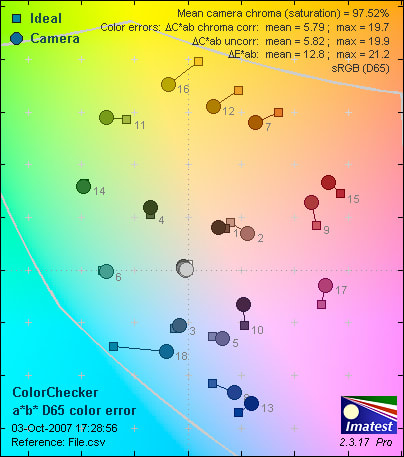
The graph confirms many of the colors are very accurate, though we see a little drift in the yellows and in one blue tile. Blues are often shifted this way to enhance blue skies, and we see this in many cameras. This is a very good color performance, which is evident by looking at the colors in our still life photos, shown further down the page, or sample photos, shown at the end of the review.
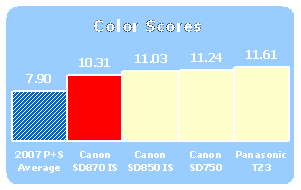
Resolution* (4.53)*
We test resolution by photographing an industry standard resolution test chart at varied focal lengths and exposure settings. We then run the images through Imatest to determine the settings that provide the sharpest images. Imatest evaluates resolution in terms of line widths per picture height (lw/ph), which refer to the number of equally-spaced alternating black and white lines that can fit across a picture frame before becoming blurred.
[

](https://www.reviewed.com/cameras/viewer.php?picture=SD870IS-Res-lg.jpg)
Click to view the high-resolution image
The 8-megapixel Canon SD870 IS has the best resolution at ISO 80, f/5.6, and a focal length of 14.7mm. The camera resolves 1640 lw/ph horizontally with 11.6 percent oversharpening, and 1470 lw/ph vertically with 11.8 percent undersharpening. Not only are these unimpressive resolution numbers, but the sharpening levels are damaging to the image quality. Almost all photos taken with this camera are way too oversharpened horizontally, which introduces white "ghosting" lines along edges of high contrast (click the chart image above to see for yourself). Additionally, the vertical undersharpening leads to soft edges in the other direction. Another problem with the SD870’s optical performance is the significant chromatic aberration, or "color fringing,' which is apparent on the edges of images. Overall, the SD870 IS scores poorly in resolution and significantly worse than its predecessor, the SD850 IS.
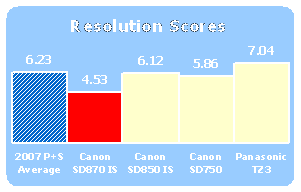
Noise – Manual ISO*(4.89)*
All electronic devices fall prey to signal noise, whether it is the static on a TV, the background hiss of a stereo, or image noise in digital camera photos. Image noise often takes the form of sandy or splotchy patches spread over an image. Noise is always more apparent in low light or at high ISO speeds. We test noise levels by photographing our test chart under bright studio lights at all ISO sensitivities the camera offers. We run the images through Imatest, which measures noise in terms of the percent of image detail drowned out.

The SD870 IS has very low noise at ISO 80, and manageable noise from ISO 100 to 400. At ISO 800 and 1600, however, noise levels rise to extreme levels. This will be apparent when you click on the still life images further down the page. The noise itself is quite ugly; small sandy white specks litter the images, along with larger colored splotches. This is a camera you want to keep at as low an ISO setting as possible. Overall, the SD870 IS scores lower than average for a 2007 point-and-shoot, but a touch higher than the SD850 IS.

Noise – Auto ISO*(1.45)*
We also test the noise levels of each camera with ISO speed set to Auto. The SD870 IS chose ISO 200 under our bright studio lights, but still produced a significant amount of noise visible when viewed at 100 percent. It is worth keeping this camera at ISO 80 when shooting in bright light, especially if you are thinking of cropping your images or printing them large.

White Balance Performance *(12.63) *
A main contributing factor to color accuracy is white balance. Every kind of light source, from daylight to fluorescent light, has a different color cast, and a camera needs to be able to adjust to that. Cameras often have at least three methods of white balancing: auto white balance, white balance presets, and manual white balance. Manual white balance is often the most accurate, but you need a white or gray card to do it. We test the white balance accuracy of the auto white balance and presets by photographing the ColorChecker test chart under four different types of light: flash, fluorescent, outdoor shade, and tungsten.
*Auto (11.58)
*Set to Auto white balance, the SD870 IS is extremely accurate using the flash, very accurate in fluorescent light, mediocre in outdoor shade, and terrible in tungsten light. However, poor auto white balance is the case for most cameras under tungsten light. Occasionally the yellow cast it gives is pleasing, but it usually isn’t. Overall, the SD870 IS does very well in Auto white balance.
Preset (13.68)
The camera has no flash preset, but the Fluorescent and Tungsten preset settings are extremely accurate. The camera is less successful in outdoor shade, where the Cloudy setting gives photos a rather blue cast. Users should be fine putting this camera in Auto in most situations except indoor tungsten, but the presets provide more pleasing colors.
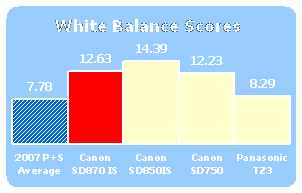
Still Life Sequences
*Click to view the high-resolution images.
*
Low Light*(8.08)*
A lot of image problems don’t come out until you use a camera in less-than-ideal conditions, such as low light. We test cameras in low light by photographing the ColorChecker at light levels of 60, 30, 15, and 5 lux. Sixty lux is about as bright as a room lit softly by two lamps, 30 corresponds to a room lit by a single 40-watt bulb, and 15 and 5 lux are low light levels that test the limits of a camera’s sensor. All shots are taken at ISO 1600.
Color accuracy holds up very well in low light. It is less accurate than in bright light, but still more accurate in low light than some point-and-shoots are in bright light. Noise levels are extremely high, which is why you should avoid using this camera at ISO 1600 whenever possible. However, shooting at such a high ISO speed is the only way to capture an even exposure at 5 lux, which the SD870 IS is able to do with no problem.
We also test long exposure performance in low light, at ISO 400. The SD870 IS has a Long Shutter option hidden in the Exposure Compensation settings under the Function menu. The Long Shutter option allows shutter speeds from 1 to 15 seconds long. Color accuracy suffers a bit in long exposures, but noise levels are very reasonable. It is almost impossible to manually white balance accurately when in Long Shutter mode and there is no light meter telling you if your exposure is even, but it is still a fun addition to the camera.

Dynamic Range*(4.82)*
Dynamic range is an important image quality factor that tells the breadth of gray tones a camera can distinguish. Good dynamic range is very important in shooting situations with high contrast, because you want to see detail in bright highlights as well as dark shadows. This comes up often in wedding photography (white dress and black tux) or outdoor photography in bright sunlight (brightly lit highlights and dark shadows). We test dynamic range by photographing an industry standard Stouffer test chart at all ISO speeds. The Stouffer chart consists of a long row of rectangles, each a slightly darker shade of gray, varying from brightest white to darkest black. A camera has better dynamic range when it can discern more rectangles.
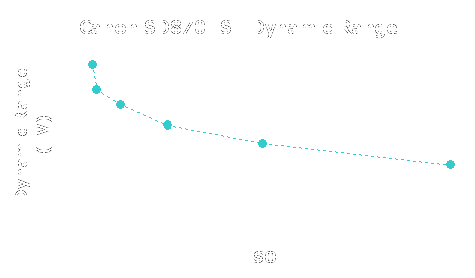
The SD870 IS has solid dynamic range at ISO 80, but falls off quickly at higher ISO sensitivities. If you are shooting high contrast scenes, keep this camera on ISO 80. At higher ISO speeds, the high noise levels drown out detail in the dark areas of the photos. Overall, the dynamic range is below average, and not any better than the SD850 IS that came before it.

**Speed/Timing **– All speed tests are conducted using a Kingston Ultimate 120X 2GB SD Card, with the camera set to highest resolution and best quality.
Startup to First Shot (8.9)
The SD870 IS takes 1.1 seconds to star tup and take a shot.
Shot-to-Shot (9.25)
In Continuous shooting mode, the SD870 IS takes photos every 0.75 seconds until the card is filled.
Shutter-to-Shot (9.0)
The camera has no measurable lag when the shutter is held halfway down and prefocused. When not prefocused, the camera takes 0.2 seconds to snap a photo.
Processing (8.4)
The SD870 IS takes 0.8 seconds to process one full resolution superfine 3.2 MB photo taken at ISO 160. This is an impressive speed, and helps users take repeated photos quickly.
Video Performance*(5.03)
Bright Indoor Light – 3000 lux*
We test the Movie mode in bright light by recording footage of our color charts under evenly lit studio lights set to 3000 lux. Under tungsten lights, the SD870 IS has a frightening color error of 22.9, but this is actually common for cameras set to Auto white balance shooting under tungsten lights. Colors are also highly oversaturated in bright light video, making them vivid but unnatural. Noise levels in bright light are very low.
Low Light – 30 lux
We also record footage in low light to see how the camera performs. Interestingly, SD870 IS has much more accurate colors in low light, with a mean color error of 12.3. Again, colors are quite oversaturated as well. Noise levels are fairly high, but manageable.
*Resolution
*We record video footage of our resolution test chart to see how sharp it is. Video resolution is always worse than still image resolution, because videos are shot in Standard definition, which is 640 x 480 pixels compared to the 8 megapixels in still photos. In Video mode, the camera resolved 324 lw/ph horizontally with 4 percent undersharpening, and 378 lw/ph vertically with 7.4 percent oversharpening. These are very reasonable sharpening levels, and the crops below show how sharp the footage looks. It certainly isn’t amazing, but it looks better than a lot of camera video.
Outdoor Motion
To test video performance in real life scenes, we take cameras down to the street and capture footage of moving cars and pedestrians. The SD870’s outdoor motion looks fantastic for a digital camera, showing great color reproduction, even exposure, excellent detail, very little moiré, and none of the highlight streaking we see in other camera video. It is still not camcorder quality, however, as you will see some jerkiness of moving objects leaving the frame. Overall, the video motion looks great, and caps off an impressive video performance.
Components
Viewfinder*(0.0)*
The older Canon SD850 has an optical viewfinder, but the new SD870 chose to omit it because its larger 3-inch LCD screen took up all the space on the back of the camera. There is simply no room for a tiny window. This isn’t a bad thing, because the optical viewfinder on the SD850 was small, blurry at the edges, and not very accurate. Users are better off using the LCD screen with its 100 percent accuracy, exposure preview, and larger view.
LCD Screen*(9.0)*

The Canon PowerShot SD870 IS has a 3-inch PureColor LCD screen that is improved from its predecessor’s version. The SD850 has a smaller 2.5-inch LCD, although the resolution is better because it has 230,000 pixels spread across less space.
The low-temperature polycrystalline silicon TFT color LCD has some of the widest viewing angles on any digital camera. It can be seen when held to the right or left of the eyes, or when held above and below. The SD870 is a great choice for concert-goers who like snapping pictures above the heads of the crowd.
The LCD has an anti-glare and anti-scratch coating, and while it seems durable it still catches glare from bright lighting. It could maybe pass as "glare reduction," but certainly wasn’t impervious to the lighting.
The display on the LCD screen can be changed with the designated display button in the lower right corner of the camera’s back , as well as with a few menu items. The display button leaves the screen blank or shows exposure and file information. There is also a Recording menu item that adds display features such as grid lines, a 3:2 guide, or both. In the Setup menu, the LCD brightness can be adjusted on a +/- 7 scale with a preview.
Overall, the Canon SD870’s LCD screen is large and has great resolution and very wide viewing angles. It works well for young concert-goers who snap pictures of the faraway band and crowd surfers, and also works for people who need a larger menu font and bigger view.
**Flash ***(6.75)*

The SD870 has the same weak flash included on its predecessor. It reaches 1 to 13.1 feet with the lens zoomed wide and 1 to 6.6 feet when zoomed in and the ISO set to auto.
Auto, on, and off Flash modes are found on the right side of the multi-selector. In the Recording menu, Slow Sync and Red-Eye Reduction flash features can also be activated.
The flash’s performance is not impressive. It leaves the corners of the frame very dark compared to the bright center. When possible, the flash should be turned off.
Zoom Lens*(7.5)*

The Canon PowerShot SD870 IS has a 3.8x optical zoom lens and an optical image stabilization system included on only a handful of the trendy Digital Elph models. The SD870 has a 4.6-17.3mm lens that is equivalent to 28-105mm in the 35mm format. This is wider than the SD850’s 35-140mm equivalent lens, although shorter.
Both digital cameras have optical image stabilization systems, as designated by the "IS" at the end of the camera’s model name. The Canon SD870 IS has Continuous, Shoot Only, Panning, and Off modes available in the Recording menu. Continuous runs down the battery quicker, and is the only option in Movie mode – as it should be. The optical zoom lens isn’t functional in Movie mode, but it’s nice to have the stabilization system to keep jitters out of the videos.
The wide lens does show some barrel distortion that is especially evident in Macro mode and with the 28mm focal length. It cannot be seen when the lens is zoomed out, though.
There is a small zoom ring around the shutter release button that controls the lens. When pushed, it can stop at seven focal lengths zooming in and out. The Canon lens makes an annoying electronic noise when it moves. Unfortunately, there is no graphic on the LCD screen to show the approximate location of the lens; most cameras have a graphic or at least show, for example, "1.8x" in order to show how much zoom is left before it maxes out. The lens also backfires a little when zooming out and settling on a focal length.
In case a little extra zoom is needed, there is 4x digital zoom – although it should be used sparingly, if at all. Digital zoom only increases the size of the pixels, eventually making subjects look like colored blocks. In the Recording menu, users can turn off the digital zoom or utilize 1.6x, 2x, or the standard 4x.
Design / Layout
Model Design / Appearance*(8.75)*
The Canon PowerShot SD870 IS comes in silver and black, although both have a silver front. It is the back panel that has the color change, along with the base of the lens barrel. The SD870 carries on the tradition of its Digital Elph predecessors with the "perpetual curve" design; the side where the right hand grips the camera is rounded. This adds a little interest to the eye. The combination of chrome, black, and brushed metal components makes the SD870 an attractive digital camera.
Size / Portability*(6.75)*
The SD870 isn’t the slimmest digital camera on the market, but it is still one of the best-looking. It measures 3.65 x 2.32 x 1.02 inches, making it thicker than pocket models like the 0.68-inch thin Casio S880. The hefty body weighs in at 5.5 ounces, not including the battery and memory card. It won’t break wrists, but it still feels heavier than a chunk of camera that size should.
Handling Ability*(6.75)*
The SD870 made some slight handling improvements, the most significant being that its body doesn’t have the same slippery finish as the SD850. The earlier model handled like a live, wet fish. The Canon PowerShot SD870 IS still isn’t the easiest camera to handle, though. It is small, speckled with smooth chrome, and doesn’t have much to hang onto.
The camera can be operated with one or two hands. When shooting two-handed, users must be careful for the left fingers that wrap around where the weak flash is located. Our fingers often wandered in the way of the flash for quick candid shots – and half the frame looked darker for it.
**Control Button / Dial Positioning / Size ***(6.75)*

This small camera still manages to have decent-sized buttons, but they generally don’t protrude much from the surface. They are labeled intuitively – although the multi-selector is cluttered with too many tiny icons.
The multi-selector is slightly bowl-shaped, but not enough to make handling comfortable or navigation flawless. Users with large fingers will have trouble differentiating between the directions on the selector because it is a smooth-sided control. In the Setup menu, the "touch icon" feature can be activated to show which direction the selector is moving on the LCD screen. This is interesting, as it magnifies the icon (e.g. flash bolt) on the pressed side of the virtual selector. Modes can also be changed by caressing the selector like a rotary dial; this doesn’t work nearly as well as it should, but can be done.
In the Recording menu, users can change the function of the print/share button to activate the following features in a Recording mode: Exposure Compensation, White Balance, Custom White Balance, Digital Tele-converter, Display Overlay, Record Movie, Display Off, and Play Sound Effect. Users can also leave the button unassigned so that it’s useless until hooked up to a printer.
There isn’t a mode dial on the camera, but there is a mode switch that moves from movies to scene modes to the program and other modes. This setup isn’t as clean as a mode dial; it is easy to forget that the camera is in Movie mode. I took several one-second videos simply because I thought I was taking a picture.
**Menu ***(7.0)*
The SD870 IS has the same menus included on other Canon PowerShot digital cameras – except they are bigger and more readable on the 3-inch LCD screen. The menu system is split into two: an easily accessible Function menu with the options on one screen, and a lengthier tabbed menu with recording, setup, and customization options. First things first: here is the Function menu.
The Function menu has a few benefits. It is easy to see the options on one screen and find the right one. These options are generally the most frequently used, too. The best part is the live previews of the exposure, such as lighting changes as the metering options are scrolled through.
The Recording menu is more in-depth. It includes three tabs labeled with graphics and colors. The red Camera menu accesses the performance-related options not found in the Function menu. The yellow Setup menu has a plethora of options, such as volume, that tailor the camera to a user’s particular needs. The purple Customization tab adds flowery and somewhat unnecessary flourishes to the camera.
The lengthy menu has a large font, fitting only six options on the screen at a time. There is an indicator on the right side that shows approximately what page of menu the user is at within the proper tab. Navigation in and out of the menu system is simple, and users never get kicked out of the menus if more than one option needs to be accessed. Navigation through menu items is done with the multi-selector, which is very small and has a slight bowl shape to it. Large and clumsy fingers will have trouble navigating through menus with the tiny control. Besides that, the menu system is thorough and organized.
**Ease of Use ***(7.0)*
The Canon PowerShot SD870 IS is fairly simple to use, especially if users are familiar with other PowerShot digital cameras. The layout and menu systems are the same. The large LCD screen makes the menus very easy to read and the buttons are properly spaced and labeled, although the multi-selector is quite cluttered with icons. Handling seems to have been tossed to the wind, but that’s common for tiny portable point-and-shoot digital cameras. All in all, the Canon SD870 isn’t a tough cam to figure out.
Modes
**Auto Mode ***(6.75)*
On most digital cameras, the Auto mode is easily located on a mode dial, but it’s a little more complicated than that on the Canon SD850 IS. The mode switch must be slid to the far right, where there is a camera icon. This icon is a position for several exposure modes: Auto, Manual, Digital Macro, Color Accent, Color Swap, and Panorama modes are found at the top in the Function menu. The Auto mode is the quickest to scroll to, but still requires entering a menu – which can be intimidating for beginners. In the Auto mode, only image size and compression options are available in the Function menu. On the multi-selector, the ISO can be changed from auto to high ISO auto, the Flash mode switched from auto to off, the single drive changed to any of the Self-Timer modes, and the Macro Focus mode enabled. The Auto mode works well as the almost-all-purpose mode, but the Manual mode is better for situations such as backlit subjects.
Movie Mode*(8.25)*
Movies can be recorded by pushing the mode switch to the left. There are several Movie modes available, outlined in the Function menu below. The menu offers live views, but is slower than the other menus on the camera. It takes a half-second before the camera registers that the multi-selector moved.
The size options are limited in the compact and time lapse Movie modes. Compact records 160 x 120 pixels at 15 frames per second for up to three minutes. The Time Lapse mode records at 640 x 480 pixels and can do so for up to two hours at 1 or 2 fps.
The 640 x 480 LP mode is a new addition on PowerShot digital cameras. It compresses the video more so longer videos can be recorded on smaller memory cards. The LP mode does introduce a few artifacts into the video, but these aren’t noticeable on online video sharing sites where the quality is a bit compromised anyway. Videos can be recorded for up to 4 GB or one hour, whichever comes first.
In Playback mode, users can watch videos like they would with a television and VCR. Users can rewind, fast forward, and scroll through videos frame by frame. They can also watch it in slow motion. Videos can be edited by cutting the beginning, end, or middle. The new files can overwrite the old ones or be saved separately to preserve the original.
The optical image stabilization is most noticeable in the Movie mode, when every jump and jitter is usually caught on camera. The optical zoom lens doesn’t function while the camera is recording movies, but the stabilization system still works – and works well. The Panasonic TZ3 has a widescreen 848 x 480-pixel Movie mode and an optical stabilization system along with its 10x lens, but its lens isn’t functional in the Movie mode, either.
After a few home videos and a strenuous circuit of testing in our imaging lab, this Movie mode came out on top. It is one of the best we’ve seen on a compact digital camera. For more details, check out the video performance section under *Testing/Performance. *
Drive / Burst Mode*(5.0)*
The Burst mode on the Canon PowerShot SD870 IS is unchanged from its predecessor. There is a Single Drive mode that takes a picture about every 2 seconds, along with a 1.3 fps Continuous Shooting mode. The performance of the Burst mode is largely dependent on the card put into the camera. When I used a standard SanDisk 512MB SD card, the camera snapped four pictures at its 1.3 fps pace but then started stuttering along at a slightly slower pace. When a Kingston Ultimate 120X 2GB SD card was used for our more formal testing, the camera smoothly shot a picture every 0.75 seconds until the card was filled.
The Drive and Self-Timer modes are found on the bottom of the multi-selector. Two and 10-second self-timers are available along with a Custom mode that is chosen on the multi-selector but actually customized in the Recording menu. The custom self-timer can delay for 0 to 30 seconds and then take a succession of 1 to 10 pictures.
Playback Mode*(7.5)*
The SD870’s Playback mode is accessible from a button in the upper right corner of the back. It can be pushed even when the camera is turned off, and will turn on directly to the Playback mode in that case. The button access makes it easy to return to shooting pictures by pushing the playback button or the shutter release button.
Users can scroll through pictures one by one by navigating the traditional way pushing the right and left sides of the multi-selector. Pushing up on the multi-selector allows users to jump to a shot date, category, folder, movie, or every 10th or 100th image. The selector is sensitive to touch, so pictures can be scrolled through quickly by pressing on the multi-selector. It isn’t as flawless as touching the screen of an iPhone, however, and some pressure must be applied while circling the selector with the finger.
Pictures can be viewed in screens of nine images at a time and also chosen and magnified 2 to 10x. File information and histograms can be displayed along with pictures. And if the "focus check" feature is enabled in the Recording menu, users can view a magnified portion of the frame alongside the bigger picture on the nice 3-inch LCD.
The Playback mode’s features are outlined in the Playback menu, which has four tabs: playback, print, setup, and custom.
The selection for erasing and protecting images has been updated on recent PowerShot digital cameras. Older models require users to check individual pictures before deleting them in batches. The Canon SD870, however, allows users to mark the first and last pictures in a series and delete them and everything in between. This is a much faster process.
There are a decent number of in-camera editing options, so users can resize pictures and quickly upload them to blogs or change the colors to black and white before printing, for example.
Overall, the Canon PowerShot SD870 IS’s Playback mode is thorough with lots of ways to view pictures, a decent array of editing options, and great slide shows coupled with the large 3-inch LCD screen.
**Custom Image Presets ***(6.5)*
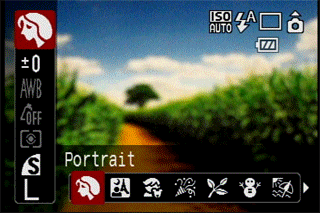
The Canon PowerShot SD870 IS has a scene position in the middle of its mode switch. The individual Scene modes can be accessed in the Function menu or by pressing the multi-selector until the scenes appear on a virtual mode dial.
The following Scene modes are available: Portrait, Foliage, Snow, Beach, Fireworks, Aquarium, Underwater, Indoor, Kids & Pets, and Night Snapshot. The Underwater mode is a plug for the optional underwater housing that can be purchased from Canon for those photo-worthy scuba diving trips.
When the mode switch is moved to the camera icon, there are a few preset modes available in the Function menu alongside the Auto and Manual modes. Color Accent and Color Swap require fiddling with the set button to select colors in the frame and either dull the other colors or switch them out.
This selection of Scene modes is decent, but some other point-and-shoot digital cameras have far more. For example, the Olympus Stylus 770SW has 22 Scene modes, including three underwater modes that highlight its sturdy waterproof body. The Panasonic TZ3, with its 10x lens and 28mm-wide angle, has 21 Scene modes.
Control Options
Manual Control Options
This slim digital camera isn’t designed for professionals. Instead it is made for on-the-go fashionistas who want to snap pictures of friends, pets, and lovely sunsets. They don’t care much for setting the aperture or fiddling with the shutter speed. In case they feel like venturing into manual controls, the farthest they can go is to set the white balance, ISO, and exposure compensation.
Focus
Auto Focus*(8.5)*
The Canon PowerShot SD870 IS’s autofocus system isn’t as quick as it should be. It’s a little slow to the draw on candid shots. It takes a few tenths of a second to focus and take a picture, and takes a little longer when the lens is zoomed all the way in. More details on its speed can be found in the Testing/Performance section.
The SD870 IS can focus as close as 1.5 feet normally and 1.2 inches in Macro mode. Macro mode can focus as far as 2 feet before subjects start looking fuzzy. The Digital Macro mode can focus from 1.2 inches to 2 feet. Of note is the autofocus assist beam that can be turned on and off in the Recording menu.
The through-the-lens autofocus system allows users to change the focus frame size from normal to small. It also allows users to select AiAF, Center, and Face Detect modes. The face detection system is advertised as being able to recognize up to 35 faces at a time – enough to perfectly portray most extended families.
The freshly upgraded face detection system is one of the biggest perks over the SD850, which can only recognize nine faces at a time. Is it worth it? It depends on how often users photograph incredibly large groups of people. The SD870 tracks faces at sharper angles too, instead of only the straight-ahead profile on the SD850.
When the Canon SD870 is tracking faces, it shows a white bracket around the primary face and gray brackets around the secondary ones. The live view doesn’t always show how many faces are truly recognized, though. I snapped several pictures of a large group of people, and on the screen I saw six frames around faces at most. When I looked at the picture in Playback mode, however, more frames would appear. The most I could eek out of the system was 11 recognized faces in one picture.
Manual Focus*(0.0)*
There is no manual focus available on the Canon SD870.
**ISO ***(8.0)*
The Canon PowerShot SD870 IS has an ISO range that remains unchanged from the earlier model. It has 80, 100, 200, 400, 800, and 1600 options, along with Auto and High ISO auto modes. Like the SD850, it also has an Auto ISO Shift feature that detects blur and warns the user. Users can instantly up the ISO by having this feature turned on all the time, or activate it by pushing the print/share button. The ISO range maxes out at 1600, but users should be wary of setting it above 80. More details are available in the Testing/Performance section of this review, but there is a lot of noise that appeared in the images when the ISO is increased.

White Balance*(7.75)*
The white balance is found in the Function menu, where it has a big live preview. Auto, Day Light, Cloudy, Tungsten, Fluorescent, Fluorescent H, and Custom are the options. Like most other Canon digital cameras, there isn’t a flash preset. The camera’s white balance still performed well, and colors are very accurate. The custom white balance is easy to set; a small bracket appears in the center of the image and an on-screen text prompts the user to push the display button to set the white balance. Easy.

Exposure* (7.0)*
Manual exposure controls are not found on this simplified point-and-shoot, but users can still brighten and darken the exposure with the Exposure Compensation feature. This is located in the Function menu with the typical +/- 2 range available in steps of one-third. A handy live view helps users decide just how bright or dark to adjust the exposure.

Metering*(7.5)*
Also in the Function menu and with a live view is the light metering. It has the options typically available on point-and-shoot digital cameras: Evaluative, Center-Weighted Average, and Spot. The Evaluative metering is the default and also links to the face detection mode to incorporate facial brightness into its equation. Spot metering is fixed to the center.

Shutter Speed*(4.0)*
The shutter speed ranges from 15 to 1/1600 of a second, although most of the time the camera selects a shutter speed slower than one second. The noise reduction system functions when the shutter speed is any slower than that. If users want to photograph stars, planets, or anything else in the dark, long exposures can be manually set by entering the Function menu, accessing the exposure compensation, and pushing the display button to scroll through the 1 to 15-second options. This long shutter feature is quite hidden, but it’s there.

Aperture*(0.0)*
The SD870’s Canon lens is wider and has a nice f/2.8 aperture at its 28mm focal length. However, when the camera is zoomed to its full 3.8x power, the aperture diminishes to f/5.8 and lets only a small amount of light pass to the image sensor. The older Canon SD850 has a narrower lens, with the same f/2.8 max aperture, but shrinks the aperture to f/5.5 in Telephoto mode. Just to compare, the Fujifilm FinePix F50fd’s 3x optical zoom lens has an f/5.1 aperture in Telephoto, and the Kodak EasyShare V705 shrinks to f/4.4 at its 117mm longest focal length.
Image Parameters
Picture Quality / Size Options*(7.5)*
The Canon PowerShot SD870 IS has 8 megapixels on its 1/2.5-inch CCD. It has plenty of size and compression options easily accessible in the Function menu. Size options include 3264 x 2448, 2592 x 1944, 2048 x 1536, 1600 x 1200, 640 x 480, and 3264 x 1832 (widescreen). The 1600 x 1200-pixel size has a "postcard" mode that saves the date in the EXIF data. Compression sizes include Superfine, Fine, and Normal. In Playback mode, users can shrink images to 1600 x 1200, 640 x 480, and 320 x 240 so they can be directly uploaded to blogs and websites or transferred to camera phone albums. The resized files can be saved separately or they can overwrite the original file, depending on which choice is selected in the menu.
Picture Effects Mode*(8.25)*

In the shooting mode, there are Color Accent and Color Swap preset exposure modes that act like glorified picture effects. With the display button and the multi-selector, users can choose colors. In the Accent mode, all other colors are turned to black and white. In the Swap mode, one color can be replaced by another. The result isn’t usually as flawless as one would expect it to be, because the selected color is a flat color, so any shadows or lights that give the colored object some depth are lost.
In the Function menu are an abundance of color effects, which Canon calls its My Colors modes. The following offered in the Function menu: Off, Vivid, Neutral, Sepia, Black & White, Positive Film, Lighter Skin Tone, Darker Skin Tone, Vivid Blue, Vivid Red, Vivid Green, and Custom Color. All options are also available in the Playback menu except for Custom Color mode.
Custom Color mode allows users to scroll through different parameters and adjust them in five steps: contrast, sharpness, saturation, red, green, blue, and skin tones. Overall, the Canon SD870’s picture effects are thorough.
Connectivity / Extras
**Connectivity
***Software (7.0)*
The SD870 comes with version 31.0 of Canon’s Digital Camera Solution Disk CD-ROM. This includes ImageBrowser 6.0, PhotoStitch 3.2, and EOS Utility 1.1 for Macintosh and ZoomBrowser EX 6.0, PhotoStitch 3.1, Camera TWAIN Driver 6.8, and EOS Utility 1.1a for Windows. Apple QuickTime 7 is also included on the disk.
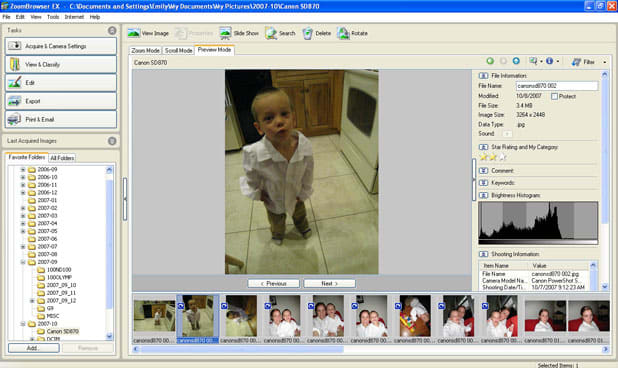
The ZoomBrowser EX software is the browsing and editing program. It is from here that users can view their pictures as previews, thumbnails, or in slide shows. Users can also print and e-mail from easily accessible buttons on the window.

As for the actual editing of images, it can be done with the "edit" tab on the left side of the window. From there, users can choose from a list of several options: Red-Eye Correction, Auto Adjustment, Color/Brightness Adjustment, Sharpness, Trim, and Insert Text. Each of those options opens up a new window where the function can be applied.

Users can also edit video in this software program. Users can merge separate clips into one show and add text, filters, and transition effects. The filters are fairly interesting and include Monochrome, Sepia, Emboss, and RGB adjustment. The Canon SD870 has more color effects in its Playback mode, though.
Overall, the included software is decent for most point-and-shooters, but more advanced photographers will want more than what’s in the box.
Jacks, ports, plugs*(5.25)*
The right side of the camera has an inconspicuous door that can be pried open with a fingernail. The door isn’t coated with rubber to seal it against water or dust, so users beware the rain. There are two jacks beneath the door: a mini-B USB jack and a small, round jack for the AV-out cable. Both cables are included with the camera. The USB can be set to PictBridge when connected to printers or auto for all else. The AV function can be set to NTSC or PAL so videos and mono audio can be viewed and heard on television sets worldwide. The optional power adapter fits into the battery compartment, where there is a rubber flap that allows it to be threaded through.
*

Direct Print Options**(7.5)*
There is a tab in the Playback menu devoted entirely to creating print orders. Users can select images individually or in ranges and then choose the quantity of each image to print 0 to 99 times. A running tally appears on the LCD screen so users know how large their print order is as they add and sort through pictures. Users can select images by date, category, or folder, and can select all images at once. The print type can be changed from standard to index or both. The date can be turned on and off, as well as the file numbers. The DPOF data can also be cleared. The Canon SD870 has DPOF version 1.1 and is PictBridge compatible. With Canon Pixma, CP, and Selphy printers, it can also create ID photos and movie prints. The camera connects to printers with the included USB cable and can transfer pictures and print orders with the touch of the LED-adorned print/share button.
*

Battery**(5.25)*
The Canon PowerShot SD870 IS is powered by the same NB-5L lithium-ion battery pack that came with the SD850. The new SD870’s battery lasts 270 shots, which is decent considering the battery’s skinny size and the LCD’s large size. The camera also comes with a convenient wall-mount charger that takes a little more than two hours to fully revitalize the battery.
Memory*(3.0)*
The Canon PowerShot SD870 IS comes with a 32MB MMC card, which is enough to

hold eight full-resolution pictures. This isn’t much, so users will surely want to purchase more memory. The camera is compatible with SD, SDHC, MMC, MMC Plus, and HC MMC Plus media, which is generally the least expensive and most widely available type on the market. The postage stamp-sized memory card fits in a thin slot by the battery in the door on the bottom of the camera.
**Other features ***(3.25)*
Underwater Housing – The Canon WP-DC17 underwater housing fits this camera and can take it to depths of 130 feet. The SD870 accommodates this with an Underwater scene mode.
Panorama Mode – The Stitch Assist modes are located in the Function menu with other exposure modes when the mode switch is slid to the camera icon. Pictures can be lined up right to left or left to right. There is no limit to the pictures that can be taken this way. Panoramas aren’t created in the camera; the pictures must be loaded into the included software and subsequently stitched together there.
Create Folder – If users really want to keep their photos organized, they can create folders in the Setup menu. They can also set up the camera so it automatically creates a new folder daily or weekly on a selected day of the week. It can also be done monthly.
Overall Impressions
**Value ***(6.75)*
The Canon PowerShot SD870 IS retails for $399, the same price its predecessor was introduced at. The SD850 came out in the spring, and after a few months the price dropped to slightly more than $300. Perhaps in a few months, the same will happen to the SD870? We hope so. The $399 price tag is just too high, even when considering the large LCD screen and updated face detection.
Comparisons
Canon PowerShot SD850 IS – This digital camera is nearly a twin with its 8 megapixels and similar body size and shape. It is a few tenths of an ounce heavier as its body includes more metal, and its slick surface is harder to handle, too. The SD850 also has optical image stabilization and comes with a longer 4x zoom lens. The lens isn’t as wide, though, at 35-140mm, so it can’t capture large group photos as well as the new model. The SD850 has a smaller 2.5-inch LCD screen but the same 230,000-pixel resolution. It has the same exposure modes and 1.3 fps Burst mode. It has an older version of the face detection technology that recognizes nine faces compared to the newer version’s 35 faces. It has a Creative Light Effect scene mode that allows users to turn highlights in pictures to shapes like hearts and stars. It was announced in spring 2007 for the same $399 tag, but the price has since dropped to slightly more than $300.
Fujifilm FinePix F50*fd* – Fujifilm was the first to introduce true face detection to the masses with the F50*fd,* able to recognize 10 faces at a time. The 12-megapixel digital camera has a 3x optical zoom lens and optical image stabilization. It also has an intelligent flash component that uses the metering to determine how bright the flash output should be. This FinePix has an all-metal body that is nearly the same size, although the Canon has a classier look to it. Still, the F50*fd* has a decent 2.7-inch LCD screen, 15 Scene modes, and more manual control with aperture and shutter speed Priority modes, and IrSimple wireless transfer technology. It accepts xD-Picture and SD memory cards. The Fujifilm FinePix F50*fd* retails for $100 less at $299.
Kodak EasyShare M883 – This 8-megapixel camera comes at a budget price of $199 but has some similar specs. Its all-metal body looks very similar to the SD870, with a flat body and wide chrome lens barrel. It has a shorter 3x optical zoom lens that is much narrower at 38-114mm, and its face detection can only recognize up to 10 faces at a time. The Kodak M883 has a 3-inch LCD screen with 230,000 pixels and high definition output. Its ISO range extends up to 3200, but it skimps on the white balance with only four presets and no Custom mode. There is an extensive list of Scene modes and a Movie mode that records the same 640 x 480 pixels at 30 fps. It has 64 MB of internal memory and a slot for SD and MMC cards.
Panasonic Lumix DMC-TZ3 – This digital camera isn’t quite as sleek and flat, but is still small enough to fit in a pocket and comes with a 28mm wide, 10x optical zoom and optical image stabilization. It has a bit less resolution at 7.2 megapixels, but handles better and produces colors nearly as accurate. Like the SD870, the TZ3 has a 3-inch LCD screen with 230,000 pixels. It has 21 Scene modes and ISO that extends to 3200, but doesn’t have the face detection so many other cameras are now including. Still, it retails for $349 and can be found for $50 less online.
Sony Cyber-shot DSC-T200 – This skinny digital camera is crammed with features and comes at the same $399 retail price. The 8.1-megapixel camera has a similar series of Exposure modes, including 10 Scene modes, Auto and Program modes, and a Movie mode. The T200 comes in a thin metal body that is completely flat and very sleek looking. It has a 5x optical zoom lens with image stabilization. Other trendy features include high definition output and face detection that recognizes eight faces at a time. Its Burst mode is faster at 2.2 fps and it includes 31 MB of internal memory, although it requires Sony Memory Stick Duo or Duo Pro media that is generally more expensive than the SD cards other cameras use. The Sony T200 has an enormous 3.5-inch LCD touch screen that would give the SD870 an inferiority complex if sat side-by-side.
Who It’s For
Point-and-Shooters – The compact body and automated modes coupled with ease of use make this Digital Elph a prime candidate for these consumers.
Budget Consumers – The SD870 is the newest and latest gadget, and is priced higher than it should be. Budget consumers are better off with PowerShot models that are a few months old, but still great cameras.
Gadget Freaks – The face detection is a draw, but the SD870 still doesn’t have wireless transfer or anything stellar for these folks to show off.
Manual Control Freaks – No need to bother with this camera. It has a few manual controls like white balance and ISO, but won’t satisfy those looking for control over shutter speed and aperture.
Pros / Serious Hobbyists – The SD870 IS won’t be seen as a backup to a DSLR anytime soon.
Conclusion
Conclusion
The Canon PowerShot SD870 IS offers a few practical upgrades from its predecessor. The 3-inch screen makes it easier to read menus and check pictures. It has a wider 28mm lens that can fit larger portraits. The SD870 also boasts a new face detection system that recognizes up to 35 faces at a time – but how often do users photograph that many people? And in general, the SD870’s autofocus system is a bit pokey. There are few pluses to the camera’s performance, though. Its colors are very accurate and its movies are among the best we’ve seen.
The SD870 keeps the optical image stabilization from the SD850, along with the automated Exposure modes and few manual controls. The specs and features are great, but there is a lot of competition from other manufacturers in this point-and-shoot segment of digital cameras. The Canon PowerShot SD870 IS is a nice digital camera, but its price tag is still on the higher end of what it should be. Perhaps in a few months when Canon releases the next version of this camera (maybe it will recognize 36 faces at a time?), the SD870 IS will be more favorably priced.
Sample Photos
Sample Photos
Click to view the high-resolution image.
Photo Gallery
Specs / Ratings
Specs Table
{{manufacturer_specs_table}}{{raw_scores_table}}
Meet the tester

Emily Raymond
Editor
Emily Raymond is a valued contributor to the Reviewed.com family of sites.
Checking our work.
Our team is here to help you buy the best stuff and love what you own. Our writers, editors, and experts obsess over the products we cover to make sure you're confident and satisfied. Have a different opinion about something we recommend? Email us and we'll compare notes.
Shoot us an email