Pros
Cons
Introduction
At the same price as the Canon 7D, Nikon delivers its usual mediocre 720p video, where Canon kicks it up to 1080p, at 30 frames per second. Performance like this is why Canon has a pro video following Nikon can only dream of.
Hardcore Nikon shooters won't be disappointed by this camera. You'll still have access to Nikon's amazing collection of lenses. The D300S is tough and weather-sealed—you could whack a rhino with this camera and it wouldn't break. And it's heavy enough to do some damage.
The D300S color and noise performances are outstanding. The autofocus system is familiar, but we see no reason to mess with success. The camera does offer a new 7fps burst, and the addition of dual memory card slots is a welcome change. The camera might be worth the investment if you're a pro on a budget or a demanding amateur, but we were hoping to see more innovation. Otherwise, you're essentially buying the S-less D300 from three years ago.
If you don't want to read through our complete, lab-tested review, feel free to skip to our sample photos, product tour, or other sections below. There's also no shame in jumping straight to the conclusion for spoilers.
Design
Front
{{section_header}}{{section.name}}{{/section_header}}

Back
{{section_header}}{{section.name}}{{/section_header}}

Sides
{{section_header}}{{section.name}}{{/section_header}}

Top
{{section_header}}{{section.name}}{{/section_header}}

Bottom
{{section_header}}{{section.name}}{{/section_header}}

In the Box
{{section_header}}{{section.name}}{{/section_header}}

- D300S camera with DK-23 rubber eyecup and body cap
- EN-EL3e Li-ion battery
- MH-18a battery charger
- EG-D2 A/V cable
- UC-E4 USB cable
- AN-CD4 camera strap
- BM-8 clear LCD cover
- BS-1 hot shoe cover
- DK-5 eyepiece cap
- User's Manual
- Quick Guide
- Software CD
Lens & Sensor
{{section_header}}{{section.name}}{{/section_header}}
The 23.6 x 15.8mm CMOS sensor has a gross resolution of 13.1 megapixels, and an effective resolution of 12.3 megapixels. By default, the low-pass filter over the sensor vibrates to remove dust whenever the camera is turned on or off. A dust reference photo can also be taken for use with the optional Capture NX 2 software.
Viewfinder
{{section_header}}{{section.name}}{{/section_header}}
The excellent viewfinder, held over from the D300, is an eye-level pentaprism with approximately 100% coverage and 0.94% magnification. Even when wearing eyeglasses, the viewfinder is comfortable and the information display is easy to read; nothing tucked into the lower corners where you have to shift the camera around to read it. The diopter control, mounted flat against the back of camera, offers -2 to +1 m-1 adjustment flexibility and, while it's easy enough to move when needed, it's unlikely to be shifted accidentally.
There's an optional viewfinder grid overlay available via the custom settings menu. The lines are unobtrusive, and useful for aligning with horizontals or verticals along the edges of a shot, though the pattern leaves the central area entirely open, which limits the practical advantages.
Display(s)
{{section_header}}{{section.name}}{{/section_header}}
The D300S uses Nikon's 3-inch 921,000-dot LCD, a good-looking display which can be read easily even when the camera's held at extreme angles. The brightness can be adjusted to one of seven levels, with a useful on-screen greyscale chart displayed while making the adjustment.
The camera comes with a clear plastic snap-on cover to protect the LCD. Maybe we're paranoid, but we generally left this cover in place when shooting outdoors, since it has minimal impact on visibility.
Pressing the INFO button while shooting brings up the LCD info display, which provides an in-depth display of current shooting settings at glance. Pressing INFO again turns the bottom two lines into an interactive quick menu.
Secondary Display
As you'd expect from an advanced SLR, there's a monochrome LCD control panel on top of the camera that displays current shooting settings, particularly useful when working with a tripod. The screen includes shooting mode, shutter speed and aperture, image size, format and compression, focus point, white balance setting, remaining shots and battery level. The display illuminates for six seconds when the power switch is turned all the way to the right.

The mono LCD display is small and disappointing.
Flash
{{section_header}}{{section.name}}{{/section_header}}
Nikon gives the guide number for the built-in flash as 17/56 (m/ft) at ISO 200. The maximum sync speed for the built-in flash is 1/250 second; with an external flash it can be as fast as 1/8000 second, useful for fill flash on sunny days.
The flash supports standard i-TTL (through the lens) flash control (the only selection available when shooting with spot metering) along with i-TTL balanced fill flash, which uses a series of brief pre-flash pulses, in combination with range information from the matrix metering system, to calculate the best flash level to achieve a balanced exposure between a foreground subject and the background scene.
In addition to standard flash mode, the built-in flash can be set for manual output level adjustment, used in repeating mode to create a strobe-light effect, and used in commander mode to serve as a master flash controlling compatible remote units.
Flash output can be adjusted in a range from -3 EV to +1 EV, in 1/3 EV increments. Flash value lock is also available, to ensure that all photographs taken in a series have the same exposure.

The flash emitter pops up from the top of the body via a mechanical release.
Connectivity
{{section_header}}{{section.name}}{{/section_header}}
Most of the I/O ports are located under a tight-fitting rubber door on the left side of the camera. The standard-def AV out jack is at the top, followed by the mini HDMI jack. Below this is the external mic jack, and the connector for an optional AC adapter. Finally, there's an industry-standard mini USB cable connection for data.
One oddity for you video-shooting aficionados: while the camera can record in stereo, the standard-def output via A/V cable will be in mono. Connect via HDMI and you get the full stereo effect (if you've recorded using an external mic, of course).
On the front of the camera, to the right of the lens are two connectors. The top is the flash sync terminal, the lower one a ten-pin terminal for connecting an external GPS or remote control. The D300s will work with Nikon's GP-1 GPS unit ($265) or with select Garmin systems using the optional MC-35 GPS cable. The optional WT-4 wireless transmitter ($800) allows wireless or Ethernet printing, file transfer and camera control (with the Camera Control Pro 2 software sold separately).
On the camera bottom, a rubber cover peels off entirely to reveal the contacts for the optional for MB-D10 battery pack.
Battery
{{section_header}}{{section.name}}{{/section_header}}
The D300S uses the familiar EN-EL3e rechargeable Lithium-ion battery, rated at 7.4V/1500 mAh. which Nikon estimates should last for approximately 950 shots, with the flash firing every other shot, and without using Live View. This sounds about right based on our experience while testing; we rarely had to stop and recharge even during all-day sessions.Nikon estimates it will take about 2.25 hours to fully recharge an exhausted battery using the supplied MH-18a quick charger.
For those who want more in-depth information about their batteries than the routine on-screen gauge display, the Battery Info option in the setup menu provides the precise power charge percentage, the number of times the shutter's been tripped since the last charge, and an indication of the battery's age.
The D300S is also compatible with the MB-D10 battery pack, and the EH-5a/EH-5 AC power adapters.

Memory
{{section_header}}{{section.name}}{{/section_header}}
The D300S accepts both Type I CompactFlash cards and SD/SDHC memory cards simultaneously. This opens up several useful options. After selecting one card as the primary destination, you can choose to have photos automatically stored on the secondary card when the first is full. You can also have a copy of each photo you take stored on both cards simultaneously, a nerve-dampening option on mission-critical assignments. Finally, when shooting RAW+JPEG, you can have the RAW copy saved to one card and the JPEG copy to the other.

The K2000 accepts inexpensive, easy to find SD cards.

Photo Gallery
{{photo_gallery "Front Photo", "Back Photo", "Sides Photo", "Top Photo", "Bottom Photo", "Viewfinder Photo 1", "Viewfinder Photo 2", "Display Photo 1", "Display Photo 2", "Secondary Display Photo", "Flash Photo", "Lens Mount Photo", "Lens Photo 1", "Lens Photo 2", "Battery Photo", "Memory Photo", "Ports Photo 1", "Ports Photo 2", "Ports Photo 3", "Ports Photo 4", "Ports Photo 5", "Ports Photo 6", "Modes Photo", "Handling Photo 1", "Handling Photo 2", "Handling Photo 3", "Buttons Photo 1", "Buttons Photo 2", "Mic Photo", "Box Photo"}}
Image Quality
Sharpness
{{section_header}}{{section.name}}{{/section_header}}
The sharpest measurement was in the center of the lens at its widest 16mm setting, with the aperture open wide (1618 lw/ph), but there really isn't that much sharpness variation when shooting at the widest zoom and the midpoint of the range. Only at full telephoto does the sharpness start to fall off, and even here you'd be hard pressed to find a flaw when viewed at normal enlargement sizes. More on how we test sharpness.
Image Stabilization
{{section_header}}{{section.name}}{{/section_header}}
The VR lens offered a substantial improvement in a key category of our image stabilization testing: compensating for the kind of typical low-intensity horizontal movement encountered in handheld shooting, and this effect holds true at every tested shutter speed. When the camera was moved vertically, though, the VR effect was negligible, and when the level of shake was intense, the system produced lower-resolution results at faster shutter speeds.
We test image stabilization by mounting the camera in a custom computer-controlled rig that produces consistent movement patterns, and shoot at two different levels of shake, with and without the image stabilization system. By comparing the two sets of results, we can analyze the effect of IS on image resolution.
Color
{{section_header}}{{section.name}}{{/section_header}}
The D300S performed very well in our color accuracy testing. We shoot the X-Rite ColorChecker chart under bright studio lighting with each of the camera's preset color modes, analyze the test photos using Imatest software and score based on the mode that comes closest to reproducing the known chart colors precisely. In this case, that was the neutral Picture Control Style, which delivered spot-on saturation (barely a hair over 100%), and exceptionally accurate blues, reds and greens. Only the yellow values were significantly off the mark. More on how we test color.
The chart below shows actual-size crops from test photos taken with the D300S and several other interchangeable-lens cameras we've chosen for comparison purposes, each in its most accurate color mode.
NOTE: Because of the way computer monitors reproduce colors, the images above do not exactly match the originals found on the chart or in the captured images. The chart should be used to judge the relative color shift, not the absolute captured colors.
As seen in the graph below, where longer bars indicate higher scores (and more accurate results), the D300S outperformed all but its brand mate D5000 in this test.
{{comparison_bars title="Color Score Comparison", attribute="Color Score", xLabel="Color Score"}}
Color Modes
{{section_header}}{{section.name}}{{/section_header}}
The D300S uses the tried-and-true Nikon Picture Control System to manage color reproduction settings. which includes adjustments for sharpening, contrast and brightness along with saturation and hue. Unlike many Nikons, the D300S comes with only four presets, one of which is monochrome. Fortunately, Picture Controls are highly customizable by the user, either in the camera or using computer software, and additional options can also be downloaded and installed easily.
In our testing, we found the standard mode pumped up saturation about 10% over the ideal and shifted blue and red values noticeably, while maintaining roughly the same skin tones and other color hues as neutral. Vivid pumps the saturation up to 134% and produces distinctly more vibrant red, magenta and blue, as you'd expect from a mode called vivid.
The chart below includes same-size crops taken from our D300S test shooting in each color mode.
White Balance
{{section_header}}{{section.name}}{{/section_header}}
Our white balance testing includes shooting with the camera set to Auto, and after taking a custom white balance reading, under three different lighting conditions. The D300S results were underwhelming, though it's worth looking at the specific strengths and weaknesses involved. Compared to the Canon 7D, for example, the Nikon auto white balance system was less accurate, particularly under fluorescent lighting, but the Canon disappointed in our custom white balance testing, scoring just 2.10 to the Nikon's 4.33. The Nikon D5000, on other hand, did well on auto and proved highly accurate after taking a custom white balance reading, receiving the top score in our comparison group.
Automatic White Balance ({{product.raw_scores['Auto White Balance Score']}})
While the auto white balance system handled daylight quite well, and the D300S was about as flummoxed as most cameras we test when trying to cope with incandescent lights (i.e., your typical tungsten light bulb illumination), and its mediocre color reproduction under fluorescents lowered the camera's overall score.
Only the Panasonic GH1 had readily visible problems adjusting to daylight illumination. Incandescent lighting is consistently the bane of auto WB systems, and the D300S is no exception. We've seen problems handling fluorescent lighting when testing several Nikon cameras, and the D300S maintains this tradition.
Custom White Balance ({{product.raw_scores['Custom White Balance Score']}})
Taking a custom white balance reading brings the incandescent light problem found in shots taken using the auto WB system under control, while producing good results under fluorescent and daylight illumination. However, we expect a very high degree of white balance accuracy from an SLR after taking a manual reading, and while the D300S results are fine, they hardly shine.
When taking both auto and custom white balance performance into account, the D300S lags the field in overall white balance score.
{{comparison_bars title="White Balance Score Comparison", attribute="White Balance Score", xLabel="White Balance Score"}}
White Balance Options
{{section_header}}{{section.name}}{{/section_header}}
In addition to the auto white balance setting, there are a dozen preset white balance values, including 7 different fluorescent settings.
Most of these white balance presets can be fine-tuned along the amber-blue and green-magenta axes. Fluorescent settings are adjusted by choosing one of the seven bulb types.
White balance can also be set by entering a color temperature value in degrees K (from 2500-10000), or by taking a manual white balance reading. The procedure for taking a reading is not in any way intuitive but, once you've learned the secret code, it works fine. With the white balance system set for'Pre' (which stands for Preset Manual, unlike all the other Presets that could be shortened to 'Pre'), you hold down the WB button until the 'Pre' in the control panel and viewfinder start blinking. You then have six seconds to aim at a neutral gray or white object and press the shutter. If all goes well, the word 'Good' will blink in the display. If there's a problem caused by lighting conditions, 'no Gd' will flash. Up to five manual white balance readings can be stored. It's also possible to copy the white balance setting from a photo stored on the current memory card.
White balance bracketing is available on the amber-blue axis (green-magenta values are unaffected). Multiple JPEG versions of the same shot are stored, each with a different white balance setting. Up to 9 variations are possible, with increments of 5, 10 or 15 mireds.
Long Exposure
{{section_header}}{{section.name}}{{/section_header}}
Our long exposure testing didn't reveal major flaws in the D300S performance, but it didn't match the results we found shooting with the Canon 7D or the Nikon D5000 in either color accuracy or image noise at slower shutter speeds. We shoot the ColorChecker chart at a low 20 lux illumination level, with long exposure noise reduction turned off and on, at a range of speeds from 1 second to 30 seconds. For the D300S, long exposure noise reduction kicks in for shutter speeds slower than 8 seconds. More on how we test long exposure.
Color values don't change significantly as shutter speeds increase, which is an important consideration. Unlike many cameras we test, long exposure noise reduction does have a significant impact when shooting with the D300S.Overall, though, we found higher image noise at slow shutter speeds than for most of our comparison cameras, which maintained image noise below 1%.
The long exposure score for the D300S is acceptable but not impressive when compared to other SLRs, including the less expensive D5000.
{{comparison_bars title="Long Exposure Score Comparison", attribute="Long Exposure Score", xLabel="Long Exposure Score"}}
Noise Reduction
{{section_header}}{{section.name}}{{/section_header}}
There are three levels of noise reduction here, High, Normal and Low, each of which applies to exposures at ISO 800 or higher. Noise reduction can also be turned off to maximize image detail, though some noise reduction processing will still be applied at ISO settings of Hi 0.3 or above.
As shown in the chart below, there is a substantial gap between results shot with no NR and the NR Low setting, and those taken with the camera set to Medium or High NR. As seen in our sample image section, there's a matching jump in fine detail loss between the settings.
Our test distinguishes between the component color components in the overall image noise level, shooting with noise reduction turned off. With some cameras, one color will be substantially higher than the others, and hence more visible, but that's not a problem here. More on how we test noise.
ISO Options
{{section_header}}{{section.name}}{{/section_header}}
The 'official' ISO range is 200-3200, which by default are selected in 1/3EV increments, but can be set in 1/2 or 1 EV steps through the custom menu. In addition, there are three settings below ISO 200 (Lo 1, Lo 0.7 and Lo 0.3, equivalent to ISO 100-160) and three above 3200 (Hi 0.3, Hi 0.7 and Hi 1, equivalent to ISO 4000-6400).
There is also an Auto ISO option that allows the camera to adjust the ISO if a proper exposure can't be achieved using the aperture and shutter speed settings selected by the user. A maximum acceptable ISO value can be specified.
Dynamic Range
{{section_header}}{{section.name}}{{/section_header}}
The D300S starts out with a strong 7.35-stop dynamic range at ISO 200, but it falls off fairly quickly at ISO settings above 400, resulting in a mediocre overall score in this section. At ISO 800, for example, the D300S is down to a dynamic range of 5.25, where the Canon 7D still offers 6.68 stops.
We test dynamic range by shooting a 20-section Kodak stepchart at a constant light level, across the range of standard ISO settings. The individual test shots are analyzed using Imatest software, and the results are then combined to produce an overall performance profile.
As shown in the chart below, where wider bars indicate a greater ability to maintain detail in both light and dark areas, the Nikon D300S performs well at ISO 200 and 400, but dynamic range drops off significantly from that point on. More on how we test dynamic range.
Looking at the dynamic range performance for each of our comparison cameras when shooting at ISO 200, all but the Micro Four Thirds-based Panasonic are roughly equivalent, with the Canon 7D offering a slightly more generous range.
When the full ISO range is taken into account, the Nikon D300S trails the other tested cameras in dynamic range, while the Canon 7D shows considerable strength.
{{comparison_bars title="Dynamic Range Score Comparison", attribute="Dynamic Range Score", xLabel="Dynamic Range Score"}}
Noise Reduction
{{section_header}}{{section.name}}{{/section_header}}
There are three levels of noise reduction here, High, Normal and Low, each of which applies to exposures at ISO 800 or higher. Noise reduction can also be turned off to maximize image detail, though some noise reduction processing will still be applied at ISO settings of Hi 0.3 or above.
As shown in the chart below, there is a substantial gap between results shot with no NR and the NR Low setting, and those taken with the camera set to Medium or High NR. As seen in our sample image section, there's a matching jump in fine detail loss between the settings.
Our test distinguishes between the component color components in the overall image noise level, shooting with noise reduction turned off. With some cameras, one color will be substantially higher than the others, and hence more visible, but that's not a problem here. More on how we test noise.
ISO Options
{{section_header}}{{section.name}}{{/section_header}}
The 'official' ISO range is 200-3200, which by default are selected in 1/3EV increments, but can be set in 1/2 or 1 EV steps through the custom menu. In addition, there are three settings below ISO 200 (Lo 1, Lo 0.7 and Lo 0.3, equivalent to ISO 100-160) and three above 3200 (Hi 0.3, Hi 0.7 and Hi 1, equivalent to ISO 4000-6400).
There is also an Auto ISO option that allows the camera to adjust the ISO if a proper exposure can't be achieved using the aperture and shutter speed settings selected by the user. A maximum acceptable ISO value can be specified.
Focus Performance
{{section_header}}{{section.name}}{{/section_header}}
The D300s uses a fast 51-point autofocus system with 15 cross-type sensors, a holdover from the D3000 and the D3 before that. The focus area is selected using a switch to the bottom right of the LCD. Which one of the three Dynamic Area options will be used (9 point, 21 point, or 51 point) is set via the Custom Settings menu.
There is a very bright AF assist illuminator located between the right hand grip and the lens, which brings flashlight-like intensity to the task of achieving focus in dark environments, and works very effectively.
Long Exposure
{{section_header}}{{section.name}}{{/section_header}}
Our long exposure testing didn't reveal major flaws in the D300S performance, but it didn't match the results we found shooting with the Canon 7D or the Nikon D5000 in either color accuracy or image noise at slower shutter speeds. We shoot the ColorChecker chart at a low 20 lux illumination level, with long exposure noise reduction turned off and on, at a range of speeds from 1 second to 30 seconds. For the D300S, long exposure noise reduction kicks in for shutter speeds slower than 8 seconds. More on how we test long exposure.
Color values don't change significantly as shutter speeds increase, which is an important consideration. Unlike many cameras we test, long exposure noise reduction does have a significant impact when shooting with the D300S.Overall, though, we found higher image noise at slow shutter speeds than for most of our comparison cameras, which maintained image noise below 1%.
The long exposure score for the D300S is acceptable but not impressive when compared to other SLRs, including the less expensive D5000.
{{comparison_bars title="Long Exposure Score Comparison", attribute="Long Exposure Score", xLabel="Long Exposure Score"}}
Video: Low Light Sensitivity
{{section_header}}{{section.name}}{{/section_header}}
The Nikon D300S required 7 lux of light to reach 50 IRE on our waveform monitor—a strong performance for the camera in our low light sensitivity test. The most notable part about the D300S' performance is the fact that it is a bit better than what the Nikon D5000 managed in our testing last year.
Chromatic Aberration
{{section_header}}{{section.name}}{{/section_header}}
The fringing caused when the different color components of light don't align perfectly on the sensor was a minimal concern here. As shown in the sample crops below, even shooting at full telephoto with the lens stopped down there is very little evidence of chromatic aberration visible.
At the widest setting, edges are sharp across the lens, even when stopped down to f/22.
Shooting in the middle of the zoom range, there's a touch of fuzziness with the lens stopped down to f/32, but certainly nothing to complain about, and chromatic aberration is well under control.
The combination of maximum zoom and a minuscule f/36 aperture turns up some softness and a hint of chromatic aberration, but at more typical setting the result remain very impressive.
Distortion
{{section_header}}{{section.name}}{{/section_header}}
While we don't include distortion results in our scoring for interchangeable-lens cameras, we do test performance in this area. For the16-85mm lens,, there was considerable distortion across the board, with about 2.2% barrel distortion at the widest angle, 1.85% pincushioning at the 50mm mark and 1.33% pincushioning at the maximum zoom.
Motion
{{section_header}}{{section.name}}{{/section_header}}
The Nikon D300S only has one frame rate option for shooting video and that's 24p. The camera uses this frame rate no matter what video setting is used to record video. Before we describe how the D300S did in our motion test, we must note that the camera did show signs of a rolling shutter issue. We've seen this problem, which is characterized by significant image wobble when you pan with the camera, on all the video-capable DSLRs we've tested — with the exception of the Micro Four Thirds cameras from Panasonic and Olympus. More on how CamcorderInfo tests motion.
The D300S did better in our motion test than the Nikon D5000, mainly because its image had slightly less artifacting and it didn't have a problem rendering straight lines like the D5000 did. We also felt the D300S rendered fairly smooth motion with minimal trailing or blur. Overall, however, the camera didn't do as well in this test as the Canon 7D or the Panasonic GH1.
The Canon 7D can shoot Full HD video with a 24p or 30p frame rate. Other than the camera's rolling shutter issue (just like the D300S), we thought the 7D captured motion quite well. Its moving image was smooth, had low levels of artifacting, and didn't have a problem with blur.
The Nikon D5000 rendered motion in a very similar manner to the D300S, only the D5000 was a bit worse. Most noticeable was the fact that the D5000 had difficulty capturing straight lines on the black and white pinwheel. The lines there looked jagged (almost like lightning bolts), which was very distracting. The camera also showed a bit more artifacting than the D300S, which makes it the worst camera of this set when it comes to motion.
The Panasonic GH1 captured choppy motion in its Full HD 24p setting, but the camera didn't have the rolling shutter problem that we noticed in the other models listed above. This has to do with the fact that the GH1 isn't technically a DSLR—it's a Micro Four Thirds camera. The GH1 is also interesting in that it offers both AVCHD and MJPEG compression options for shooting video.
Video Sharpness
{{section_header}}{{section.name}}{{/section_header}}
The Nikon D300S didn't do very well in our sharpness test, although its poor showing was mainly a result of the fact that the camera has a maximum video resolution of 1280 x 720. The camera managed a horizontal sharpness of 600 lw/ph and a vertical sharpness of 550 lw/ph.
Full HD cameras, like the Canon 7D and Panasonic GH1, did significantly better in this test — as do most consumer camcorders that record HD video. Also surprising is the fact that the Nikon D5000 actually did slightly better than the D300S in this test, although not by much. More on how CamcorderInfo tests video sharpness.
{{comparison_bars title="Video Sharpness Score Comparison", attribute="Video Sharpness Score", comps="video", xLabel="Video Sharpness Score"}}
Low Light Sensitivity
{{section_header}}{{section.name}}{{/section_header}}
The Nikon D300S required 7 lux of light to reach 50 IRE on our waveform monitor—a strong performance for the camera in our low light sensitivity test. The most notable part about the D300S' performance is the fact that it is a bit better than what the Nikon D5000 managed in our testing last year.
Usability
Buttons & Dials
{{section_header}}{{section.name}}{{/section_header}}
The control scheme has familiarity as an advantage, since it's been essentially unchanged since the Nikon D200, announced in 2005, and it's easy enough to use once you get the hang of it. Two control dials, mounted front and back, make settings adjustments fast, when you've memorized which dial does what. There does seem to be a perverse pride in the obscurity of certain commands, though. Want to set a manual white balance? You have to hold down the WB button on top of the camera until 'Pre' blinks in the control panel, then take your settings shot.
Essentially, you have to pay your dues in climbing the learning curve before being admitted to the club. And even then, we find the multi selector button on the right a pain to use. It's small and has to move quite far to have any effect.
The back, top and side controls are shown here. On the front of the camera are the sub-command dial, located on the right hand grip, along with the depth of field preview button and programmable Fn button to the left of the lens. The Fn button is used to set bracketing increments, and can be assigned to a variety of AE, metering, image quality and command functions, with and without dial adjustments.
Menu
{{section_header}}{{section.name}}{{/section_header}}
The D300s offers a quick menu system, like many digital SLRs, but it's an oddball implementation. Pressing the INFO button once while shooting brings up a settings display. Pressing INFO again lets you change ten of these settings, but they're not the frequently used options we expect from a quick menu. Instead. you can choose a shooting menu and custom setting bank, turn High ISO and long exposure noise reduction on or off, set Active D-Lighting and color space, assign the preview, Fn and AE-L/AF-L button functions, and choose a Picture Control setting.
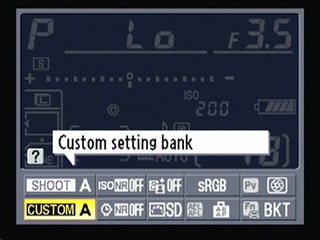
The main menu system follows the familiar Nikon organizational structure, with tabbed sections on the left, in gray, and white text on a black background for the individual menu items on the right, The section menus can be long (the setup menu has 21 entries, for example), so it would be handy if the control wheels could be used to scroll through your options. No such luck: you're stuck with the multi selector, which we found small and not especially responsive.
One nice touch when working through the menu system is the availability of on-screen help, by pressing the ? button.
Instruction Manual
{{section_header}}{{section.name}}{{/section_header}}
Nikon does a nice job explaining a complex camera, beginning with a pocket-size 64-page Quick Guide that does a surprisingly good job covering not just initial camera setup, but some of the features whose functions aren't instinctively obvious without a little help, such as using the dual memory card slots and assigning a task to the Fn button.
This is followed by a complete 400+ plus user manual (you can download a copy here) that is nicely organized, well written and comprehensive. As usual, we would like to see a more extensive, user-friendly index that covers concepts you might be searching for instead of simply words that appear in menus. If you want to explore your movie audio options, for example, you won't find the relevant info indexed under audio, mono, stereo, movie, video, soundtrack or anything else that strikes us as instinctive. Still, overall, this is a well prepared piece of documentation, made more useful if you access the downloaded PDF (with its search capabilities) rather than the printed book.
As we've seen before, Nikon offers a useful online tutorial, including extensive video segments, explaining the camera features and their benefits. You will find it by clicking here.
Handling
{{section_header}}{{section.name}}{{/section_header}}
This is not a camera to be taken lightly, in any sense of the word. The D300S weighs in at nearly two pounds (30 oz./840g) for the body alone. The 16-85mm lens we used for testing adds another pound — this is not a camera you'll tote around unless you're heading out to shoot some pictures. As for maneuverability, the right hand grip has a very effective non-slip covering, and a substantial bump (the trademark red highlight) which rests securely against your middle finger. The back thumb rest is deeper than most, designed for the side rather than the ball of your thumb, and also well textured; together, they enable a very solid grip. We could have used a fraction of an inch more depth in the grip, but that's personal preference (and large hands) rather than a design flaw.



Buttons & Dials
{{section_header}}{{section.name}}{{/section_header}}
The control scheme has familiarity as an advantage, since it's been essentially unchanged since the Nikon D200, announced in 2005, and it's easy enough to use once you get the hang of it. Two control dials, mounted front and back, make settings adjustments fast, when you've memorized which dial does what. There does seem to be a perverse pride in the obscurity of certain commands, though. Want to set a manual white balance? You have to hold down the WB button on top of the camera until 'Pre' blinks in the control panel, then take your settings shot.
Essentially, you have to pay your dues in climbing the learning curve before being admitted to the club. And even then, we find the multi selector button on the right a pain to use. It's small and has to move quite far to have any effect.
The back, top and side controls are shown here. On the front of the camera are the sub-command dial, located on the right hand grip, along with the depth of field preview button and programmable Fn button to the left of the lens. The Fn button is used to set bracketing increments, and can be assigned to a variety of AE, metering, image quality and command functions, with and without dial adjustments.


Display(s)
{{section_header}}{{section.name}}{{/section_header}}
The D300S uses Nikon's 3-inch 921,000-dot LCD, a good-looking display which can be read easily even when the camera's held at extreme angles. The brightness can be adjusted to one of seven levels, with a useful on-screen greyscale chart displayed while making the adjustment.
The camera comes with a clear plastic snap-on cover to protect the LCD. Maybe we're paranoid, but we generally left this cover in place when shooting outdoors, since it has minimal impact on visibility.
Pressing the INFO button while shooting brings up the LCD info display, which provides an in-depth display of current shooting settings at glance. Pressing INFO again turns the bottom two lines into an interactive quick menu.
Secondary Display
As you'd expect from an advanced SLR, there's a monochrome LCD control panel on top of the camera that displays current shooting settings, particularly useful when working with a tripod. The screen includes shooting mode, shutter speed and aperture, image size, format and compression, focus point, white balance setting, remaining shots and battery level. The display illuminates for six seconds when the power switch is turned all the way to the right.

The mono LCD display is small and disappointing.
Viewfinder
{{section_header}}{{section.name}}{{/section_header}}
The excellent viewfinder, held over from the D300, is an eye-level pentaprism with approximately 100% coverage and 0.94% magnification. Even when wearing eyeglasses, the viewfinder is comfortable and the information display is easy to read; nothing tucked into the lower corners where you have to shift the camera around to read it. The diopter control, mounted flat against the back of camera, offers -2 to +1 m-1 adjustment flexibility and, while it's easy enough to move when needed, it's unlikely to be shifted accidentally.
There's an optional viewfinder grid overlay available via the custom settings menu. The lines are unobtrusive, and useful for aligning with horizontals or verticals along the edges of a shot, though the pattern leaves the central area entirely open, which limits the practical advantages.
Image Stabilization
{{section_header}}{{section.name}}{{/section_header}}
The VR lens offered a substantial improvement in a key category of our image stabilization testing: compensating for the kind of typical low-intensity horizontal movement encountered in handheld shooting, and this effect holds true at every tested shutter speed. When the camera was moved vertically, though, the VR effect was negligible, and when the level of shake was intense, the system produced lower-resolution results at faster shutter speeds.
We test image stabilization by mounting the camera in a custom computer-controlled rig that produces consistent movement patterns, and shoot at two different levels of shake, with and without the image stabilization system. By comparing the two sets of results, we can analyze the effect of IS on image resolution.
Shooting Modes
{{section_header}}{{section.name}}{{/section_header}}
There is no easy-peasy full auto setting on the D300s, sticking instead with the meat and potatoes program (with program shift), shutter-priority, aperture-priority and full manual exposure modes. Instead of using a conventional dial, shooting modes are selected by holding down the MODE button and turning the main command dial.
When making manual adjustments, the main command dial is consistently used to change shutter speeds, the sub-command dial in front of the grip is used to adjust aperture values.
Focus
{{section_header}}{{section.name}}{{/section_header}}
The D300s uses a fast 51-point autofocus system with 15 cross-type sensors, a holdover from the D3000 and the D3 before that. The focus area is selected using a switch to the bottom right of the LCD. Which one of the three Dynamic Area options will be used (9 point, 21 point, or 51 point) is set via the Custom Settings menu.
There is a very bright AF assist illuminator located between the right hand grip and the lens, which brings flashlight-like intensity to the task of achieving focus in dark environments, and works very effectively.
Recording Options
{{section_header}}{{section.name}}{{/section_header}}
There are three JPEG compression settings, fine (roughly 1:4 compression), normal (roughly 1:8) and basic (roughly 1:16). In addition to choosing a compression format, you can select a compression strategy, between size priority (producing relatively uniform file sizes) and optimal quality, with more file size variation.
Unlike most cameras, the D300S supports uncompressed storage in two formats, TIFF and NEF (Nikon's RAW image format). NEF files can be saved entirely uncompressed, or in one of two compressed formats. Lossless compression processes the file mathematically for a 20-40% file size reduction with no loss of image quality. Compressed NEF cuts files size down by 40-55% with minimal effect on image quality. In addition, the user can choose 12-bit or 14-bit NEF recording: the 14-bit files are about 1.3 times larger but incorporate more precise color data.
When shooting RAW+JPEG, any of the three JPEG compression ratios can be used. An interesting option that takes advantage of the dual memory slots is the ability to save the RAW images onto one card and the JPEG version onto the other.
The D300S supports three image size settings:
Other Controls
{{section_header}}{{section.name}}{{/section_header}}
Virtual Horizon
The virtual horizon feature is one of the few that's actually more useful in Live View mode. It offers an on-screen indicator showing whether or not the camera is level (side to side only, not front to back). This can be displayed by itself on the LCD screen via the Setup menu, or it can be seen as an overlay to the Live View screen, which is a more practical approach.
Speed and Timing
{{section_header}}{{section.name}}{{/section_header}}
The Nikon D300S has two burst shooting modes. The Continuous high speed mode, used in our testing, claims a rate of up to 7 frames per second (or up 8 fps if you're using the optional battery pack). The Continuous low-speed mode is adjustable, between 1 and 7 frames per second, using a custom setting.
The D300S has a substantial memory buffer for high-speed shooting. We found that, shooting full-res fine JPEGs to a fast CF card, we could take over 30 photos before the buffer filled and the rate slowed.
There is also a quiet shutter release option, which turns off the 'beep' sound during autofocus, doesn't reset the mirror until your finger comes off the shutter, and minimizes overall noise. We did find that quiet shutter makes a difference, and could be useful if taking photos of sleeping babies or in spots where you really shouldn't be taking pictures.
Finally there's a 'Mup' setting on the shutter release dial which, sadly, doesn't refer to Muppet photography, but to Mirror Up. This mode raises the mirror and keeps it raised the first time you press the shutter, then takes the photo with a second press. This selection keeps vibration to an absolute minimum, useful in microscopic or astronomical work.
It's always nice to get just a touch more than was promised, and that's the case with the D300S burst mode. Nikon says the camera maxes out at 7 frames per second, and in our tests we got just a skosh more, shooting large fine JPEGs at 7.13 frames per second. This is not quite as fast as the Canon 7D, which promises 8 shots per second and delivered 7.49, but for all practical purposes it's a draw.
The self-timer can be set to a 2-, 5-, 10- or 20-second delay through the custom settings menu. Covering the viewfinder so light doesn't enter the camera from behind and affect the meter reading requires removing the rubber eyecup, then fitting the supplied eyepiece cap.
A related capability is interval timer photography. You can choose a starting time, a shooting interval, the number of intervals you want and the number of shots per interval.
Focus Speed
{{section_header}}{{section.name}}{{/section_header}}
The D300s uses a fast 51-point autofocus system with 15 cross-type sensors, a holdover from the D3000 and the D3 before that. The focus area is selected using a switch to the bottom right of the LCD. Which one of the three Dynamic Area options will be used (9 point, 21 point, or 51 point) is set via the Custom Settings menu.
There is a very bright AF assist illuminator located between the right hand grip and the lens, which brings flashlight-like intensity to the task of achieving focus in dark environments, and works very effectively.
Features
Recording Options
{{section_header}}{{section.name}}{{/section_header}}
The Nikon D300S uses the Motion JPEG (MJPEG) codec to record video, which is the same codec used on previous video-capable DSLRs from Nikon (the D5000 and the D90). The MJPEG codec has been around for a while, so compatibility with the video files captured by the D300S shouldn't be an issue. On the downside, Motion JPEG is also a bit out of date and it isn't as efficient as AVCHD. Many manufacturers employ the MJPEG codec on point-and-shoot cameras that feature video modes.
The D300S has one HD record mode that shoots with a 1280 x 720 resolution, and it has two standard definition settings. All three formats use 24p frame rates when recording video. The maximum file size for a single recorded video on the D300S can't be larger than 2GB. If a video clip reaches this size, video recording will automatically stop—and you must start it again (as a new clip) by pressing the record button again. There is also a maximum time limit of 5 minutes for video clips shot in the HD record mode (the SD modes have a 20 minute time limit).This clip length limitation is one of the many drawbacks of using the D300S as a video recorder.
Video Controls
{{section_header}}{{section.name}}{{/section_header}}
The D300S suffers from some very poor controls in video mode. The camera barely has any manual control options — only exposure, white balance, and limited aperture adjustment can be made in video mode — and the camera does not have a continual autofocus function.
Auto Controls
The D300S doesn't have a very good set of automatic controls. For starters, the camera's autofocus system doesn't work unless you hold down the AF-ON button on the back of the camera (or hold down the shutter button halfway, depending on what mode you are in). When you do perform an autofocus, the camera's lens will shift and the autofocus light may come on for a moment — all things that will distort your video image if you try to autofocus while you are recording. The D300S isn't alone with this problematic autofocus, as most video-capable DSLRs lack a continual autofocus feature.
The D300S does have an auto exposure system that works in video mode, but we found the transitions to be choppy and slow. The exposure system on the D300S definitely doesn't work as smoothly or as quickly as on most regular camcorders. Some people may like this choppy transition effect as you move from light to dark shots, but we found it to be somewhat jarring.
Zoom
Zoom on the D300S entirely depends on what kind of lens you attach to the camera. We did our video testing using an AF-S Nikkor 16-85mm lens, which translates to a roughly 5x optical zoom. As with all DSLRs, the zoom is controlled by rotating the zoom ring on the front of the lens.
Focus
As we stated earlier, the D300S does not have a continual autofocus function. If you want to focus in video mode, you must either do so manually (by rotating the focus ring) or by pressing the focus button. If you choose to press the focus button, be prepared for the camera to take a few seconds to perform its autofocus (while simultaneously disrupting your video recording by altering exposure and shifting the lens).
Exposure Controls
Exposure is the only setting that is really simple to adjust on the D300S in video mode. Even though it is easy, however, there is still a strange quirk involved. When setting exposure — which can be done during or prior to recording — the range for adjustment is -5 to +5 (in 1/3 EV increments). The thing is, only adjustments made between -3 to +3 EV have any effect in video mode. We're not sure why Nikon doesn't just alter the display to show the correct range in video mode, as this system makes things somewhat confusing.
Aperture can be set in video mode on the D300S, but in an even more confusing manner than exposure. First of all, aperture cannot be adjusted manually while you are recording video. To set the aperture you must do so without Live View mode engaged. Then you must go back into Live View mode to begin recording video. This roundabout function is the same setup Nikon employed on the D90 and D5000 and we hated it back then as well. Aperture is the most important manual control for a video-capable DSLR to have and Nikon gets it all wrong here.
Shutter speed cannot be set manually on the D300S despite the fact that the display gives you the impression that it is possible to adjust. As with the quirky exposure and aperture adjustment options, all this does is make the D300S video mode more confusing to use.
Other Controls
ISO is set to automatic on the D300S when you record videos. Like shutter speed, the camera gives you the impression that ISO can be set manually in video mode, but this is not the case.
The only other controls featured on the D300S that are available in video mode are white balance settings and some picture adjustment options. These settings work the same way in video mode as they do in photo mode, which makes them fairly simple to use if you're already familiar with them.
Audio Features
{{section_header}}{{section.name}}{{/section_header}}
The built-in microphone on the Nikon D300S is absolutely terrible. It records mono audio, picks up plenty of unwanted mechanical sounds, and is placed in an area that is very likely to be covered by or rubbed against with your fingers when you grip the camera. The good news is, the D300S does have a 3.5mm external microphone jack. So, if you are at all concerned with audio recording you should connect an external mic to this input and record in stereo.
The other good news is that you can adjust the microphone sensitivity on the D300S. You have options for setting the mic to auto, high, medium, or low sensitivity — or you can turn the microphone off altogether. This whole package of audio features may not seem like much, but it is actually more than most video-capable DSLRs will offer in the audio department. Still, it is a far cry from what you would get on a high-end consumer camcorder (not to mention a professional or prosumer model).

In the Box
{{section_header}}{{section.name}}{{/section_header}}

- D300S camera with DK-23 rubber eyecup and body cap
- EN-EL3e Li-ion battery
- MH-18a battery charger
- EG-D2 A/V cable
- UC-E4 USB cable
- AN-CD4 camera strap
- BM-8 clear LCD cover
- BS-1 hot shoe cover
- DK-5 eyepiece cap
- User's Manual
- Quick Guide
- Software CD
Meet the tester

Steve Morgenstern
Editor
Steve Morgenstern is a valued contributor to the Reviewed.com family of sites.
Checking our work.
Our team is here to help you buy the best stuff and love what you own. Our writers, editors, and experts obsess over the products we cover to make sure you're confident and satisfied. Have a different opinion about something we recommend? Email us and we'll compare notes.
Shoot us an email