Pros
Cons
Introduction
What was missing from the G1, though, was the ability to shoot video, a void that has since been filled by several video-equipped SLRs. Now, with the Lumix GH1, Panasonic responds to the SLR video world with a bang, delivering a camera with the manual control and autofocus ability you'd expect from a high-def camcorder, sadly lacking in video-equipped SLRs to date. The 12.1-megapixel GH1 is priced at $1499.99, a hefty chunk of change in this economy, but that hasn't stopped fans from enthusiastically buying snapping up the first few production models too quickly for Panasonic to keep up with demand. In the following review, we'll explore the pros and cons of this groundbreaking camera, with the experts from our sister site CamcorderInfo.com providing an authoritative comparison not only between the GH1 and two SLRs, but also weighing it against a first-rate high-def camcorder.
Product Tour
The Panasonic Lumix GH1 looks identical to the G1 introduced last year, with only a few millimeters here and there separating the two. The color scheme has changed a bit, though, with black and red carried over from the previous model and a flashy gold number instead of the more timid G1 blue.
Front
Back
Sides
Bottom
Top
** Size Comparisons **
** In the Box **

• Lumix GH1 camera body
• Lumix G Vario HD 14-140mm lens
• DMW-BLB13PP battery
• DE-A49B battery charter
• K1HA14CD0001 AV cable
• K1HA14AD0001USB cable
• Shoulder strap
• Body cap
• Lens hood
• Lens cap
• VEK0N98 AC adapter
Color
**Color Accuracy *** (10.78) *
The GH1 fared poorly in our color accuracy tests, trailing the other tested cameras by a substantial margin. Of course, what we're testing here is color accuracy, not how pretty the colors look, but somewhere in the variety of color modes provided, we expect at least one to produce colors that match what we're seeing. The best result we found with the GH1 was the Smooth film mode, which was nearly identical to the Standard mode but with much more accurate saturation (the Standard mode was nearly 10% oversaturated).
We test color accuracy by shooting a standard X-Rite ColorChecker chart under controlled studio illumination, testing each available color mode to find the most accurate one and basing our scoring on that result. Images are analyzed using Imatest software. Click here for more on how we test color.
Even in Smooth mode, the blue, green and orange hues were off substantially, though the flesh tones looked about right. Standard mode was about as inaccurate overall, but the color shifts were more prominent in the reds and oranges. The more specialized film modes performed as expected, with Vibrant pumping up the blues and reds in particular, with a whopping 124% saturation. Dynamic was strategically similar but a bit more restrained, with 110% saturation and shifts in the red and blue hues. The Nature mode boosted reds and oranges (though surprisingly did little to the greens), with nearly 110% saturation. As for the Nostalgic mode, it achieves an old-time faded photo feel by undersaturating to 90%.
The following table shows same-size crops from the ColorChecker chart from the Panasonic GH1 and four recently reviewed SLRs we've chosen for comparison purposes, each in the camera's most accurate color mode. The patches in the Ideal column reflect the actual values from the original chart.
NOTE: Because of the way computer monitors reproduce colors, the images above do not exactly match the originals found on the chart or in the captured images. The chart should be used to judge the relative color shift, not the absolute captured colors.
As shown in the chart above, the GH1 trails our group of comparison cameras in color accuracy.
NOTE: We updated our testing and scoring procedures in January 2009. For comparison purposes, we re-tested several cameras we'd reviewed in 2008, producing the score shown in the chart above for the *Nikon D90**. However, the scores in the original reviews for these re-tested cameras remain unchanged, for consistency's sake.*
Color Modes*(5.00)*
The GH1 supports a variety of 'film modes,' each of which includes adjustments for color, saturation and contrast. These include six settings in color (Standard, Dynamic, Nature, Smooth, Nostalgic and Vibrant) plus three in black and white (Standard, Dynamic and Smooth), plus the option to create and store two of your own settings combinations. There's even a bracketing option called Multifilm that will take a shot in three different modes sequentially with three separate shutter presses (it would be more useful if the camera simply adjusted the settings for a single shot, the way it does with white balance bracketing).
Example still life shots of each of these modes are included in the Picture Effects section. Here we have taken same-size crops from our shots of the X-Rite ColorChecker chart, shot in five of the available color mode (excluding black and white and custom settings). The names along the left side are the official color patch titles X-Rite uses.
NOTE: Because of the way computer monitors reproduce colors, the images above do not exactly match the originals found on the chart or in the captured images. The chart should be used to judge the relative color shift, not the absolute captured colors.
Long Exposure*(5.31)*
Our long exposure test combines color accuracy and image noise, neither of which is a strength of this camera even under normal shooting conditions, producing a result here that trails the competition by a substantial margin. We shoot the ColorChecker chart under low lighting (20 lux and below) with exposure times of 1, 5, 10, 15 and 30 seconds, with long exposure noise reduction turned off and turned on. The good news here is that, unlike most cameras we test, the long exposure noise reduction system did prove highly effective. However, since it takes a toll on timing (doubling the time it takes to shoot a photo) and image quality, our testing combines the scores under both shooting conditions. Click here for more on how we test long exposure.
As shown above, the color error was at least consistent across shutter speeds, but it was very high throughout -- roughly double what we found with the Nikon D5000, for example.
Even at one second the noise level is above 1% and, without long exposure noise reduction, reaches nearly 10% at 30 seconds. The moral of the story is simple: by all means make sure you have NR set to On when taking night shots.
NOTE: We updated our testing and scoring procedures in January 2009. For comparison purposes, we re-tested several cameras we'd reviewed in 2008, producing the score shown in the chart above for the *Nikon D90**. However, the scores in the original reviews for these re-tested cameras remain unchanged, for consistency's sake.*
Noise
Noise*(5.60)*
We expect image noise to be higher on a Micro Four Thirds or Four Thirds format camera, since they share a smaller sensor size than the typical digital SLR, and this held true for the GH1, though we found noise much better controlled than in the two Olympus Four Thirds-format SLRS we tested recently (the E-30 and E-620). We test noise by shooting a brightly illuminated X-Rite ColorChecker chart at all ISO settings and each level of noise reduction provided. Ordinarily we turn noise reduction off entirely for one set of photos, since this is the mode that has the least impact on fine detail, but the GH1 has no Off setting. Instead we shot in Standard film mode and set the noise reduction to each available option, which range from -2 (the lowest level of noise reduction permitted) through +2, the highest. The default setting is 0. Click here for more on how we test noise.
It's worth noting that while higher levels of noise reduction did cut down on the details in photos we shot at ISO 1600 (see the Sample Photos section), the effect was not dramatic, and the trade-off between boosting noise reduction and losing a bit of fine line is worth making in most cases.
As shown above, image noise starts out fairly high, even at ISO 100 There's no major jump through ISO 400,though, which means the most frequently used ISO settings don't suffer from major noise problems. Trying to eke out a shot at ISO 3200 is not recommended, though we did pull off a nice handheld shot at ISO 1600 in a dark train station (see the Sample Photos section).
The chart above breaks out image noise into its five component parts, red, green, blue, yellow and luma (gray). We prefer seeing a tighter pattern here, since an oddly high result in a single color will be more visible.
Here again, we have the caveat that the Panasonic did not allow us to turn noise reduction off entirely, as we did with the other cameras in our comparison group. Still, it's clear from the chart above that the two smaller-sensor cameras were consistently noisier than the more traditional Canon and Nikon designs.
With noise reduction cranked uip to the maximum, the GH1 stays roughly even with the pack until ISO 800. Beyond that point, the image noise speckles start winning the battle, though again we see usable images at ISO 1600. The graph below shows the comparative scores for this section, with the Panasonic and Olympus cameras at a decided disadvantage.
NOTE: We updated our testing and scoring procedures in January 2009. For comparison purposes, we re-tested several cameras we'd reviewed in 2008, producing the score shown in the chart above for the *Nikon D90**. However, the scores in the original reviews for these re-tested cameras remain unchanged, for consistency's sake.*
ISO*(5.50)*
The Lumix GH1 offers an ISO range from 100-3200, along with two different auto ISO systems. Standard Auto ISO adjusts based strictly on brightness, while Intelligent ISO takes the movement of the subject into account as well (since higher ISOs enable higher shutter speeds). There is an option to limit the maximum ISO available to the auto systems.
The following chart shows same-size crops taken from photos of our still life, taken at each available ISO setting for the cameras in our comparison group.
NOTE: The images above are not used in our testing or scoring, but are included here to show real-world examples of the differences between cameras at the various ISO settings.
Resolution
Resolution*(9.02)*
We evaluate resolution based on three criteria, sharpness, distortion and chromatic aberration, and the GH1 tested well in all three. This is especially noteworthy since the last two video-enabled SLRs we tested, the Nikon D5000 and Canon T1i, displayed significant problems with sharpness.
Our resolution testing was conducted using the kit 14-140mm lens, shooting a test chart with multiple angled rectangular targets under bright 3000 lux studio illumination at three focal lengths. We analyze the resulting photos using Imatest software, taking into account results at 18 points across the chart to get a cumulative score. While we test three performance areas, we don't include the distortion results in our scoring for this section, since this is so reliant on the interchangeable lens used. Click here for more on how we test resolution.
Distortion
We found negligible distortion at the midpoint and maximum telephoto settings, and even at the widest-angle barrel distortion was under 2%, an acceptable result from a 10x zoom lens.
- Chromatic Aberration*
While our lab tests turned up minor horizontal chromatic aberration midway between the center and edges, it wouldn't be noticeable in an actual photograph.
Sharpness
The highest sharpness results were found when shooting at the widest angle with the aperture wide open, producing a LWPH measurement of 1912 horizontally and 2007 vertically.While the typical variation of falling sharpness midway out from the center and rising again near the edges holds true, overall sharpness remains fairly consistent across the lens, without the severe trouble spots we sometimes see in our analysis.
At the widest zoom setting, the center remains tack sharp until we stop the lens down to f/22, and chromatic aberration is well controlled.
Shooting at the midpoint of the zoom range, we can see the sharpness consistency mentioned above, with only slight softening at the f/22 setting.
At maximum zoom we start to see softness in the corners of the lens, though the results are still very good.
As shown in the chart below, the GH1 could not match the resolution performance of the Olympus E-30 or the video-enabled Nikon D90. However, the Panasonic dramatically outperformed the Canon Rebel T1i and Nikon D5000 here.
NOTE: We updated our testing and scoring procedures in January 2009. For comparison purposes, we re-tested several cameras we'd reviewed in 2008, producing the score shown in the chart above for the *Nikon D90**. However, the scores in the original reviews for these re-tested cameras remain unchanged, for consistency's sake.*
Picture Quality & Size Options*(10.50)*
The GH1 can shoot in four different aspect ratios, with three sizes for each.
There are two JPEG compression levels, Fine and Standard. You can also shoot RAW files, either alone or combined with a Fine or Standard JPEG.
Dynamic Range*(7.76)*
The GH1 scored well in our dynamic range testing, though we did find one oddball result that recurred even after running the test again, adding a grain of salt to the results. As shown in the chart below, the dynamic range starts at a modest but acceptable 6.35 stops at ISO 100, lowers slightly through ISO 200 and 400, then somehow expands again dramatically at ISO 800 before resuming its predicted downward path. We believe this is a result of significant noise reduction image processing that kicks in at the ISO 800 level. Ordinarily, we test dynamic range with the camera's noise reduction system turned off, but that was not possible with the GH1. Click here for more on how we test dynamic range.
The following chart shows the dynamic range results at ISO 200 for each of the comparison cameras. Again, the cameras with larger sensors posted superior results, though the GH1 dynamic range is still respectable at this level, especially compared to the dismal showing for the Olympus E-30.
Taken as a whole, the GH1 scores well here, meaning it should successfully hold onto details in high-contrast scenes.
NOTE: We updated our testing and scoring procedures in January 2009. For comparison purposes, we re-tested several cameras we'd reviewed in 2008, producing the score shown in the chart above for the *Nikon D90**. However, the scores in the original reviews for these re-tested cameras remain unchanged, for consistency's sake.
Image Stabilization(4.60)*
Our tests of the GH1 image stabilization system revealed some benefits, though not a radical improvement. On the plus side, having image stabilization on never had a negative impact on resolution (which frequently occurs), and when the camera is shaking a lot and the shutter speeds are relatively fast (above 1/60 second), the system is quite effective. At slower shutter speeds and high camera shake, though, there was essentially no effect. And shooting with lower shake levels (about what you'd find when holding the camera with both hands), there was a slight benefit gained at slower shutter speeds.
We test a camera's image stabilization by mounting it in a custom-designed motion-control rig that produces predictable, computer-controlled movements. A slanted-edge test chart is shot multiple times at a range of shutter speeds, both with the rig set to high shake and low shake, and with image stabilization turned on and off. The resulting images are analyzed using Imatest software to determine how effectively the image stabilization system improves actual resolution results. Click here for more on how we test image stabilization.
The GH1 uses optical image stabilization, offering three image stabilization modes. Mode 1 employs image stabilization at all times when the camera is in Record mode, and Mode 2 only uses the system when the shutter button is pressed. Mode 3 compensates only for up and down movements, to allow smooth horizontal panning. Of course, stabilization can also be turned off altogether, using a switch on the lens barrel.
The low shake setting reflects typical shooting situations, when you're holding the camera with two hands. As shown in the graphs above, the system proved effective at limitng horizontal shake at the two shutter speeds that generally mark the lower limits you'd expect to shoot handheld without flash, though at other speeds and for vertical shake the system didn't offer much improvement.
When we cranked up to shake to high (as if you were trying to shoot one-handed, or while moving), there are significant effects on horizontal shake at 1/250 and 1/125 second shutter speeds, but not much else to brag about.
The areas where the system proved effective, and the fact that it didn't cause problems elsewhere, earned the GH1 a respectable if unexciting score for image stabilization. (We don't have image stabilization scores for the Nikon D90, hence the missing column in the chart above.)
In the chart below, we've chosen representative same-size crops from our test shooting, to help visualize the effect of image stabilization at the different shutter speeds. These are all taken from the horizontal shake testing.
White Balance
White Balance*(8.11)*
The camera's poor color accuracy performance naturally spills over into disappointing results for our white balance testing, where we compare images shot under different lighting conditions against the actual color values of the X-Rite ColorChecker chart. We use a Macbeth Judge II lighting box to maintain precise color temperature control, shooting under daylight, tungsten and compact fluorescent illumination. We test both the performance of the automatic white balance and custom white balance systems. Click here for more on how we test white balance.
Automatic White Balance (8.39)
The automatic system consistently had difficulty producing accurately colored images. In each type of illumination we tested, the GH1 photos displayed significant color shift..
The color error when shooting under daylight was modest compared to the problems we found under incandescent and fluorescent lights, but the other cameras in our test group were more successful under the same conditions, with the exception of the Canon T1i.
The toughest test in our lineup is consistently incandescent lighting, which produces problems for virtually every camera. Here, while the Panasonic still can't claim a good result, it was distinctly less bad than the competition (note that the scale of the chart below is different from the daylight chart, since the color errors produced are so much greater).
Fluorescent lighting proved another significant obstacle for the GH1, producing overly warm results and a higher color error than the other cameras tested.
Custom White Balance (7.83)
Taking a custom white balance reading effectively eliminated the orange-red cast of photos shot under tungsten lighting, but the improvement under compact white fluorescents was minimal, and the automatic white balance system did about as well as the custom reading in daylight shots. The custom results aren't bad, but we expect very high accuracy in this test, so the GH1 score is a bit low.
As shown below, the GH1 lags the field when it comes to white balance overall, though the difference isn't extreme.
NOTE: We updated our testing and scoring procedures in January 2009. For comparison purposes, we re-tested several cameras we'd reviewed in 2008, producing the score shown in the chart above for the *Nikon D90**. However, the scores in the original reviews for these re-tested cameras remain unchanged, for consistency's sake.*
White Balance Settings*(9.25)*
In addition to automatic white balance, the GH1 offers five white balance presets:
On many cameras today we find a variety of fluorescent white balance presets, since fluorescent lighting can be hard to compensate for automatically and there are several different fluorescent bulb colors available. Strangely, there is no fluorescent preset at all on the GH1.
Taking a manual white balance reading is simple enough. You select one of the two custom white balance slots using the Quick Menu or the rightmost four-way controller button, then press up on the four-way controller to enter setting mode. Point the camera at a white or grey surface and press Menu/Set to take a reading. With two slots, you can save settings and return to them later if you like.
It's also possible to directly enter a white balance setting in degrees Kelvin. This is a more valuable option here than with most cameras, since the Live View screen reflects changes to the setting as you make them, allowing you to eyeball the reading you're after.
Custom and preset white balance settings can be finely adjusted along the amber-blue and green-magenta axes, with 18 increments for each.
White balance bracketing is also supported, recording three versions of a single shot, with the increment based on the fine white balance adjustment setting. This capability isn't available when shooting RAW.
Sample Photos
Sample Photos
Still Life Examples
The following images were shot at all available ISO settings for each of our comparison cameras. Clicking on a thumbnail will download the full-size image in a separate window.
NOTE: The images above are not used in our testing or scoring, but are included here to show real-world examples of the differences between cameras at the various ISO settings.
Noise Examples
In the table below are same-size crops taken from our still life shots for each comparison camera, at all available ISO settings.
NOTE: The images above are not used in our testing or scoring, but are included here to show real-world examples of the differences between cameras at the various ISO settings.
Playback
Playback Mode*(10.75)*
The GH1 provides a reasonable assortment of image playback views, including a nice 16x magnification for checking focus. The only significant information that's absent here is the focal length used for the shot.
In addition to simply browsing through a sequence of all the stills and movies you've shot, you can filter the file listing to include only stills, only AVCHD files, only Motion JPEG files, or only images shot with face recogntion. You can also tag individual files as Favorites and use this designation for selective image playback or image deletion.
In addition to setting the length of time a photo is displayed for instant review after it's taken (off, 1, 3 or 5 seconds), you can also set it to remain visible until you press the shutter halfway, which can be handy if you like to linger over your handiwork. A more unusual option is automatically zooming in on the center of the review image for 1, 3, or 5 seconds, an interesting way to check the focus. You can also choose to have blown-out areas blink during review.
The slide show utility is far more comprehensive than most, a nice touch when you consider that the camera has an HDMI output for connection to an HD TV. You can choose whether to include both stills and movies or only one or the other format. If you have tagged photos as favorites, you can limit the slide show to those images, or you can go with only shots taken with face recognition. There are three different slide show styles available, complete with music (only one song, though, which thankfully can be muted), and instead of simple transition effects you get jazzy jumps and close-ups. All in all, a little extra effort that was worth undertaking on Panasonic's part.
For movie playback, the four-way controller is used to play, pause or stop the action, fast forward or reverse, and move forward or back frame by frame (when the video has been paused). The control dial is used to raise or lower volume. What's missing is a control to instantly jump to the beginning or end of a video.
In-Camera Editing*(3.00)*
Pictures can be resized in the camera, a useful tool if you're planning to email an image. Trimming is also available, but it's pretty rudimentary: you can enlarge the image on screen, reposition it and crop to match what you see, but you can't take a vertical crop from a horizontal photo, for example, or change the aspect ratio while cropping. There is an aspect conversion option, but only from 16:9-format shots.
Title Edit lets you add a written label to a photo, or a group of photos at once, that will be displayed as you browse your pictures and imprinted on images. Entering the text is a clumsy project, though, and the results are plain and unattractive. If you could search by the text you entered, that would have been interesting. As it stands, we'll pass.
Images can also be rotated, and a brief audio notation can be added to a still (you can also record one while shooting). That's basically all she wrote, a fairly uninspired array of capabilities when compared to the multitude of color, sharpness, contrast, dynamic range and virtual filters available in other cameras (particularly Nikon and Olympus consumer SLRs).
Software*(3.50)*
The GH1 ships with two Windows programs and no Mac software, which isn't much of an issue when it comes to viewing or editing JPEG or movie files, but leaves RAW shooters in the lurch.
Direct Print Options*(3.75)*
You get a decent PictBridge implementation for direct output to a USB-connected printer and a pretty barebones DPOF utility for creating a digital order form for service bureau printing.
Hardware
Sensor*(2.00)*
Micro Four Thirds cameras use the same size sensor as Four Thirds cameras, measuring 18 x 13.5mm. This is significantly smaller than the APS-C format sensors found in most digital SLRs, which poses engineering chalenges when you're trying to cram the same number of megapixels into a smaller space. It also changes the math involved in figuring out the 35mm equivalent focal range of a lens mounted on a Micro Four Thirds camera. With most digital SLRs the magnification factor is 1.5x or 1.6x -- a 14-140mm lens like the one shipped with the GH1 would shoot like a 21-210mm. On the GH1, though, you get the equivalent of a 28-280mm, providing a reasonable wide-angle and a powerful telephoto.
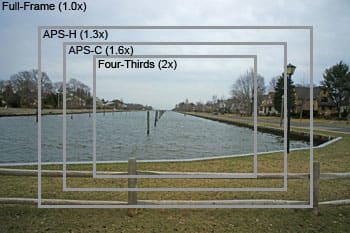
*The smaller the sensor, the less wide-angle
coverage you get from a given lens.*
The GH1 sensor has a gross resolution of 14.0 megapixels and an effective resolution of 12.1 megapixels. There's a supersonic wave filter in front of the sensor that vibrates every time the camera is turned on, and can also be triggered via the custom menu if you see a problem.
Viewfinder*(7.00)*
The GH1 offers an electronic viewfinder which draws on technology from Panasonic's professional video camera division, with 1.44 million dot equivalent resolution and approximately 100% field of view. It's a good-looking display, with razor-sharp text superimposed. Unfortunately, it stutters in low-light situations, particularly (though not exclusively) when those lights are fluorescent. The brightness, contrast, saturation and color of the viewfinder can all be tweaked to your liking, and there's a diopter adjustment with a ±4.0 (m-1) range.

*The sensor at the right turns the LCD off and
the EVF on when the camera is held to your eye.*
There's a sensor on the side of the viewfinder to automatically turn it on and turn off the LCD when you hold the camera up to your eye. If you prefer, you can turn that sensor off and use the LVF/LCD switch on top of the camera.
Unlike the standard SLR approach, the electronic viewfinder and the LCD displays are arranged identically, with the same information display and quick menu options. This helps cut down on the learning curve and makes jumping back and forth between viewfinder and Live View shooting seamless. You can choose from two styles for the viewfinder display. One (called LCD monitor style) is a full-screen approach with information overlaid on the image, the other (Vewfinder style) shows a smaller image and a black strip at the bottom so the information displayed there is more legible. Pressing the Display button toggles between two levels of information detail if you're using the Viewfinder style. With the LCD monitor style, you toggle between an information display and a clean screen.
Three different styles of grid lines can be overlaid on the viewfinder display, one a nine-box pattern, a second more complex design that includes diagonal lines as well, and a third consisting of two crossed lines whose positions can be adjusted using the four-way controller.
Another option we're very glad to see included is having a live luminance histogram displayed while shooting. This can be positoned using using the four-way controller to the least obtrusive spot.

*A live histogram can be superimposed on the viewfinder
or LCD while shooting..*
LCD*(6.30)*
The LCD is a 3-inch widescreen display with 460,000-dot resolution. Like the viewfinder, it can be adjusted for brightness, color, contrast and saturation. It can also be set to adjust brightness automatically based on light levels where you're shooting, or set to Power LCD for maximum brightness (also handy as a substitute flashlight in case of a blackout).
The screen is articulated, with a hinge that swings out up to 180 degrees to the side and then pivots up to 270 degrees. This arrangement has several advantages, including the option to hold the camera over your head, down low or off to the side to grab shots at unusual angles. With the camera mounted on a tripod or sitting on a table, you can also see how you'll look when taking a self-timer self-portrait. Turning the screen so the back faces outward effectively protects the LCD from the elements when you're not shooting. We also found the option to fold out the screen very helpful for holding the camera steady when shooting video -- with the screen clicked into position straight out from the left, the wider width made for easier handling.




*The hinged LCD makes shooting at unusual angles practical and provides
protection for the screen when not in use.*
LCD Panel
Unlike a traditional high-end SLR, there's no monochrome LCD screen to display settings on top of the camera.
Flash*(7.50)*
The pop-up flash is well positioned high above the lens when extended, minimizing red-eye and shadows from the lens (particularly important given the lengthy kit lens). It will leap to attention when you slide the lever beside the focus mode dial on top of the camera. The autoexposure system can't make the flash pop up automatically, a system we prefer to avoid unexpected antisocial behavior in flash-free environments.
Panasonic gives the flash range with the 14-140mm kit lens as 3.28-7.87 feet (1.0-2.4m) when shooting at the widest angle and 1.64-5.91 feet (50cm-1.8m) when shooting at maximum telephoto, both at ISO 100 with 4:3 aspect ratio. The maximum flash sync speed is an impressive 1/4000th second, useful when shooting with fill flash on a bright day. Flash exposure compensation can be adjusted via the Record menu, in a ±2 EV range, in 1/3 EV increments.


The camera won't automatically pop the flash up, preventing inappropriate behavior.
The flash can be set to fire automatically when needed, forced on (useful for fill flash in generally well lit conditions) or turned off. Slow sync, which combines flash with a slower shutter speed to expose both a foreground subject and a dark background, is also available. There's also a second curtain sync option, which activates the flash just before the shutter closes rather than as soon as its pressed. This creates a streaking light effect behind a fast-moving subject, but it's rarely used, and Panasonic buried it appropriately in the menu system rather than adding another confusing option to the standard flash mode selection screen.
Any of the flash modes can be combined with red-eye reduction, which uses a quick pre-flash to close the subject's iris before shooting. There's also a digital red-eye correction option which will attempt to remove any red-eye automatically after a shot is taken.
Panasonic offers a compatible compact external flash, the DMW-FL220, which sells for about $160, with a guide number of 22 but no bounce capability. It can be set to fill flash and slow sync modes directly from the camera.
Lens Mount*(8.00)*
The Micro Four Thirds mount standard is approximately 6mm narrower than Four Thirds lenses. Some Four Thirds lenses (along with Leica lenses and others) can be attached to Micro Four Thirds bodies, but only lenses that work with contrast detect autofocus are fully compatible. For an up-to-date guide to lens compatibility, see the Panasonic site here.
As for Micro Four Thirds lens availability, it's still fairly limited. The GH1 comes with the first lens designated 'HD,' meaning it can autofocus silently while shooting video. Beyond this one, Panasonic offers the 14-45mm and 45-200mm that shipped when the G1 last year, and is just starting to ship an impressive 7-14mm f/4 ultra-wide angle lens (equivalent to a 14-28mm in 35mm photography). They've also promised a 20mm f/1.4 pancake lens, which is intriguing as a compact alternative for a reasonably compact camera.

*The Micro Four Thirds mount is slightly narrower
than the Four Thirds standard.*
As shown below, the 10x zoom kit lens offers a wide range of composition choices without moving an inch.
The GH1 also supports two types of digital zoom. The extended optical zoom increased magification when shooting at small and medium image sizes by using only the center portion of the sensor. This doesn't affect picture quality, assuming you're happy shooting at lower resolution. There are also 2x and 4x digital zoom, which will mess with your image quality no matter what your resolution setting.
Battery*(7.00)*
The GH1 uses a DMW-BLB13PP battery. Panasonic testing following CIPA standards estimates battery life at approximately 300 pictures or 120 minutes of recording time when shooting with the main LCD screen. Charging time for the battery is approximately 155 minutes.


Battery life is decent considering the high-drain Live View LCD usage.
Unlike most cameras, the GH1 comes with a DC cable that can be connected to the battery charger to power the camera directly.
Memory*(3.00)*
The GH1 is comptible with SD and SDHC memory cards. When shooting video, a Class 6 or higher card is recommended.


A fast SD card is recommended for shooting video.
Jacks, Ports & Plugs*(2.00)*
A single proprietary port is used for both USB and standard-def AV output. The video out aspect ratio when using the AV cable can be set to 16:9 widescreen or the standard 4:3 screen size. HDMI connections will ordinarily be set automatically, but it is possible to specify 1080i, 720p or 480p output if necessary. The camera is also outfitted with VIERA link, which allows remote control operation when using compatible Panasonic equipment (a nice capability for running slide shows from the sofa).
In addition to the AV and USB connections, there's a jack for connecting a cabled remote control or an external microphone.




*The HDMI and proprietary USB/AV cable are in one compartment,
the external mic / remote control jack in another.*
Other Features*(1.00)*
External Mic Availability
You won't find it in the box, but we're still pleased to see that an external boom mic that mounts to the hot shoe is available. The DMW-MS1 is not cheap (we found it selling for $180), but for those who take their video seriously (i.e., they're willing to fork over nearly $1500 fo a video-enabled camera), it's going to be appealing.
Controls
Shooting Modes*(13.00)*
The GH1 offers both manual control options for picky shooters and an advanced auto mode that relies on scene recognition. And unlike the video-equipped SLRs we've tested, the GH1 allows you to maintain settings control while shooting movies, a major step in fulfilling the promise of the product category.
Panasonic offers an oddball twist on face recognition, allowing you to register a particular face (up to six of them, complete with the person's name and birthday). Afterward, when shooting with face recognition turned on, the camera will prioritize focus and exposure for people it has memorized. It will even display the name on-screen if you like, offering a distinctive Terminator-like experience.

*The face recognition system will remember your six
favorite people and prioritize autofocus on those faces.*
Live View*(4.25)*
There are two choices for the LCD display format in Live View mode, one called LCD monitor style, the other Viewfinder style. As shown below, there's not a huge difference between them. The Viewfinder version shrinks the playback image slightly so there's a black strip at the bottom for a clearer display of the information displayed there (versus overlaying it on the image).
Each of these views does have slightly different display options while shooting. In the LCD monitor style, you can have a normal shooting information displayed or an entirely clean screen. With the Viewfinder style, there are two levels of detail but you can't turn off the information display completely. The following diagram shows the information arrangement when shooting with the LCD style display.
In either display style, there is a third option, an LCD info display that shows all your settings clearly at a glance, and with the press of the Quick Menu button turns into an interactive menu that's much easier to navigate than the other Quick Menu options (see the Menu section for further details). Of course, using this view does mean you have to hold the camera to your eye and use the electronic viewfinder to line up your shot. For us, that's our usual preference over Live View anyway, so we found the LCD info display an attractive option.
Also available in Live View (and through the electronic viewfinder) is a generous and useful selection of gridline overlays. One is a simple nine-box pattern, the second a complex combination of horizontal, vertical and diagnonal lines, the third a deceptively simple display of a single horizontal line crossing a single vertical, which becomes really interesting because you can position the lines (using the four-way controller) to suit your subject.
A live luminance histogram is another option. This can be positioned using the four-way controller so it doesn't obstruct the on-screen view of your subject.
One unique capability Panasonic created for the G1, and repeats here, is the shutter speed preview effect. Preview mode includes two options, a depth of field preview (much appreciated) and a special mode meant to demonstrate how blurry or sharp a photo will look based on the current shutter speed setting. What you see is basically a progressive series of still images previewing a shot taken at the current shutter speed and aperture. Point it at a ceiling fan, for example, and adjust the shutter speed, and you'll see the point at which the blades will be captured sharply. For practical purposes, it doesn't seem especially practical -- how much easier to just snap a lot of photos at different speeds and check the results, when shooting without film. Still, points for ingenuity.
Scene Modes*(7.50)*
Panasonic offers a whopping 25 scene modes. Most are organized into five groups of related settings, each of which gets its own spot on the mode dial. These groups are Portrait, Scenery, Sports, Close-Up and Night Portrait. Then there's a separate catch-all group, under the SCN mode dial setting, that includes settings for sunset, party, baby and pet.
Picture Effects*(4.50)*
The Panasonic approach to providing preset shooting setting combinations is to group them into nine 'film modes' as shown below.
Each of these preset modes can be adjusted for contrast, sharpness, saturation and noise reduction with five available increments (the black and white modes leave out saturation). As discussed in our noise testing section, the handling of noise reduction on the GH1 is more than a little strange. Every other camera we can think of makes this a simple menu selection that covers any color mode you happen to be using and, what's more, lets you turn noise reduction off altogether to maximize fine detail reproduction. Panasonic asks you to ramp up or throttle down for individual film styles, which doesn't seem to offer a particular benefit, and refuses to let you turn noise reduction off altogether.
When shooting, there's a form of bracketing for film type, that takes up to three separate shots in sequence in the film modes of your choosing. You have to take a separate shot for each, which seems odd when it should be simple enough to apply multiple settings to the same image, though using burst mode basically solves this problem.
Another approach to getting settings to your liking is the My Color mode, with its own spot on the mode dial. It's a fairly basic system, with color, brightness and saturation settings that are adjusted by moving an on-screen slider (with eleven possible positions) for each using the four-way control, with the results displayed as you make changes. The appeal here is the absolute simplicity: you don't have to know anything about complex photographic settings to move three sliders and stop when you like what you see. And for many users, that will have real appeal.
Focus*(18.25)*
The autofocus system that made the G1 a breakthrough camera is alive and well in the GH1. Like the Live View mode provided with many SLRs today, Panasonic uses a contrast detect autofocus system, as opposed to the speedy phase detect system used when shooting through an SLR's optical viewfinder. Unlike the SLRs we've tested, though, the Panasonic system is fast and reliable, able to keep up with fast action which would completely flummox other Live View focus systems. You can actually take the GH1 to a soccer game and shoot the action in Live View, something we'd never consider with an SLR Live View implementation.
The autofocus system offers four modes:
Focus can be set to single (acquires focus when the shutter button is pressed halfway and maintains that setting), continuous (attempts to adjust focus as long as the shutter button is halfway down) and manual, using a small dial at the top left. If you're particularly worried about catching a shot,you can turn on the Pre AF setting in the Custom menu. With Pre AF set the camera doesn't wait until you have the shutter button held down, but goes ahead and focuses whenever the camera is held still (in Quick AF mode) or at all times (Continuous AF). As you'd imagine, you take a battery life hit when this feature is turned on.
When focusing manually, an enlarged focus assist display is available, though optional. It magnifies an area you select (the size of this area is also adjustable) by up to 10x, on the Live View screen or in the electronic viewfinder. There is no focus confirmation indicator in manual mode, a feature found on many higher-end SLRs. The camera can also be set to AF+MF, allowing fine manual adjustment using the focus ring after the autofocus system has set the focus automatically and the shutter button is halfway down.
A small red aufocus assist lamp sits at the top right of the camera front. It proved more effective than we expected, given its small size. Panasonic gives the range as about 3.28 to 9.84 feet (1.0m to 3.0m) when using the kit lens at its widest setting.
Exposure*(5.50)*
Exposure compensation is available in a ±3 EV range, in 1/3 EV increments. Exposure compensation is available through the Quick Menu, but there's a much faster way: just press the control dial. When shooting with the original G1 we frequently pressed the dial accidentally and threw off our exposure settings. For the GH1, the dial seems to have more resistance, and rarely misbehaved.
The exposure bracketing system is unusually flexible. with your choice of a 3-, 5- or 7-shot sequence at intervals of 1/3 or 2/3 EV.
Panasonic calls its dynamic range adjustment system Intelligent Exposure, abbreviated i.Exposure. There are three adjustment levels available, offering increasingly aggressive processing of high-contrast images at the expense of higher image noise.
Speed and Timing
Shot to Shot (3.13)
The first time we tested the GH1 burst mode we were concerned, getting only about two shots per second. Then Panasonic issued a firmware update and, lo and behold, the camera now squeezed out 3.13 shots per second, not particularly quick compared to the competition (see below) but acceptable, and a hair above the promised 3 shot per second rate.
Drive/Burst Mode (0.00)
There are two burst mode speed settings, High (claimed to be 3 frames per second) and Low (2 frames per second). While you can technicallly shoot as long a sequence as you like, we found that when shooting large JPEGs the camera nearly ground to a halt after nine shots, or four shots when shooting RAW, even with a fast memory card.
Depth of Field Preview*(2.00)*
The GH1 offers an excellent preview mode which stops down the aperture to show the actual depth of field you'll see when shooting at current settings, but without darkening the Live View display. In addition, there's a unique shutter speed preview feature, which displays images sequentially to indicate how much blur you'd see in your photos if taken at the current setting. This lets you adjust shutter speed interactively to either stop the action or add more blur if that suits your artistic purpose.
Metering*(8.50)*
The standard set of metering modes is supported. We found the camera metered accurately, and rarely felt the need to use exposure compensation for corrective purposes.
Face recognition and focus tracking modes base metering on the selected subject when the camera is set to multiple metering mode.
Shutter Speed*(10.00)*
Shutter speeds range from 1/4000 second to 60 seconds, plus bulb shooting up to 4 minutes.
Self-Timer*(3.50)*
There are three self-timer modes:
An optional remote control is available for shake-free shooting, but the DMW-RSL1 (about $80) is a cable unit that connects via a dedicated port on the left side. There is no wireless remote option.
Other Features*(1.00)*
Audio Recording
The stereo microphone located directly in front of the pop-up flash can be used to add 5 seconds of audio to a still image in addition to sound recording in video mode. This can be a useful way to record the location or other information about your photos without reaching for a pen and paper.
Design & Handling
Handling*(8.00)*
The fact that the camera format is called 'Micro Four Thirds' might lead you to expect an ultracompact camera body, but it ain't necessarily so. The GH1 is just a bit more petite than the smallest SLR out there today, the Olympus E-450, in height, width and weight. Where the Micro Four Thirds format makes a signficant different is the camera depth. Removing the SLR mirror mechanism allows a depth of only 1.78 inches, versus 2.1 inches for the E-450 and more like 3 inches for a typical SLR design. But when you have a lens sticking out from the front of the camera, a small difference in camera body depth just isn't that significant. What we care about is how it feels to shoot with the camera. And overall, we're pleased.
The GH1 is precisely the same size and shape as its predecessor, the G1. It feels substantial in your hands, with enough weight to sit comfortably. We would have preferred a deeper, wider grip -- if you tuck your fingers around it entirely, it puts your index finger out of line with the shutter. A bit more texture would have been welcome too, since sweaty palms and smooth plastic surfaces make a poor combination when trying to move quickly. Still, this is a highly maneuverable camera, with the added bonus of a pivoting LCD screen for shooting flexibility.
Controls*(9.00)*
Shooting with the original G1 we found the front control dial was too sensitive, leading us to click it accidentally and change the exposure compensation settings. In the new model there appears to be more resistance, making this less of a problem (though we did slip occasionally). The new point of concern, though, is the movie record button on the top right thumb rest. Keeping your thumb off the button requires a level of delicacy we lacked during fast action shooting, leading to some very peculiar accidental video clips. We did have fewer slips as we spent more time with the camera, but it remains an awkwardly positioned control.
Menu*(7.50)*
As with most cameras today, the GH1 uses a two-tier menu system, with a Quick Menu for fast access to settings used while shooting along with a more complete traditional menu system. The Quick Menu is easy to access, with its own dedicated button on top of the camera. The display will differ depending on the LCD view in effect when you call up the menu, though the available settings are the same. If you have the LCD set for one of the two variations of Live View (LCD Monitor style or Viewfinder style), shooting information is overlaid top and bottom on the screen, and pressing Quick Menu makes these items interactive, with drop-down lists of options. Getting to the setting you're interested in setting is fairly awkward in this view, though, since you have to navigate through each possibility in sequence, starting in the top group and working your way down to the bottom of the screen. If you're using the full-screen recording information display (and lining up your shots with the electronic viewfinder), the Quick Menu system is far more effective, since all your settings are displayed on one neatly arranged screen and you can move directly to the one you want. In this mode, the layout looks as follows:
The Menu/Set button in the middle of the four-way controller brings up the main menu system, and the four directional buttons are the basic tool for navigating through it. You can also turn the control dial to zoom you up and down through the individual menus quickly. That comes in handy when faced with menus that can run five screens long. That's a structure we're never glad to see, since important options are hidden out of sight until you've scrolled down to find them.
Manual & Learning*(4.50)*
The 200-page manual is a bit dense but complete and thorough, with a nice introductory section that presents the information you'll need to start shooting in an easy-to-understand way. As we find so often, the index is a major weakness here. Want to shoot video? It's not listed under 'video' or even 'movie' -- try 'motion picture' instead. Want to improve dynamic range performance? You'd better know that the feature is called Intelligent Exposure, because there's no listing for dynamic range. This lack of user focus when creating an index makes the entire manual far less valuable.
To download a copy of the GH1 user manual in PDF format, click here.
Video Color & Noise
**Video: Color Performance***(8.43)*
The Panasonic GH1 did alright in our video color testing, coming in with a color error of 4.15 and a saturation level of 88.06%. In a freakishly odd coincidence, we measured the exact same values on the Nikon D5000. This suggests the processing in both the Nikon D5000 and Panasonic GH1 must share similar attributes, although the actual colors of the two cameras look quite different. Click here for more on how CamcorderInfo.com tests color performance.
The color error map above shows you where the GH1 had trouble producing colors accurately. Other than greens and yellows, things were generally quite accurate coming from the camera. Certain blues, browns, and reds appeared particularly spot-on. The camcorder has a number of color modes and image settings. Below are some of the color modes that are available while shooting video. None of them drastically improved color accuracy, although the Dynamic setting did produce a slightly lower color error of 3.86
In addition to these preset color modes, the Panasonic GH1 also allows for customizable color tones. When creating a customized setting, you can make individual adjustments to contrast, sharpness, saturation, and noise reduction. The sample images below were all taken with auto or standard color modes engaged.
While the Panasonic GH1 and Nikon D5000 put up the same color error and saturation numbers, their actual images look quite different. The D5000 is significantly brighter, its colors have less contrast, and its blacks aren't as deep. The Canon T1i has the most saturated image in this set of comparisons, and you should be able to see this strong saturation in its sample image above. Notice how deep its colors are, particularly its very dark blacks (too dark, actually). The Panasonic HDC-HS300, an HD camcorder, actually had the best overall color performance here. Its color error was the lowest (3.5) and its saturation level hovered right around 100% (97%, to be exact). The color samples below are close-ups taken from our DSC chart testing (above).
Not so surprisingly, the Panasonic GH1 and HDC-HS300 share a number of similarities when it comes to color. The patches above show that they both have a darker-than-average image and some of their colors (particularly red and blue) look very similar. Still, the Panasonic HS300's colors were more accurate in our testing, and its saturation level was higher.
**Video: Noise Performance***(12.30)*
We've seen lots of good, low noise levels on the video-capable DSLR cameras we've tested so far—and the Panasonic GH1 is no different. In bright light, we measured just 0.3525% noise on the GH1. This is roughly the same as what the Canon T1i averaged, a bit worse than the Nikon D5000, and a good deal better than the Panasonic HDC-HS300. The GH1 does have a noise reduction feature that can be used with video, however, and implementing it did bring down the noise levels slightly. With noise reduction set to +2, the camera averaged only 0.285% noise. Click here for more on how CamcorderInfo.com tests noise performance.
The crops above do a good job showing off the sharpness each model is capable of. The Nikon D5000 is the odd man out here, as it is the only comparison model that can't capture full 1920 x 1080 HD video. This gives the other three a significant advantage when it comes to sharpness, and the difference should be obvious when you look at the crops above. The next section of this review goes into sharpness (and motion) with far more detail, so check it out if you want in-depth data and the full results of our testing.
Video Motion & Sharpness
Video Low Light
**Video: Low Light Sensitivity***(2.77)*
The Panasonic GH1 didn't have very good low light sensitivity, although its results were better than the Canon T1i. The camera needed 17 lux of light to reach 50 IRE on our waveform monitor—an amount that's nearly double what the Panasonic HDC-HS300 needed. In the camera's 60p record mode (720/60p) it needed even more light, 36 lux, to reach 50 IRE. Testing the 720/30p record mode, which uses the MJPEG codec instead of AVCHD, 31 lux of light was needed. All of these scores aren't very good, although the 17 lux performance at 24p isn't awful. Click here for more on how CamcorderInfo.com tests low light sensitivity.
We expected a better low light sensitivity performance coming from the GH1, mainly because the HS300 did so well with this test, but also because it is a DSLR with a huge CMOS sensor. Still, we've noticed a number DSLR cameras struggling with low light sensitivity. The Canon T1i had a pitiful 26 lux performance in both its 20p and 30p record modes. The Nikon D5000 is the best video-capable DSLR we've tested so far when it comes to low light sensitivity. It required only 11 lux (shooting at 24p) to produce 50 IRE. Unfortunately, we have yet to see a DSLR camera that really blows the consumer camcorder competition out of the water on this test.
**Video: Low Light Color Performance***(7.81)*
The color error didn't change too much on the GH1 when we tested it in low light. The camera managed a color error of 4.6, just a few points lower than its bright light score, and a saturation level of 94.82%. Interestingly, this saturation level is roughly 6% higher than the camera registered in our bright light testing. These are decent low light color scores, although it is slightly worse than the numbers put up by both the Canon T1i and Nikon D5000. Click here for more on how CamcorderInfo.com tests low light color performance.
The GH1's low light image has deeper colors and more contrast than its bright light image, although this is mainly a result of the darker lighting conditions. The camera had more trouble with reds and blues in low light, while it still had the most trouble with yellows and greens. Interestingly, the camera still scored very similarly to the Nikon D5000, just as the two cameras did in bright light. The D5000, however, produced a far brighter image in our low light test (see below).
The GH1 did a bit better than the Panasonic HS300 in this test and the comparison images above show confirmation of this fact. The HS300 has a dark, somewhat washed-out image, while the GH1's colors are bright and vibrant. The Canon T1i had the most saturated colors of this set, but its image was also the darkest.
**Video: Low Light Noise Performance***(0.00)*
Just as we've seen in our bright light testing, DSLR cameras have been producing very low noise levels all around. The Panasonic GH1 improves on this trend by producing just 0.5575% noise in low light—the lowest amount of noise amongst the models we used as comparisons. This is a very low noise level and it should ensure that video shot with the GH1 will be crystal clear even in poorly lit environments. Click here for more on how CamcorderInfo.com tests low light noise performance.
Most impressive is the fact that the GH1's noise levels are roughly 3x lower than the Panasonic HDC-HS300. While DSLR cameras have been better than HD camcorders when it comes to noise as a whole, the disparity between these two models is quite significant. In the close-ups above, you can see that the GH1 has a clearer image than the HS300 and it is easier to make out small details like the numbers and vertical dots. The GH1 even has a crisper image than the Canon T1i, which struggled mightily in our low light sensitivity testing. Again, the Nikon D5000 looks so bad here because it tops out with a 1280 x 720 video resolution, while the rest of the models record full HD video.
Video Features
**Video: Compression***(11.00)*
The Panasonic DMC-GH1 has the distinct recognition of being one of the few cameras or camcorders to offer two options for compressing HD video—AVCHD and Motion JPEG (MJPEG). The AVCHD codec is the same compression system used in Panasonic's HD camcorders and it is essentially the standard in the consumer HD market. MJPEG is commonly used in digital still cameras to record video and it is also the codec featured in the Nikon D5000. Essentially, AVCHD is the newer, more complex codec of the two, which means it should produce higher-quality video than MJPEG (it's also the only option for recording full HD on the GH1). MJPEG, however, is simpler and more compatible with a variety of software. It also isn't as taxing for your computer to handle, while AVCHD is notoriously difficult to edit on a computer, due to its large file size. We applaud Panasonic for including two compression options, and the move significantly improves the camera's video recording versatility.
The table below lists all the video format options available on the GH1, as well as their corresponding resolutions, bitrates, and codecs:
Using the AVCHD codec, the Panasonic GH1 offers four quality options. Only one of these options, FHD, offers full 1920 x 1080 recording. The FHD setting records HD video at a bitrate of 17Mbps. When the video is played back, it has the slow, cinematic look of a 24p mode. In actuality, however, the video is captured at 60i and then down-converted to 24p inside the camera (much like Panasonic's Digital Cinema Mode on its consumer camcorders). This is something that sets the GH1 apart from the Nikon D5000 and Canon T1i, both of which record natively progressive video.
The rest of the AVCHD quality settings on the GH1 record at a 1280 x 720 resolution with a native 60p frame rate. These videos have a smoother, more natural look than the full HD 24p mode, but the quality is not as good (due to the lower resolution). Using the MJPEG codec, the camera offers four more quality options, ranging from 1280 x 720 video (HD mode) to 320 x 240 (QVGA mode). All the MJPEG formats capture video using a 30p frame rate.
**Video: Manual Controls***(8.75)*
The Panasonic GH1 is the first DSLR camera to offer a wide range of manual controls. The camera's features and options for recording video are extensive and can be rather overwhelming and complicated for first-time users. Still, it is exciting to finally see a DSLR camera that gives you the opportunity to precisely adjust and control the video image. Not to mention, all controls can be adjusted either before shooting has begun or during video recording—something that many dedicated camcorders don't even allow for.
Auto Mode
Another feature that separates the GH1 from the rest of the DSLR crowd is its ability to perform a live autofocus while shooting video. While autofocus is a staple of any consumer camcorder, it has been noticeably lacking on video-capable DSLRs. The GH1 solves this issue by providing numerous auto focus modes and a sharp, accurate focusing system. Our only complaint was that the auto focus mechanism occasionally worked too slowly, but it wasn't too bad most of the time.
Auto focus can be set to face detection, 23-area weighted, and spot. With face detection, the camera hones in on faces within the video frame and focuses the subjects correctly. The 23-area weighted focus makes numerous measurements within the frame in an attempt to provide the best focus for the entire image. Spot focus allows you to pick one spot on the screen (by moving a small box with the d-pad) and the camera will use that specific area to determine focus.
Auto exposure on the GH1 also worked pretty darn well. The camera produced smooth adjustments between light and dark, although we occasionally noticed an ND filter automatically clicking on when we pointed towards the sky or brightly-lit subjects. The camera's metering mode can be set to center weighted (bases exposure on the center of the frame), spot (like spot focus), or multiple (makes exposure adjustment based on brightness of entire frame).
Video can be recorded in any of the GH1's shooting modes. This means the various scene modes on the camera can also be used in conjunction with video. You don't have full access to manual video controls unless the camera is in Creative Motion Picture mode, however. The various scene modes available for use with video are Sunset, Party, Baby, Pet, Night Portrait, Close-up, Sports, Scenery, and Portrait.
Zoom Controls and Zoom Ratio
The amount of zoom available on the GH1 is entirely dependent on what lens you have attached to the camera. The kit lens is a Lumix G Vario HD 14-140mm, which features a 10x optical zoom. There are a number of lenses available that fit Panasonic's Micro Four Thirds mount system, however, so if you want a different zoom ratio you can always buy an additional lens.
Zoom is adjusted using the inner lens ring on the GH1's lens. It is pretty comfortable to adjust zoom this way, but it does require the use of two hands and it isn't as simple as the tiny zoom toggles featured on most consumer camcorders. The lens ring does make for more accurate adjustment, though, and the numerical listings on the lens itself makes it easy to replicate zoom lengths. The camera also has a 2x and 4x digital zoom option, but you have to go into the menu to turn them on and off (they are not controlled with the lens ring).
Focus
There are a lot of focusing options on the GH1. We must reiterate that the most impressive focus control on the camera is its ability to produce a live autofocus—something that both the Nikon D5000 and Canon T1i were not capable of doing. We tested the GH1 with another Micro Four Thirds lens and the live autofocus continued to work well, although it seemed to take a bit longer than with the kit lens.
You can also use the lens ring to perform a manual focus, just like you would on a regular DSLR camera. There's a focus assist setting that can be engaged when you use manual focus. The assist simply adds a digital zoom while you focus so you can get a better look at your subject as you rotate the focus ring. Strangely, the camera's default setting doesn't engage live auto focus until you start recording. You can turn on pre-recording auto focus in the camera's menu, however. AF tracking is not available in video mode.
Exposure, Aperture, and Shutter Speed
In Creative Motion Picture mode (the icon with a camcorder and an 'M' on the mode dial), the GH1 allows you to set exposure, aperture, and shutter speed. Each can be set independently or adjusted as priority settings (i.e. aperture-priority and shutter-priority). Aperture can be set with a range of f/4 - f/22 and you can even adjust the settings *while *video is being shot. The same goes with shutter speed, which can be set as low as 1/30 of a second and as high as 1/4000 of a second. We're a bit disappointed that Panasonic didn't include any ultra-slow shutter speeds in manual mode, but the absence isn't that signficant. Exposure can be set when the camera is in Program mode, Aperture-priority, or Shutter-priority mode, although it cannot be controlled in full Manual mode. All of these settings are manipulated by rotating the adjustment dial on the front of the camcorder (below the shutter button).
The AF/AE lock button can be used in Program mode or any auto mode if you want to lock the camera's exposure level so it doesn't change while you move the camera around during recording. You can also turn Intelligent Exposure controls on, which are designed to improve scenes that have a lot of contrast.
Gain/ISO and Other Controls
The GH1 has so many manual controls for video, it even includes ISO. ISO, which is just like gain for camcorders, can be set to auto, 100, 200, 400, 800, or 1600 on the GH1. You can even notice the boost it gives the video as soon as you change the values. The camera has the same white balance settings for video as it does for still images—including two manual settings, auto controls with four presets, color temperature adjustment, and direct Kelvin control from 2500K to 10,000K.
There's also the film mode options, which we went over in our color testing. These film modes allow you to adjust picture controls and fine tune your image using contrast, sharpness, saturation, and noise reduction (each offering -2 to +2 adjustment). Also available in video mode is a live histogram, three different guide line options for framing, and optical image stabilization.
The Panasonic GH1 has a built-in stereo microphone that will record audio in conjunction with video and can also be used to record voice memos or sound while taking still photographs. The camera also includes a 2.5mm external microphone jack, which is something not present on the Canon T1i or Nikon D5000. Using the external mic jack, the optional DMW-MS1 microphone can be mounted to the camera's accessory shoe. This external microphone jack gives the GH1 professional audio options, although the camera is still rather limited when it comes to audio features. The camera has no manual audio level adjustment or audio level display. On a positive note, there is a wind cut feature that offers three levels of wind noise reduction.The GH1 also has an audio dub feature that allows you to add audio to a selection of photographs or video after you've shot them.
The built-in mic is located on the top of the camera, which is out of the way from wandering fingers or noisy adjustment dials. It does, however, point straight up, so the audio it picks up up may not necessarily be coming from the subject that you're shooting. Still, the fact that the camera has a stereo mic that actually records quality audio makes the GH1 a far better audio device than the rest of the video-capable DSLRs out there. Unfortunately, the built-in speaker for playing back audio is only monaural, so you'll have to hook up the camera to a computer or television to hear your stereo sound.
The Panasonic GH1 is the best video-capable DSLR we've tested so far. It has the most controls, records the best video, and it has the strongest design. Of course, the GH1 still doesn't come close to handling as well as a dedicated camcorder—its proportions are awkward and clunky, its body is hefty, and its buttons aren't laid out very well—but it is still the best we've seen so far.
The GH1 has a number of good things going for it in the handling department. First, theres its the flip-out, rotatable LCD. The screen pops out of the camera just like the LCDs on most consumer camcorders, and you can then rotate it up to 270-degrees to accommodate for any shooting angle. The second intriguing facet of the GH1 is its electronic viewfinder (EVF). Since the viewfinder is electronic it can actually be used while shooting video. This is something that was not possible on the Nikon D5000 and Canon T1i, both of which featured optical viewfinders. It is such a treat to finally see a DSLR camera that allows you to use its viewfinder while recording video. Purists, however, may not be pleased by the EVF. Since the viewfinder is electronic, it is basically like looking at a magnified LCD screen—whereas an optical viewfinder uses mirrors to reflect what the camera sees out of its lens. This means the EVF has the same lagging display as a regular LCD and its image is altered based on whatever settings you apply on the camera. For some, this may be useful, as you actually get to see what an image effect looks like when you turn it on. For others, particularly those used to shooting with older cameras, the lack of a true, optical view may be alienating. Whatever the case, we feel the EVF is a strong asset for recording video.
There's definitely plenty of problems with the GH1 as well. It is uncomfortable to hold and the buttons aren't laid out well for controlling video. We specifically ran into trouble with the record button, which we found ourselves accidentally bumping all the time. The camera's menu system is also quite complicated, although that's something that comes with the territory whenever you deal with a camera as extensive as the GH1. Overall, however, we like the fact that the GH1 allows you to manually adjust aperture, shutter speed, ISO, and exposure in video mode. There are no quirky, roundabout processes required to make these manual adjustments (something that the Nikon D5000 and D90 were notorious for).
Canon Rebel T1i Comp
Performance
These two cameras had significant problems in different still image testing categories. The Canon Rebel T1i came up short in sharpness, producing noticeably soft images, while the Panasonic GH1 had difficulty capturing colors accurately, in both our color and white balance testing. The Panasonic had more image noise than the Canon, and that's with the advantage of some noise reduction processing. However, when shooting in Live View mode, the Canon is as hopeless as the other SLRs we've tested when shooting fast action, while Panasonic has created a Live View autofocus system that works quickly and reliably, a major accomplishment. As for video, the Canon is problematic capturing motion at 1080p, since it runs at just 20 frames per second, though 720p video is smooth, and video color, noise and sharpness are comparable between the two cameras.
Components
The Canon may have a higher megapixel count but this spec is deceptive: the Panasonic takes sharper pictures. We do love the 920,000-dot 3-inch LCD on the Rebel T1i, but the 460,000-dot screen on the GH1 is hinged on the left, allowing it to pivot into a variety of shooting positions, which we found particularly helpful when shooting video. The GH1 electronic viewfinder is very good as electronic viewfinders go, but we found it lagged when we moved quickly, particularly in low light, and far prefer the traditional optical viewfinder on the T1i. However, the Canon lacks a dedicated autofocus assist lamp, relying on burst from the built-in flash for low-light focusing, which makes indoor candid shots and baby photography difficult compared to the effective AF assist lamp on the GH1. Both cameras have HDMI ports for connecting directly to a high-def TV, though Panasonic TV owners get the bonus ability to control video and still playback using the TV remote.
While we were very happy with the 14-140mm kit lens provided with the GH1, there's an iincontrovertible advantage to having access to the full array of Canon lenses versus the slim pickings in Micro Four Thirds format.
Handling
The Canon body may be slightly larger but it feels unpleasantly light when shooting, while the Panasonic feels solid and substantial in your hands. The major handling problem with the GH1 comes from the positioning of the movie recording button on the top right thumb rest—it's all too easy to accidentally press it.
Controls
While the official ISO range of the two cameras is the same 100-3200, the Canon T1i can go all the way to ISO 12,800 in extended range shooting, and while that's rarely useful due to noise, ISO 6400 can be a nice option in a low-light pinch. The Canon is also marginally faster, with a 3.4 shot per second tested burst speed versus 3.16 for the Panasonic, though neither is a speed demon. We like both menu systems for their on-screen clarity and logical organization, though Canon does a better job keeping all your options visible on screen by using more tabs, where the Panasonic requires scrolling down through multiple screens. The big Panasonic control advantage is in video shooting, where you get full manual control of aperture and shutter speed plus autofocus while shooting, a major feature missing from the T1i.
NOTE: The images above are not used in our testing or scoring, but are included here to show real-world examples of the differences between cameras at the various ISO settings.
Nikon D5000 Comparison
Performance
The Nikon D5000 disappointed in our resolution testing, while the Panasonic GH1 performed well. If color accuracy is important to you, though, the Nikon proved far superior in our color and noise and tests, and its 4 shot per second burst mode is substantially faster than the 3.16 shots managed by the GH1. When shooting video, on the other hand, the clear advantage goes to the GH1, which produced video that was sharper, smoother and more color-accurate than the Nikon, and shoots at 1080p while the Nikon is limited to 720p.
Components
Both cameras offer articulated screens for added shooting flexibility, but the GH1 has two advantages here. The GH1 screen pivots from the side rather than the bottom-hinged Nikon approach, and the 460,000-dot GH1 screen looks sharper than the 230,000-dot D5000 display, with richer colors while shooting and playing back images. We're not huge fans of the GH1 electronic viewfinder, particularly in low light where it stutters and gets noisy, where the Nikon offers a traditional optical viewfinder that's bright and comfortable to use. Both cameras offer HDMI output for viewing videos and stills on a high-def TV. Panasonic does offer a bonus feature if you own a Panasonic TV, allowing you to control camera playback using the TV remote. Of course, buying a Nikon gives you access to a huge range of available lenses, versus the limited number of fully compatible Micro Four Thirds lenses currently on the market.
Handling
We found both cameras feel solidly buillt and comfortable in your hands, though the Nikon grip felt a bit more substantial. The Nikon also lacks the misplaced button problem we experienced with the GH1, where the movie record button is positioned perilously close to your right thumb while holding the camera. In the head-to-head articulated screen battle, having the hinge on the left side (the Panasonic way) rather than at the bottom (the Nikon approach) is the winner, both for the ability to take a tripod-mounted self portrait and the additional stability the sideways screen extension provides.
Controls
There isn't a world of difference between the two cameras when it comes to still image controls. The Nikon can shoot at ISO 6400 while the Panasonic tops out at ISO 3200, a minor advantage, and the Nikon is substantially faster when shooting in burst mode. The contrasts are stark when it comes to shooting video, though. The Nikon tops out at 720p mode, while the Panasonic offers both 720p and the higher-resolution 1080p format. The GH1 lets video shooters use nearly all the same controls available while shooting stills, including shutter speed and aperture adjustments, many scene modes, color modification and even ISO settings. And potentially most important of all, the GH1 can autofocus while shooting video, a feature notably missing from the Nikon's far more automated and limited video feature set.
NOTE: The images above are not used in our testing or scoring, but are included here to show real-world examples of the differences between cameras at the various ISO settings.
Nikon D90 Comparison
NOTE: We updated our testing and scoring procedures in January 2009. For comparison purposes, we re-tested several cameras we'd reviewed in 2008, producing the score shown in the chart above for the *Nikon D90**. However, the scores in the original reviews for these re-tested cameras remain unchanged, for consistency's sake.*
Performance
Our still image testing gives the Nikon D90 a considerable advantage over the Panasonic GH1, with superior results in every category except dynamic range, and major differences in color accuracy, long exposure performance and burst mode speed. We tested the D90 before our new video testing system was in place, so we can't compare the results statistically, but the experts at our sister site, CamcorderInfo.com, say the D90 video is very similar to what they shot with the D90, with the same limitations of short clip length (no more than 5 minutes), lower resolution and frame rate (720p at 24 fps for the Nikon versus 1080p at 24 fps and 720p at a silky smooth 60 fps). The Nikons also suffer from considerable wobblilng in the video if the camera is moved quickly while shooting, which wasn't found in the Panasonic video.
Components
The D90 offers features suited to a more advanced still photographer, including two control dials for easy adjustments when shooting in manual mode, a big bright pentaprism viewfinder and a monchrome LCD readout on top (particularly useful when shooting on a tripod). The D90 LCD is a thing of beauty, with 920,000-dot resolution and excellent color, though it lacks the flexibility of the pivoting 460,000-dot screen on the Panasonic. As for lenses, the 14-140mm kit lens provided with the Panasonic shot very well, but Nikon owners have a wealth of lens choices at their disposal, Panasonic shooters only a handful of fully compatible Micro Four Thirds options.
Handling
The D90 is a larger camera, though we don't find that a problem (and with that big lens mounted, the GH1 is no featherweight either). The textured grip on the D90 is clearly superior to the plastic GH1 finish, and the buttons and dials have a better feel. Plus, there's no video record button near your thumb to accidentally trigger a video recording session.
Controls
The D90 has a wider ISO range and a significantly higher burst shooting rate (a measured 4.5 shots per second versus 3.1 for the Panasonic). When it comes to Live View autofocus, the GH1 leaves the D90 in the dust, but when you hold the D90 up to your eye to take a shot, it focuses nearly instantly. In video mode, of course, the Panasonic shines, with a full suite of manual controls and video adjustment options versus the essentially point-and-shoot D90 video system, plus the autofocus during shooting capability that the D90 (along with all the other video-enabled SLRs) sorely lacks.
NOTE: The images above are not used in our testing or scoring, but are included here to show real-world examples of the differences between cameras at the various ISO settings.
Olympus E30 Comparison
Performance
Both cameras have image noise challenges, with the Panasonic GH1 receiving a marginally better score in this area. For the most part, though, the Olympus delivered superior still image performance results, notably in color accuracy, long exposure and resolution. The difference in shot to shot speed is also significant, pointing to the higher-performance target market for the E-30. When we tested the E-30, we were impressed with its autofocus speed in Live View mode, and it still stands out from the Nikon and Canon experience. Compared to the GH1, though, it's a slow-poke in Live View mode.
Components
The E-30 is one solidly built camera, built to take abuse in the field, with advanced features including dual control dials for quick manual exposure setting and a monochrome LCD on top. The grip on the E-30 is also larger and more comfortable. While both cameras offer articulated screens, the GH1 version is superior, with a larger size (at 3 inches versus 2.7 inches) and a higher resolution (460,000 dots versus 230,000). The GH1 also provides an HDMI output and, while it's not unusual for a camera without video capability to skip HDMI, it's very useful for seeing your still images on an HTV screen in all their high-def glory too.
Handling
The E-30 is a more substantial camera to carry and maneuver than the others mentioned in this review, but we still found it easy enough to manage. And with the lens attached, the size advantage of the Micro Four Thirds GH1 is academic rather than practical at any rate. The E-30 grip is larger and more comfortable, though, and it doesn't have any buttons you might accidentally press, the way the movie recording button lures the thumb on the back of the GH1.
Controls
The two cameras have the same ISO range, but the Olympus does offer a faster 1/8000 shutter speed that can come in handy when shooting on brightly lit days. The Olympus measured burst rate of 4.63 shots per second is a big leap from the relatively pokey 3.16 from the GH1. And the E-30 offers some interesting fun features, including a set of Art Filter effects that produce dramatic results without technical skill and a slick multiple exposure capability.
NOTE: The images above are not used in our testing or scoring, but are included here to show real-world examples of the differences between cameras at the various ISO settings.
Conclusion
Meet the tester

Steve Morgenstern
Editor
Steve Morgenstern is a valued contributor to the Reviewed.com family of sites.
Checking our work.
Our team is here to help you buy the best stuff and love what you own. Our writers, editors, and experts obsess over the products we cover to make sure you're confident and satisfied. Have a different opinion about something we recommend? Email us and we'll compare notes.
Shoot us an email