Pros
-
Great sound
-
Very comfortable
-
Excellent ANC
Cons
-
Expensive
-
Complicated UX
-
Finicky controls
If you keep an eye on the headphone landscape, you've probably already heard of Sony's WH-1000XM3 over-ear noise canceling wireless headphones. They've been winning top spots and editor's choice awards left and right—including our pick for Best Noise Canceling headphone. But they're not just great at ANC, they're pretty great at just about everything.
The plush ear cups are exceedingly comfortable for long periods of time, the noise canceling works like a charm, and—perhaps most importantly—the audio quality is outta sight. The WH-1000XM3 checks off a bunch of the right boxes, and not just for noise-canceling headphones, but for headphones in general. This might just be the best set of over-ear headphones to hit the market in 2019, at least in the sub-$400 price category.
That's not to say that the WH-1000XM3 don't have any competition. You can find similar combinations of comfort, great performance, and solid noise-canceling for around $300, but you likely won't get Sony's charming if unusual combination of a hyper-sleek product with a robust, almost overly complex app and software ecosystem. However, if understated hardware paired with filigreed software sounds like your cup of tea, you should absolutely check out the WH-1000XM3's.
About the Sony WH-1000XM3
The Sony WH-1000XM3 don't come cheap: You'll find these headphones for around $300 unless they're on sale. Fortunately, you're getting an awful lot of features for that price. Here's what you need to know about the Sony WH-1000XM3's.
- Price: ~$298 online
- Type: Over-Ear Headphones
- Noise Canceling: ANC
- Battery Life: ~30 hours (claimed)
- Audio Codecs: DSEE HX & LDAC
- Frequency Response: 4 Hz–40 kHz
- Passive Operation: Yes (3.5mm cable, not included)
In short, these comfy over-ear headphones deliver a wireless Bluetooth-centric experience, with allegedly all-day battery life, but with the option of being plugged in via a traditional cable for passive operation.
You're also getting Sony's lauded active noise canceling (ANC), which uses an ambient adjustment option just like the WF-1000XM3's. While we went in expecting the WH-1000XM3's to evince excellent noise canceling, the claimed frequency range (starting at 4 Hz) is nothing to sneeze at either.

In the box, you get a compact zip-up carrying case, a short USB-C charger, and an airplane adapter.
In the box, you'll get the WH-1000XM3 themselves, a short (~6 inches) USB-C charging cable that plugs into the left ear cup for charging, and a sturdy carrying case for stowing these headphones when you're not using them. Lastly, Sony also includes an airline adapter, a smart choice for ANC-equipped cans like these.
What We Like
As premium an experience as you'd expect for this price
The WH-1000XM3's certainly don't come cheap—running you about $300 unless they're on sale—but for that price you're getting a lot of polish and comfort, both in terms of the software and the headphones themselves.
For being so stuffed with technology, the WH-1000XM3 are surprisingly light and comfortable for long periods of time. The ear cups are deliciously soft, cupping against your head around your ears with the softest feel. The band is also padded nicely, but despite all of this padding the WH-1000XM3 don't build up much excess heat.

The WH-1000XM3's plush ear cups and padded headband make for a very comfortable wear.
I also really like the "ear cup arm travel" of these headphones. Namely, the way the arms of the band extend to accommodate larger heads is just very smooth feeling. Likewise, the hard plastic reinforcing the ear cups and along the band is very smooth to the touch, while still feeling durable. The combination of luxurious-feeling materials and durability here is really commendable.
On the left ear cup, you'll find a button to adjust the noise canceling/ANC functions, and the power button, which must be held for a few seconds to turn the headphones on and off. There's also a 3.5mm input for using the WH-1000XM3's in passive mode, meaning no Bluetooth connection is required. On the right ear cup, you'll find a single input for the USB-C charging cable. There's also an invisible central touch button for playing/pausing music, or holding to trigger voice commands.

The WH-1000Xm3 feature plush ear cups and ample padding, but they're light enough that it's easy to forget they're on your head.
Like with the true wireless variant (WF-1000XM3), the included charging cable is pretty short, which on one hand can be seen as minimalist in a good way, and on the other hand may annoy you. Fortunately, you could always swap in a different USB-C cable if you needed to. Likewise, the hard, zip-up carrying case is great, but finagling the ear cup to lay flat and fold up neatly enough to fit can sometimes take some tinkering.
Top notch sound quality, and lots of EQ options
While all-day comfort, fine materials, and low heat retention are a top priority as over-ear headphones go, they don't mean much if what you're listening to doesn't sound good. Fortunately, these headphones sound awesome.
I started jamming out with the WH-1000XM3's on my head directly after conducting a full and thorough review of the WX-1000XM3, the "true wireless" counterpart, so my expectations were already pretty high. I knew how I wanted them set up (based on how I set up the WX's), so a lot of the initial learning curve gave way early on to simply jumping right into listening to music.
Despite that, these headphones still sound awesome. I jumped into some of my Spotify daily mixes—essentially progressive rock, synth and vaporwave, and dream pop lists, among lots of other things.

For all their other features and uses, the best thing about the WH-1000XM3 is how great they sound.
One of the first things I noticed, beyond how absolutely lush everything sounded (especially with the EQ set to the "Excited" preset) was how much bass presence there is here. Not that good bass support is hard to come by with big over-ear cups—the comfortable seal is one reason people go for over-ears—but even still, the WH-1000XM3 have very solid bass, especially in an EQ setting which brings up the "Clear Bass" setting.
You can also do a custom EQ, though frankly, in the "flat" setting (no augmenting or diminishing of frequencies), these still sound rad. The only real issue I have isn't an issue with the headphones at all: I like how my favorite music sounds so much, I keep turning it up too much. The WH-1000XM3 are plenty loud headphones, and your usual volume setting may be louder than before. Of course, you can adjust the volume of the WH-1000XM3 in the app separately from your smartphone's volume via in-line controls, giving you a sort of two-level effect (over the total volume).
To be sure these cans were kicking the audio butt I thought they were, we ran them through the usual tests with our Head And Torso Simulator (HATS), and I also listened to some music I'd recorded and mixed myself, knowing roughly exactly how it should sound. While it shouldn't come as a surprise for what you're paying here, the WH-1000XM3 are legitimately rad headphones.
Lots of fancy tech customization options via the app
If you're looking for a fairly straightforward, plug-and-play type experience, you're not going to find it here—at least not initially. Like other wireless/Bluetooth Sony headphones, you'll have to use the "Sony Headphones" app (on iOS, Android, or Windows) to first connect to the WH-1000XM3 and run through the setup process.
I had a strange first experience with the WH-1000XM3, in fact. When I first connected to them from my Galaxy S8, I was prompted to do an over-Bluetooth software update for the headphones. After about half an hour, the update finished, and I was informed that the battery was dead. Not the best start, when I was champing at the bit just to listen to the damn things, but them's the brakes. Luckily they were worth the wait.
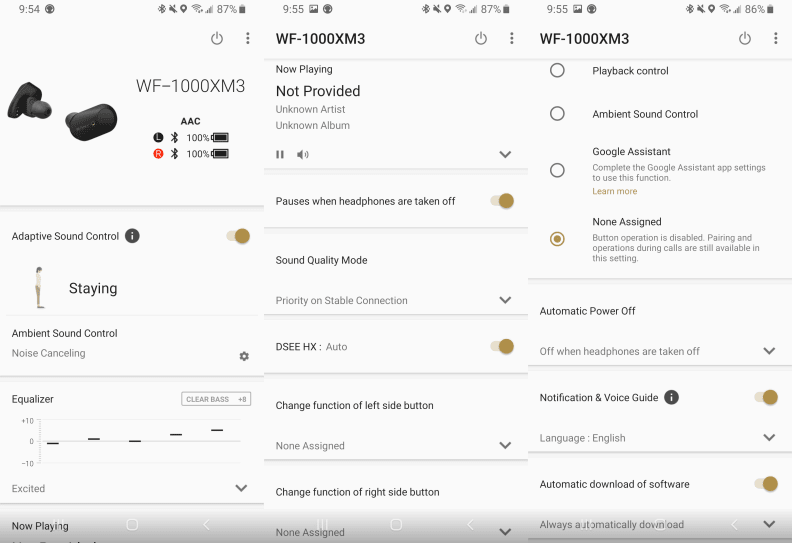
The Sony Headphones app (screenshot taken from my time with the WF-1000XM3) features a complex range of customization features.
Once everything is synced up and updated, customizing and using these cans is an excellent experience. In the app, you'll be able to see how much battery remains, the current "Adaptive Sound Control" setting, settings for the Noise Canceling Optimizer, Sound Position Control, Surround (VPT), Equalizer (EQ), Now Playing, Sound Quality Mode, DSEE-HX, a control to change the function of the NC/AMBIENT button, a control for toggling Automatic Power Off, and a toggle for notifications and voice guidance during usage.
One of the key features of Sony's ANC-equipped headphones is the "Adaptive Sound Control" setting. This is the bread and butter of the WH-1000XM3's noise canceling: Utilizing the two small microphones embedded in the ear cups, as well as some level of gyroscopic detection, the WH-1000XM3's attempt to ascertain what the user is currently doing and adjust the degree of active noise canceling accordingly.
For example, like the WX-1000XM3, the WH-1000XM3 have different noise canceling modes for when you're stationary (called "Staying"), walking, running, and even "Commuting"—they're able to correctly ascertain when one is moving quickly enough to be in a vehicle. In my experience, the modes work well, increasing or adjusting the intensity of the noise canceling function depending on how much your atmospheric pressure and ambient sound are expected to be shifting.

The included cable is preeeeeeetty short, but it plays into these cans' minimalist, sleek aesthetic.
Complementary to this function is the "Noise Canceling Optimizer," which you can run whenever you like from the app. This function allegedly optimized the noise canceling to take barometric pressure and your own personal hearing/ears into account in some fashion. However, during my use and testing of the headphones I only ran it once (initially) while outside on a busy street in Philadelphia. I was very impressed with how silenced everything was, but the ANC does such a good job most of the time, I didn't find myself using the feature again during my tenure with the product.
If this all sounds like "a lot," it is. There's a bunch of ways to customize and optimize the WH-1000XM3's. To me, at times, it feels like overkill, but I only spent about 10% of my time messing with the Sony Headphones app, the rest spent listening to the headphones in whatever capacity—while working, traveling, walking, commuting in some fashion, or just to enjoy music. The splay of features available here may put off some technophobic users a bit, but don't sweat 'em: you really only have to tinker if you want to.
Battery life that outlasted my smartphone
Like most wireless/BT headphones on the market, Sony claims "all day" battery life for the WH-1000XM3's, but in this case it actually feels pretty accurate. While it's true my pair is newer and that the battery life will decrease over time, I'm also aware this particular pair made some rounds in our editorial office in Cambridge before making its way to me, and it's definitely got a few weeks of listening under its belt already.
Even still, I found it a challenge to totally drain these cans, even with all the fancy bells and whistles (like adaptive noise canceling and optimization and all that) active throughout a day of listening. While they did initially die on me after that first software update, after a full charge they were hard to put down.

The WH-1000XM3's are ready to play music when you're ready to listen. Most users should only have to charge them every other day or so.
For example, as of my writing right now, I logged about 5 hours on them yesterday, and they were at 80% today. After another hour or so, they dropped to around 70%. Battery life generally being non-linear, I would argue the total realistic use-time during the day is 10-12 hours, but that's outstanding for a set of hefty over-ears running adaptive canceling and Bluetooth all day to boot. My phone—a well-loved Samsung Galaxy S8—doesn't even last that long anymore.
Obviously, as with all such things, your mileage may vary here. Depending on how often you're using things like voice commands (I never did) or using the on-set buttons or adjusting EQ in the app, the WH-1000XM3's may die out under the 10 hour mark. It's likely that after six months to a year of use, they'll be dying in six or seven hours, maybe less. But for all they do and how great they sound, I would call battery life a win for Sony this time around.
What We Don't Like
The "invisible" play/pause button may or may not exist
My number one complaint about these cans is a minor one, but it's by far the most baffling design choice where user experience goes. On the right ear cup, there's a place you can touch to pause or resume music, and trigger voice commands by holding it. A big button on the ear cup would mar the WH-1000XM3's minimalist design for sure, but as elegant a solution as this appears to be, it is functionally... well, abysmal feels like too strong a word, but it's not too crazy either.

The WH-1000XM3's swipe-and-hold based in-line pause/play/scrub controls take some getting used to, but after a learning period you'll be a pro.
If I could never find the pause button, I'd simply chalk it up to being a manual misprint. As it stands, however, I can find it maybe 35-40% of the time, and that's after a couple of weeks using these. The worst thing is pausing them to take them off while making a purchase or talking with someone, putting them back on, and walking away mashing at the right side of my head like a blind fencer, trying to find the button again. It makes a small beep to confirm that it's been hit, but it's so quiet it's easy to miss, and you may find yourself pausing/resuming music in a perpetual revolving door. At one point, I paused at a gas station, and by the time I found the button to resume playback again, I'd walked almost the entire two blocks home.
I did end up learning how it worked with more detail eventually, but it didn't make it that much easier. The right cup's swipe/scrub controls work pretty well overall, though. While play/pause takes some practice (double tapping in 0.4 second intervals may be a bit specific for many users), though I found cycling forward or backwards through tracks with forward/backward swipes, or adjusting volume up/down with up/down swipes to be easy, but for whatever reason, my Android device's Bluetooth doesn't seem to support fast forward or rewind functions.
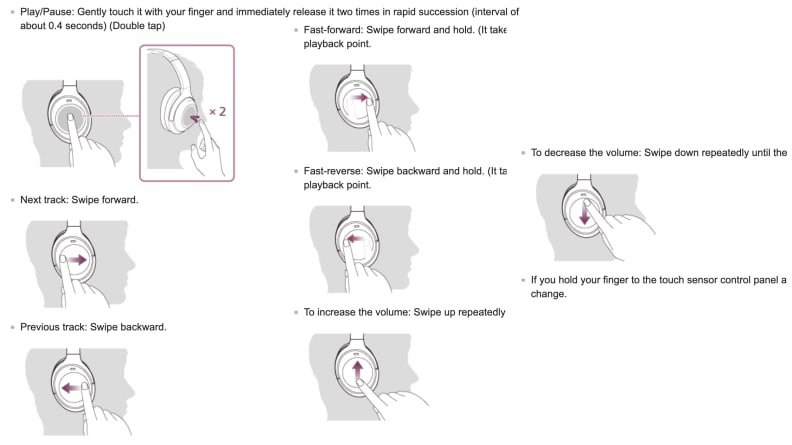
The WH-1000XM3 feature touch and swipe-based controls on the right ear cup. Some functions may not work depending on which Bluetooth source is connected, apparently.
My last little nitpick here is that the feedback system can be a bit strange too. While most BT headphones use different feedback tones between when you're adjusting volume up and down and when they won't get any louder (or softer), the WH-1000XM3 beep sometimes to show that volume is being adjusted about, but sometimes they don't beep at all. However, my actual complaint is that when you reach the limit of adjusting volume, the headphones make a rather long "I'm givin' 'er all she's got" type tone that is a bit disruptive where listening to music goes.
This is all for the neurotics out there, truthfully: There's truly little to genuinely dislike about the WH-1000XM3 (except perhaps how pricy it is). After a week or two the finicky touch controls can become like second nature, but it's worth noting that you may find yourself frustrated with the WH-1000XM3 from the get-go.
Adaptive NC is a little too... adaptive
The next most annoying thing about these headphones is how often they adjust the adaptive noise canceling setting. Essentially, the headphones try to guess what you're doing (Staying/Walking/Running etc.) and set their noise canceling to reflect the activity. It's a high-tech and futuristic kind of take on noise canceling, and individual settings work well.
The problem is how often the headphones attempt to recalibrate or "check" what you're doing. It's not multiple times per album or playlist, it's multiple times per song. If I'm sitting here writing with the WH-1000XM3's playing music and I get up to stretch, they'll assume I'm going for a jaunt and adjust. If I then sit back down just moments later, after a few minutes they'll switch back to Staying. If I walk across the room, they'll switch back again. I've lost track of how many times they've interrupted key shifts during songs, but it's a lot.
Of course, you can always just turn the adaptive function off in the app, but it's worth pointing out that the intelligence of the technology is marred a bit by its overactivity. That said, when it does settle into the right pattern—such as "Staying" when you're actually sitting still or "Walking" when you're taking the shoelace express—it works just fine.
For this price, Sony should include more peripherals
There's no denying that the WH-1000XM3's are very expensive at $300, but pound for pound I think they're worth that price. They're excellent, comfortable, highly functional and technologically savvy headphones.

Using the right cup's swipe-based control schema is definitely a finicky thing, but you'll get better at it after a week or so.
However, for what you're paying, I do think Sony could throw in a couple more extras. One thing that would be nice is a matching 3.5mm cable. The WH-1000XM3's offer the ability to be used passively with a 3.5mm cable, which is not an item I'm certain most people own already. While it's easy enough to buy one, it'd be nice if Sony included one to match the headphones.
Likewise, a neutral 3.5 to 1/4-inch stereo adapter might be nice, but again, it's easy enough to pick those up on your own.
Should You Buy It?
Yes—if you're willing to pay for such a total package
If I had to sum up my experience with the WH-1000XM3's, it would be that they're easy to forget, in the best way possible. I would put them on, queue up some music, and basically forget they were even on my head. Most of the outside world is dampened down by the adaptive ANC (when it's not changing itself up to improve things), and they're so light and comfortable I would eventually feel like I just existed in a world where my favorite music lilted through some diagetic means to my ears. It was fantastic.
That said, as luxurious as the experience is, it's understandable that many people might feel a bit iffy spending $300ish on a pair of headphones. The market for these is a bit scatter-shot: They're not up in the ultra-premium, planar magnetic/AMP/DAC range by any means, but they live in a similar sphere with the Bose QC 35 II, delivering a winning combo of battery life, comfort, sound quality, and noise canceling.
That said, I can't help but think the WH-1000XM3's are worth more than being the best traveler's headphones you can get right now, though they might be. The huge range of customizable options and toggles for things like atmospheric pressure and voice commands up their overall technology, and to my ears, they sound good enough that you could buy them for listening to music alone—especially considering the ability to add your own 3.5mm cable for passive use. If you want super solid over-ears that you won't have to leave behind when you go on a trip or are away from the charger all day, these are the ones to get.
Meet the testers
Lee was Reviewed's point person for most television and home theater products from 2012 until early 2022. Lee received Level II certification in TV calibration from the Imaging Science Foundation in 2013. As Editor of the Home Theater vertical, Lee oversaw reviews of TVs, monitors, soundbars, and Bluetooth speakers. He also reviewed headphones, and has a background in music performance.
Julia is the Senior Scientist at Reviewed, which means that she oversees (and continually updates) the testing of products in Reviewed's core categories such as televisions, washing machines, refrigerators, and more. She also determines the testing methods and standards for Reviewed's "The Best Right Now" articles.
Checking our work.
Our team is here to help you buy the best stuff and love what you own. Our writers, editors, and experts obsess over the products we cover to make sure you're confident and satisfied. Have a different opinion about something we recommend? Email us and we'll compare notes.
Shoot us an email




