Pros
-
Large, bright display
-
Gorgeous design
-
Great performance
Cons
-
No upgrade path
-
No Gold model
-
Worse SSD performance
About the MacBook Air M2

The MacBook Air M2 looks stunning in Midnight Blue.
We reviewed the base-level MacBook Air M2 which includes the following specs:
- Processor: Apple Silicon M2
- Graphics: Integrated 8-core GPU
- RAM: 8GB
- Storage: 256GB SSD
- Display: 2560 x 1664p resolution, 500 nits brightness, P3 gamut
- Ports: 2 x USB-C Thunderbolt 4, 1 x Headphone jack
- Wireless connectivity: Wi-Fi 6, Bluetooth 5.0
- Camera: 1080p webcam
- Battery: 52.6Whr lithium‑polymer battery
- Weight: 2.7 pounds
- Size: 11.97 x 8.46 x 0.44 inches
- Warranty: 1-year limited warranty
The MacBook Air M2 comes in two major configurations: one with an 8-core GPU and an upgraded version with a 10-core GPU. For both, you can choose 8, 16, or 24GB of memory. The 8-core version comes with 256GB of base storage and the 10-core version comes with 512GB of base storage. Both models can be upgraded up to 2TB of storage.
What we like
The display gets an update

While both the M1 and M2 versions have a 2K screen, the MacBook Air M2 is also brighter and supports more colors.
The MacBook Air M2’s 2K LED screen (which Apple calls a Liquid Retina display) is beautiful. Just about any content you throw at it will look amazing.
According to Apple, the Liquid Retina display supports billions of colors whereas the Retina display supports millions of colors, but looking at them side by side, I didn’t notice much difference in normal use. They’re both fantastic displays for color-accurate work, watching movies, and everyday productivity, though you may notice a difference when looking at a color ramp pattern or something like a colorful sunset with certain content.
Our testing revealed the Retina display and the Liquid Retina displays both support 100% of the sRGB gamut, 100% of the P3 color gamut, and 89% of the Adobe RGB gamut.
Where the MacBook Air M2 differs most notably from the Air M1 is in its brightness. The Air M1 offers 400 nits of peak brightness, while the Air M2 can push up to around 500 nits, matching the Pro 13 M2. Meanwhile, the MacBook Pro 14 reaches 1000 nits peak brightness thanks to its OLED display, the Liquid Retina XDR. But unless you plan on editing HDR content, the MacBook Air M2’s screen will prove exceptional for your needs.
The new body offers quality-of-life upgrades
The MacBook Air M2 has a number of refinements over the 2020 MacBook Air M1. It has a dedicated charging port, which frees up its two Thunderbolt 4 ports (the M1 MacBook Air needs to take up one of its two Thunderbolt 3 ports to charge).
The M2 MacBook Air is 0.2 inches thinner, but it doesn’t feel more fragile. The lid is also easier to lift with a single hand than its predecessor’s lid, and the thinner bezels give enough room for a 16:10 aspect ratio display.
We reviewed the Midnight Blue model, which looks stunning and blends in with the best dark-hued Windows laptops like the Razer Blade 14 or Dell XPS 13. It’s a nice change of pace from the silver and space gray of years past. (However, we wish Apple kept the M1 Air’s Rose Gold option, too). At a glance, the boxier, sharper design of the M2 Air shares more in common with the MacBook Pro 14 and 16 than it does the MacBook Pro 13 M2 or the MacBook Air M1.
The 1080p webcam is an upgrade (but the notch is obnoxious)

The 1080p webcam captures a sharp image.
One of the longest-running complaints about the MacBook Pro 13 and MacBook Air lineup has been its webcam resolution, stuck at 720p for at least a half-decade. No more. The MacBook Air M2’s 1080p webcam is notably sharper, capturing more light and detail than the MacBook Pro 13’s 720p camera. The post-processor also does a great job of touching up the image to further enhance it into something that looks like it came from a dedicated external webcam. The one downside is you’ll have to live with the webcam notch in the middle of the display, like on the MacBook Pro 14 and 16.
Insanely long battery life
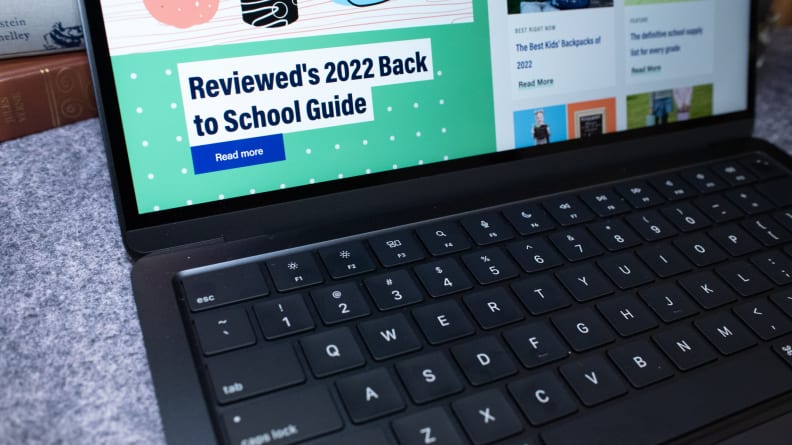
Because the M2 processor uses its power more efficiently than the M1 processor, the MacBook Air M2 is about to pull out about five extra hours of battery life.
If you can’t get to a power outlet for a day or two, it probably won’t be a big deal with the MacBook Air M2, which got 17 hours and 10 minutes of use from a fully charged battery in our battery life test.
When we test battery life, we set a laptop’s display brightness to 200 nits (which is comfortable in normal office lighting) and rotate through twenty popular web pages until the battery hits a critical level and the laptop shuts off. The MacBook Air beats out its predecessor by several hours (the previous MacBook Air got 11 hours and 42 minutes of battery life in our test), and it blows way past the longest-lasting Windows laptops we’ve tested, the Lenovo Yoga 6, which gets just over 10 hours.
The only laptops we’ve tested with a longer battery life than the MacBook Air M2 are the MacBook Pro 13 M2 (19 hours and two minutes) and the MacBook Pro 16 M1 Max (22 hours and 30 minutes). Even though the MacBook Air and MacBook Pro 13 both have the same processor, the MacBook Air has a slightly smaller battery capacity than the MacBook Pro 13, which limits battery life.
While the MacBook Air M2 comes with a 30 Watt charger and a MagSafe charging cable, you don’t have to charge with just the included accessories. You can charge the MacBook Air with any USB-C compatible charger, and you can attach the MagSafe cable to any USB-C charging port. So if you forget your cable or your brick, you can just use your phone charger or borrow a USB-C charger from a friend (just make sure it’s at least 15 Watts if you want to charge your laptop in a reasonable amount of time).
Still one of the best keyboards and trackpads

The trackpad is ginormous, and yet there's room for a full-sized function row on the keyboard.
The keyboard and trackpad are the same as last generation’s and the rest of the MacBook Pro lineup. That’s great news. We love the springy chiclet keys, which require a bit of force to actuate but are still suave enough to remain comfortable for long typing sessions. They’re also much more reliable than the infamous Butterfly keyboards from a few years ago. Meanwhile, the trackpad is as large as my hand (granted, I have small hands, but still). The force touch system clicks smoothly and responsively regardless of where you press down on the touchpad.
Another great improvement lies in the function row. Unlike the M1 Air, the M2 Air’s function row has full-sized keys, a large escape key, and a larger fingerprint sensor, all of which are easier to press because of their size.
What we don’t like
Fewer ports than the MacBook Pro 14 and 16

Even though the MacBook Air M2 technically has more ports than its predecessor, it still pales in comparison to the MacBook Pro 14 and Pro 16's wide port selection.
Apple seems to love to make its customers pay for extra ports. Two Thunderbolt ports and a headphone jack aren’t enough to support several peripherals unless you get a USB-C/Thunderbolt dongle. The M2 MacBook Pro 13 has the same problem, as does the M1 Air, but the MacBook Pro 14 and MacBook Pro 16 show that Apple can, in fact, add more ports. Those step-up models include an SD card reader, an HDMI port, and an extra Thunderbolt port.
The MacBook Air’s fewer ports means it can only support one external 6K display, whereas the MacBook Pro 14 and 16 can support two.
Audio gets a downgrade
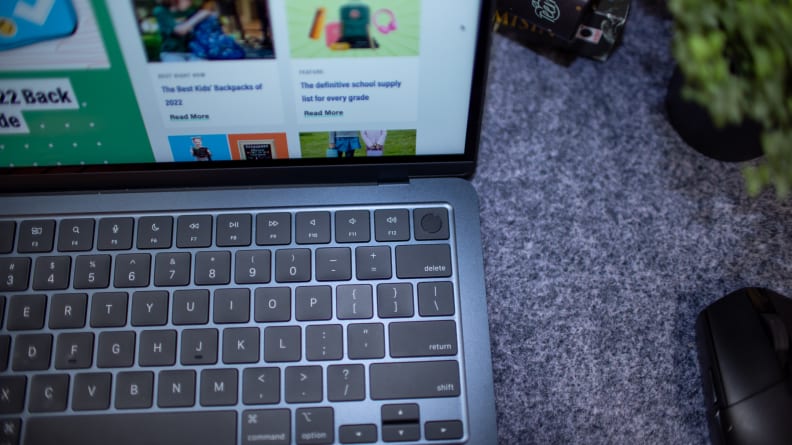
Unlike the MacBook Air M1, the MacBook Air M2 has no speaker grille to let the audio breathe.
The M2 Air does away with its speaker grilles, and without them, the sound suffers. Compared to the M1 Air, the M2 Air’s audio comes across more muffled. The internal speakers themselves are, however, excellent, with a full sound that gives detail to the bass, mids, and treble in equal measure.
If someone were brave enough to drill holes into their M2 Air chassis, it would probably sound much more like the M1 Air (we strongly recommend you don’t try it though). By laptop standards, the audio is still fantastic, but it’s odd to see Apple regress in one of its strongest areas.
Enough performance for most, but not a sizeable boost
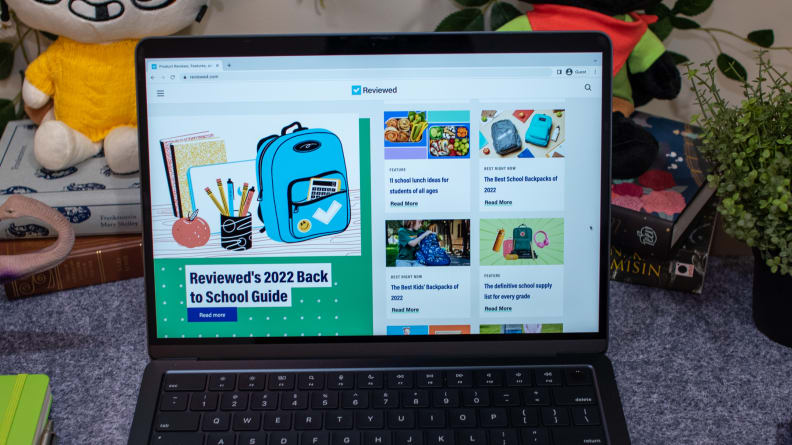
While the MacBook Air is undoubtedly faster with an M2 chip over an M1 chip, it wouldn't be worth upgrading if you already have an M1 MacBook.
The M2 processor is faster than the M1 in every way, but not significantly so. Compared to the M1 processor, the M2 processor is only 10-18% faster in both multicore and single core performance. If you already have an Air M1 or a Pro 13 M1, there is little incentive to upgrade to this generation.
That said, it’s a wicked-fast mobile processor. You can easily do just about any productivity task without worrying about lag or multitasking with too many programs, and even heavier programs like Photoshop, Lightroom, and Premiere Pro run smoothly for smaller projects. It is about 5-10% below the Macbook Pro 14 M1 Pro’s performance, but that’s a small trade for the huge price difference.
Graphics performance sees a similar bump from the M1 to the M2 processor. Don’t expect to play the latest AAA games on the new Air, but lighter games like Genshin Impact or Fortnite would be reasonable. Shadow of the Tomb Raider, an older but still demanding AAA title, gets 28 frames per second (fps) running at 1080p max graphics settings.
By comparison, the Asus Zenbook S 13 OLED, a cheaper laptop with an AMD Radeon 680M graphics chip (it’s about as powerful as integrated graphics on the AMD Ryzen 7 processor and comparable to the Apple M2 processor), ran it at 26fps, while the MSI Summit E16 Flip, a pricier laptop which has an entry-level Nvidia RTX 3050Ti discrete graphics card, ran it at 47fps.
If you need more graphics performance than the base M2 processor can offer, there is a 10-core GPU version which would offer slightly more performance, but at that point, you should consider similar Windows alternatives that have a discrete graphics card, like the Razer Blade 14 or MSI Summit E16, which can easily double or triple the graphics performance of the M2.
Storage drive speeds are a downgrade from the M1 version

The newer MacBook Air M2's SSD has slower read and write speeds than the MacBook Air M1's SSD.
When a product gets an update, it’s reasonable to expect all performance to improve. Apple missed the memo on that one. The read and write speeds across the board on the MacBook Air M2’s solid state drive (SSD) are significantly lower than the read and write speeds of the Air M1’s SSD. In some benchmarks, like the AmorphousDiskMark benchmark, read speeds were half as slow. Speeds were consistently worse in DaVinci Blackmagic Resolve, as well.
When it comes to real-world performance, it doesn’t make a large impact if most of what you do is confined to online tasks or RAM-dependent applications. Read and write speeds matter most when installing or downloading data or when reading large quantities of data (such as in video editing work).
Should you buy the MacBook Air M2?
Definitely, it’s a notable step up from the MacBook Air M1

While the MacBook Air M1 is still a formidable laptop in its own right, the MacBook Air M2 adds some worthwhile touches.
Apple nailed the MacBook Air refresh. It’s exciting, it’s fast, it’s beautiful, and it’s all-around excellent. Compared to the M1 Air, the M2 Air has a brighter and larger screen, a 1080p webcam, a dedicated charging port, 17 hours of battery life, and a slightly faster processor. If you can afford the $200 price jump of the M2 Air, it’s the best-value MacBook you can get.
However, the MacBook Air M1 is closer to the new model than you might think. The previous model is only 10-18% slower, and the biggest difference in their display is the narrower 16:9 aspect ratio. The 720p webcam and 12-hour battery life might be a bummer, but it’s still a fantastic laptop for a $999 base price that keeps up with its Windows rivals.
On the Windows side, the Acer Swift X 14 and Asus Zenbook 14 OLED are excellent alternatives. The Swift X has way more graphics power thanks to its discrete graphics card, but it still manages to stay a thin and light 14-inch laptop with almost 10 hours of battery life. However, its 1080p screen and humble aesthetic might sway you away from it, in which case the Asus Zenbook 14 is worth a look. The Zenbook 14’s 4K OLED screen beats the M2 Air’s 2K screen in just about every metric, and its battery life isn’t too shabby at about eight hours, but you do lose quite a bit of performance compared to the Air with its Intel Core i5-1240P processor and integrated graphics.
The MacBook Air M2 is a well-rounded pick for anyone that prioritizes display quality and battery life without sacrificing too much in performance or aesthetics. The squared-off chassis is even more breathtaking than the MacBook Air M1 or MacBook Pro 13, and it finally gets the much-needed webcam upgrade. While both MacBook Air models are excellent productivity laptops, the M2 Air’s larger display, improved battery, and modern look make it the better buy.
The product experts at Reviewed have all your shopping needs covered. Follow Reviewed on Facebook, Twitter, Instagram, TikTok, or Flipboard for the latest deals, product reviews, and more.
Prices were accurate at the time this article was published but may change over time.
Meet the tester
Adrien has over 4 years of experience covering laptops, desktops, software, games, and more.
Checking our work.
Our team is here to help you buy the best stuff and love what you own. Our writers, editors, and experts obsess over the products we cover to make sure you're confident and satisfied. Have a different opinion about something we recommend? Email us and we'll compare notes.
Shoot us an email





