Pros
Cons
{{brightcove '3361723153001'}}
If you absolutely must have the best graphics—well, go buy yourself a desktop. You can get the same specs for way less money. If you require a bit of portability with your graphical obsession, though, this Asus is the way to go.
I could go on and on about the G750JZ's speedy processor (quad-core Intel i7-4700HQ), or its staggering amount of RAM (32GB), or even its Blu-ray drive with reading and writing capabilities, but none of those are the star of this show. The main attraction is Nvidia's brand-new, top-of-the-line mobile video card: the GeForce GTX 880M. If you're willing to shell out an obscene amount of money for portable gaming supremacy, this rig won't let you down.
Performance
Portable PC gaming at its finest
Nothing is more important on a gaming PC than the video card. Depending on the quality of this device, your games will either look good, great, or mind-blowing.
While there are more powerful gaming laptops on the market that offer dual video card performance—called SLI (Scalable Link Interface)—the Asus ROG G750JZ offers a monstrously capable card in the GeForce GTX 880M. Want to play current games with high or ultra settings? This is the video card for you.
I tested a handful of games, including Portal 2, Metro: 2033, and Bioshock Infinite—all at the G750JZ's native resolution of 1080p. Here's how they fared:
With all settings cranked up and vertical sync triple-buffered, Portal 2 ran at a silky-smooth 60.01 frames per second (FPS). With no vertical sync option, Portal 2 ran closer to 300 FPS.
On very high settings, Metro: 2033 ran at 37.67 FPS, while regular high settings achieved 55.33 FPS.
On ultra settings, Bioshock Infinite ran at 82.63 FPS.
The goal for any graphical benchmark is to achieve a number greater than 30 FPS, which will appear perfectly normal to the human eye. Anything greater than 60 FPS is overkill, and your eye likely can't notice a difference in quality.
The most graphically demanding game in this lot is Metro: 2033, and achieving anything beyond this PC's fantastic frame rate would require an additional video card—and much more money. Nvidia's top-of-the-line GTX 880M card will be more than enough for most hardcore gamers.
With such great graphical performance, it's easy to forget that the Asus ROG G750JZ has other top-tier components. Its Intel i7-4700HQ quad-core processor ripped through our real-world tests. We tax a processor's performance by running Photoshop, Excel, and the video conversion tool Handbrake. Our tests prove that this gaming rig is great for work as well as play—just don't work too hard, okay?
Since this is a laptop, you'd expect at least some portable gameplay. Unfortunately, battery life is not this Asus' strongest trait. I tested about 3 hours and 44 minutes of plug-free use, but that's only with casual web-browsing. Playing Portal 2 with all settings on high and the G750JZ's brightness maxed produced around 96 minutes of battery life. Not great, but the GTX 880M video card has a trick up its sleeve.
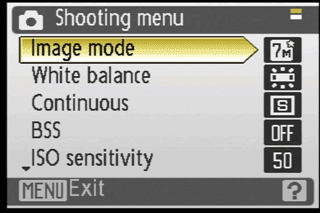
Nvidia has a new battery-extending technology called Battery Boost on its 800 series mobile video cards. It allows the user to lock a game at a certain frame rate, which lowers the video card's power draw. In the case of Portal 2, I clocked a frame rate of 60 FPS while benchmarking. For the purpose of testing the Battery Boost feature, I locked the frame rate at 30 FPS—extending the laptops battery life by 20 minutes. For gamers, that could be the difference between reaching the next checkpoint or losing all your progress when the laptop dies.
Look & Feel
The best touchpad you'll never use.
I can't harp on the G750JZ's appearance too much because it isn't trying to compete with super-slim ultrabooks. If you're in the market for a gaming laptop, you know exactly what you're in for: a thicker body for housing extra components and alleviating heating woes. This laptop measures over two inches thick, but it's definitely not an ugly device.
{{ photo_gallery "design" }}
From a closed position, the G750JZ looks like the laptop equivalent of Batman: sleek, black, and shielded in rigid armor. The armor in question is thick plastic, but this rig doesn't feel cheap at all. In fact, by using high-quality plastic, the G750JZ stays much cooler than the metal exteriors on many ultrabooks.
Lift the lid and you'll find an even truer indication of quality. You're instantly greeted by a spacious, backlit keyboard that's an absolute joy to type on. Keys have satisfying action and resistance—they bounce back quickly after each keystroke, which makes rapid typing feel great. Those looking for a rainbow's assortment of backlight colors—like on models from MSI and Alienware—will be disappointed, though: White is your only option.
Another feature that's lacking is programmable keys. Laptops from Alienware and Razer allow you to program commands to extra keys, which can be valuable time-savers in certain games. It's a luxury feature, but one that a $3000 laptop should include.
The touchpad is the real surprise on the G750JZ: It's... amazing, and it has no right to be. Think about it: Why should a gaming laptop have a great touchpad? PC gamers play games with a keyboard and mouse. If you're investing $2999 in a laptop like this, you're probably investing $60-$100 in a top-notch gaming mouse, too.
Whether consumers will use the G750JZ's touchpad or not doesn't take away from the fact that it's flat-out great. I've used plenty of great pads, but this one stands out from the crowd. It has a wide surface area and an unparalleled feel—your finger is in complete control of everything on screen. It also has two cushy mouse buttons underneath, which do a fantastic job of replicating real mouse clicks.
The sides are loaded to the brim with connectivity options. On the G750JZ's right, you'll find an array of video outputs: VGA, HDMI, and DisplayPort. There are also two USB 3.0 slots, and separate inputs for headphones and a mic—but that's just the PC's left side.
On the other side, Asus placed two more USB 3.0 slots, an SD card reader, a lock, and a Blu-ray drive with both read and write functions. Whew—that was exhausting.
Speaking of exhaust, this laptop doubles down. On the back are two exhaust fans, tasked specifically with blowing out all the hot air produced during a gaming session. As long as you don't block them, overheating should never be an issue.
Finally, we come to the G750JZ's screen. It's a solid 17.3-inch, 1080p offering. Brightness is superb, and colors look perfectly saturated. The display is even glare-resistant—a huge plus if you're gaming in a sunny room. My only complaint is its resolution: For $2999, I'd expect something like a 3200 x 1800 screen. While content still looks excellent, I want my money's worth.
Software
Are you Experienced?
In terms of software, Asus smartly avoids clutter on the G750JZ. In fact, there's barely any software on here—yes, this is a good thing.
{{ photo_gallery name="New Gallery" }}
The most important application—one you'll actually use a lot—is Nvidia GeForce Experience. This gives you access to a bunch of useful tools: game optimization, the aforementioned Battery Boost technology, driver updates, information about your PC, and a video-capturing/broadcasting option called ShadowPlay.
The first feature you'll see in GeForce Experience is the game optimization tool. This scans your computer for installed games and then applies the optimal settings. Usually, gamers have to go through and hand-pick the best settings for each and every game they launch, each and every time they launch them. The GeForce Experience found the Asus G750JZ's powerful hardware could run Bioshock Infinite on ultra settings, so it applied those to the game. Game optimization is really that simple, and it works.
The driver update feature allows users to check for new versions of the latest video card drivers. While you can do this manually, it also works in the background: Occasionally, you'll get a notification that a new driver is ready to install.
ShadowPlay is a feature for the most serious gamers. This allows you to record gaming footage, and either save it to your hard drive or broadcast it to Twitch.tv, a popular website for competitive gaming. I didn't test out Twitch.tv broadcasting, but I did try the recording feature, which was very easy. Basically, ShadowPlay lets you record your gaming heroics, starting with the last 5 minutes of gameplay, but adjustable to either one minute or 20. When you press alt+F10, the recording is saved. With the default settings on a 30-minute game session, only the last 5 minutes are recorded when you hit alt+F10. Feel free to show grandma your skills.
One other powerful program on the Asus G750JZ is GPU Tweak. This tool lets users overclock, or speed up, their graphics card. Only the most advanced users should play with GPU Tweak, though. Overclocking your graphics card can sometimes have adverse effects on your PC, like overheating.
The Verdict
Casual gamers need not apply.
I don't have many complaints about the Asus ROG G750JZ-XS72. I would have liked a higher resolution screen and some programmable keys, but those aren't absolute deal-breakers. There's really no way around it: The G750JZ is a fantastic machine, as it should be for $2999.
If you're willing to shell out for a laptop that costs as much as six Playstation 4's, you deserve high-end performance. The G750JZ-XS72 certainly delivers—in fact, it's kind of overkill. For $500 less, Asus offers a similar model—the G750JZ-DS71. The lower-end unit has three main difference: 24GB of RAM as opposed to 32GB, 256GB of solid-state storage and a 1TB hard drive as opposed to just 512GB of solid-state storage, and a Blu-ray drive that only reads discs as opposed to reading and writing.
Most users don't need a Blu-ray writer since media is becoming more and more digital, and the 32GB of RAM that the XS72 includes is way too much. With Bioshock Infinite running, as well as Photoshop and Chrome, I was only using 3.84GB of RAM—you will never use the full 32GB. The cheaper G750JZ model is definitely more appealing, even with half as much storage.
Make no mistake, though: Any PC gamer who doesn't want to build a desktop will be more than happy with the Asus ROG G750JZ laptop. Just compare the two models before making a (pricey) decision.
Meet the tester
An enthusiast of all things tech, Josh is one of Reviewed.com's resident television experts. When he's not looking at bright TV screens in a dark room, he's probably reviewing a laptop or finding a new snack at 7-11.
Checking our work.
Our team is here to help you buy the best stuff and love what you own. Our writers, editors, and experts obsess over the products we cover to make sure you're confident and satisfied. Have a different opinion about something we recommend? Email us and we'll compare notes.
Shoot us an email


