But it's not. Intel has created a device that makes this seemingly impossible combination real—the Intel Compute Stick. When it first hit the market in early 2015, it lacked the hardware to roll with the big boys–well, other mini desktops, at least. And its single USB port put a serious damper on connectivity.
At CES 2016, however, Intel has debuted a new generation of Compute Sticks that addresses past issues and more.
Like other computers, there are several models of Compute Stick with varying degrees of performance. The least expensive rocks an Intel Atom x5-Z8300 chip, while the most powerful use Skylake Core m3 and m5 Processors–chips commonly found in high-end ultrabooks.
The new entry-level Compute Stick also boasts two USB ports, one 2.0 and one 3.0. Adding just more USB port–especially when it's USB 3.0–greatly expands the Compute Stick's flexibility. The Core M models go further, with one USB 3.0 port on the device itself and two more on the USB-C power brick.
The new chips bring some serious performance upgrades. For example, Intel says that the Core M hardware can output 4K at a stable 30 frames per second. That means users with 4K TVs will be able to get more use out of their expensive screens. The Skylake CPUs are supported by up to 4GB of DDR3 RAM and up to 64 GB of storage. If that isn't enough, there's a microSD port for expansion.

The Compute Stick goes into your TV with an HDMI port.
The Compute Stick offers plenty of connectivity, as well: 802.11ac WiFi and Bluetooth 4.1 ensure you can get online and use all your wireless peripherals. That's similar to most modern ultrabooks, so the flaky WiFi connection complaints from the first generation of Compute Sticks should be mitigated.
We got to try out a Core M Compute Stick on the CES 2016 show floor and came away impressed. It's small enough to put in your pants or jacket pocket, and lightweight enough that you'll hardly notice it's there. If you work on the go, giving multimedia presentations all the time, the Compute Stick will lift a great weight off your shoulders–specifically, a laptop bag.
Setup appeared to be a breeze. The Compute Stick plugs into your TV via an HDMI port, but power comes through a micro USB or USB-C port. That's slightly clunky for now, though most TVs offer a USB port or two that could easily power the Atom version; the Skylake sticks definitely need their power brick. There's some talk suggesting that future versions may get power directly through the HDMI port.
After turning the Compute Stick on, the TV flickered to life with a setup prompt. We hooked up a wireless mouse and were good to go. Yep, it was that easy to get a full Windows 10 PC running on a TV. Overall, the experience was indistinguishable from using a laptop plugged into a TV, aside from being a little easier to set up.
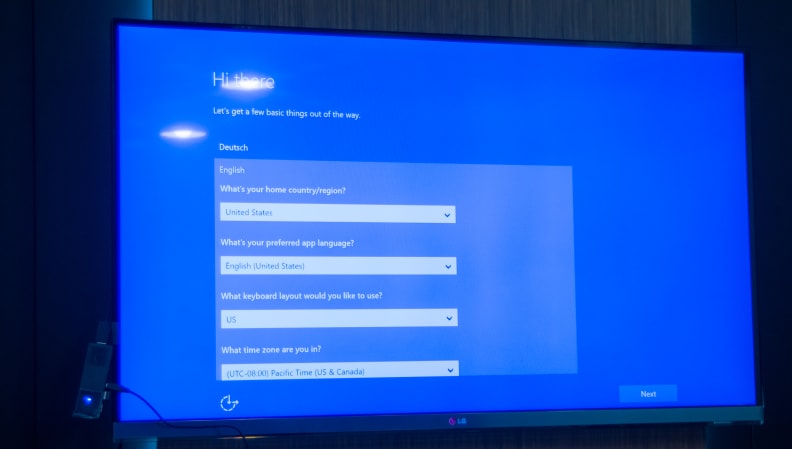
A seamless PC on the TV experience
The older Compute Sticks got pretty hot and loud when pushed. That's true of virtually any computer, fanless models aside, but it's a little disconcerting with anything you're going to stick in your pants pocket. During our hands-on, we didn't do anything that was particularly taxing on the hardware, so we weren't able to tell if there's any improvement in this regard with the new generation.
The lowest-end Intel Atom Compute Stick costs just $159, including a full Windows 10 license. The Cherry Trail processor isn't as speedy as the Skylake options, and it has only 2GB of RAM with 32GB of storage, but that's a crazy price for a full-fledged desktop PC. It's shipping now. The highest-end configuration—the one we played around with—will cost $499 and ship in February.
Related Video
{{brightcove '4607936662001'}}
Meet the tester
Jonathan Chan currently serves as the Lab Manager at Reviewed. If you clean with it, it's likely that Jon oversees its testing. Since joining the Reviewed in 2012, Jon has helped launch the company's efforts in reviewing laptops, vacuums, and outdoor gear. He thinks he's a pretty big deal. In the pursuit of data, he's plunged his hands into freezing cold water, consented to be literally dragged through the mud, and watched paint dry. Jon demands you have a nice day.
Checking our work.
Our team is here to help you buy the best stuff and love what you own. Our writers, editors, and experts obsess over the products we cover to make sure you're confident and satisfied. Have a different opinion about something we recommend? Email us and we'll compare notes.
Shoot us an email



