Pros
-
8GB VRAM
-
Robust video encoding and decoding support
Cons
-
So-so ray tracing
-
Not competitively priced in the current GPU market
About the Nvidia GeForce RTX 3050
Here are the specs of the graphics card we tested:
- CUDA Cores: 2560
- RT Cores: 20
- Tensor Cores: 80
- Boost Clock: 1552 MHz
- Base Clock: 1777 MHz
- Memory: 8GB GDDR6
- Memory Bandwidth: 128GB/s
On paper, it’s clear this card’s 8GB of memory (VRAM) will propel it to higher frame rates than AMD’s RX 6500 XT. (We confirmed this in our testing.) However, the 128-bit memory bus will still slow things down a bit, even with that 8GB of VRAM; The RTX 3050 is positioned as an entry-level GPU after all.
It’s a similar situation if you compare Nvidia’s RTX 3060 and RTX 3060 Ti, for instance. The RTX 3060 Ti version has less VRAM and a slower boost clock, but much more memory bandwidth, which makes it the faster of the two. The RTX 3050 not only has a slower memory bus than the RTX 3060, but it also has less VRAM, so that immediately says “Yup, you will need to lower the graphics settings with this graphics card.”
For our tests, we used the following PC configuration:
- Processor: AMD Ryzen 5950X
- Motherboard: Asus ROG Maximus Extreme XII X570
- Memory: G.Skill Trident Z Royal 16 GB (2 x 8 GB) DDR4-3600 MHz
- Storage: Sabrent Rocket 1TB NVMe PCIe 4.0 M.2 SSD
- Power: Corsair RM1000x
- Cooling: Corsair H150i Pro RGB
What we like
It has 8GB of VRAM

If the GPU market was stabilized, we wouldn't recommend any budget GPU over this one. But alas...
One of the major pitfalls of AMD’s budget Radeon RX 6500 XT GPU is that it has only 4GB of VRAM or video memory. The more video memory a graphics card has, the more visual data it can process at once as the information passes from your hardware components to your monitor. For gaming, that translates to better performance: higher frame rates and better ray tracing for realistic lighting effects.
Over our spread of 13 games that we benchmark as part of our GPU tests (which includes Cyberpunk 2077, Forza Horizon 4, and Battlefield V) the RTX 3050 averaged 86 frames per second (fps) at 1080p on the highest graphics preset. In contrast, the RX 6500 XT averaged 67fps. The RTX 3050 handles low-fidelity games at max graphics better than fine, and even if you need to turn the graphics settings down a tad, you’ll be able to play most high-fidelity games on the High setting.
To get more specific, one of the highest frame rates the RTX 3050 achieved was 116fps in Forza Horizon 4, followed by 98fps in Far Cry 5. This graphics card was even able to average around 60fps in graphically demanding games like Shadow of the Tomb Raider and Control.
You can also get decent 1440p performance out of this card, too. In some games, you will need to turn down the graphics quality preset to High or lower to reach at least 60fps, but it’s still an impressive number and further proof of how much performance you can get out of a budget graphics card that has 8GB of VRAM.
Good video encoding and decoding support

Not only does the RTX 3050 support HDMI and DisplayPort, but it also supports full AV1 and HEVC encoding and decoding.
Nvidia’s RTX 3050 GPU supports the emerging AV1 video encoding and decoding, and the more common H264/H265 encoding and decoding as well. So if you are looking to save money on building a rig that will double as a decent video editing machine, the RTX 3050 can support your filmmaking endeavors.
The RTX 3050’s budget GPU competitor, AMD’s RX 6500 XT, doesn’t have AV1 encoding or decoding. Those were just some of the features AMD omitted to drop the price of its entry-level GPU as far as possible. However, the RTX 3050 is better future-proofed by supporting both encoding and decoding on those specific codecs.
What we don’t like
So-so ray tracing performance
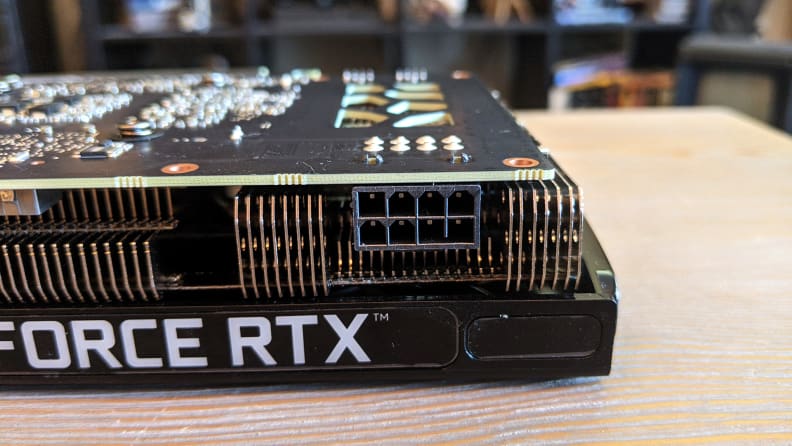
The RTX 3050 isn't a power hog, so you won't need to spend extra on a high-wattage power supply.
If we’re going to nit-pick anything about a GPU that doesn’t have many flaws, we’re going to nit-pick on the ray tracing—especially since this is one of Nvidia’s most esteemed features on its graphics cards.
Nvidia is the pack leader when it comes to ray tracing. It was the first company to integrate the feature into its graphics cards, and now that Nvidia is currently on its second generation of ray tracing capable GPUs, its cards have only become more impressive. But turning it on in-game will incur a massive performance hit. This creates an issue for a budget card like the RTX 3050 because it’s already a lower-performing card, to begin with.
While ray tracing performance is good with low-fidelity games like Minecraft, resource-hogging games like Control, Metro Exodus, and Cyberpunk 2077 can only manage around 23 to 34fps at 1080p with ray tracing on and the graphics settings cranked to the max. (Cyberpunk 2077 is the hardest hit.) However, with DLSS turned on, the frame rate noticeably increases. Cyberpunk, for instance, gained 15fps, bringing its average frame rate to 38fps—and with only DLSS turned on (no ray tracing), the RTX 3050 can manage 79fps on the High graphics preset at 1080p.
Still, getting a minimum frame rate of 60fps, with ray tracing on and without upscaling the resolution is not possible—even with the graphics preset set to Low. In the case of high-fidelity games, DLSS is going to be your saving grace at getting playable frame rates with the best graphics possible, but with ray tracing turned off.
It’s not much faster than some older GPUs

Nvidia's RTX 3050 has nearly identical performance to its older GTX 1660 Super, but the 3050 has one thing the 1660 Super doesn't have—ray tracing.
Nvidia’s RTX 3050 and GTX 1660 Super have some differences: the RTX card supports ray tracing and has 8GB of VRAM instead of 6GB, but it has a smaller memory bus. Our benchmarking tests showed the RTX 3050 has significantly more compute power than the GTX 1660 Super, but when it comes to actual gaming performance it’s only a few frames ahead.
Pitting the RTX 3050 against the GTX 1660 Super in our synthetic graphics benchmark tests, they scored 73293 and 64334, respectively, in the Geekbench 5 GPU compute test. They also scored 9448 and 9225, respectively, in our 3D Mark 1080p gaming test, which we further confirmed with in-game (real-world) benchmarks. On average, the RTX 3050 nets around 5-7 frames higher than the GTX 1660 Super in our same 13-game testing suite, and thanks to Nvidia’s DLSS tech, you can increase those frame rates in games that support it.
But the volatile GPU marketplace puts the RTX 3050 in an awkward position against its older siblings and cards from competing brands. If any graphics card sold at normal prices currently, I’d say the GTX 1660 Super has the better value of the two. But a quick look on eBay shows the GTX 1660 Super being sold at both higher and lower prices than the RTX 3050.
The RTX 3050 is technically the better card, and Nvidia’s DLSS makes graphically demanding games run smoother, but unless you really want to play Minecraft with ray tracing turned on, there isn’t a big enough performance difference to recommend the RTX 3050 over the GTX 1660 Super.
Additionally, you can find a card like AMD’s RX Vega 56 for the same price as the RTX 3050, and although that card is five years older than the RTX 3050, it offers slightly faster performance, depending on the game. In Assassian’s Creed Odyseey, for instance, the 3050 and the Vega are neck-and-neck—but in Metro Exodus, the Vega has a ten-frame lead over the 3050. The same is true for Division 2 and Far Cry 5.
Should you buy it?
Maybe, as long as you don’t spend too much
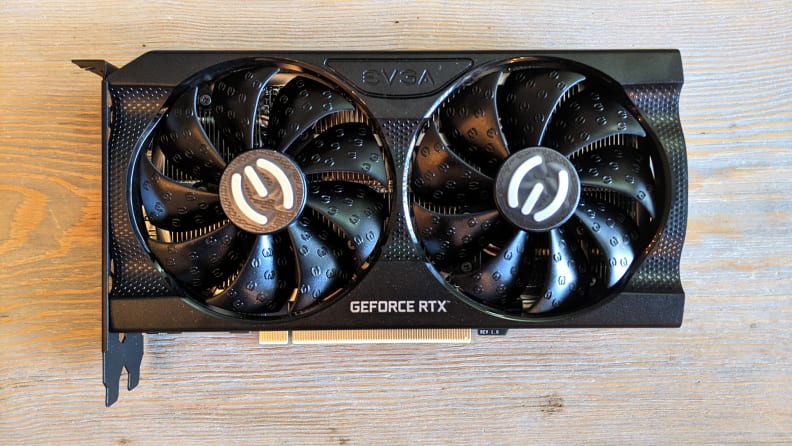
Thank you, Nvidia, for including 8GB of VRAM in the RTX 3050.
If there wasn’t a massive GPU shortage that continues to drive prices up by hundreds of dollars, it would be easy to give the RTX 3050 a “yes” recommendation. Even though it’s not much faster than some older graphics cards, the extra features that come with it like DLSS and ray tracing give it a slight edge. But thanks to the current GPU market, it’s going to be very hard to find an RTX 3050 selling for anywhere near its $249 MSRP.
Buying it from a direct retailer like EVGA is a sure-fire way to get it at the cheapest price possible, but unfortunately, they sell out quickly due to high demand. If you’re not signed up for some sort of priority list, you could be waiting another year or longer for prices to drop. You can try your luck with a 3rd-party seller, but depending on the games you play and how much other cards are selling for, you might be better off getting an RTX 3060 or AMD Radeon RX 6600—that AMD card, in particular, has WAY better performance than the RTX 3050, even in ray tracing.
Essentially, the best advice I can offer is to take stock of the games you currently play and the games you want to play in the future. Which GPU is going to give you the best value based on that? If you only play games like Overwatch, you could go with the RTX 3050. But if you like playing Cyberpunk 2077 and other heavy-hitters, you can potentially save some money by getting a card with more performance under its fans.
Meet the tester
Joanna specializes in anything and everything gaming-related and loves nerding out over graphics cards, processors, and chip architecture. Previously she was a staff writer for Gizmodo, PC Gamer, and Maximum PC.
Checking our work.
Our team is here to help you buy the best stuff and love what you own. Our writers, editors, and experts obsess over the products we cover to make sure you're confident and satisfied. Have a different opinion about something we recommend? Email us and we'll compare notes.
Shoot us an email



