Pros
Cons
Introduction
Front
{{section_header}}{{section.name}}{{/section_header}}

Side
{{section_header}}{{section.name}}{{/section_header}}


Keyboard & Touchpad
Ports & Sockets
{{section_header}}{{section.name}}{{/section_header}}


Controls
{{section_header}}{{section.name}}{{/section_header}}

Travel Kit
{{section_header}}{{section.name}}{{/section_header}}

The {{product.model}} needs only the power adapter to work on the road, with a total combined weight of 48.6 ounces. That's pretty light, and the thin profile of the laptop means that it won't take much space in a carry-on bag.
Overall Performance
{{section_header}}{{section.name}}{{/section_header}}
We found good performance from the {{product.model}} in all of our tests, with our tests in Photoshop, Excel and video encoding running at a decent speed. It was not the fastest laptop we have seen, but it performed well for a laptop that cost less than a thousand dollars. In our PC Mark test, it earned a rating of 3563, which is about the same as the Asus Asprire S3, but is slower than the Dell XPS 13, which had a rating of 3876.
Application Performance
{{section_header}}{{section.name}}{{/section_header}}
To find out how a laptop performs when doing the things you do every day, we run tests in Photoshop, Excel and the video transcoding application Handbrake. In these, the {{product.model}} did pretty well, completing our Photoshop test in just under 17.5 seconds, which is very close to the other models that use the Intel i5 processor, such as the Asus UX31 and Samsung 9.
We saw similar results in Excel, where the Portege took 8.27 seconds to recalculate a very complex spreadsheet, which is a little faster than the Samsung Series 9 which finished in 9.17 seconds.
Handbrake is a video conversion program that stretches a laptops ability to run complex math, and we found that the {{product.model}} did a fairly decent job here, taking 195.3 seconds to convert a HD movie down to a lower resolution. Again, that is a little slower than the XPS 13 (which took just under 170 seconds), but is about the same as the Asus UX31E, which took 191 seconds.
Gaming Performance
{{section_header}}{{section.name}}{{/section_header}}
To see how the {{product.model}} fared in today's modern gaming world, we tested on how well it ran Portal 2 on maximum and minimum settings. Oddly enough, the Toshiba Portege was unable to finish our test level while on the lowest settings. It crashed every time we tried. However, it managed to complete the task when we ramped up the settings, achieving 25.14 frames per second. That score is on the low side. It beats the Acer Aspire S3's 22.74 FPS, but lags behind the Asus Zenbook's 27.13.
Overall Battery Life
{{section_header}}{{section.name}}{{/section_header}}
For general use, we found that the typical battery life of the {{product.model}} was about 3 hours and 28 minutes, which is acceptable, but not outstanding. That is long enough for a short flight (especially with take off and landing), but it won't last you for an entire continental or international flight.
Maximum Battery Life
{{section_header}}{{section.name}}{{/section_header}}
Balanced Battery Life
{{section_header}}{{section.name}}{{/section_header}}
With the laptop set to a typical situation for daily use (using the Balanced Performance preset on the Windows Power Control Panel) and the screen set to a brightness of 160 cd/m2), we found that the battery life would be about 3 hours and 28 minutes.
High Performance Battery Life
{{section_header}}{{section.name}}{{/section_header}}
With every power-enhancing feature of {{product.model}} turned on and the screen brightness set to maximum, we found that the battery lasted 2 hours and 44 minutes. That's a fairly standard battery life, as the screen and processor both running at full power both use a lot more energy.
Display
{{section_header}}{{section.name}}{{/section_header}}

The display of the {{product.model}} is a 13.3 inch TruBrite TFT with a resolution of 1366 by 768 pixels. That means it can display a 720P HD video at full resolution, but not a 1080p one, which might be an issue for video editors that want to see every pixel of their video. The screen uses an LED backlight, and we found that it was pretty bright and produced sharp, clear images.
Keyboard
Mouse / Touchpad Features
{{section_header}}{{section.name}}{{/section_header}}
{{product.manufacturer_specs['Mouse / Touchpad Photo']}}
Below this are the left and right mouse buttons, which are physically separate from the touchpad. If you don't want to use these buttons, a single tap on the pad provides a left mouse button, but there is no default action for a right mouse button. Just above the touchpad is a button that disables it: a useful feature for those who accidentally touch the pad while typing, or if you use a mouse sometimes. The touchpad can also be set to be automatically disabled when you plug another pointing device in.
Other Controls
{{section_header}}{{section.name}}{{/section_header}}

There are two buttons next to the power switch above the keyboard, labelled eco and presentation. These put the laptop into a reduced power eco mode and start off the Intel WiDi software that allows you to connect the computer to a TV or display that supports it. They can also be configured to start other software or your own programs if required.
Processor, Memory & Storage
{{section_header}}{{section.name}}{{/section_header}}
The {{product.model}} is built around an Intel i5-2467M processor, which works with 6GB of RAM. Data is stored on a 128GB SSD drive, and there is no optical drive. Although the processor and SSD drive are pretty standard, the 6GB of ram is unusual: most other laptops in this class go with 4GB. That is enough for most users, but programmers, image editors and other power users will welcome the extra 2GB of RAM that the {{product.model}} offers, especially as most thin laptops don't allow you to expand the memory beyond 4GB.
Ports
{{section_header}}{{section.name}}{{/section_header}}


There are a good selection of ports on this laptop, with an SD card slot, headphone and microphone port on the left side. On the back is a VGA port, full-sized HDMI, two USB ports and a 1-Gbps ethernet port. On the right side is a kensington lock socket and another USB port. That's a big selection for a slim laptop like this, and the multiple USB, VGA, full-sized HDMI and Ethernet ports will be very welcome to frequent travellers who have to connect to other computers or projectors when they are doing presentations.
Screen
{{section_header}}{{section.name}}{{/section_header}}

The screen of the {{product.model}} is clear and bright, and our test images looked sharp and vivid on it. We also found that the screen could produce a nice bright image from its edge LED backlight, which was bright enough to be visible outdoors. The screen did not have a great viewing angle, though: we found that the image faded quickly when viewed off-angle. The large bezel was also somewhat distracting, and the large black ring around the camera above the screen was also offputting: the smaller, more discrete cameras of other laptops are less intrusive.
Keyboard
{{section_header}}{{section.name}}{{/section_header}}
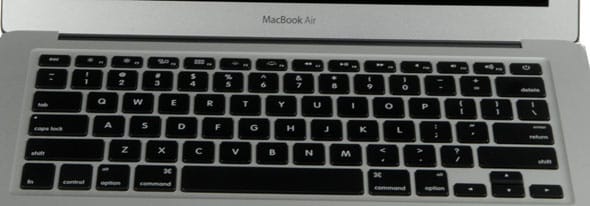
The keyboard of the {{product.model}} is a good size, with plenty of separation between the keys that makes it easy to find the keys by touch. However, the keyboard feels very soft and squidgy, with a lack of any response to tell you that the key is fully pressed down. It also feels fragile: press one key anything more than gently, and the entire thing sags and sinks into the case, which is offputting.
Mouse / Touchpad
{{section_header}}{{section.name}}{{/section_header}}
{{product.manufacturer_specs['Mouse / Touchpad Photo']}}
The small touchpad is pretty easy to use, and the separate physical buttons make it easy to find the buttons by touch. The laptop does not offer support for a right mouse click from the touchpad alone, though, and supports only a limited number of gestures. These include scrolling and zooming, but there is no option for switching applications by touch alone.
Heat & Noise
{{section_header}}{{section.name}}{{/section_header}}
The {{product.model}} is a fairly quiet computer, with the hot air exiting from a circular vent on the bottom of the case. It did get a little warm, though: while running our tests, we found that the area around that vent reached a rather warm 100.6°F.
Comparison Overview
{{section_header}}{{section.name}}{{/section_header}}
In our PC Mark tests, the difference in scores between these two ultrabooks was statistically insignificant. The gap didn't become apparent until we did our Geekbench test. The Aspire scored a 6673 to the Portege's 5875. This edge in processing ability allowed the Aspire to out-do the Portege in nearly every single test, it finished a whole 26 seconds faster in converting HD video to standard definition. Portege did manage to have a higher frame right while playing Portal 2, but it crashed during on the lowest settings.
In theory, the Portege should have had a slight edge due to its higher RAM. However, in reality, the Acer Aspire S3 was the better laptop.
Comparison Overview
{{section_header}}{{section.name}}{{/section_header}}
Amongst the laptops we've tested thus far, the Dell XPS 13 was one of the most powerful. Of all our tests, the XPS 13 scored higher and moved faster. However, in a head-to-head battle the Toshiba Portege does have a trump card: price. The Portege cost 300 dollars less than the Dell XPS 13 model we tested.
Comparison Overview
{{section_header}}{{section.name}}{{/section_header}}
When judging by performance these two laptops are in a dead heat. The Portege had a better PC Mark score while the Zenbook had a superior Geekbench showing. They essentially tied in the Photoshop and Handbrake tests. The Zenbook finished with a better time in the Excel test by about 1.4 seconds. Price wise, they also tie, the Portege costs about 50 dollars more than the Asus Zenbook UX31E. Under the travel category, the Portege is more portable; laptop and charger weighed 6.75 ounces less. After all is said and done, we have to chop it up to the Zenbook because we had an excellent gaming experience with it. The Zenbook even did better than the much more expensive Macbook Pro and Dell XPS 13, reaching frame rates up to 119.89 on low settings and 27.26 on high settings.
Conclusion
The {{product.model}} offers a lot of features for the price. Priced at about $1000, it includes 6GB of memory, more ports than most (including a VGA video output) and a couple of customizable control buttons. It is also one of the few laptops that we have seen that includes a 1Gbps Ethernet port: many rely on wireless, or require an external adapter or case to connect to a wired network.
But it is also missing a few things. The touchpad does not offer support for many multitouch gestures, and the keyboard feels flimsy. If you press a key with anything more than gentle force, the entire keyboard and case sags slightly. That doesn't make it feel particularly robust, although the magnesium alloy case of the laptop is well built and should stand up to the rigors of everyday use well.
These issues aside, the {{product.model}} is a good pick for the mobile professional who doesn't mind loosing some things (such as multitouch gestures) to gain the flexibility of having more connectivity. And at under $1000, it is a good buy.
Photo Gallery
{{photo_gallery "Front Photo", "Side Open Photo", "Side Closed Photo", "Keyboard Overview Photo", "Keyboard Detail Photo", "Touchpad Photo", "Ports & Sockets Photo 1", "Ports & Sockets Photo 2", "Controls Photo", "Travel Kit Photo", "Software Screenshot"}}
Meet the tester
Richard Baguley is a veteran writer who has written about technology ranging from Alphabet to Zip file utilities. He has contributed to pretty much every major tech publication, including Amiga Format Magazine, PC World, Wired, CNET, Toms Guide, Forbes, and many others. He lives in the Boston metro area with his wife, dog, and an indeterminate number of cats.
Checking our work.
Our team is here to help you buy the best stuff and love what you own. Our writers, editors, and experts obsess over the products we cover to make sure you're confident and satisfied. Have a different opinion about something we recommend? Email us and we'll compare notes.
Shoot us an email

