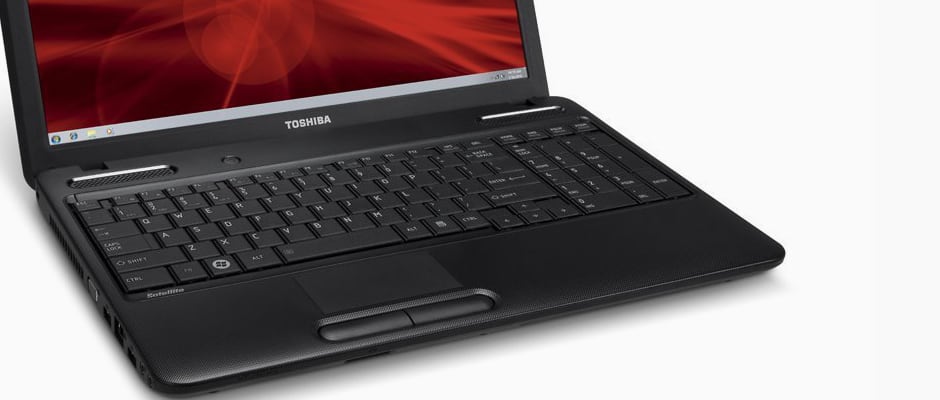Pros
Cons
Overview
Design & Usability
Nothing fancy
As soon as we booted up the Satellite, we noticed that it didn't achieve the brightness we hoped it would. Colors had a muted tone to them. Though the screen is technically capable of 720p resolution, we felt that the internals just weren't up to handling high definition content. When changing the viewing angle, the laptop's display had standard distortion, but the glare was very high. In fact––as a result of the dim display––the Satellite was prone to showing reflections.
The keys on the Satellite are widely spaced, but lack depth. Missed keystrokes weren’t too common, though, since the keys are so large. However, since the gaps between the keys are so wide, don’t eat near the Satellite... especially not peanut butter crackers. We appreciated the number pad, a feature that seems to be rapidly disappearing in this age of increasingly slim laptops, and we also liked the full-sized arrow keys––great for the less nimble-fingered among us.
On the down side, the touch pad is one of the smallest we've ever seen. Measuring only 1.5 x 3.25 inches, it's more of a touch strip. The Satellite's touch pad is responsive most of the time, but struggled when we ran any resource-intensive programs. We did appreciate that the right and left click had their own buttons, so we turned tap-to-click off to lessen unwanted clicking. We also found that the touch pad's small stature allowed it to avoid any false touches from our palms. Overall, the laptop exhibited fair ease-of-use.
{{photo_gallery "design"}}
Performance & Features
Cost Effective
The model we tested ships with a 320 GB HDD (hard disk drive), and runs on a 1GHz AMD C-Series Processor C-60 with 2 GB of RAM (upgradable to 8 GB). For graphics, the laptop totes around an ATI Mobility Radeon™ HD 6290.
The upshot of all this weak hardware is a very low power drain. The Satellite was quite the marathon man, lasting over four hours with a screen brightness of 160 cd/m and set on a balanced power mode. Lasting over five hours when set to its darkest screen setting, the Satellite could endure an entire plane ride.
We used PC Mark to see how the Toshiba would fare under a typical workload of everything from web browsing to image manipulation. After two trials, the Satellite achieved a score of 825––a very low score. By way of comparison, the nearest scoring PC laptop we tested was Lenovo's X220 Thinkpad, which got a score of 2,376. That's 4.2 times better. However, the X220 Thinkpad was originally priced at $1,500 which is more than 4.2 times the Satellite's $350 dollar price tag. So it seems like a fair trade-off.
In the end, we can only recommend this laptop for word processing and internet browsing. Then again, for its price, you can't expect much more.
Conclusion
You get what you pay for.
When it comes to features, the Satellite has a weak line up. An AMD C Series C-60 processor inhabits this laptop, running with 2 GB of RAM and 320 GB of hard drive disk storage. An Ethernet port and an optical disk drive set the Satellite apart, however, they did add to the Toshiba's weight. With charger, the whole package comes in at 90.3 ounces, making it the heaviest laptop we've tested thus far. The MSRP for the model we tested was $399, but we managed to snag ours for $350.
The Satellite appears very cost-effective. Using it was a breeze, thanks to large keys and a number pad, which is increasingly rare among current laptops. That said, anything that wasn't web browsing or word processing became a Herculean task for the Toshiba Satellite. In all our performance tests, the Satellite came in dead last by a wide margin. In every test, the Satellite achieved scores that were at least half those of other laptops. Last but not least, the exterior design of the Satellite left a lot to be desired. The textured casing looks like the cross between an acne-scarred teen and a faux crocodile skin suitcase from the seventies.
Despite its weak performance, it does have features that fit certain needs. The large keyboard is great for typing, everything is clearly labeled, and all function keys are accompanied by an on-screen description. The low processing power allowed it to stay cool to the touch, and this laptop is part of the Epeat program, which allows for users to participate in a free electronics recycling program. With that in mind, we think that this laptop would be perfect for the less computer literate out there. It's cheap, and when you're done with it, you can mail it back to Toshiba; the company will then recycle it, allowing you to purchase a new laptop on which to use your newly honed skills.
Introduction
Here we have the cheapest laptop on the market, and the cheapest performance, too.
Number Crunching
You might be better off with a calculator.
We use Geekbench to analyze the raw processing power of the laptops we test. The Satellite had an underwhelming score of 1256, which means it scored ten times lower than the Macbook Pro with Retina Display, to put it in context.
Appications
Terrible Performance
It's impossible to test the berth of applications that a "typical" user runs, so we tried to hit on some big ones. We ran Photoshop, Handbrake, and Excel on the Satellite, and timed how long it took to finish standard tests. On Photoshop, we took an image and applied a set of filters to it. The Satellite went through all the filters in 54.82 seconds. The next slowest on our list was the Samsung Series 5 Ultra, which went through all the filters in 23.8 seconds. That means that the Series 5 could run through the test twice before the Satellite could apply the last filter.
For the Handbrake test, we took a five-minute long high-definition video and converted it to standard definition. Averaging three trials, the Satellite had an 18 minute 15 second finishing time. If we race between the Toshiba Satellite and the first laptop we tested, the Macbook Pro with Retina Display, the Toshiba would be lapped 17 times before it crossed the finishing line. Of course, that's an extreme comparison, but it does help put things in perspective.
Finally, for those business types, we had the Satellite slog through a complex Excel spreadsheet. Getting through five thousand lines of calculations took 33.54 seconds. Again, that puts the Satellite on the bottom of the ladder, but what do you expect for $350?
Meet the tester
Jonathan Chan currently serves as the Lab Manager at Reviewed. If you clean with it, it's likely that Jon oversees its testing. Since joining the Reviewed in 2012, Jon has helped launch the company's efforts in reviewing laptops, vacuums, and outdoor gear. He thinks he's a pretty big deal. In the pursuit of data, he's plunged his hands into freezing cold water, consented to be literally dragged through the mud, and watched paint dry. Jon demands you have a nice day.
Checking our work.
Our team is here to help you buy the best stuff and love what you own. Our writers, editors, and experts obsess over the products we cover to make sure you're confident and satisfied. Have a different opinion about something we recommend? Email us and we'll compare notes.
Shoot us an email