Pros
Cons
Introduction
Product Tour
Product Tour Summary
- Simple, straightforward design
- No memory card or front USB ports
Front
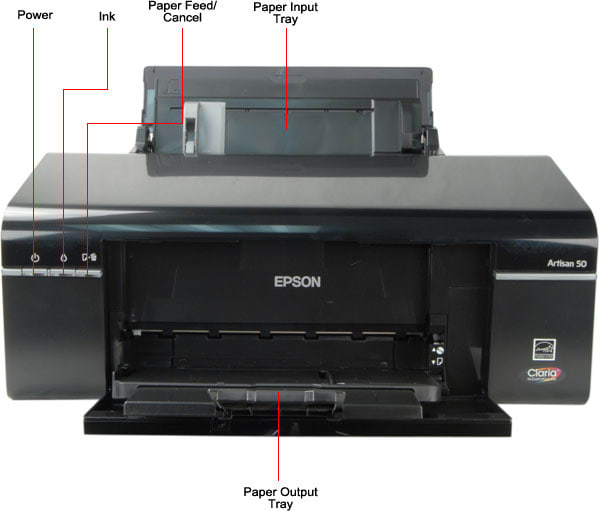
Side

Back
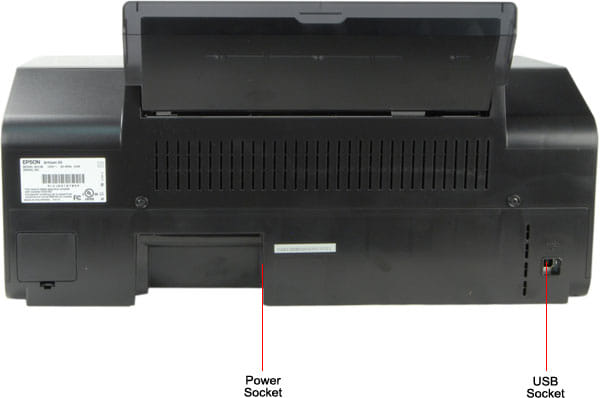
Ink Cartridges
The Artisan 50 uses 6 ink cartridges: Black, Cyan, Light Cyan, Magenta, Light Magenta and Yellow. Each of these cartridges (Epson type 78) can be replaced individually. The ink in them is Epson's own Claria blend, which they claim produces smudge, scratch and water resistant photos. A full set of all 6 color cartridges will cost you about $50, with the black cartridges costing about $10, meaning a complete set of standard cartridges cost about $60. Epson also offers some higher capacity versions: the type 77 cartridges. Epson claims that these offer 60% more print capacity, and a multipack of the high capacity color cartridges will cost you about $95, plus about $15 for the high capacity black cartridge.
** In the Box **
As well as the printer itself, you get:
- Set of 6 standard ink cartridges
- Power cable
- CD/DVD printing tray
- Single inkjet compatible DVD-R
- Installation CD and instruction manual
Not included is a USB cable or any sample paper.
Setup and Software
Setup & Software Summary
- Setup & installation is simple and straightforward
- Includes a good printed setup and basic user guide
**Setup & Manuals ***
We found that the Artisan 50 was a very easy printer to set up, taking us less than 20 minutes to go from opening the box to doing a first print. The Start Here guide outlines the setup process in simple terms, including how to unpack and install the ink cartridges. The full user guide is not included with the printer, but it is available on the included CD or online as a HTML version here.
**Drivers **
Windows users get a pretty standard set of options from the printer driver. The screen shown below are accessed by hitting the properties button in the print dialog. The Mac drivers are broadly similar, but with a slightly different set of pages.
Overall, the drivers are very simple and straightforward to use, but provide the ability to do some tweaking for advanced users.
**Software **
Both Mac and PC users are provided with Epson's own Easy Photo Print software, which is a basic system for printing photos and other images. It provides an easy to use front end to the printer driver which can create single prints from multiple images, create index prints and the like. It does not contain any editing features beyond basic cropping and resizing. It's adequate for basic printing tasks, but it won't replace a decent image editing and cataloging program such as Photoshop Elements. Also included is Epson Print CD, which allows you to quickly create CD/DVD labels. Again, this is adequate for creating basic labels with text and a couple of images, but not for producing more professional results.
Print Speed
Print Speed Summary
- Printing both photos and documents in the highest quality modes is slow
- Faster draft modes are available for both, though
**Photo Print Speed **
Printing at the PhotoRPM image quality setting onto Epson's own Premium Photo Glossy paper, we found that the Artisan 50 took just over 5 minutes to produce a letter sized image. That's rather slow; many of the more expensive, larger printers could produce a similar sized print in about half the time. It was no quicker to produce a smaller 4 by 6 print; we measured the time to produce a print at 1 minute 34 seconds. To be fair, we do run this test in the highest quality mode, and in this case, that's the PhotoRPM mode, which slows the printer down to increase the resolution. For more on how we test print speeds, see this page.
**Document Print Speed **
Printing in its best quality print mode, the Artisan 50 was a rather slow printer: in Fine mode, it printed our test document onto plain paper at a rate of 1.16 pages per minute. To be fair, it can go significantly faster in other modes: the Normal print mode managed 4.35 page a minute, and the Fast Economy mode could crank out pages at an impressive 16.85 per minute.
There is a price to pay for getting fast prints, though: the Normal mode produced decent print quality, but there was some slight evidence of banding. The Fast Economy mode was fast, but the prints it produced were extremely pale and had some serious banding.
Given these speeds, we would hesitate to recommend the Artisan 50 if you frequently need to print large documents onto plain paper; get a cheap laser printer instead. The Artisan 50 can can crank out pages quickly, but not at the sort of quality that you would want to give to someone.
Compared to other photo printers, you can see that the Artisan 50 has similar speeds: no inkjet printers are that fast in this test.
Print Initialization
Like all printers, the Artisan 50 has to take some time to initialize the printing system when it starts up. In particular, it takes some time the first time you print to clean the print heads and make sure everything is working, and sometimes does the same after you have finished a print. We didn't find this to be too much of an issue, though: it happened only when the printer first started up and when a print was done after a period of inactivity.
Color Performance
Color Performance Summary
Very good color accuracy when profiled Bundled profiles produce slightly inaccurate color
Color Accuracy
A good printer produces colors that are true to the original image. whether it is a family snapshot or a piece of fine art. A bad one produces inaccurate color, with color shifts and other problems. In our tests on color accuracy, we found that the Artisan 50 did a good job of rendering color, especially when we applied a custom profile that we created.
We test this by printing a color chart containing 24 colors using the default color profile, then measure the colors using a high-end photospectrometer. We then create a custom profile for the printer using the same device, and try printing on both the manufacturer's high end paper and on Ilford Galerie glossy paper. For more details on how our color accuracy tests are done, see here.
The chart below shows the results: the number in each of the color patches is the color difference. The bigger this number, the larger the difference between the original and the printed color is.

NOTE: Because of the way computer monitors reproduce colors, the images above may not match the results used for evaluating color accuracy. The chart should be used to judge the relative color shift, not the exact printed colors.
The first set of the color patches are the original colors in our test file. The second two sets of patches are the measured colors from printing with the Artisan 50 onto Epson's own Premium Photo Paper Glossy, with the third set of results were printed using a custom ICC profile created with the Eye-One Match color profiler. The last set of results are from one being printed on Ilford Galerie Glossy paper, which we use on all of our test printers. The number in the color patch is the delta-C color difference (CIDE 2000) - the bigger this number, the larger the difference between the original color and the one that we found when we printed the file out.
As you can see from these results, the default profile that came with the printer had some issues: the grays were too dark, and the blues and greens were somewhat inaccurate. Some of these issues were dealt with by using our custom profile (which you can download here), with all colors being significantly improved. The best performance, however, came from printing onto Ilford Galerie glossy paper with another custom profile (which you can download here): on this thicker paper, the color differences were even smaller.
One thing to note here: there is a bug in the Mac drivers for this printer that causes an error when printing from recent versions of Photoshop (CS3 and CS4); prints come out extremely dark because the images are being processed twice. The gruesome details of this bug and the way to get around it are detailed here.
If we compare the performance of the D7560 printing onto Ilford Galerie with a number of other photo printers, we can see that it gets very close, but doesn't quite have the color accuracy of some more expensive printers: both the Epson R19000 and the HP B8850 have smaller color errors, but the Artisan 50 is not far off, which is pretty impressive for a printer that costs about a quarter of the price of the others.
Color Gamut*(5.54)*
The color gamut is the range of colors that the printer can output. The wider this gamut, the better the job the printer can do of displaying the myriad colors that are captured in photos. We measure this as a percentage of the Adobe RGB color gamut, and we found that the Artisan 50 could manage to cover 45.65 per cent of the Adobe RGB gamut. That's a decent score for a low end printer: very few printers manage to cover more than 50%. For more details on how we measure color gamut, see here.
Detail Performance
Detail Performance Summary
- Produces, solid, deep blacks
- Details are well rendered, but some prints are rather too heavy on the black
Depth of Blacks
In this test, we measure the density of the blacks in prints that the printer produces. The denser the black, the darker it will look and the more impact the image will have because of a wider contrast between the whites of the paper and the blacks of the print. We measured the maximum density of the images at 1.95, which is an acceptable, but unspectacular result. More expensive printers can produce deeper blacks, but that's a very respectable score for a low-cost printer like this. For more details on how we test the depth of blacks in prints, see here.
Detail
We found that the Artisan 50 did a good job of rendering fine detail in images. In our test images (which include both high contrast and photo images), we saw a good amount of detail, with sharp edges and fine details in images being well reproduced. You can see scans of several of our test images below, starting with 4 color gradients that show any issues the printer has in rendering shades of colors. All of the prints shown below were produced in the printers Maximum DPI mode, which sacrifices print speed for quality.
We saw no major issues in the color gradients: the printer produced smooth transitions from the brightest colors down to white with no evidence of banding.
Sample Scan Comparisons

The examples above show that this printer did a very decent job here: the fine details of the Alice etching are well represented, and the subtle bits of white on the dogs muzzle are well rendered. However, the details are not a sharp as those printed on more expensive printers (like the Epson R1900) that can print with smaller drops of ink.
You can also see that some of the sample images are a little dark, and this printer does seem to favor printing images darker than others. Look at the Alice etching and the dog photo above; both are significantly darker than the other printers, with some shadow detail getting a little lost in the black.
Inks and Media
Inks & Media Summary
- Uses 5 ink cartridges that cost $50 to replace
- Higher capacity cartridges are available that cost about $90 for the set
- Can print on paper up to 8.5 by 14 inches
Ink/Toner*
The Artisan 50 uses 6 ink cartridges: black, cyan, magenta, yellow, light cyan and light magenta. Some other printers at this price point use a second black cartridge for printing documents, but not this one. So, if you use the printer for printing documents on plain paper as well as photos, you can expect to be replacing the black ink cartridge more than the others.
Epson does not provide any information on the number of pages that this printer can produce from a set of cartridges (usually referred to as the page yield), but we found that it seemed to be acceptable: we only used one set of standard cartridges in our tests, which involve several hundred prints. Epson also offers higher capacity versions of the same cartridges, which cost more. Again, they do not give any specific info on the page yield, but they do claim that they provide 60 per cent more printing capacity than the standard cartridges.
Ink/Toner Management
We've found Epson printers to be somewhat aggressive about trying to get you to buy more ink, and this one is no different: as soon as the ink level drops below about 25 per cent, the printer brings up a warning screen every time you print. This same screen also tries to get you to subscribe to Epson's own mailing list for ink offers and the like, which is somewhat annoying. Fortunately, you can tell it to stop doing this.
Media
The Artisan 50 can handle single sheets of paper up to a maximum size of 8.5 inches wide. The length of the paper can be up to 44 inches, meaning that you can produce large banner sized prints from this. Unlike some more expensive Epson printers, it cannot handle rolls of banner paper, though.
All of the standard paper sizes with widths of up to 8.5 inches are supported; the printer and drivers can handle letter, 10 by 8, 4 by 6 and A4 size paper, as well as smaller 4 by 6 photo paper and a variety of envelope sizes. Borderless printing can be handled at sizes of 4 by 6, 4 by 7, 8 by 10 and 8.5 by 11 inches.
This printer also includes a DVD printing feature: to print to an inkjet-printable DVD, you move the front tray to a flat position and put the DVD into a special included guide tray that fits into the front slot of the printer. This ensures that the DVD is correctly placed, and it's a lot easier than using a sticky label. The included Epson PrintCD software allows you to design your own labels, but templates are not included for other programs. We found the DVD printing system to be easy and convenient to use in our tests, and it usually took no more than a couple of minutes to print a DVD.
**Paper Storage **
There is only one location for paper to be fed into the printer: the paper tray on the back of the printer. This tray can hold up to 120 sheets of plain paper, or 20 sheets of glossy photo paper. The paper in this tray is exposed, so if you don't use the printer for long intervals, you might want to store the paper elsewhere to prevent dust and fading.
Controls and Connectivity
Controls & Connectivity Summary
- Only 3 buttons on the printer body
- All functions are controlled through the printer driver
- No networking features or memory card slots
On-printer Controls
Epson takes a minimalist approach to the controls on the printer itself: there are only three buttons for power, cartridge replacement and a print/cancel button. There is no screen, menus or other controls on the printer; everything else is handled through the driver running on the computer.
On-Printer Display
There is no screen or other display on the printer itself; the only feedback you get is a blinking power light when the printer is loading a new cartridge or has a paper feed error. Instead, you get error messages and the like on the computer that is doing the driving.
On-Printer Menus
Because there is no display on the printer itself, there are also no menus or other options on the printer itself.
Media Slots
The Artisan 50 does not include any media slots or USB ports, so there is no way to copy or print photos directly from a memory card or a digital camera straight to the printer; you will have to work with a computer.
Wireless & Network
No support for wireless or network connections are supported on this printer, and there is no option to add direct network or wireless support. You can, however, share the printer over a network using a computer, but this will need to be turned on to share the printer. This might rule it out if you are looking for a printer that several computers can share. Also missing is a PictBridge USB port; this printer cannot work directly with a digital camera.
HP D7560 Comparison
HP D7560 Comparison Summary
- Both printers are similarly priced
- The Epson has slightly superior color performance
- The HP has a touch-screen interface and memory card slots; the Epson has none.
Performance
Of these two printers, the Epson Artisan 50 is the superior performer, with more accurate color and better detail, The HP is close behind, though; it has performance that is not that far behind the Epson.
Inks & Media
Both printers are equally matched in what they can print on: they can both manage print sizes of up to 8.5 by 14 inches, and both come with options to print directly onto inkjet compatible CD and DVDs.
In Use
The HP D7560 is the more flexible printer: it offers memory card slots and a touch-screen interface that makes printing from a digital camera a snap: just insert the card, select the images and hit print. The Epson offers neither: everything has to be done through the computer.
Epson R1900 Comparison
Epson R1900 Comparison Summary
- The Epson R1900 produces better quality prints
- The Epson R19000 can print to a wider range of paper sizes and types
- The Artisan 50 is much cheaper
Performance
The Epson R1900 is the superior performer in terms of print quality: it has better color accuracy, deeper blacks and better detail. But the Artisan 50 is not that far behind: it has nearly as good color performance and detail. The gamut of colors it can print is smaller though.
Inks & Media
The R1900 is a media maven: it can handle prints up to 13 by 19 inches (or 13 by 44 inches for banner prints using either the single sheet feeder or the included roll feeder) and has a straight paper path that allows it to print onto thick paper or card. By comparison, the Artisan 50 can only manage prints at up to 8.5 by 14 inches, and can't cope with thick paper or card. Both printers include the ability to print directly onto inkjet compatible DVDs, though, which makes printing these much easier.
In Use
Both printers rely on the computer to do much of the grunt work; they are primarily designed for use with programs such as Photoshop rather than working directly with digital cameras. And this process is mostly easy on both printers: the drivers and included software are simple to use and configure, although they do require some knowledge of how printers work to get the best results.
HP B8850 Comparison
HP B8850 Comparison Summary
*The HP B8850 produces better quality prints *The B8850 can handle a wider size and range of paper types *The Artisan 50 is much cheaper
Performance
The HP B8850 is the superior printer in performance terms, with better color accuracy, deeper blacks and better fine detail. Both printers had a similar color gamut, although the HP was slightly faster.
Inks & Media
The B8850 is the clear winner in terms of things that it can print onto: it can handle paper at sizes of up to 13 by 18 inches (the Artisan 50 tops out at 8.5 by 14 inches) and can handle thicker photo papers. It cannot, however, handle thick card as the paper has to be bent around to fit into the printer. The B8850 also uses 8 ink cartridges, and a complete set of these cartridges will cost you a wallet-bashing $310. By comparison, a full set of the Artisan 50's 5 ink cartridges will cost you $90.
In Use
Both printers are for printing images and documents from a computer: neither includes memory card or direct printing features. We found the Epson to be the easier printer to use; the software and drivers are simpler to use and easier to configure. The Epson is also a lot, lot cheaper: $99 against the $500 of the HP.
Conclusion
The Epson Artisan 50 costs about $100, but it produces high quality prints. What it lacks, though, is flexibility: this is a no-frills printer with no memory cards, no LCD screens and very basic software. However, it has it where it counts, and it's a good pick if you need a cheap, simple printer for producing photo prints up to letter size and occasional documents.
Performance:
This printer had very good color performance, producing accurate colors, especially after we calibrated it. The prints it produced also had a good level of detail, although they did look a little dark and gloomy in some cases.
Inks & Media:
The Artisan 50 uses 5 ink cartridges, which can be replaced individually. It can print on paper up to a maximum size of 8.5 by 14 inches, as well as printing onto inkjet compatible DVDs. It cannot do larger banner prints or print onto thick card, though.
Meet the tester

Tom Warhol
Editor
Tom Warhol is a valued contributor to the Reviewed.com family of sites.
Checking our work.
Our team is here to help you buy the best stuff and love what you own. Our writers, editors, and experts obsess over the products we cover to make sure you're confident and satisfied. Have a different opinion about something we recommend? Email us and we'll compare notes.
Shoot us an email