Pros
-
Free intelligent smart alerts
-
Great for Google Home ecosystems
-
Clear audio and video
Cons
-
No support for Apple HomeKit
About the Nest Cam (indoor, wired)
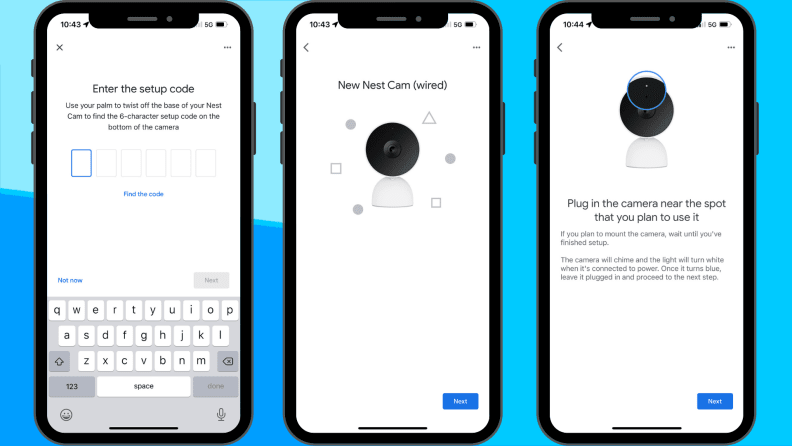
Setting up the Nest Cam is quick and easy in the Google Home app.
- Price: $99.99
- Colors: Snow, Linen, Sand (with maple wood base), Fog
- Connectivity: 802.11a/b/g/n/ac (2.4GHz/5GHz) Wi-Fi and Bluetooth Low Energy
- Power source: Wired
- Resolution: 1080p
- Field of view: 135 degrees
- Digital Zoom: 6X
- Aspect Ratio: 16:9
- Smart assistant support: Google Assistant
- Operational temperatures: -4 to 104 degrees Fahrenheit
- Weight: 0.86 pounds
- Dimensions: 3.87-inches H by 2.51-inches W x 2.24-inches D
Setting up the camera took me about five minutes. Plug it into a power outlet, open the Google Home app, and follow the in-app instructions. (The camera also comes with a scannable QR code that can assist during setup, though it did not work for me.) Drywall anchors, screws, and a base with a built-in mounting bracket are also included in the box.
What we like
Value-packed home security
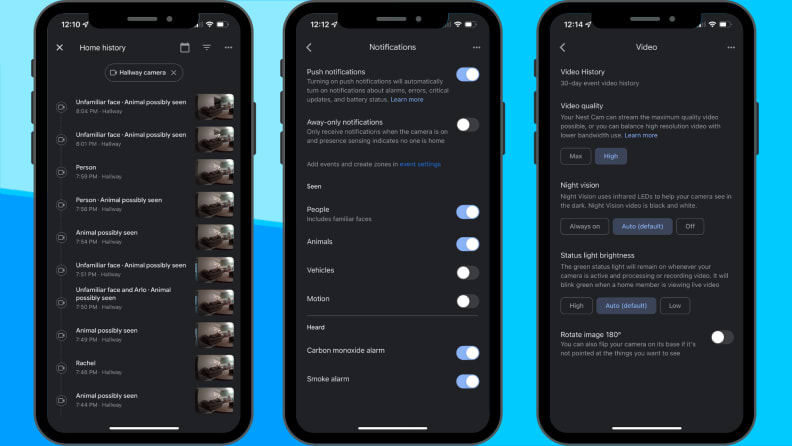
The Google Home app is where you can view and manage notifications, as well as toggle video recordings settings.
Paid monthly subscriptions are pretty much the norm for security cameras and video doorbells these days and cost roughly $5/month or less. But Nest, which previously charged for certain features, is now including a three-hour event video history and intelligent smart alerts that distinguish between people, animals, and vehicles right out of the box. For comparison’s sake, these features aren’t offered for free from smart home brands Ring and Arlo, making the Nest Cam a very appealing (and more affordable) choice for indoor home security.
To add to this, the camera does an accurate job of differentiating between the constant stream of motion events happening in my home. Between dogs and kids, my household is a busy place to be but the camera had no problem keeping up with all of the activity.

The camera excels at accurately detecting event types and sends alerts right away when motion is seen.
One of Google’s paid Nest Aware monthly plans might be worth it if you want to use the camera's optional Familiar Face Detection feature, which uses AI to learn the faces and names of frequent visitors. The feature itself isn’t new, but it’s one of the more custom alerts Google offers that other smart home security brands do not. In general, this is one of my favorite features of Google cameras and video doorbells.
When a familiar face is recognized, an alert pops up on my phone that indicates who was spotted and on which camera. I like knowing which one of my kids is bopping through the living room at any given time of day or which grandparent is at the front door.
Do you need these kinds of nitty-gritty facial recognition details? Not necessarily, but my type-A personality loves keeping tabs on what’s going on at all times of the day. Between the accuracy and detail, this camera functions as my second set of eyes and ears all day long—even without a Nest Aware subscription.
Clear video and audio that keeps recording even when the internet goes out
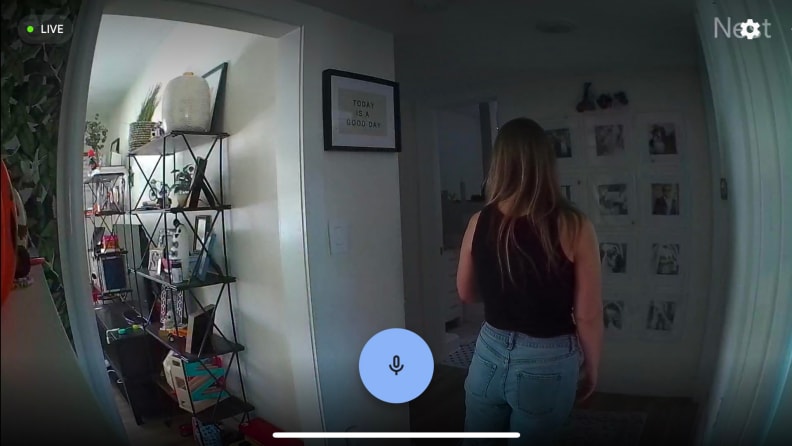
Even in low light, the Nest Cam (indoor, wired) captures the details.
When it comes to cameras, audio and video are crucial parts of the performance and the new indoor Nest Cam does not disappoint. It has a 2-megapixel color sensor, and records in the industry-standard 1080p HD. It also has black and white night vision (up to 15-feet) that uses infrared LEDs to help the camera see more clearly in the dark. The digital zoom (6X) isn’t as good as what the now-defunct Nest IQ Cam offered (12X), but it didn’t hinder my ability to make out the details when zooming in.
As for sound, the camera has full-duplex 2-way audio with noise cancellation, a speaker, and a microphone. Whether you’re speaking from the app or the camera, the audio is clear, easy to hear, and free of delays on the other end.
Internet outages are inevitable, but you don’t have to worry about the Nest Cam (indoor, wired) missing a beat because it can store footage locally for up to an hour. Once your internet connection is restored, the video will be uploaded to your Nest account. More and more home security cameras are starting to offer this feature, but for now, it’s still a rarity and one more vote of confidence for the new indoor Nest camera.
It’s great for Google Home ecosystems

With commands like, "Hey Google, show me the [camera name]," you can pull up the live stream from your Nest Cam on a Google smart display like the Nest Hub Max (pictured).
If you’ve already got a Google smart display like the Nest Hub Max or the second-gen Nest Hub, the Nest Cam (indoor, wired) makes a great addition. When using either display, you can use hands-free voice control to pull up the live view from the camera. For example, I keep a Nest Hub on my home office desk. This makes it easy to say things like, "Hey Google, show me the living room camera," so I can quickly and easily see what's going on.
This is one good looking security camera

The Nest Cam (indoor, wired) is smaller and blends in with its surroundings better than the larger Nest IQ Cam (right).
Most home security cameras look like security cameras, which can feel a bit like you're living in an episode of Big Brother. Moving away from the basic security camera designs of the previous Nest cameras, the new Nest Cam has a more compact and more stylish appearance. It comes in a variety of neutral colors, including Sand (pictured), which features an attractive maple-wood base. Looks aren’t everything, but the Nest Cam (indoor, wired) is one seriously stylish security camera.
What we don’t like
There’s only one option for power

Google's Nest Cam (indoor, wired) has an integrated power cord and plugs into any standard electrical outlet.
As the name states, the camera only works when it’s plugged into an outlet. This has always been the case with Google’s indoor-only cameras. However, more and more security cameras and video doorbells are moving to dual installation methods, including Google’s new indoor/outdoor Nest Cam (battery), so I half expected to see it here.
The cord is integrated into the back of the camera and is roughly three feet long, which should give you enough room to mount it up high and plug it into a nearby outlet, but I preferred setting it up on a bookshelf where I could hide the cord. The base of the camera is much more stable and sturdy than the similarly-priced Arlo Essential Indoor Camera. While the lack of battery is a bummer, it’s not a dealbreaker.
It doesn’t work with the Nest app
If you have old Google cameras, you’re likely used to viewing them in the Nest app. Google hasn’t officially killed off the Nest app, but the latest round of Nest cameras and doorbells only works with the Google Home app. To view your cameras, tap the Cameras icon on the home screen of the Google Home app.
This is more of an FYI for those who may be accustomed to using the Nest app regularly. Change can be hard, but the Google Home app works well and, if anything, it makes sense to have the Nest cameras visible in the same app as the rest of your Google Home-compatible devices for all-in-one control.
Privacy

The Nest Cam (indoor, wired) has privacy features like two-step account verification and encryption for video recordings.
Placing an internet-connected camera in your home always comes with some amount of risk. To keep your private moments private, here are a few things to keep in mind when using the Nest Cam (indoor, wired). Because the camera runs through the Google Home app, which requires a Google account, security settings like suspicious activity detection, two-factor authentication, and password checkups are automatically enabled. All of these features can help keep your smart home safe and secure.
According to Google, the camera's data—including face detection features—are encrypted and are private for your viewing only. You can turn the camera on and off from the Google Home app. When the camera is recording and processing video, a green light on the front of the camera illuminates and stays on until the camera is done. When the light is blinking green, it means someone from your home is viewing the camera.
Audio recordings and the camera’s mic can be toggled on/off in the Google Home app. When audio recordings are set to off, you’ll still be able to hear the audio in real-time but it will not save in the camera’s event history. Google claims to only share audio recordings with third-party apps and services but only with your permission. These permissions can be managed in the Security section of your Google account. Additionally, you can delete your Google Assistant, too.
Should you buy it?
Yes, it’s one of the smartest home security cameras you can buy for the money

Google's Nest Cam (indoor, wired) is a value-packed blend of performance and smarts.
The Nest Cam (indoor, wired) is a reliable and quick home security camera. It’s more discreet and more attractive than previous iterations of Nest indoor cameras, helping to better blend home security with home decor. The biggest perk, however, is the free three-hour video history and robust smart alerts. You won’t find these kinds of free features on many other home security cameras, which is what makes this one of the best smart indoor security cameras.
All of this is to say, Google’s Nest Cam (indoor, wired) is an exceptional choice if you’re already using other Nest products at home—or if you want a home security camera that has superb smarts without the monthly upcharge.
Meet the tester
Rachel Murphy is Reviewed's home editor. She holds a journalism degree from the University of Central Florida. Prior to joining the team, she worked as a freelance writer for publications like Insider and Mashable, and as an associate editorial producer for Good Morning America. Aside from smart home tech, her interests include food, travel, parenting, and home renovation. You can usually find her sipping on coffee at any time of the day.
Checking our work.
Our team is here to help you buy the best stuff and love what you own. Our writers, editors, and experts obsess over the products we cover to make sure you're confident and satisfied. Have a different opinion about something we recommend? Email us and we'll compare notes.
Shoot us an email


