Pros
-
Compatible with Amazon Alexa and Google Assistant
-
Google Home app is easy to use
-
Works well
Cons
-
No native integration with Apple HomeKit
-
Trim kit is additional cost
-
Doesn't work with Nest Temperature Sensors
About the Nest Thermostat

The Nest Thermostat uses two AAA alkaline batteries to help power it, and they are included in your purchase.
Here are the Nest Thermostat's basic specs:
- Smart assistants: Amazon Alexa, Google Assistant
- C-wire: Not required for most users (Note: We couldn’t get it to work properly without a C-wire.)
- Colors: Snow, Sand, Fog, Charcoal
- Dimensions: 3.3 inches diameter, 1.07 inches deep
- Connectivity: WiFi
The new Nest Thermostat is a stripped-down and more affordable version of our favorite smart thermostat, Nest's Learning Thermostat. The latest model comes with mounting hardware but does not include a trim kit as the Nest Learning Thermostat does (though it can be purchased separately). It's also not smart enough to learn temperature preferences and habits over time, and instead of a built-in rechargeable battery like the Learning Thermostat has, the Nest Thermostat uses two AAA alkaline batteries.
The Nest Thermostat does include many comparable features to the Nest Learning Thermostat like Eco Mode, Home/Away Assist, and scheduling features to help you save on energy costs, adding up to good value for the money.
It works a lot more like a traditional programmable thermostat in the sense that you assign a specific temperature range for a period of time, but it can also start preheating or cooling your home before you get there, tell you how long it takes to get to temperature inside, and even let you know when it's time to change your air filter.
The overall setup and installation process should be pretty straightforward for most people. However, I got hung up during the setup process and had to toy around within the Google Home app for a while to make sure all of the heating and cooling wires were connected correctly. Google’s support team helped me determine that my O and B wires were set up incorrectly in the app, which caused cold air to blow when the heat was set to on, and hot air when the thermostat was set to cool.
Hopefully this knowledge will help you avoid the same mistakes I made, but if you do have to call customer service, take heart in knowing that my experience with Nest support went well and they even sent me a no-cost replacement thermostat (after determining the first one was defective). Before purchasing, we recommend finding out if your HVAC system is compatible.
What we like
Uses the Google Home app (instead of the Nest app)
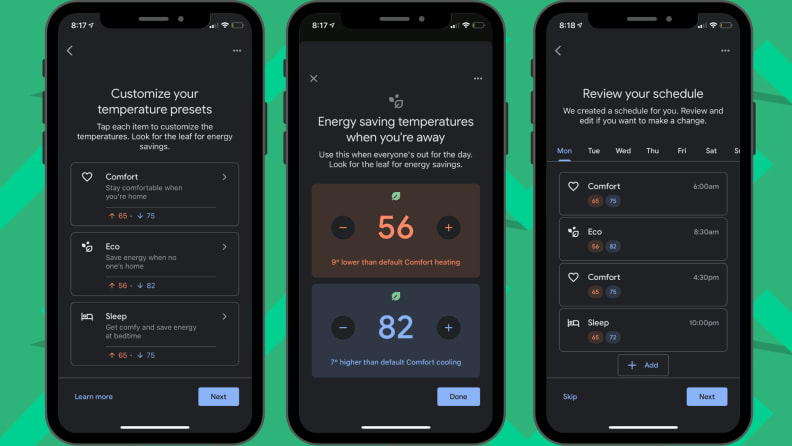
Instead of the Nest app, the Nests Thermostat uses the Google Home app to adjust the temperature, create schedules, and more.
Call me a creature of habit, but at first I didn't love that Google abandoned the Nest app for the Google Home app when it comes to controlling this particular thermostat. The third-gen Learning Thermostat still operates using the Nest app, so, as a current Nest user, I was expecting the same here.
While there was an adjustment period for me, I wound up finding the Google Home app easier to use than the Nest app when it comes to setting schedules, routines, and temperature preferences. There’s also a detailed monthly overview of my system’s use, whereas my Nest app only shows the last 10 days of energy history. It also includes other useful bits of data like the daily total usage, previous month’s usage for comparison, and more.
Offers energy efficiency settings that can help you save
Similar to other Nest thermostats, this one has earned an Energy Star rating from the EPA. While we can’t speak to the long term savings, Google estimates the Nest Thermostat can help you save up to 12% on heating bills and up to 15% on cooling costs. Energy-saving settings like Eco Mode, Home/Away Assist, and Airwave can keep your HVAC system running only when necessary, and hopefully help you cash in on some of those potential savings.
Just like the Nest Learning Thermostat, the Nest Thermostat uses Eco Mode to keep your system from working too hard. Better yet, a green leaf will appear when you adjust the thermostat to an energy-saving temperature, making it easy to see when you’re stretching your dollar the farthest.
It also utilizes Nest's Home/Away Assist location-tracking feature, which turns on Eco Mode when you're away from home to help cut down on HVAC costs. In these pandemic times, I’m not leaving my house much, but the features seemed to function without issue when I did get out on occasion. Other energy efficiency settings like Airwave, which automatically shuts off the compressor at the right time and uses the fan to spread cool air in your home, can be adjusted in the Google Home app as well.
What we don’t like
New design takes some getting used to

The Nest Thermostat (left) keeps the same circular design as the Nest Learning Thermostat (right), but the new thermostat uses touch-and-slide controls instead of a dial that you can turn and press.
There are some things to love about the new design, like how sleek and modern it is compared to other Nest thermostats. It’s less clunky and definitely has more “cool” factor than my Nest Learning Thermostat, but looks aren't everything.
One of the biggest challenges for me was adjusting to the new touch controls. Instead of turning the dial, as is the case with the ever-popular Nest Learning Thermostat, the new Nest Thermostat utilizes a swipe and tap interface on the right side of the device (I‘m right-handed but I imagine this may feel a bit strange to left-handed users). I found the controls to be a little awkward at first, and not as smooth as what I’m accustomed to. However, if you’ve never used the Nest Learning Thermostat before, this will likely be a nonissue for you.
Not compatible with Nest Temperature sensors
This is more of an FYI than anything else, but Nest Temperature sensors, designed to help your thermostat more accurately heat and cool specific rooms in your home, are not compatible with the newest Nest thermostat. (They do, however, work with the Nest E Thermostat and Nest Learning Thermostat.) All things considered, the Nest Thermostat keeps my 1,400-square foot home at a comfortable temperature without the need for sensors.
Should you buy it?
Yes, so long as you have a compatible HVAC system, the Nest Thermostat is a good value buy.

The Nest Thermostat's display shows information about the date, time, and weather. It also shows the current temperature inside of your home, as well as humidity levels.
If you’ve had your eye on a Nest smart thermostat and you're on a budget, we’d recommend giving this one a shot. For around $130, it packs a lot of value in comparison to the Nest Learning Thermostat, which retails for around $250. They both offer energy saving capabilities (one of the most appealing features of a smart thermostat) and easily integrate with Google Assistant and Amazon Alexa (and Siri, if you want to use the “Hey Siri OK Google” workaround) for hands-free control. However, there are a few major differences. The Nest Thermostat isn’t smart enough to learn your behaviors and preferences like the Nest Learning Thermostat, and the Nest Thermostat relies on the Google Home app for remote access (instead of the Nest app).
Despite the somewhat bumpy setup and the time it took to adjust to the new touch controls, Google’s Nest Thermostat would make a solid addition to any smart home. It’s an especially appealing option for homeowners who want to reduce their overall energy costs without investing too much into a more expensive thermostat. Many local utility companies offer rebates for smart thermostats like Nest, with the potential for even more savings. Just don’t forget to make sure your HVAC system is compatible.
Get the Nest Thermostat on Amazon
Get the Google Nest Thermostat Trim Kit on Amazon
Meet the tester
Rachel Murphy is Reviewed's home editor. She holds a journalism degree from the University of Central Florida. Prior to joining the team, she worked as a freelance writer for publications like Insider and Mashable, and as an associate editorial producer for Good Morning America. Aside from smart home tech, her interests include food, travel, parenting, and home renovation. You can usually find her sipping on coffee at any time of the day.
Checking our work.
Our team is here to help you buy the best stuff and love what you own. Our writers, editors, and experts obsess over the products we cover to make sure you're confident and satisfied. Have a different opinion about something we recommend? Email us and we'll compare notes.
Shoot us an email




