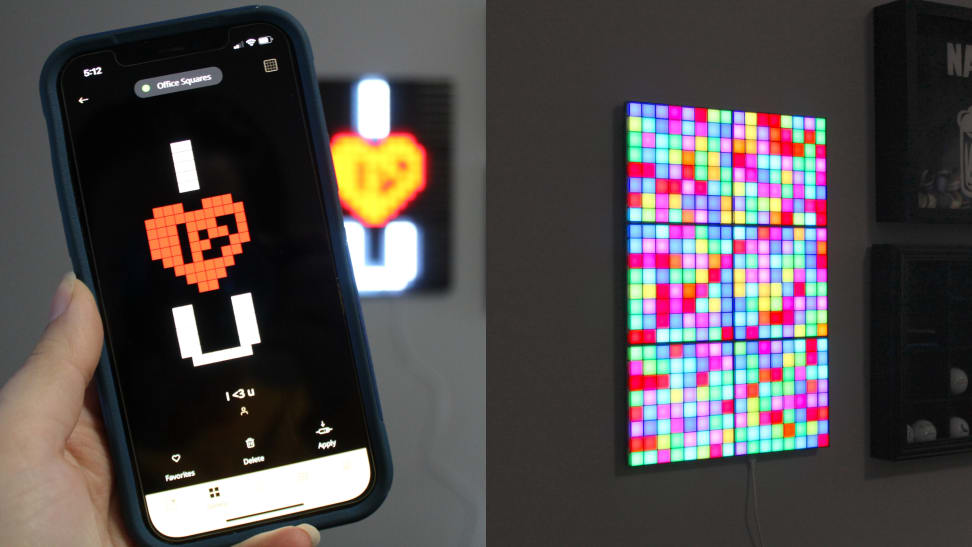 Credit:
Reviewed / Camryn Rabideau
Credit:
Reviewed / Camryn Rabideau
Products are chosen independently by our editors. Purchases made through our links may earn us a commission.
-

Twinkly Squares (Multicolor Edition)
Pros
-
Customizable
-
Works with Alexa and Google Assistant
Cons
-
Challenging installation
-
Additional pieces required
-
There’s no shortage of cool LED lights available today—they come in a wide range of styles, from strip LEDs to hexagon-shaped panels, LED ropes, and everything in between. However, one shape that we hadn’t seen yet is square LED panels… until now.
Twinkly released a new product called Twinkly Squares , and they promise to be a cool new way to light up your home and showcase your personality through smart tech.
To see if the Squares are as innovative as they seem, I put them to the test for a few weeks. Here’s what I like about them—as well as a few things I don’t.
Fall is here, let's get cozy. We're giving away a Solo Stove Bonfire with a stand. Enter to win between now and Nov. 18, 2022.
What are the Twinkly Squares?

These grid-like panels allow users to choose from 16 million different colors to craft and create LED wall art.
Twinkly is probably best-known for its smart Christmas lights (I own a set and can confirm they’re awesome), but the brand does sell several other styles of LED lights for your home, with Twinkly Squares being the latest.
These are square panels that have 64 individual LED lights per tile—each panel is broken up into an eight-by-eight grid, with one LED light per block.
The tiles come in a pack of six, including one “master tile” that plugs into an outlet, and they have a modular design that you can set up in a wide variety of configurations. The multi-color LED lights are able to display 16 million colors, and arguably the main selling point is that the panels can also be used to showcase unique light patterns, gifs, and animated artwork.
What we like
You can set them up in any formation
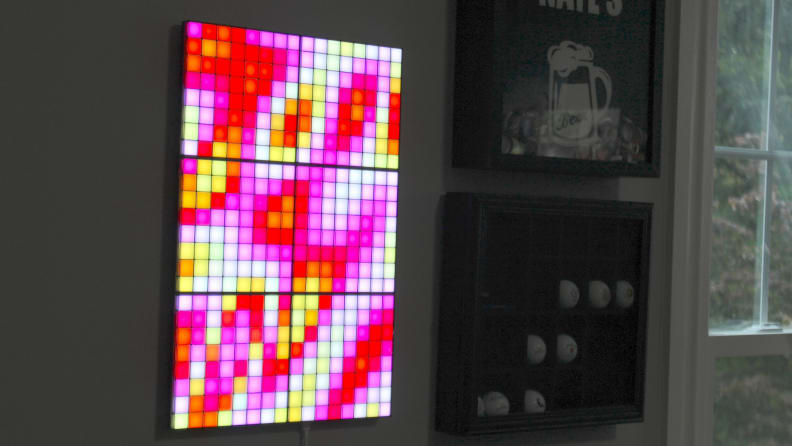
You have flexible options when it comes to configurations with the help of the Twinkly app.
I recently tested the Govee Glide Hexa Light Panels, and while setting them up, there were several limitations to how they could be arranged. For instance, each panel could only connect to two other panels and you couldn’t create branching formations. However, the Twinkly Squares didn’t have nearly as many limitations.
With the LED tiles, you can opt for a simple rectangular configuration—which is what I did—but there are also numerous other design options to play around with. You can tilt them to look like diamonds and even attach them corner-to-corner. Basically, as long as you can find a way to keep the panels connected via the included cables, you can use whatever formation you want.
Plus, once you’ve created a configuration that you like, the Twinkly app allows you to “map” the design. The app basically scans the lights once they’re mounted on your wall, and because it knows how the tiles are set up, lighting patterns or effects will show up properly.
The app offers unlimited customization
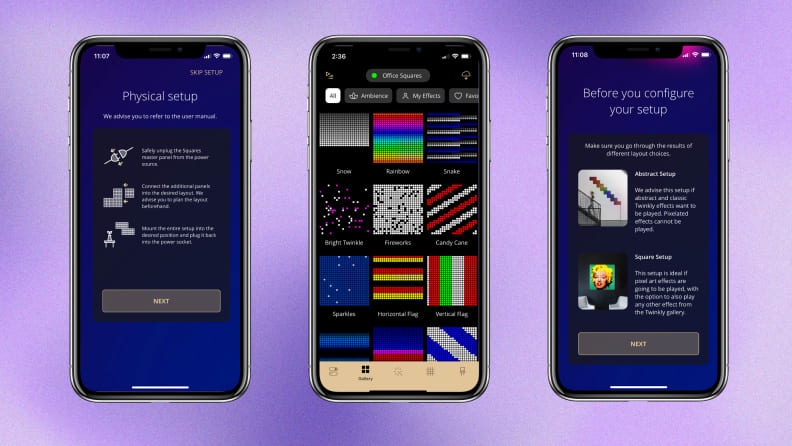
In addition to the Twinkly app itself, you can use pair your new tiles via Bluetooth to apply new affects straight from your phone.
The main area where the Twinkly Squares shine is their many customization options. You can set the lights to a solid color or one of Twinkly’s own lighting effects—I like the groovy one named “Plasma”—but you can also go rogue and create your own custom designs.
In the Twinkly app, there’s a tab called FX Wizard that’s just for this purpose. You have the choice to either start with a basic pattern and customize it, create a design from scratch by drawing with your finger, or upload a gif from your phone.
My partner and I spent several days creating all sorts of fun designs to display on the tiles. I found a fun dancing banana gif that worked well on the screen, and he often put up a little character from Fall Guys while he was playing the game on his computer.
I also had fun writing little notes using the drawing option, and you can save any effects that you create to display again later.
They work with smart assistants
I use Amazon Alexa for so many things around the house—not only is she my go-to kitchen timer, but I use voice commands to control several lights and even my bedroom ceiling fan on a daily basis. For this reason, I was extremely happy to find that the Twinkly Squares can be controlled via Alexa. (They also work with Google Assistant and Apple Homekit, if you prefer a different digital assistant.)
Obviously, you’re not able to control more granular aspects of these lights via voice commands—like changing the animation—but you can easily turn them on/off, adjust the brightness level, and even change the tiles to a plain color. I set the Twinkly Squares up in my partner’s game room, and I used Alexa to turn them off on my way to bed each night. She always completed the task quickly, making it an extremely convenient option for controlling these LED lights.
What we don’t like
There’s minimal installation guidance
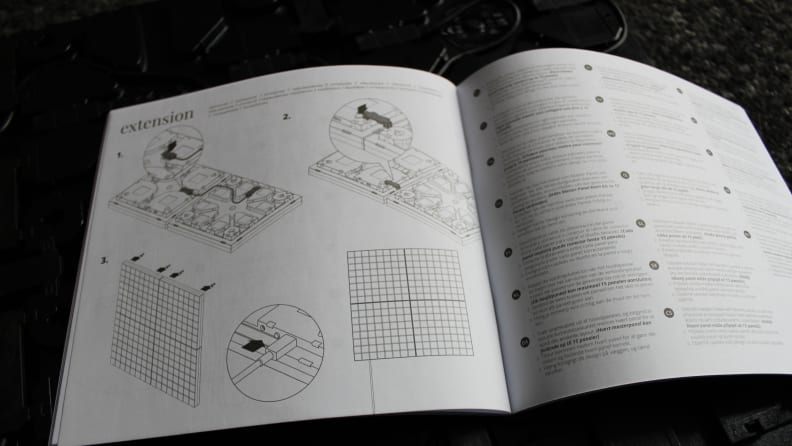
Although easy installation is advertised, I was overwhelmed with the written instructions.
I was surprised to find that the Twinkly Squares come with little to no assembly and installation instructions. When I opened the box, I was greeted by a borderline-overwhelming number of clips and cables, and I expected there would be directions on how to put them together… but there weren’t.
The written instructions contain maybe two sentences, something along the lines of, “Connect the tiles with the included cables and clips,” and the app offers even less in terms of directions. In the end, I just used my best judgment to clip the tiles together and attach the cables in a logical formation. It seems to have worked out fine, but I still found it strange that there was so little guidance.
The other thing that irked me about the installation process was that you’re supposed to use screws or nails (which aren’t included) to mount the tiles to the wall, and each tile is supposed to have four anchor points. If I used four nails for each of the six tiles, I would end up putting 24 holes in my wall, and that definitely wasn’t going to happen. Instead, I used heavy-duty double-sided tape to adhere the panels to the wall, and so far, it’s held up just fine.
You need more panels for gifs and animations
One of the main selling points of the Twinkly Squares is that they can display custom artwork and animated gifs—features that are showcased in a lot of the brand imagery.
However, if you take a closer look at the brand’s photos, you’ll notice that virtually all of the sample setups use more than six tiles. Most of the displays contain at least 12, if not more panels, and after setting up the Twinkly Squares in my own home, I quickly realized why.
You see, when you’re creating animations on the panels, each little square contains one LED light and acts as a single pixel. This means it in an 3-by-2 panel setup like I used, you’re limited to just 16 pixels horizontally and 24 pixels vertically. That’s not a lot (in fact, it’s woefully low), and as a result, most of the gifs we tried to display came out blob-like because there weren’t enough pixels to accurately render all the elements.
For this reason, we were limited to extremely small, basic images—there’s no way we could have put up the Starry Night or Marilyn Monroe designs that you see in the brand’s product photos. I was pretty disappointed that none of the brand photos accurately depict what you can realistically do with a standard six-pack of tiles. It seems a bit misleading on the part of the brand.
If you want to be able to showcase detailed animations on your Squares, you’re going to need at least nine of them, but preferably 12 (or more). The brand offers 3-tile expansion packs for $99, but that shakes out to $200 extra on top of the already-high base price.
Should you buy the Twinkly Squares?
Maybe, depending on how much you’re willing to spend.
There’s no denying that the Twinkly Squares are a cool and innovative product that’s sure to become a focal point in your home. They can be arranged in virtually any formation, and there’s an impressive amount of customization available in the app, allowing you to display custom artwork, notes, light patterns, animated images, and more.
However, the main problem with this product is that you’re probably going to want more tiles than you get in a single pack. The Starter Kit, which costs $250, includes six tiles total, but to create the detailed gifs and images that you see in the brand’s marketing materials, you’re going to need at least one or two expansion packs, as well, which retail for $99 a pop. This almost doubles the overall price, and while the product is unique and well-made, it’s ultimately up to you if you’re willing to spend that much on it.



