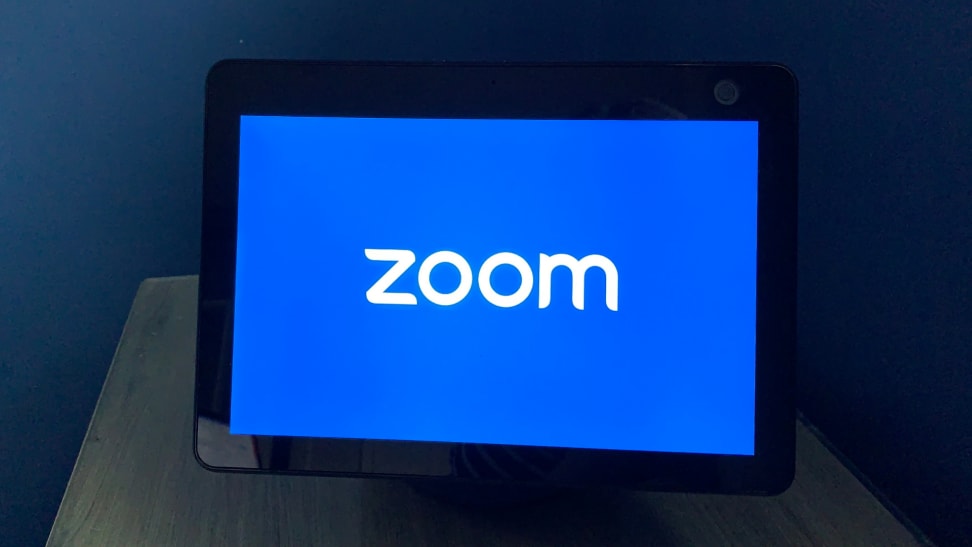 Credit:
Reviewed / Rachel Murphy
Credit:
Reviewed / Rachel Murphy
Products are chosen independently by our editors. Purchases made through our links may earn us a commission.
Whether it’s for work, play, or school, Zoom calls continue to be a popular way to stay in touch—and now there’s a new way to Zoom using Amazon’s Echo Show 10. The motion-tracking smart display features 175 degrees of rotation, following along as you move about the room, making the Echo Show 10 an ideal way to conduct your next Zoom meeting.
Support for the popular video conferencing platform follows the display’s release in late February, several months after Zoom was added to the Echo Show 8. While you can easily use your voice to join calls by saying “join my meeting,” you’ll need to integrate your calendar for the simplest method. But don’t worry, calendar or no, we’ll show you below how to quickly and easily join Zoom calls using your Echo Show 10.
Joining Zoom calls without an Alexa-integrated calendar
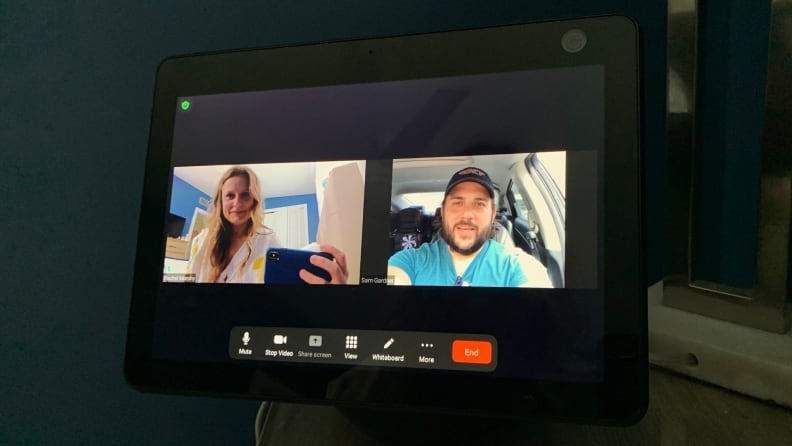
The view from the Echo Show 10 is clear, the audio sounds good on both ends, and the motion-tracking camera had no problem moving with me during the call.
1. Ask Alexa to “join my meeting.”
2. Alexa will ask for the meeting ID from your Zoom invite. Read the number out loud to her or manually enter it on the screen.
3. Next, she will ask if your meeting has a passcode before joining. If yes, as with the meeting ID you can read the passcode aloud to her, or manually enter it on the screen. The call will automatically begin.
4. When you’re ready to hang up, say “Alexa, end meeting.” You can also tap the red “leave meeting” button on the display’s screen to end the call.
Joining Zoom calls with an Alexa-integrated calendar

Here's how to integrate your calendar with Alexa in the Amazon Alexa app, available for iOS and Android devices.
1. Connect your calendar in the Amazon Alexa app. To join meetings directly from your calendar, open the Amazon Alexa app and tap More > Settings > Calendar & Email. Select your email provider (Google, Microsoft, Apple, or Microsoft Exchange) to sync your calendar and enter in your account credentials to configure your calendar with Alexa.
2. Then ask Alexa to “join my Zoom meeting” and follow the instructions to pair your Zoom account with the Echo Show 10.
3. Next, ask Alexa to “join my Zoom meeting.” Just make sure the details of the Zoom call, such as the meeting ID and password, are saved in the calendar invite. If there’s no meeting on your calendar, you can still ask Alexa to join the call, but you’ll need to provide her with the meeting ID and password first. The call will automatically begin.
4. Say, “Alexa, end meeting” when finished or tap the red “leave meeting” button on the display’s screen.
