I tried a mini smart projector—is worth it?
The projector offers a crisp and clear picture—and even works during the day.
 Credit:
Reviewed / Rachel Murphy
Credit:
Reviewed / Rachel Murphy
Products are chosen independently by our editors. Purchases made through our links may earn us a commission.
Once upon a time, projectors were big, clunky, and, well, not exactly easy to move around if you want to watch the big game in your backyard or a movie at a friend’s house. However, portable projectors have come a long way and Anker’s Nebula Capsule II Smart Mini Projector is a solid bet.
The Anker projector, which runs Android TV, is lightweight, works with Google Assistant, and has an auto-focus function that automatically adjusts the screen size to your projector screen within a second, not to mention other features that deliver a sharp and clear picture. I’ve been in the market for a smart projector so I can watch my favorite teams play and watch movies outside.
I had high hopes of testing the Nebula Capsule II against a large projection screen in my backyard, but due to the high Florida humidity—and unbearable October heat—I decided to stick to testing the smart projector indoors. There are a few bare white walls in my house, so I set this projector up in my living room and got to testing.
I spent the better part of three weeks getting to know the Nebula Capsule II to see if the palm-sized projector lives up to its $579 price tag.
What is the Nebula Capsule II by Anker?

The mini projector is roughly the size of a can and fits in the palm of your hand.
Released earlier this year, the Nebula Capsule II is a smart projector that can easily be moved from room to room and displays a 720p (1,280-by-720-pixel) high-definition picture at 200 ANSI lumens. It measures 5.9 inches tall with a diameter of 3.14 inches, about the size of a 16-ounce can. At 1.6 pounds, it weighs two pounds less than our favorite portable projector, the Anker Nebula Mars II (which is still a great option, too).
The Nebula Capsule II delivers up to three hours of continuous high definition video, so you can watch your favorite movies or sporting events without interruption. During my tests, the battery made it about 2.5 hours before it needed to be recharged. I wish the battery life was longer, but the upside is that you can charge it while you use it.
How to use the Nebula Capsule II by Anker
You may be wondering how to control the Nebula Capsule II—and you’ve got a couple of options. For starters, the power button is located on the backside of the projector. Controls are also located on the top of the projector, where you can turn control the volume and more.
The Nebula Capsule II comes with a remote control, so you can do basic commands like power it on or off, adjust the volume, and more. The remote also comes with buttons for voice control and Google Assistant integration.
If you tend to lose remotes like I do, you can still control the projector via the Nebula Connect App, available for download on iOS and Android devices.
What we like
The auto-focus feature works quickly

In a dark room, the Nebula Capsule II delivers a crisp and clear image with plenty of viewing options.
The auto-focus feature is one of my favorite things about this projector. No matter what size wall, sheet, screen—whatever it is you’re projecting onto—the Nebula Capsule II automatically adjusts to fit in a matter of seconds. This feature worked well on my living room walls, which aren’t perfectly straight due to the slanted roof design of my 1950s home. It claims to work in one second, which I found to be true most of the time. However, there were a few instances when the auto-focus feature took a few extra seconds to adjust.
Although the auto-focus feature works like a charm most of the time, there’s no way to manually adjust the size of the display. So, unlike some projectors, you can’t zoom in or out without picking up the projector and moving it to a different spot.
The display has great picture quality
The picture quality is also pretty top-notch, too, delivering crisp and clear images. According to Anker, the Nebula Capsule II can project a 40-inch picture in a bright setting, and a 100-inch picture in a relatively dim room or theater set up. You can expect the LED lamp inside the Nebula Capsule II to last you about 30,000 hours before it burns out.
Speakers provide enough sound to fill the room
The volume is easiest to hear when tuned to slightly over halfway unless you’re sitting directly next to the speaker, in which case halfway is just fine. But, when turned all the way up, the sound fills a large room with no problem (and I could even hear the audio clearly from a nearby room).
However, if you’re hosting a football watch party or a movie night with your friends, you may want to hook the projector up to an external speaker for a louder, more robust sound that can be heard when your guests are busy chatting. This can be done via the audio jack on the back of the device. There's also an HDMI input so you can hook the Capsule II up to a computer or another video source. Additionally, this projector can also be used as a freestanding Bluetooth speaker.
There are a number of streaming options
Since the Nebula Capsule II runs Android TV, it can be used to stream shows, movies, live TV, and sports. YouTube TV is my personal favorite app to use on the projector, because it includes TV channels like ESPN, Fox Sports, HGTV, and the network news channels.
Additionally, the Capsule II supports more than 3,600 apps and games that are available to download from the Google Play Store directly to the projector. However, downloading Netflix and Prime Video is a bit more work. To add these to the smart projector, you will need to download the Nebula Manager app and use the Nebula Connect app to control Netflix. It’s a little clunkier than I’d like it to be, but it gets the job done.
What we don’t like
It's not compatible with Amazon's Alexa
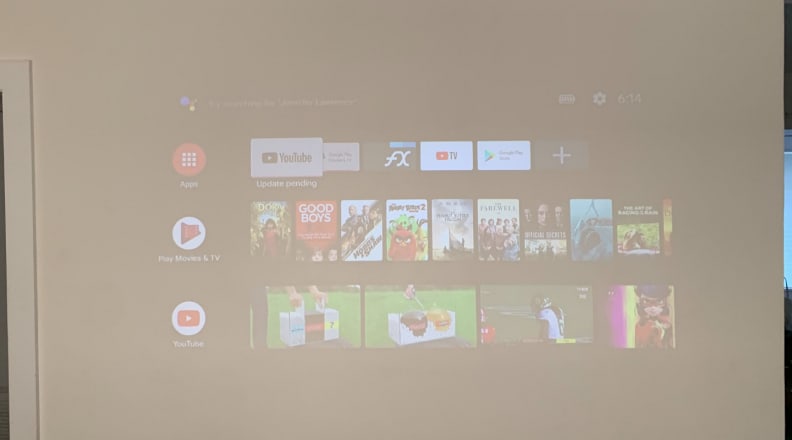
Although this projector can be used in daylight, the best way to watch is at night with the lights out.
There isn’t much I don’t love about this smart projector, however, there are a few things to know before you buy. If you’re a dedicated Alexa user, this may not be the projector for you. While the Nebula Capsule II comes with Google Assistant, it does not offer, nor is it compatible with Amazon’s Alexa. This isn’t a make or break for me, but it may be for you.
The only way to access Google Assistant is by using the remote, so you can’t call across the room to check the weather or ask Google to put on a certain channel, like YouTube TV, or play videos from YouTube. I enjoyed being able to check the score of the Orlando Magic basketball game while I was watching something else on the projector, as well as check the weather for my upcoming weekend plans. Is a smart projector necessary? No. Is it awesome? Yes.
It doesn't work as well during the day
It’s really not ideal to watch if it’s bright out, though it's worth noting that the video isn’t totally unwatchable. However, when I used this in my bedroom with my nightstand lamp on, the picture was just fine. But, like most projectors, the Nebula Capsule II works best in a dark room. I found the picture quality to be the highest (and easiest to see) with all of the lights off and the shades are drawn.
We're left wanting a few accessories
Finally, since this smart projector is made to be carted around, it would be great if it came with a protective sleeve or carrying case. To safely store the projector, I'd recommend purchasing the Esimen Hard Case for Nebula Capsule II on Amazon. At $13.59, it's a small price to pay to ensure that your smart speaker won't get dinged or dented when it transit.
One other product I suggest buying to go with the portable projector is a tripod, like Anker’s Nebula Capsule Series Adjustable Tripod Stand. I used an end table and several stacks of coffee books to position the projector in just the right spot in my living room, however, Anker’s tripod seems like a good investment when it comes to setting up the projector.
Is it worth it?

Projection size range from 20 inches to 100 inches and connects via HDMI, USB, Bluetooth, WiFi, and Chromecast.
The Nebula Capsule II by Anker is easy to set up and use, has great sound quality, and, as long as you use it in a (mostly) dark room, the picture is clear and crisp. This is a great option if you’re looking for a portable smart projector that you can control from your phone or using Google Assistant, which is built into the remote.
The incorporation of Google Assistant makes this an effortless way to search for recipe videos, TV shows, and other content you want to watch (not to mention the ability to answer other questions about the forecast or sports scores). Additionally, you can purchase movies and shows to watch directly on Capsule II via the Google Play Store on the projector.
The Nebula Capsule II is ideal if you love to host people for Sunday football games, backyard movie nights, or other watch parties. Just remember to keep the screen away from any string lights or other outdoor lights you have in your backyard or on the patio. But, if you’re just looking for a basic projector to use in your bedroom, the Nebula Capsule is a more affordable version of the Capsule II without Google Assistant. However, keep an eye on the Capsule II, as it tends to go on sale from time to time.
