Pros
-
Good overall picture quality
-
4K resolution
-
Built-in Roku software
Cons
-
Suboptimal HDR performance
-
Limited viewing angles
Starting at just $349 for the 43-inch model, the 4-Series is as affordable as it is flexible: This series runs the screen size gamut from 43 to 85 inches and even comes in software variants, with Roku (the version we tested), Google, and Android smart platforms available depending upon retailer and region. But no matter which one you buy, you’re getting 4K resolution, HDR compatibility, and solid general picture quality.
There are some reasons you might want to spend a bit more. This is an entry-level 4K TV, and despite being HDR compatible, it’s simply not bright or colorful enough for good HDR performance. The basics of its picture are solid, but it’s not equipped to be a great choice for current game consoles, and its backlight isn’t powerful enough for especially bright rooms. But if you just want to soup up movie night with 4K resolution and don’t want to spend a bundle, the 4-Series won’t let you down.
About the TCL 4-Series (2021)

The 4-Series is available from a small 43-inch size (pictured) up to a huge 85-inch screen.
TCL has been releasing a version of the 4-Series for the last several years. When we reviewed the 2019 version, we were very impressed with its value and gave it an Editor’s Choice award.
We tested a Roku TV version, and this review discusses that experience. However, we expect the design and picture quality metrics discussed below to apply to any version of the TV. Regardless of whether you’re getting Roku, Google TV, or Android TV smarts, the screen sizes and prices are the same:
- 43-inch (TCL 43S435), $349.99
- 50-inch (TCL 50S435), $449.99
- 55-inch (TCL 55S435), $499.99
- 65-inch (TCL 65S435), $699.99
- 75-inch (TCL 75S435), $999.99
- 85-inch (TCL 85S435), $1,799.99
The 4-Series TVs are not the cheapest TVs on the block by any means, but they are more affordable than the average 4K/HDR TV from brands like Sony, LG, and Samsung (the 43-inch Samsung AU8000 is $100 more expensive).
Regardless of which size you buy or which software version you prefer, the core specifications across the series are the same:
- Resolution: 4K (3,840 x 2,160)
- LED backlight type: Direct LED, full array
- HDR format support: HDR10, HLG
- Dolby Atmos: Yes, via HDMI ARC over DD+ (no native decoding)
- eARC: Not supported
- Native refresh rate: 60Hz
- Color depth: 10-bit
- Variable Refresh Rate (VRR): No
- Auto Low Latency Mode (ALLM): No
- Other features: Roku mobile app (on Roku models), Siri, Alexa, and Hey Google compatibility
One reason the 4-Series is so affordable is that it omits a lot of higher-end features like Dolby Vision, eARC, and Variable Refresh Rate. In addition, the 60Hz refresh rate is less capable of rendering smooth motion than the 120Hz displays you'll see in more premium models.
Our review model was a 43-inch TCL 4-Series Roku TV purchased from Amazon. In the box, you’re getting the TV and stand components, a Roku TV remote and batteries, a power cable, and a quick-start guide.
Performance data
Before testing, we allow each TV to run for 12-24 hours (depending upon panel type) to ensure factory calibration has settled properly. To test the TCL 43S435, we measured its contrast and color performance using a Calibrite ColorChecker Display device with DisplayCal 3 software, and measured aspects of its HDR performance using the Windows DisplayTest HDR app.
For the SDR results below, we measured the 4-Series in its “Movie” picture mode with the backlight set to “Normal,” which TCL recommends for “most viewing environments.” For the HDR results, we measured the 4-Series in the “Normal HDR” picture mode.
- SDR contrast (reference brightness/average black level): 165.19 / 0.03 nits
- SDR color (sRGB coverage/volume): 88.9% coverage, 91.1% volume
- SDR average color temperature (CCT): 7362K
- HDR contrast (peak brightness/average black level): 270 nits / 0.035 nits
- HDR color (DCI-P3 coverage/volume): 69.3% coverage, 74.8% volume
- HDR average color temperature (CCT): 13567K
These results (and what they mean for viewing) are discussed below.
Connectivity

The 4-Series boasts a good range of connectivity options, including three HDMI inputs
With the 4-Series TVs, you’re getting the following connectivity options:
- 3 x HDMI 2.0 (1 ARC)
- Composite audio/video input
- Digital optical audio output
- Headphone jack
- RF (coaxial) input
- USB 2.0
- Ethernet (LAN) input
The 4-Series TVs offer enough connectivity to allow a range of modern and legacy source devices, but like the simple feature set, it's a base package. Because you aren’t getting HDMI 2.1 inputs in any form, this isn’t the best choice for gamers hoping to get the most out of their Xbox Series X or PlayStation 5, though that's no different from rivals in this price range.
What we like
Basic but reliable design

The 4-Series isn't the sleekest TV you can buy, but it looks fine for what you're paying
Assembling the 4-Series is an easy process: Using four screws, you simply screw two V-shaped feet onto the bottom of the panel, and you're ready in minutes. The end result is not the sleekest TV I’ve ever seen, but it doesn’t look bad by any means. The narrow, black bezels around the screen put picture content front and center, and the 43-inch version is light enough to move around by yourself (though I’d get help with larger sizes).
Because it uses a Direct LED (full array) backlight, the 4-Series’ profile is not terribly thin, but you can still wall mount it if you want to. Most people will likely place it on a TV stand, though, and I’m happy to report that it’s quite sturdy, wobbling minimally on its feet when jostled.
Around back, you’ll find the connectivity options lined up vertically along the right side of a central protrusion (when approaching from the front). The detachable power cable plugs in on the left side. While there's no HDMI 2.1 to support premium gaming features, three HDMI inputs should be plenty for most living rooms.
The 4-Series also includes a composite input (handled via splitter cable) for legacy devices, an RF (coaxial) input for antenna/satellite, and the requisite ports for outgoing audio: HDMI ARC and digital optical out. There’s also an ethernet (LAN) input, which might be a necessity when streaming 4K/HDR content depending on your Wi-Fi speeds.
As clickers go, you’re getting the standard Roku TV remote (meaning it doesn’t include a headphone jack or voice controls like you’ll get with the Roku Ultra remote). As always, it’s relatively easy to use, with big navigational buttons, dedicated hotkeys for popular apps (Netflix, Disney+, Hulu, and Sling), and side-placed volume/mute keys.
Ultimately, the only thing I don’t like about the 4-Series’ design is that it’s kind of chunky, and the plastic used for the chassis feels pretty cheap. That’s the trade-off you make in this price range, however.
Good picture quality for SDR content

In general, the 4-Series delivers picture quality that punches above its price point.
We’ll talk about its prospects for HDR content below, but I’m happy to say (and unsurprised) that the 4-Series is a good choice for general viewing. Having just reviewed the 3-Series, the 4-Series’ crisp 4K resolution especially fetching, and it’s great to get a “modern” resolution in this price range. The first thing I did was watch some 4K footage of animals and parrots on YouTube, and the level of detail was terrific.
While brighter than the 3-Series, TCL's 4-Series is not the brightest TV around. But it makes up for its shortcomings there to some degree with surprisingly good black levels for a TV that doesn’t have any local backlight dimming. The 4-Series uses what’s called a Direct LED backlight, meaning there are diodes arrayed evenly behind the screen. To that end, while it won’t blow you away with brightness, its general picture composition is very sound, and capable of good enough black levels for movie night.
In that same vein, the 4-Series is not the most colorful TV around: Like most LED/LCD TVs, it can only produce so much color on its own without the addition of enhancements like quantum dots. The TV’s colorimetry—that is to say, how well it expresses individual hues as it moves from darker to brighter shades—is sound, and it is capable of rich, vibrant colors by standard dynamic range expectations.
All this to say that the 4-Series checks off all the basic boxes, and does so while supplying you with step-up 4K resolution (compared to TCL’s more affordable TVs). As we’ll discuss more below, however, it really only gets halfway there where HDR is concerned, and has some other little flaws that interested buyers should be aware of.
Roku is still so easy

If you have a choice, we recommend grabbing a 4-Series with Roku TV software. It's a breeze to use.
Because the 4-Series comes in multiple flavors of smart software (Roku, Android TV, and Google TV), your experience here may vary from ours. However, we tested a Roku TV version (our preference from amongst those options), and can confirm that it remains a great choice for most users.
Unless you’re a Google or Android TV diehard, the simplicity of Roku’s software is sure to appeal to the majority of users. Setup requires connecting the 4-Series to your Roku account (or creating one new) and choosing which streaming apps you’d like to install. From there, it’s almost as simple and pointing and clicking.
Within minutes of watching the TV’s short video tutorial guiding me through the software, I was watching 4K/HDR footage on YouTube. And outside of the need to sign in to your accounts, jumping into a show on Netflix or Disney+ is just as simple.
One small thing I found a bit irksome is that one of the “channels” (Roku’s term for apps) was nonfunctioning: something called Screen Dreams Fireplace, which I had installed on a Roku TV years ago, migrated over but simply wasn’t supported anymore. It made me wonder how carefully the folks at Roku were tending to the thousands of channels still available in the Roku Store.
The other small nitpick I have is how the TV hides its more advanced picture adjustment options in the Roku mobile app, which isn’t new, but may be more relevant on a 4K/HDR TV like this one than something more basic. You’ll need to download the app to access somewhat vital processes like changing the picture mode or adjusting contrast/brightness tolerances, something that tends to come up when calibrating for HDR gaming. It’s a minor extra step, but it doesn’t sell the 4-Series to power users very well.
For all tasks more casual, however, you really can’t go wrong with a Roku TV like the 4-Series. Between the streaming staples (Netflix, Prime Video, Apple TV+, etc.) and Roku’s own stable of free-to-watch content, you may never need to plug in a set-top box or streaming device.
What we don’t like
Lackluster HDR performance

The 4-Series fared well during SDR testing, but not as well during HDR testing.
HDR is a complicated topic, but the most important thing to understand is that HDR content is created to look best on TVs that are very bright and colorful—two things the 4-Series is decidedly not.
On the other hand, HDR compatibility is never a bad thing, and I enjoyed watching HDR10 movies on the 4-Series. The chase through the sandstorm scene in Mad Max: Fury Road still boasts intense colors and surprisingly bright flashes of light, but only relative to the 4-Series’ relatively dim general brightness and the muted, sandy coloration of the background.
However, Reviewed is of the opinion that a legitimate HDR TV will need to boast at least 400 nits of peak brightness, and the 4-Series tops out at just 270 nits. And as previously stated, without quantum dots the 4-Series simply can’t produce the highly saturated colors called for by HDR color spaces.
You can certainly still enjoy HDR content and HDR gaming on this TV, just don’t expect it to look and feel like the next-gen feature it’s touted as.
Limited viewing angles
Another knock against the 4-Series is its limited horizontal viewing angle. While viewing the 43-inch 4-Series, its brightness and color fidelity dropped off fairly sharply as I moved from head-on viewing out to the left or right of the screen.
This isn’t a huge problem in a smaller 43-inch size, especially depending upon viewing distance, but it’s very worth keeping in mind if you’re shopping for one of the really big sizes. Sitting closer to the screen when you watch is one of the advantages of 4K resolution, but if you sit too close to the 75- or 85-inch 4-Series, you might see viewing angle discrepancies even during head-on viewing. Not great, Bob.
Then again, this is a problem with a lot of LED panels, including higher-priced options in TCL's line and plenty of competitors, too.
Just okay for modern gaming
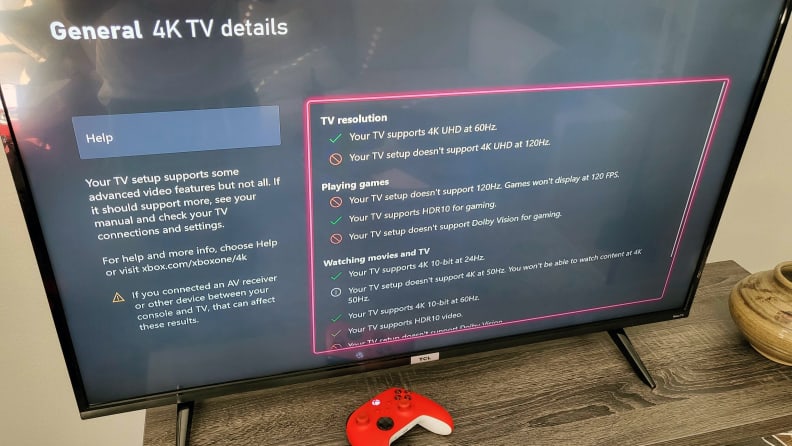
The 4-Series is fine for 4K/60Hz gaming, but can't get to 120
By way of its spec sheet, the 4-Series’ 4K resolution and HDR compatibility might make it seem like an awesome choice for the newest gaming consoles. I’m here to tell you, it’s only just okay.
The biggest discrepancy is that you’re only getting a 60Hz refresh rate, which means no gaming in 4K at 120fps, one of the biggest draws of a new console like the Xbox Series X. However, you’re also not getting newer features like Auto Low Latency Mode (ALLM) or Variable Refresh Rate (VRR). And as discussed above, the HDR performance is just so-so.
That said, if you’re still playing on a PS4 or Xbox One/S/X, the 4-Series can deliver you to the mecca of 4K/60fps gaming, and it’ll look great in a room with average or dim lighting. Within those specifications, you can expect relatively low input lag too, meaning games will be snappy and enjoyable to play.
Should you buy it?
Yes—especially the smaller and middle sizes

If you're just looking to upgrade to 4K resolution for cheap, TCL's 4-Series delivers robust value.
It wasn’t so long ago that buying a 4K TV was an utterly expensive endeavor, but with the 4-Series, that technology has become decidedly mainstream. You can find the 43-inch 4-Series for as low as $299 online at time of writing, which is certainly an attractive price for a modern TV.
The main thing to understand before purchase is that the 4-Series falls short of the pricier competition in a few key areas. Like a lot of budget sets, it's got a poor viewing angle that may be especially impactful if you were aiming for one of the really big sizes. It’s also fairly dim and not equipped for highly saturated colors, meaning it isn’t the best choice if you’re after stunning HDR performance or want to watch in a bright room.
If your room is brighter or you want more impactful HDR, you’re going to have to spend a little more: the Samsung AU8000 isn’t much pricier and will net you more brightness and HDR color saturation (though we prefer the Roku platform of the 4-Series for its simplicity). You could also jump to TCL’s 5-Series, which offers a lot more brightness and even quantum dot color for a manageable step-up price.
That said, if you just need a solid 4K TV that's easy to use, looks good in most conditions, and won't cost a mint, the TCL 4-Series is a great option.
Meet the tester
Lee was Reviewed's point person for most television and home theater products from 2012 until early 2022. Lee received Level II certification in TV calibration from the Imaging Science Foundation in 2013. As Editor of the Home Theater vertical, Lee oversaw reviews of TVs, monitors, soundbars, and Bluetooth speakers. He also reviewed headphones, and has a background in music performance.
Checking our work.
Our team is here to help you buy the best stuff and love what you own. Our writers, editors, and experts obsess over the products we cover to make sure you're confident and satisfied. Have a different opinion about something we recommend? Email us and we'll compare notes.
Shoot us an email

