Pros
-
Class-leading battery life
-
Insane performance
-
Premium build quality
Cons
-
Poor port selection
When the new M1 Macs came out in November, we were impressed with their performance specs but also worried that the new ARM-based processors would have compatibility issues with many older, x86 based apps that users have come to love on MacOS. We thankfully saw many companies (such as Google, Adobe, and Blizzard) rushing to release M1 versions of their software right at launch, and native support has only gotten better since. For the stragglers still running on x86 architecture, Apple’s new Rosetta2 emulator does a fantastic job of providing a seamless experience for users—most people won’t even notice that apps like Steam aren’t running natively on the M1 Macs.
The M1 MacBook Pro 13 is undoubtedly the best MacBook Pro 13 we’ve seen in a long time. Apart from its blazing speeds in single and multi-core performance, its integrated graphics are actually a bit ahead of both AMD- and Intel-based machines (although the graphics performance is still a far cry from that seen from discrete GPUs like the AMD Radeon and Nvidia GeForce RTX cards). However, the true miracle lies in its 14-hour battery life when using Google Chrome. This is hours ahead of our previous battery life records.
However, not all is peachy with the M1 MacBook Pro 13. While its performance is certainly impressive, there aren't many features that would justify the added cost over the similarly-powerful M1 MacBook Air that also launched in November. The Pro's lack of extra oomph over the Air makes it a difficult laptop to recommend for most people, who would either be equally happy with the cheaper Apple MacBook or should wait for a more meaningful update to the Mac lineup.
About the Late 2020 M1 13-inch MacBook Pro

The M1 MacBook Pro 13 has the same beautiful build as its Intel predecessor, but its new Apple Silicon processor grants it incredible speed and efficiency.
While the new M1 MacBook Pro 13 and MacBook Air have the same processor, there are a couple of differences. The MacBook Air’s base model has an M1 chip with 7 GPU cores, whereas the MacBook Pro ships with an M1 with 8 GPU cores by default. While we tested the base MacBook Pro, we feel the cost of upgrading the storage to 512GB or more is worth it.
- Processor: Apple M1 8-Core Processor
- Memory: 8 GB RAM (16 GB RAM upgrade also available)
- Storage: 256 GB RAM (512 GB, 1 TB, 2 TB also available)
- Display: 13.3-inch (diagonal) LED-backlit display with IPS technology; 2560-by-1600 native resolution at 227 pixels per inch with support for millions of colors
- Ports: 2 x Thunderbolt 4; 3.5mm headphone jack
- Keyboard and Trackpad: Magic Keyboard with backlighting; Force Touch trackpad; Touch Bar; Touch ID sensor
- Camera: 720p webcam
- Graphics: 8-Core Integrated GPU
- Connectivity: WiFi 6; Bluetooth 5.0
- Battery Capacity: 58.2-watt-hour lithium-polymer battery
- Weight: 2.6 lbs
- Dimensions: 0.61” x 11.97” x 8.36”
- Weight: 3.0 lbs
- Warranty: 90 days complimentary technical support and a one year warranty
The coolest thing about the new M1 chips is that they’re totally integrated, meaning that the chip has the RAM and storage on the chip itself. While that means you can’t upgrade your MacBook down the line, it also means that the communication between the CPU, SSD, and RAM are incredibly fast and are capable of way more than the similarly specced discrete components on Intel-based and AMD-based machines.
What we like
Its battery life can almost outlive a mayfly
Mayflies usually live for 24 hours or less. The MacBook Pro doesn’t quite hit that (it hit about 14 hours in our Chrome-based battery test), but I used it for several workdays before I had to even think of charging it. With this insanely long battery life, expect to plug into outlets maybe twice a week if you use your computer for basic tasks.
By comparison, the HP Spectre x360 14t, the longest-lasting Intel-based laptop we’ve reviewed, lasts nine hours. The earlier Intel-based 13-inch MacBook Pro lasted for 7 hours. If you’re debating between the M1 MacBook Air and MacBook Pro, the Pro offers slightly better battery life—the Air provided 12 hours and 49 minutes.
The M1 MacBooks have the best battery life we’ve ever seen on a laptop, no exceptions. Now, we’ll have to wait for Windows laptops to catch up.
The M1 Silicon’s punch does not disappoint

Apple's all-in-one approach with the M1 processor allows it to draw more potential than ever from just 8GB of RAM and 8 processing cores.
When we first saw the Apple keynote in early November, we were skeptical of the grandiose claims Apple made about the new M1 processor. Apple promised that it would have 18-hour battery life on MacBooks, that it would always stay cool, and that it would crush every mobile processor on the market.
For the most part, Apple has delivered on those promises. No matter what task I threw at the MacBook Pro, its fan would always stay quiet and its chassis never got uncomfortably hot to use (unlike the very loud, very hot Intel MacBook Pro).
When we put the M1 chip to the test, we were pleased to see just how well this ambitious processor performed. We were worried the 8GB of RAM on the MacBook would slow it down, but instead, the M1 was consistently outscoring all but the highest-end processors from Intel and AMD. In Geekbench multi-core, the MacBook Pro’s M1 pushed over twenty percent more performance over most laptops’ Intel Core i7 processors. The only CPU that was able to keep up with it was the AMD Ryzen 9 on the Asus ROG Zephyrus G14 we tested in 2020.
The MacBook Pro’s GPU performance was also a step ahead of its Windows competition, although it still underperforms systems with discrete GPUs. If you do casual gaming, from the occasional round of Rocket League to some less-demanding AAA games, you’ll be pleasantly surprised with the new MacBook.

Apple's M1 processor is especially adept at multitasking and online workflows which require CPU power.
We saw a respectable 23 frames per second from Shadow of the Tomb Raider at its highest graphics settings, while World of Warcraft maintained 33 frames per second at max settings. This is miles ahead of the Intel MacBook Pro 13’s capabilities—the Intel MacBook spat out 6 frames per second in Shadow of the Tomb Raider, for instance.
However, the MacBook Pro’s graphics performance pales in comparison to that of a gaming laptop. In Shadow of the Tomb Raider, the Asus ROG Zephyrus G14 pushed out 54 frames per second, and the Acer Predator Helios gave a whopping 91 frames per second.
Where the MacBook Pro really shines is in web performance and code writing. The processor feels ridiculously snappy, with windows loading instantly and scripts running smoothly. While I didn’t personally notice a huge difference between the M1 and Intel MacBook Pros in everyday use, the M1 MacBook Pro crushed the Intel one in web-based benchmarks.
Unless you need a graphics powerhouse of a machine, it’s hard to imagine anyone being dissatisfied with the MacBook Pro’s performance. Arguably, the M1 MacBook Pro’s biggest “flaw” is that it has the same processor as the much cheaper MacBook Air, and thus very similar performance.
Rosetta’s Rollout has been extremely smooth so far
While the M1 processor runs beautifully when used for native apps, there are still many apps that must run through Rosetta, Apple’s x86 architecture emulation program. Basically, most PCs run on “x86” architecture, including all the recent Macs and almost every Windows laptop and Chromebook. The new M1 processor runs on an “ARM” architecture, just like Apple's iPads and iPhones. The problem? Apps have to be written for one or the other, so existing x86 apps need to be re-written to work on the new Macs.
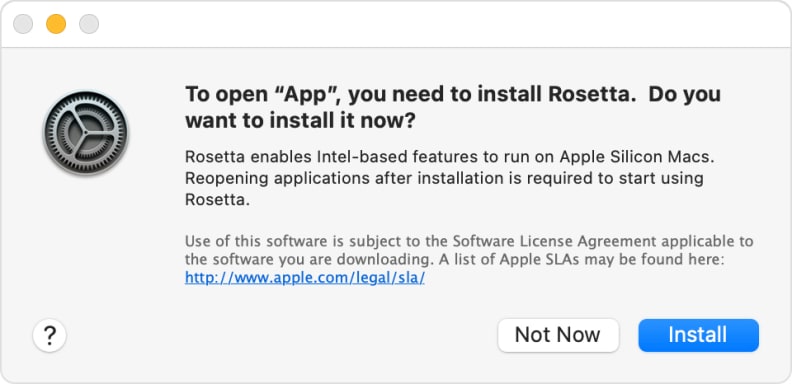
The first time you launch an x86-based app, the Mac will prompt you to install Rosetta2. After that, it launches Rosetta2 by default whenever using x86-based software.
Apple knew that this incompatibility could be a problem, so the M1 Macs include Rosetta, an emulator that can run all the apps that are designed for x86 machines. This doesn’t require any extra work on your part; the computer will ask you to automatically download Rosetta when you try to launch an x86 app for the first time, so your old apps should just work.
When we first started messing with the M1 Macs in November, the Mac Mini had trouble running Steam and some games meant to run on Mac. In January, Steam is running as smoothly on the M1 machines as it does on the 2020 Intel MacBook Pro. Many major apps from companies like Google, Adobe, and Microsoft already have native M1 versions, as well.
The only apps we worry about running these days are video games and hardware drivers. We still have trouble launching some indie games like Among Us and Superliminal, although Mac-compatible AAA games have been fine. With hardware, I’ve had smooth sailing with my Bluetooth mice, USB-A audio interfaces, and USB-C keyboards, but there have been user complaints about the M1 MacBooks’ compatibility with Huion drawing tablets, for instance.
The new M1 processor can run iOS and iPadOS apps, too
For those of you who are glued to your iPhone or iPad because of its amazing app store, fret no more. You can now run these apps natively on the M1 Macs. For these new processors, Apple used the same architecture they’d been using on their phone and tablet processors.
However, because the MacBook Pro does not have a touchscreen, you will have to get used to the wonky UI of mobile touchscreen apps on the computer, so this native support ends up being most useful for apps that already thought about MacOS compatibility.

We still have the Touch Bar on this generation of the M1 MacBook Pro.
It’s the same body as the 2020 Intel MacBook Pro
For some, this might be a con—it’s admittedly not exciting to see the exact same design as the previous MacBook Pro. However, the Pro’s keyboard, display, and chassis make for a great example of “if it ain’t broke, don’t fix it.” (That's advice Apple has had trouble following in recent years.) It has the same Magic Keyboard we loved in the spring and summer, the same gorgeous high-contrast display, and the same ultra-thin body.
What we don't like
The lack of ports is infuriating
If you want an M1 MacBook Pro, you get two Thunderbolt 4 ports and a headphone jack. That’s it. Two measly ports to charge your laptop, plug in displays, add microphones, connect dongles, or access an external drive. We strongly recommend investing in Bluetooth-based peripherals and a USB-C port dock if you plan on getting the M1 MacBook Pro, because ports are precious.
Though some users have reported Bluetooth connectivity issues, we haven’t had any problems. Older hardware peripherals may struggle with driver compatibility on the new M1 Macs, but most devices should work just fine if they use standard drivers.

Except for a Touch Bar and a slightly longer battery life, there is not much that the MacBook Pro offers over the M1 MacBook Air.
The MacBook Pro offers little value over the MacBook Air
Given how ridiculously similar the new MacBook Pro and Air are, it is hard to argue in favor of the MacBook Pro’s bigger price tag. The MacBook Pro has a slightly better battery, a fan (that it almost never uses), and slightly better performance, but that’s it—when we say slight, we do mean slight here. In Geekbench’s multi-core test, the MacBook Pro actually scored 0.3% less than the Air, and in our Chrome-based battery test, the Pro lasted one more hour than the Air.
Otherwise, the Air and the Pro feel like the same machine (save for the Pro’s TouchBar). They’re both about the same size and weight, both have a premium aluminum chassis, both run MacOS, both have a Retina display, and both have the M1 processor. It’s up to you to say whether you really need the small potential gains on the Pro, but the Air is unquestionably the better value system.
Should you buy it?
Yes, but make sure you check out the M1 Macbook Air first.
Yes and no. The 13-inch M1 MacBook Pro is unquestionably the best laptop on the market in every regard except gaming performance. It’s the fastest, longest-lasting laptop out there with a premium build and an intuitive user experience to top it off. However, the MacBook Air, which is $300 cheaper, has almost all of the MacBook Pro’s qualities.
Performance, experience, and thermals are virtually the same on the two M1 MacBooks, although the MacBook Pro has a slight edge over the Air’s 13-hour battery life, and it has a touch bar. Are a touch bar and one more hour of battery life worth $300 to you? If so, great! The M1 MacBook Pro is going to serve you well. For almost everyone else, the M1 MacBook Air is hands-down the best overall laptop you can get today.
However, there are a few people who should hold off on getting an M1 MacBook. The small niche of people—like professional 3D artists or other creators—who need a powerful Mac with a lot of graphical horsepower should look forward to Apple's upcoming Macs, instead. Apple has already announced its intent to refresh the entire Mac lineup, and it will undoubtedly bring its Apple Silicon processors—likely with more cores and more power—to 16-inch MacBook Pros and Mac desktops. For everyone else, the M1 13-inch MacBook Pro’s and the MacBook Air’s insane battery life, premium build, and blazingly fast performance for the price give them a massive advantage over just about any other laptop out there today.
Meet the tester
Adrien has over 4 years of experience covering laptops, desktops, software, games, and more.
Checking our work.
Our team is here to help you buy the best stuff and love what you own. Our writers, editors, and experts obsess over the products we cover to make sure you're confident and satisfied. Have a different opinion about something we recommend? Email us and we'll compare notes.
Shoot us an email



