Pros
-
Top-tier performance for an ultraportable
-
Bright, gorgeous screen
-
Incredibly thin, portable form factor
Cons
-
Keyboard is very shallow
-
Port selection is limited
Out of the box, you’ll get an ultra-modern, classic 2-in-1 laptop with an amazing battery life and miniscule footprint. Somehow, the XPS 13 2-in-1 manages to also cram in blazingly fast hardware into its half-inch thick body. It’s hard to go wrong with this XPS 13 2-in-1, but the gap between it and its competition is thinner than it’s ever been—HP, Lenovo, Acer, Asus, and even Dell itself offer models that are just as worthy of a spot on your desk.
However, as amazing as the XPS 13 2-in-1 continues to be, it’s not the perfect 2-in-1. It’s thinner than ever, and that means the keyboard’s thinner than last year’s keyboard, too. Similarly, you're now limited to two meager Thunderbolt ports and a headphone jack. These tradeoffs can be worth the extra millimeters shaved off the laptop, but if you’re looking for a typist’s dream machine (or you simply want more ports), there are other great 2-in-1 laptops to consider, and Dell’s new XPS 13 9310 foregoes the touch screen while retaining the iconic XPS keyboard that has been revered on the older models.
About the Dell XPS 13 2-in-1

The new XPS 13 2-in-1 is an overall fantastic machine for those that are always on the go.
The XPS 13 2-in-1 comes in multiple configurations, starting at a little over $1,000 for the entry-level model with an 11th gen Intel Core i3 processor. We tested a higher-end model featuring a more powerful Core i7 processor, 16GB of RAM, 512GB of SSD storage, and a 1920x1200 touchscreen, which costs about $1,700 on Dell’s website. Here are its full specs:
- Processor: 11th Generation Intel Core i7-1165G7 (12MB Cache, up to 4.7 GHz)
- Memory: 16GB of 4267MHz LPDDR4x (Soldered)
- Storage: 512GB PCIe SSD
- Graphics: Intel Iris Xe Graphics with shared graphics memory
- Display: 13.4" 3840 x 2400 WLED Touch Display
- Battery: 51Wh battery with 45W USB-C power adapter
- Ports: 2 x Thunderbolt 4 with power delivery and DisplayPort (USB Type-C), 1 x microSD, 1 x 3.5mm headphone/microphone jack
- Wireless: Killer Wi-Fi 6 AX1650 (2x2), Bluetooth 5.1
- Dimensions: 11.69" x 8.15" x 0.56", 2.9 lbs (base model)
If you want to pack even more power into this tiny machine, you can customize its specs all the way up to 32GB of RAM, a 4K display, and an arctic white interior. You can also still grab last year’s model, if you want to save a bit of money, though we believe the updated 11th-gen chips are worth the extra expense.

The Dell XPS 13 comes in two flavors: a standard model and the 2-in-1 (left).
What We Like
Performance is fantastic
The thinner and more compact laptops get, the more they tend to sacrifice performance—even a top-tier i7 processor will thermal throttle if it isn’t given enough room to breathe. The XPS 13 2-in-1 does not have this problem, boasting better performance than most of the 2-in-1s we tested this year. Not only did its CPU eke past almost every other convertible, but its gaming performance was much better than the competition, hitting a remarkably playable 35 frames per second in Metro 2033. It’s not a gaming laptop by any means, but you might be able to play some old or casual titles on this with no issue.
The bright, sharp screen is great for work and play alike
I don’t usually harp on a laptop’s display. I don’t do much work outside, and I don’t watch many movies on my laptop, so even a middling display is enough for me to get my work done. But I still gawk at the bright, beautiful screen on the XPS 13 2-in-1. When tested with our CS-200 meter, the XPS’ brightness hit over 350 nits, which was quite a bit higher compared to the other 2-in-1s we tested. Colors and vibrant, contrast is excellent, and the 1920x1200 resolution gives you just a bit of extra vertical room compared to typical 1920x1080 screens. I’m sure the upgraded 4K display is even better, but even if you stick with the entry-level spec, prepare to be wowed.
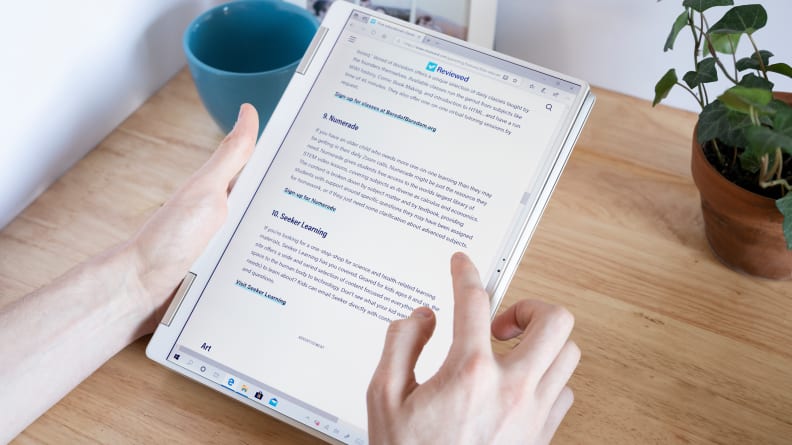
The XPS 13's 2-in-1 form factor is a resplendent tablet experience for when you want to kick back and read.
It’s one of the most portable laptops you can buy
The above specs would be impressive on any laptop, but Dell has smushed all that performance into an impossibly small package. The screen’s bezels are so thin that the top cover is almost all screen, packing a 13-inch display into a laptop more similar in size to 11-inch models. The keyboard stretches almost to the very edge of the bottom case, so the keys don’t feel cramped, and the trackpad is large enough to satisfy even the pickiest users. Dell didn’t waste any space on this machine, and you can toss it in your bag without a second thought—or use it as a tablet without feeling like it’s a bulky behemoth.
Battery life is truly exceptional
We've always been impressed with how Dell manages to squeeze extra battery life out of its XPS models. Even with similar specs to the competition, the XPS seems to last just a little bit longer. With the new 11th-gen Intel chips, Dell has outdone itself. In our testing, it managed a full 9 hours and 22 minutes in our battery rundown test—almost a full hour over similar laptops we've tested this year.
What We Don’t Like
The keyboard is extremely shallow
Shrinking your laptop down to the size of a children’s book comes with a few disadvantages. The keyboard on the XPS 13 2-in-1 is far too shallow for my tastes, providing even less key travel than the standard XPS 13 (which was already shallower than the previous year’s model). It’s not as bad as Apple’s notoriously terrible (and fortunately, discontinued) butterfly keyboards, but it’s shallow enough that typing on it for long periods puts extra stress on your fingers—even writing this article on it was a little uncomfortable.
I’m more of a stickler than most, and some people may not notice, especially if you’re just using it for a few emails here and there. But if you type all day, you might consider something with deeper travel. In particular, we'd recommend looking at the 2020 HP Spectre x360 13t, which is similarly small, has a 2-in-1 hinge, and has superb key travel.

While the ultra-slim keyboard keeps the laptop's profile razor-thin, it can be uncomfortable to use after long typing sessions.
Port selection is very limited
The smaller your laptop, the fewer ports you can fit in the side, and the XPS 13 2-in-1’s port selection reflects that. You only get two Thunderbolt 4 USB-C ports, a microSD slot, and a headphone jack—nothing else.
One of those ports will often be taken up by the charger, which uses USB-C (always nice to have for compatibility with other devices, but tough when your laptop doesn’t have many ports to begin with). Plus, in this period of transition, I generally prefer to have at least one USB-A port on my laptop so I can still use my older peripherals. It does come with a USB-C to USB-A adapter, but remembering to bring a dongle is rarely ideal, and two USB ports can feel tight if you plan on using it with an external mouse, keyboard, and/or monitor.

The Dell XPS 13 2-in-1 only comes with two Thunderbolt ports.
Should You Buy It?
Yes, if portability is king and you don’t mind a shallow keyboard.
There’s a reason the Dell XPS 13 is so popular. Its portability is second to none, especially when paired with top-tier performance. If you don’t plan on typing long essays on it, it’s a fantastic machine that can go anywhere without a second thought, especially with its solid 9 hours of battery life. It’s easily one of the best MacBook Pro competitors (in a MacBook Air-size body) I’ve seen on the Windows side of things, with that level of sleek design.
If, on the other hand, you prefer something with better usability, consider the standard Dell XPS 13—it doesn’t have a touch screen, but it makes fewer sacrifices in other areas, which makes it an all-around better machine in my opinion. Or, if you know you want a touch screen, the HP Spectre x360 13t offers a wonderful alternative with a deep keyboard and premium build quality.
Meet the testers

Whitson Gordon
Freelance Writer
Whitson Gordon is a valued contributor to the Reviewed.com family of sites.
TJ is the former Director of Content Development at Reviewed. He is a Massachusetts native and has covered electronics, cameras, TVs, smartphones, parenting, and more for Reviewed. He is from the self-styled "Cranberry Capitol of the World," which is, in fact, a real thing.
Checking our work.
Our team is here to help you buy the best stuff and love what you own. Our writers, editors, and experts obsess over the products we cover to make sure you're confident and satisfied. Have a different opinion about something we recommend? Email us and we'll compare notes.
Shoot us an email



