Pros
-
Gigantic display
-
Decent battery life
-
Great port placement
Cons
-
Subpar performance
-
Average, big keyboard
Review body
About the Acer Chromebook 317
Here are the specs on the model we tested:
- Processor: Intel Celeron N4500
- Memory: 4GB LPDDR4X
- Storage: 64GB eMMC Flash Storage
- Display: 17.3-inch FHD (1920 x 1080), 16:9, 60Hz IPS (non-touch)
- Ports: 2x USB-C (USB 3.2 Gen 1), 2x USB-A 3.2 Gen 1, 3.5mm mic/headphone combo, MicroSD
- Graphics: Integrated
- Wireless: WiFi 6 802.11AX, Bluetooth 5.0
- Battery: 56Wh battery with included 45W charger
- Weight: 5.29 pounds
- Dimensions: 10.5 x 15.8 x 0.89 inches
- Warranty: 1-year limited warranty
Acer also has a 2-in-1 version of this Chromebook, the Chromebook Spin 713, which comes with either a 10th-gen Intel Core i3 or Core i5 processor and costs over $100 more—but the screen is only 13.5-inches.
What we like
Huge display, cool temperatures

The $399 Acer Chromebook 317 costs next to nothing for a huge laptop. The equation doesn't get much simpler than that. As of when we wrote this, Acer's Chromebook was the only 17-inch Chromebook in existence. For anyone who cares about size more than any other specification, Acer's laptop asks very little for a large, decent screen.
At a mere 1080p resolution, the laptop's screen doesn't overwhelm us with quality for its large size, but it's important to put that in context: this is an inexpensive Chromebook powered by the integrated graphics of an Intel Celeron chip. If you were looking for something big, beautiful, and 4K, this is not the laptop for you. The laptop's IPS screen gets the job done, but it's not going to wow. At maximum settings, it's as bright as most other Chromebooks we've tested at 237 nits. We wish it was a bit better at displaying deeper black gradients but, again, it's a Chromebook.
Of course, a big screen means bulk. The Chromebook 317 weighs just a smidge over 5.25 pounds, which starts to get into "not very fun to carry around with you" territory—assuming you can stuff this large laptop into a bag. That's the inherent problem with a 17-inch laptop; the larger screen size means you're more likely to park your portable PC on your desk or restrict its movement to brief trips between your home office and your couch. A laptop this big just isn't built for portability and in Acer's case, its large laptop doesn't have much else going for it other than its mighty presence. It's all size, little style.
The Chromebook 317's temperatures were also pretty normal. We experienced no discomfort whether we were using the laptop for casual web browsing or running it through a bevy of benchmarks. Its underside didn't get any hotter than 36 C (96.8 F) on our most strenuous test, which puts it right alongside all the other Chromebooks we've tested. We weren't bothered by any laptop noise, but that makes sense, given that there's just not a lot to cool compared to, say, a performance-oriented gaming laptop.
Reasonable battery life for its size

The Chromebook 317 did decently well in our battery test, reaching six hours and 41 minutes during an extended web-browsing session. (For our battery test we run a Chrome extension that auto-cycles through a bunch of web pages until the battery dies.) That's not as good as other Chromebooks we've tested, like the nearly 10 hours we saw from Lenovo's Ideapad Flex 3.
However, most of the recent Chromebooks we've looked at have hovered around seven hours or so, so it's impressive that the Chromebook 317—with a larger display than all of them—didn't have any issues keeping up.
Perfectly placed ports

We loved seeing a good amount of connectivity on the Chromebook 317: a USB 3.2 Gen 1 Type-A and Type-C port on each of the laptop's sides, as well as a microSD slot and a combination headphone/mic jack (to make up for those lousy speakers). While you won't find something like a dedicated HDMI on this laptop, you can connect an external display via DisplayPort over USB-C, so there's that.
That microSD slot is especially important given that the Chromebook 317 only ships with 64GB of total storage. That's a bit on the low side, given that most Chromebooks we've recently reviewed start at 128GB (such as Lenovo's ThinkPad C13 Yoga). And Acer doesn't give you a way to upgrade this storage when you buy the laptop. You probably won't need a ton of storage given that this laptop is basically built for web browsing and online services, but we'd still prefer to have more built-in.
What we don’t like
Slow, even for a Chromebook

We didn't expect Acer's Chromebook 317 to set any speed records among all the laptops we've tested, as that's not really the point of a Chromebook. However, we didn't expect Acer's 17-inch giant to underperform for a Chromebook. It feels like Acer really sunk the budget into the laptop's gigantic screen, leaving you with a relatively slower experience on a simpler Intel Celeron N4500 accompanied by only 4GB of memory.
The Chromebook 317 wasn't the slowest Chromebook we've tested, but it was up to 20 percent slower on single-core benchmarks and up to 50 percent slower on multi-core benchmarks than the two most recent Chromebooks we tested, Acer's Chromebook Spin 514 and Samsung's Galaxy Chromebook 2. However, each of these Chromebooks costs hundreds of dollars more than Acer's 317. This presents an interesting decision: if you're just doing light work, do you really need much more oomph? Is the screen more important than speed?
If Acer's Chromebook 317 was any more expensive, we'd say write it off entirely. However, for its price point (and size), it performs well enough for basic tasks. As we wrote in our recent review of Lenovo's ThinkPad C13 Yoga, it is possible to pack too much hardware into a Chromebook. Generally speaking, people don't pick up these laptops for heavy processing; they open their browser, fire up some tabs, bounce around the web, and call it a day. While we'd love it if Acer's Chromebook 317 was faster, it's sufficient. And that might just be all you need if you're simply wowed by screen size.
For most people, though, we think it makes more sense to wait for more competition—or even go back to the perfectly reasonable 15-inch form factor, where you can save even more money for similar speeds or splurge a bit more for better design and a faster experience.
That keyboard, though

Numpads and 17-inch laptops seem to be forever attracted to one another, but we just don't like the combination on Acer's Chromebook 17. We'd much prefer if those extra keys went away and Acer instead centered the laptop's trackpad and put some work into its small, so-so speakers—something most people are more likely to use than a narrow numpad.
Acer jams a narrower numpad to the right of its conventional keyboard layout. It's a nice addition if you're a number-cruncher, but the smaller size of the keys makes this setup slightly more cumbersome to use than what you'd find on a typical full-size desktop keyboard.
Acer then slaps two tiny speakers on the left and right sides of the keyboard. They're upward-facing, which does help them sound a little bit better than most setups found at this price point, but they still sound anemic. So much so, that we'd rather just stick to headphones than use them at all. Our attempts to rock out were met with a flat, bassless sound that felt overwhelmingly meh.
Beyond that, the keys themselves have a very shallow travel depth. You don't have to push very far to register a keystroke, which doesn't create the most comfortable experience. More annoying, though, is the omission of a keyboard backlight. None of the keys glow at all, which makes working on the Chromebook 17 in low-light situations not very fun.
Should you buy it?
No—go home, not big
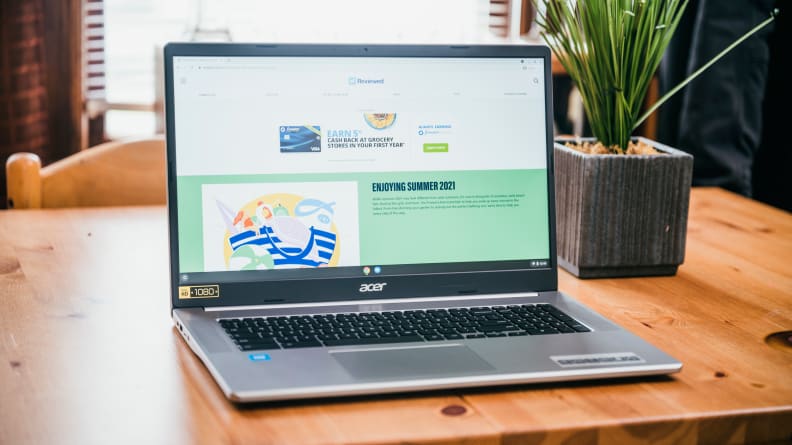
Acer's Chromebook 317 is a large, inexpensive laptop. If that's all you care about, then you really can't go wrong with this 17-inch beast—the first Chromebook we've reviewed in this bag-breaking form factor. While this big Chromebook isn't as fast as competing Chromebooks we've reviewed, we don't expect most people to put this kind of laptop through its paces, since it's basically a portable web browser.
By itself, this so-so performance isn't a deal-breaker, but it's just one of many annoying additions on a big list of omissions—even at this price—that makes us want to wait for some similarly sized competition to arrive. The Chromebook 317 lacks whiz-bang. You get a huge screen, but it’s not detachable, you don't get a touchscreen or stylus, the USB-A and USB-C ports are USB 3.0 speeds instead of anything faster, only external DisplayPort connections are supported (via USB-C), the numpad feels weird, the speakers aren't very good, and the keyboard doesn't even light up. The webcam is absolutely awful, too.
With the Chromebook 317, you're basically getting a big ol' portable screen that's a better (and cheaper) computing experience than your typical tablet and keyboard combination. It feels like that was Acer's primary focus for this laptop above all else, and that's fine, but we don't think it makes the most sense for everyone. You're better off waiting to see what other manufacturers can come up with at this size and price point—or, better yet, convincing yourself that a 15-inch display is big enough and focusing your gaze on one of the many excellent, slightly smaller Chromebooks you can get right now.
Meet the tester
Checking our work.
Our team is here to help you buy the best stuff and love what you own. Our writers, editors, and experts obsess over the products we cover to make sure you're confident and satisfied. Have a different opinion about something we recommend? Email us and we'll compare notes.
Shoot us an email



