Pros
-
Top-notch OLED display
-
Enjoyable keyboard and touchpad
-
Good battery life
Cons
-
Lackluster performance
-
Uninspired design
-
Lacks future-proof connectivity
About the Asus Vivobook Pro 14 OLED
Here are the specs of the laptop we tested:
- Processor: Ryzen 9 5900HX
- Graphics: Nvidia GeForce RTX 3050 (50 watts)
- RAM: 16GB
- Storage: 1TB SSD
- Display: 2880 x 1800 90Hz 400-nit OLED
- Wireless connectivity: Wi-Fi 6, Bluetooth 5.2
- Wired connectivity: 1x USB Type-C 3.2, 1x USB Type-A 3.2, 2x USB 2.0, 1x HDMI, 1x combo audio jack, 1x MicroSD card reader
- Webcam: 720p
- Battery: 63 watt-hour battery
- Weight: 3.17 pounds
- Size: 12.5 x 9 x 0.74 inches
Editor's Note: This Asus VivoBook Pro 14 OLED now has a newer processor (AMD Ryzen 7 6800H), which has the same processing performance as the Ryzen 9 5900HX. All other specs remain the same. This newer model costs $1,200.)
The OLED screen is the headline feature and comes standard on every Vivobook Pro 14. Base models, which start at $800, have a Ryzen 5 5600H processor with 8GB of RAM and a 256GB SSD. Our review unit has a retail MSRP of $1,200.
What we like
The OLED display is outstanding for the price

Asus Vivobook Pro 14 OLED has one of the best displays you can find on a laptop for the price.
OLED is not new technology, but it was hard to find on a laptop before 2021. Asus is making this fancy display more accessible with this laptop’s $899 retail MSRP. That’s even more affordable than the Samsung Galaxy Book Pro 13, which also has a standard OLED screen and starts at $1,000. Samsung also manufactures the display panel found in the Vivobook Pro 14 OLED.
Asus isn’t only competing on price. The Vivobook Pro 14’s OLED has a surprisingly high resolution of 2880 x 1800, which easily defeats the Galaxy Book Pro 13’s 1920 x 1080 resolution. In fact, the Vivobook Pro 14 is nearly as sharp as Dell’s more expensive XPS 15 OLED. The Vivobook Pro 14 packs 243 pixels per inch, while the Dell crams in 261 pixels per inch.
But wait—there’s more! This laptop also throws in an enhanced refresh rate of 90Hz, a full 50% better than a typical 60Hz OLED. This provides better motion clarity both on the Windows desktop and in games. Anyone who tends to spot motion issues will appreciate the display’s added clarity.
The OLED display also has outstanding contrast and vivid, bright, accurate color that can span the entire DCI-P3 color gamut used by the film industry. Black levels are excellent and the display’s luminance uniformity is perfect, so you won’t see hazy bright spots across the corners of the display.
The display has a 16:10 aspect ratio, which is taller than the more common 16:9 aspect ratio and provides more overall display space. This makes the laptop easier to use when multitasking with two windows side-by-side.
Enjoyable touchpad and keyboard

The Vivobook Pro 14 OLED's keyboard and trackpad are some of the best we've tested.
The Asus Vivobook Pro 14 OLED isn’t a stylish machine, as we’ll get into shortly, but it nails the keyboard and touchpad.
At 0.74 inches thick, this laptop packs some girth relative to its display size. The keyboard puts that to use with great key travel and a springy, responsive feel. The layout is spacious, as well, with plenty of space between keys to reduce typing mistakes. Writers should be pleased.
The 14-inch display means the laptop isn’t wide enough for a numpad, so Asus bundles a touch-sensitive numpad into the touchpad. It’s activated by pressing a numpad icon on the touchpad itself. Excel enthusiasts shouldn’t get too excited, however. The lack of tactile feedback means the numpad is difficult to use at a rapid pace. Turning on the numpad disables the touchpad, so you’ll have to frequently switch between modes.
While the touch-sensitive numpad isn’t great, the touchpad itself is excellent. It measures a tad more than five inches wide and three inches deep. That’s plenty of space for activating Windows’ multi-touch gestures. The touchpad felt responsive in day-to-day use and we didn’t notice problems with unintended activation by our palms. That’s important, as the touchpad’s size means your hands will spend some time resting at its corners.
Good battery life
Asus ships the Vivobook Pro 14 OLED with a 63 watt-hour battery. That left us concerned, as it’s barely larger than what’s found in less powerful laptops such as Dell’s XPS 13 and MSI’s Prestige 14 Evo. But we discovered we were worried for nothing after putting the laptop through our usual battery benchmarks.
The laptop lasted seven hours and 56 minutes in our standard web browsing benchmark, in which we turn the display brightness down to 200 nits and use an automated Chrome script to simulate real-world web browsing. This is only slightly behind the Dell XPS 13 OLED, which lasted eight hours and 10 minutes, and the MSI Prestige 14 Evo, which managed eight hours and three minutes. The Vivobook Pro 14 beat the Razer Blade 14, which gave up after seven hours and six minutes.
The Vivobook Pro 14 OLED holds up well given its capable hardware and modest size. Asus manages to deliver performance improvements while minimizing the battery life penalty. We have complaints about the laptop’s performance, but it could be an attractive choice if you want a well-rounded blend of portability and speed.
What we don’t like
It doesn’t turn heads
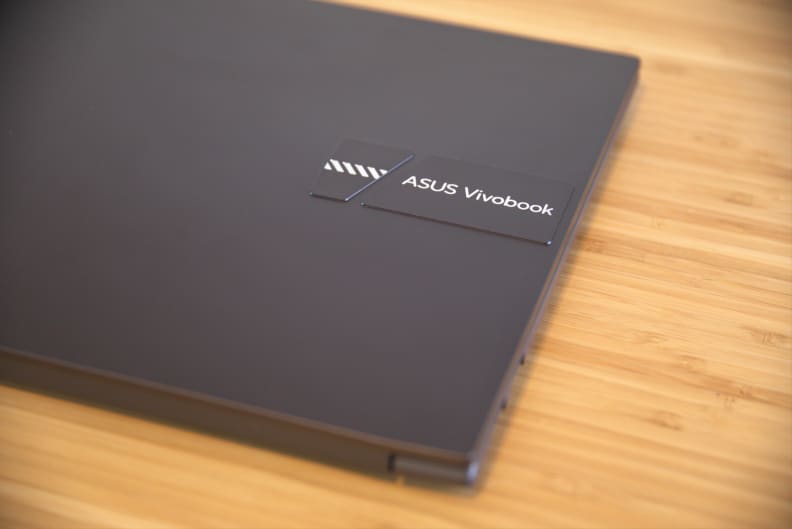
Asus' Vivobook Pro 14 OLED is a great laptop for students or home use if you don't mind its basic design.
This Asus Vivobook Pro 14 OLED could pass for a mid-range laptop from Acer, Samsung, or LG if the badge on top was swapped. It’s a simple laptop with a navy blue chassis adorned only by a Vivobook logo reminiscent of stripped construction barriers you’ll find alongside some highways. This pattern is also found on the keyboard’s Enter key. It’s an odd choice, but stranger still, we couldn’t find another Vivobook model with this logo design.
Build quality is adequate. The Vivobook Pro 14 doesn’t bend or flex in places it shouldn’t or make odd noises when handled, like Samsung’s thinner, price-competitive Galaxy Book Pro. Yet the laptop merely meets and never exceeds, expectations. It feels durable but not slate-like when handled. The display is easy to open, but the laptop’s bottom half comes along for the ride before gravity finally brings it back to your desk. And the laptop’s use of generic, unadorned metal feels uninspired.
Not everyone needs a luxurious laptop, and Asus’ generic design is no doubt responsible for the Vivobook’s affordable base price. Still, shoppers might compare this laptop’s more powerful configurations, such as our review unit, against attractive alternatives like the Razer Blade 14 or Dell XPS 15. The Vivobook will lose every time.
Limited performance
The Asus Vivobook Pro 14 OLED we received for review was the most capable configuration available. It had an AMD Ryzen 5900HX processor with eight cores, Nvidia RTX 3050 graphics, 16GB of RAM, and a huge 1TB solid state drive. This is impressive hardware for a 14-inch laptop not sold as a gaming laptop.
Our benchmarks quickly made the laptop’s flaws obvious, however. The Vivobook Pro 14 fell behind larger laptops with similar hardware across a wide range of processor and graphics tests.
The Geekbench 5 processor benchmark hit single-core and multi-core scores of 1477 and 7116, respectively. This falls behind laptops like the Dell XPS 15 OLED and Asus ROG Strix G15 AMD Advantage Edition, both of which outpaced the Vivobook Pro 14 in the single-core test and exceeded a score of 7700 in the multi-core test. The Razer Blade 14 also bested the Vivobook with a multi-core score of 7481.
The AMD Ryzen 5900HX is capable of a maximum clock speed of 4.6GHz, but the same processor in this Vivobook didn’t come close to hitting that cap in demanding applications. To be clear, this is not a problem exclusive to the Vivobook. Nearly all modern laptops compromise on maximum potential performance to keep internal temperatures from skyrocketing, but this laptop has more compromises than most other laptops in its class.
Real-world tests brought more bad news. The Vivobook Pro 14 needed nearly six minutes to perform a CPU render of a car demo in Blender, which is a 3D creation suite for images and video. That’s two minutes longer than the Dell XPS 15 OLED and almost twice as long as the Asus ROG Strix G15 AMD Advantage Edition. The Vivobook Pro 14 also trailed by minutes in a GPU render of the same demo in Blender and during a Handbrake video transcoding test.
Gaming isn’t great, either

Compared to other laptops in its class, the Vivobook Pro 14 OLED falls short in terms of performance, even with some of the same specs as its competitors.
Nvidia’s RTX 3050 discrete graphics, tuned to use a maximum of 50 watts of power, also delivered so-so results. It failed to achieve 60 frame per second (fps) at 1080p and High or Ultra presets in the suite of games we use as benchmarks. This includes titles that are now several years old like Far Cry 5, Shadow of the Tomb Raider, and Total War: Warhammer II.
Control, the most demanding game we benchmark, underscored the laptop’s limitations. It averaged just 34 fps at 1080p and the Medium detail preset. That’s among the worst results we’ve recorded from a laptop with a discrete graphics card this year. Running the game at the High detail preset with ray tracing turned on and set to high tanked the framerate to an average of 14 fps.
Those results make the Vivobook Pro 14’s performance slightly better than a budget gaming laptop with Nvidia GTX 1650 graphics, such as Asus’ Strix G512LI. Nvidia’s new hardware isn’t delivering significantly better results but does achieve usable performance in a smaller chassis.
Still, Razer’s Blade 14 is a much better choice if you want to game on a compact laptop. It’s available with an Nvidia RTX 3060, 3070, or 3080 that will clobber the Vivobook Pro 14’s results, though the Razer will cost at least $600 more.
Connectivity has one foot in the past
At a glance, the Asus Vivobook Pro 14 OLED seems to split the difference between future-proof and legacy ports. It has one USB 3.2 Type-C port but also includes three USB Type-A ports, a full-sized HDMI, a MicroSD card reader, and an audio combo jack.
The USB 3.2 Type-C port does not include power delivery, however, so you can’t charge a laptop with a generic USB-C power adapter. You’ll have to use the bundled power brick.
That’s an oversight for a “Pro” laptop. A USB-C port with power delivery can expand a laptop’s connectivity and provides the option to pack fewer power adapters by relying on a third-party USB-C power brick. This isn’t possible with the Vivobook Pro 14.
Should you buy the Asus VivoBook Pro 14 OLED?
Maybe, this laptop is a good value, but it’s no “Pro”

We wish the Asus Vivobook Pro 14 OLED came with more USB-C ports.
We think the Vivobook Pro 14 OLED makes sense for students and home users looking to balance portability, display size, and pricing. The OLED display is excellent by every measure and arguably the best you’ll find on any laptop sold for $1,199. We also enjoyed the responsive touchpad and crisp keyboard.
However, the laptop’s performance is nowhere near what we expected given its specifications. Buyers hoping the Vivobook Pro 14 can keep pace with similar 15-inch laptops will be disappointed. Asus also misses on connectivity and the laptop’s design, though passable, fails to stand out.
That means gamers and content creators should take a pass. The Dell XPS 15, Razer Blade 14, and MacBook Pro 16 are a bit larger and heavier, but improved performance is worth a minor step up in size. The Vivobook Pro 14 ultimately fails to live up to its professional badging. Thankfully, Asus says this laptop will be available sometime between October and December 2021 so you have time to decide.
Meet the tester
Matthew S. Smith is a veteran tech journalist and general-purpose PC hardware nerd. Formerly the Lead Editor of Reviews at Digital Trends, he has over a decade of experience covering PC hardware. Matt often flies the virtual skies in Microsoft Flight Simulator and is on a quest to grow the perfect heirloom tomato.
Checking our work.
Our team is here to help you buy the best stuff and love what you own. Our writers, editors, and experts obsess over the products we cover to make sure you're confident and satisfied. Have a different opinion about something we recommend? Email us and we'll compare notes.
Shoot us an email



