Pros
-
Good performance
-
Comfortable keyboard and body
-
Sturdy and rugged
Cons
-
Dim screen
-
No outstanding features
-
Grainy webcam
About the Dell Inspiron 15 3501
Here are the specs of the laptop we tested:
- Processor: Intel Core i5-1035G1
- Memory: 8GB RAM
- Storage: 256GB SSD
- Display: 15.6inch, 1920 x 1080p touchscreen display
- Webcam: 720p, 0.97-megapixel front-facing camera
- Ports: 1x USB-A 2.0; 2 x USB-A 3.2; 1 x HDMI; 1 x Ethernet; 1 SD card reader; 3.5mm headphone jack
- Graphics: Intel UHD integrated graphics
- Wireless / Connectivity: Wi-Fi, Ethernet, Bluetooth
- Battery: 42 Whr
- Weight: 3.98 lbs
- Dimensions: 14.33 x 9.8 x 0.71-inches
- Warranty: 1-year limited warranty
The Dell Inspiron comes in many different configurations for the processor, memory, storage size, and even ports. For processors, you can choose an Intel Celeron, Core i3, Core i5, or Core i7 processor. Memory comes between 4GB and 12GB, storage between 128GB and 512GB, and there's an optional touchscreen. We picked out this Intel Core i5 model because it offers a good balance between meeting daily productivity needs and finding the best value for your money.
What we like
Balances the essentials with comfort
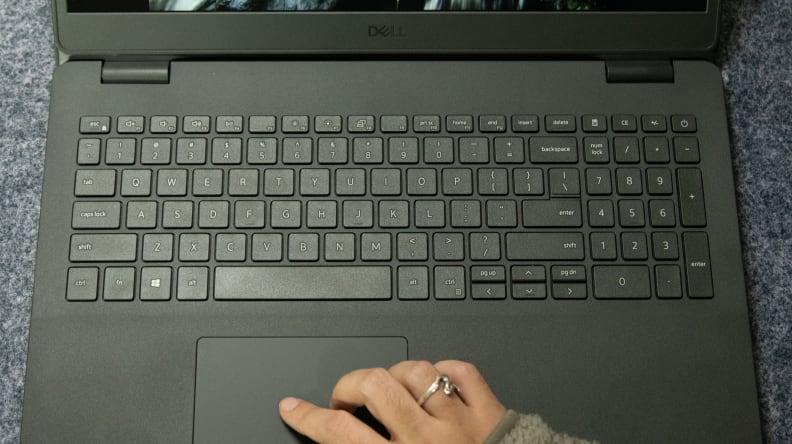
The keyboard and trackpad are responsive and large, making them great to use for hours on end.
A lot of budget laptops skimp on the quality of their keyboards, trackpads, and screens. While the Inspiron doesn’t provide an exquisite experience, it does do the basics well enough. The keyboard is a little soft but overall responsive and easy to type on, and its full-size Numpad is a nice addition for anyone working with spreadsheets and finances. The trackpad is smooth and accurate, and gesture recognition was consistent. Clicking takes some pressure, however.
The body itself isn’t flashy: it’s a dull dark gray plastic with a sandy finish. This finish does a good job of masking fingerprint smudges, and it isn’t slippery if your hands get balmy. If you want to use the Inspiron on your lap, it shouldn’t be an issue, as it weighs just under four pounds and stays cool and quiet during high loads.
While the screen has its imperfections that we’ll discuss later, it does have a decently wide viewing angle. Plus, it has a touchscreen—a pleasant surprise at this price. In general, the touchscreen was responsive and presented no issues during casual use. Meanwhile, the speakers are reasonably loud and clear if you need to blast some music or a Zoom meeting.
On the sides, the Inspiron is packed with ports. Ethernet, three USB-A ports, HDMI, a headphone jack, and an SD card reader make it easy to connect a lot of peripherals. We wish it had USB-C, but with two USB-A 3.2 ports onboard, you can easily use an adapter to make it work.
Enough power to get the job done
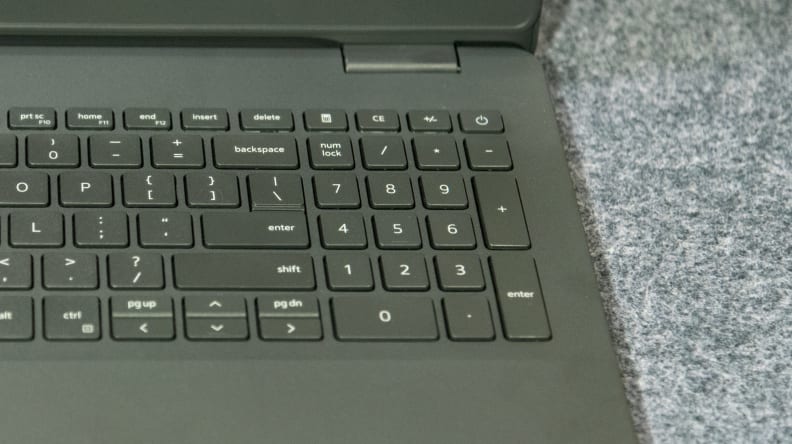
It's refreshing to see Dell make good use of the Inspiron's extra space to include a numpad, a keyboard feature that isn't always at the forefront of laptop manufacturers' priorities.
You can’t expect class-leading performance for under $600, but you absolutely should expect enough performance for any productivity task you’d want to do. That’s where the Dell Inspiron lies, with a midrange 10th generation Intel Core i5 processor that can keep up with dozens of internet tabs, messaging apps, and audio apps.
While the computer doesn’t instantly load programs like Chrome or Spotify, it isn’t sluggish, either—it only takes between a half-second and two seconds for a new Chrome window, for instance. Unless you’re a power user who zooms through multiple apps every couple of minutes, it won’t have a notable impact on your experience.
Compared to other $500 laptops, the Dell Inspiron performs as well as the competition. When we ran benchmark tests on the Inspiron, scores were comparable to other laptops with mid-range processors, like the Asus Zenbook 14 or Microsoft Surface Laptop Go. In Basemark, a web-based benchmark that runs real-time scripts, the Dell Inspiron scored 758 points, while the Asus Zenbook 14 scored 767 points and the Surface Laptop Go scored 701 points. In other benchmarks, including Cinebench, Geekbench, and Speedometer, it’s a similar picture: these laptops all perform at about the same level.
These laptops all shine in different areas, but ultimately the Dell Inspiron can be found for cheaper and is a more comfortable laptop to use than the Zenbook 14 (the most portable and pricey of the bunch) or Surface Laptop Go (the most premium-feeling and worst-performing of the bunch).
We get a clearer picture of the Dell Inspiron’s performance when we look at its real-world performance. To encode a twelve-minute 4K video in Handbrake, it took the Dell Inspiron 20 minutes 31 seconds. By comparison, the cheaper 15.6-inch Gateway laptop took 41 minutes 17 seconds to complete, and the pricier MacBook Air took eight minutes 52 seconds to complete. The Inspiron is powerful enough to get it done, but it’s not powerful enough to get it done as quickly as more premium laptops.
All-day battery life

The laptop comes adorned with six ports, but it's still missing a USB-C port.
The Dell Inspiron provides enough power to get through a day of work or school without stressing about finding a power outlet. When we ran our web-based battery test to simulate a person’s everyday use, the Inspiron made it seven hours and 52 minutes before it gave out. It’s right in the range of other ultrabooks, and it beats out many other budget laptops we’ve tested like the Gateway 14-inch and the Surface Laptop Go.
What we don’t like
Incredibly dim screen

At under 250 nits, the screen can come off a bit dim in brightly lit spaces.
The Dell Inspirion’s display has a peak brightness of 218 nits, which is too dim for outside use, and it could even be too dim for some in a brightly lit room. While it’s usable sitting at a desk, we can’t pretend that it won’t get uncomfortable after a few hours. If you’re fine with using a dim screen, then the display looks okay. It has good contrast, and the colors don’t feel washed out or muddy despite the screen’s middling color range. On the other hand, if you need a good screen for eye strain, you should look into getting a budget monitor to go with this laptop.
Trades useful features for nuisances

The laptop comes adorned with six ports, but it's still missing a USB-C port.
It’s rare to find a laptop without a USB-C port of some kind, and we’re disappointed Dell skimped out on the Inspiron. You can add it as a configuration, but it should be standard with every model. Yet, Dell decided to ship this laptop with Windows S mode and a McAfee trial.
Windows S was designed for low-powered laptops and to encourage users to only download verified apps from the Microsoft store. A laptop running on an entry-level Intel Celeron processor or 4GB of RAM, like the $200 HP Stream 14, could benefit from Windows S. However, the Dell Inspiron is not a low-powered laptop (it runs a mid-range processor and 8GB of memory), so you won’t get any benefit out of keeping Windows S enabled. Luckily, it’s easy to disable.
It’s not unusual for laptops to come bundled with unnecessary software, but McAfee’s antivirus trial is particularly intrusive on the Inspiron. When you first set up the laptop, it asks you if you want to install the McAfee antivirus software. Even though I said “no,” I still got prompts to activate my McAfee software while I was using this laptop. It’s not a huge deal—I just uninstalled it—and there are other laptops that come with far more bloatware, but it’s still a bummer.
Awful webcam

The 720p webcam is grainy and dim, unfortunately.
The Dell Inspiron comes with a 0.97-megapixel, 720p webcam. Even in a room with bright lighting, the image is incredibly grainy and the colors are dull and muddy. If you take a lot of video calls, it might be worth investing in a separate webcam if you need to present a clear, accurate picture of yourself. Finding a laptop with a good webcam at this price range is almost a miracle—the laptop manufacturer usually has to sacrifice power or practicality to keep the total cost within budget (the Microsoft Surface Go 3 is a good example).
Should you buy it?
Yes, it has good performance and usability for a low price

The Inspiron's nearly eight-hour battery life makes it a decent laptop to travel with.
If you can get the Dell Inspiron for a hundred dollars off retail, then it’s a great value, as it undercuts a lot of laptops in the $400 range. The Inspiron has enough power for moderately demanding productivity tasks, like heavy web browsing or moderate multitasking, and its size, weight, keyboard, and touch screen give it a surprisingly comfortable experience. At its retail price of $580, it’s still a good performer, but the competition is stiffer.
However, the Inspiron makes compromises to keep the price so low. The screen is incredibly dim, and it lacks USB-C ports by default. Its performance is on par with other laptops at its retail price, although spending slightly more can get you a better product. If you catch it on sale, you can snag an HP Envy x360 15-inch laptop for about $600. It has a great screen, better performance than the Inspiron, a fantastic keyboard and trackpad, and nine hours of battery life.
The Dell Inspiron is overall a very utilitarian laptop. It knows it’s a budget laptop, and it doesn’t try to forego performance or build quality to be a prettier product than the competition. Yes, you can get a better laptop for more money, but it’s also hard to go wrong with the Inspiron if you just need a daily driver for basic school or office work.
Meet the tester
Adrien has over 4 years of experience covering laptops, desktops, software, games, and more.
Checking our work.
Our team is here to help you buy the best stuff and love what you own. Our writers, editors, and experts obsess over the products we cover to make sure you're confident and satisfied. Have a different opinion about something we recommend? Email us and we'll compare notes.
Shoot us an email




