Pros
-
Excellent RGB
-
Plenty of customization
Cons
-
Poor value
-
Quality feels cheap
-
Mushy keys
About the Razer Deathstalker V2 Pro
- Connectivity: USB Type-C to Type-A cable (included), 2.4GHz Razer HyperSpeed Wireless (USB adapter included), Bluetooth 5.0
- Dimensions: 17.22 x 5.52 x 1.04 inches (at tallest point)
- Weight: 1.68 pounds
- Material: Aluminum top plate, black-anodized finish, black plastic body
- Battery life: 195 hours with RGB off, 26 hours at 100% brightness with RGB enabled
- Special features: Fully addressable RGB, individually lit and per-key programmable, volume controller roller, dedicated programmable media button
The Razer Deathstalker V2 Pro is configurable with two different mechnical switch options: Razer’s low-profile optical red switches (linear) or its low-profile optical purple switches ( clicky and tactile). Our review unit was configured with red switches.
The Razer Deathstalker V2 Pro is available in a tenkeyless version and as the Deathstalker V2, a $200 wired-only variant of the full keyboard.
Build quality
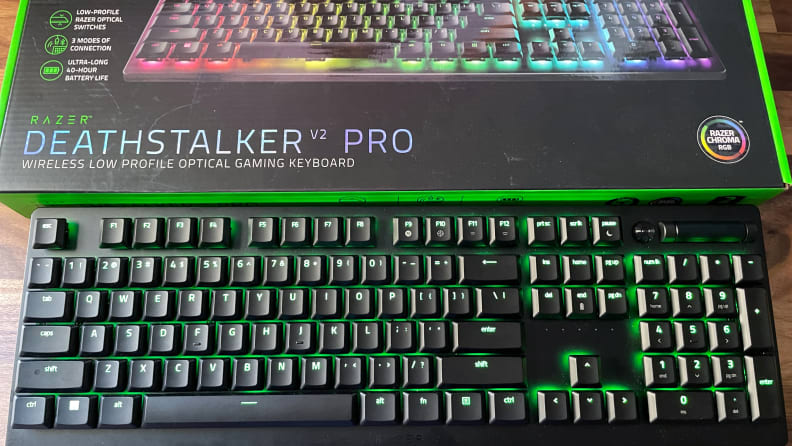
Our reviewer noted the Deathstalker V2 Pro's suite of connectivity features and striking size.
The Razer Deathstalker V2 Pro makes a striking first impression after being unboxed. Less than half-an-inch thicker than a MacBook Air at its tallest point and priced higher than most of our top-rated gaming keyboards, it reads like a Razer refresh of Logitech’s G915 Lightspeed mechanical gaming keyboard.
The full-sized version of the Deathstalker V2 Pro we tested features 105 keys, one more than its contemporaries thanks to a dedicated reprogrammable media button next to the volume roller. This is a 100% keyboard and buyers expecting a smaller footprint should look toward the tenkeyless version if they want to save space on their desk.
Despite the premium price tag, build quality isn’t consistent from component to component. Thanks to the aluminum top plate, the keyboard showed very little flex even when twisted at the corners, and the laser-etched keycaps (which Razer claims are tougher than normal double-shot ABS keys) are solid despite their thin size.
Unfortunately, because the underside of the keyboard is plastic, it feels insubstantial and the keyboard easily slid around my desk even with the rubber pads on the bottom. Outfitting the entirety of this keyboard with an aluminum chassis would have made more sense for how much it costs.
Features and connectivity

This keyboard was configured with Razer's linear switches.
The Deathstalker V2 Pro boasts a suite of connectivity features. However, unlike the Corsair K70 Pro Mini Wireless, which supports simultaneous wired, 2.4GHz wireless, and Bluetooth connections for up to three devices, and the ability to switch between these five inputs at the press of a button, they can’t all be used at the same time on the Razer keyboard.
A physical hardware switch is used to toggle between the 2.4GHz and Bluetooth modes, and plugging in a USB-C cable overwrites all other methods of connection.
Connecting the keyboard to a PC was a seamless process across all three connection modes, but there was unexpected lagging and skipping when I plugged the 2.4GHz USB dongle into the back of my desktop. Moving it to a port on the front fixed this, but there could have been an interference issue, as I’ve used several devices in the same rear USB slot without interference.
Unfortunately, connecting to many other devices wasn’t as painless. My test M2 Macbook Pro wasn’t able to detect the keyboard at all over Bluetooth, and Razer Synapse 3, the program used for customizing the keyboard’s RGB lighting and rebinding keys, isn’t supported on Mac.
On the other hand, while it does not officially support non-Windows devices, we discovered the Deathstalker can connect to the iPhone and Xbox Series X via a wired and 2.4GHz wireless connection. The keyboard paired flawlessly with my iPhone, and the 2.4GHz connection mode worked without a hitch on the Xbox.
Gaming performance

You'll come to expect excellent RGB lighting from Razer.
Let’s get the good out of the way first. Being a Razer product, the Deathstalker V2 Pro features predictably excellent RGB lighting. The per-key lighting is bright, the colors are vibrant, and the keycaps are crisply illuminated. The complex lighting patterns you can enable in Razer Synapse, from rainbow waves to syncing the keyboard to what’s your monitor, all look great.
The Deathstalker V2 Pro uses optical switches, which are similar to mechanical key switches but use a different mechanism to register input. Like mechanical key switches, Razer’s optical switches have a shaft wrapped with a spring for resistance, but when you press a key it interrupts a beam of light to register the keystroke instead of initiating the metal-on-metal contact that occurs in traditional mechanical switches.
Razer claims that the use of optical switches eliminates the milliseconds of input delay caused by the contacts bouncing after being pressed. (The first generation of Deathstalker keyboards were low profile and membrane-based.)
The keyboard performed admirably while gaming. In Fortnite, Horizon Zero Dawn, Shadow of the Tomb Raider, and Control, input was snappy and responsive whether I was slowly inching through a field of snipers or mashing the same key to telekinetically throw chairs at swarms of enemies. Because each red switch only needs to travel 1.2 millimeters to register an input (the purple switches need 1.5 mm) and immediately resets, repeated inputs aren’t a problem. But if the inclusion of optical switches was reducing latency, it was hard to tell.
Because the keyboard uses low-profile switches, it bottoms out (the point where the keycap hits the top of the board) much sooner than standard mechanical switches, so hitting the back of the board during gameplay often felt unpleasant. Razer advertises the Deathstalker V2 Pro as ergonomic enough to comfortably use for long periods without a wrist rest, but my left wrist was screaming after a few hours of playing Fortnite. I’m not sure exactly why, but this keyboard caused me markedly more discomfort than the Keychron I use daily set at a similar angle.
Everyday use

Though the keys were responsive they still felt cheap.
Unfortunately, while the Razer Deathstalker V2 Pro is responsive, it also feels cheap. Each keycap is made of sturdy plastic and features a slight curve to help guide your fingers when typing, but pressing each key feels stiff. The result is more comparable to my Dell XPS 13 9370 laptop than a mechanical keyboard that costs more than $200.
The keyboard is fine for gaming, where you’re likely to press single keys repeatedly or in sequence rather than traveling across the entire board typing reveals bigger issues. But writing—especially when you’re hitting letter keys in the dead center for extended periods—feels as mushy as using a membrane keyboard.
Each keypress delivered a hollow “thunk” rather than the “thock” you get from typical mechanical keyboards, likely as a consequence of the plastic bottom half. The larger keys, like the spacebar, enter, and backspace, are the worst offenders and rattle when pressed. This is probably in part due to the low-profile stabilizers Razer used.
If you can overlook the keyboard’s sound and feel, you should be able to type quickly and accurately. Despite my issues with it, I was still able to type about ten words per minute faster with the Deathstalker V2 Pro than with my daily driver on a Monkeytype test. But because of how shallow the keycaps are, I was slightly less accurate overall and frequently found myself making more typos than usual as my fingers brushed along the sides of adjacent keys.
Should you buy the Razer Deathstalker V2 Pro?
No, unless you’re a low-profile die-hard
Low-profile keyboards aren’t for everyone. Some people enjoy typing on laptops and membrane keyboards more than their mechanical counterparts, and the Razer Deathstalker V2 Pro is a premium example of the form factor—but even that isn’t enough to put it in contention for most gamers.
Despite the exemplary RGB and superior responsiveness (barring some connectivity issues), the feel of actually using the keyboard should turn off most potential buyers. The tenkeyless version of the Deathstalker V2 Pro might be worth looking into if you’re a gamer in search of maximum portability no matter the cost.
For everyone else, the Roccat Vulcan 120 AIMO is a better choice. Although it’s wired-only, at around $80 you get a solidly built, low-profile mechanical gaming keyboard. Roccat's Swarm software is nowhere as good as Razer’s Synapse and Chroma programs, but the trade-off in physical quality is worth it.
If you absolutely need a wireless option, the Logitech G915 Lightspeed is a valid alternative at about the same cost as the Deathstalker V2 Pro, sometimes dipping below $200. Logitech also offers three switch options as opposed to Razer’s two, breaking clicky and tactile switches out as separate configurations for buyers who want one or the other, not both.
Ultimately, I can’t recommend the Deathstalker V2 Pro except for gamers who swear by low-profile keyboards or those who enjoy the stiff and hollow feel of laptop keys. Even if you do, it still might be hard to justify spending between $200 and $250 on the revised Deathstalker line when better or similar options exist at lower prices.
Meet the tester
Jonathan is an Electronics Editor for Reviewed specializing in gaming gear and has experience with everything from controllers to benchmarking the latest GPUs. He was previously the Web Editor at The Architect's Newspaper.
Checking our work.
Our team is here to help you buy the best stuff and love what you own. Our writers, editors, and experts obsess over the products we cover to make sure you're confident and satisfied. Have a different opinion about something we recommend? Email us and we'll compare notes.
Shoot us an email



