Never buy a laptop again with Framework’s swappable parts
At what point does a Framework laptop become a ship of Theseus?
 Credit:
Reviewed / Adrien Ramirez
Credit:
Reviewed / Adrien Ramirez
Products are chosen independently by our editors. Purchases made through our links may earn us a commission.
When the Framework laptop debuted last year, it was a tech revelation With a little know-how, you can replace hard drives or battery packs on many laptops, but even the most customizable among them are not designed with the average consumer in mind. A lot of tech, including laptops, has become less DIY-friendly over the last few decades because of companies making their repair tools or methods proprietary.
But the Framework was born from the Right to Repair movement, which champions designs that encourage users to repair their tech and use it as long as possible. Fixing your own electronics shouldn’t be a daunting endeavor, and with a Framework laptop, it’s as simple as screwing a bolt.
What is the Framework laptop?
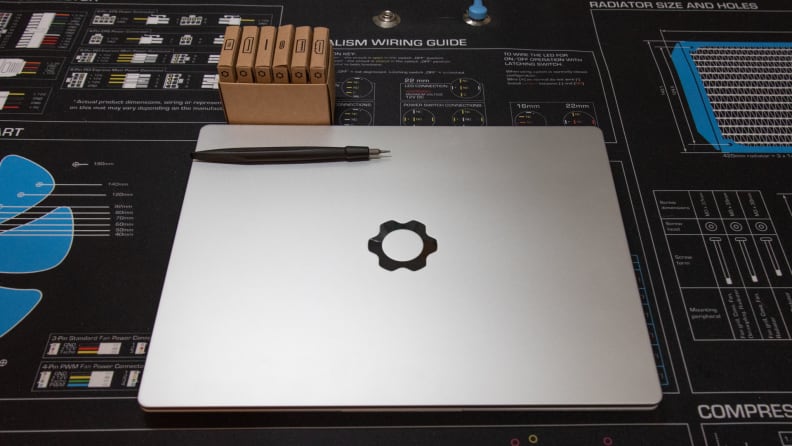
The expansion slots in the cardboard holder allow you to swap the ports available on the laptop.
Everything on the Framework, from the battery to the display, is swappable, and you can follow the QR codes laid out on each component to get detailed instructions on the replacement or repair. Even the mainboard, which has the central processor aboard, is upgradeable! We reviewed the original Framework with an 11th-gen Intel Core i7 processor last year, and instead of having to buy a whole new laptop to review a model with a 12th-gen processor, we can just swap the mainboard.
What is a mainboard and why is this one better?

Careful here—each tiny component on the back of this board is sensitive to electric discharges. Handle the mainboard by the edges.
Mainboard is a catch-all term for the Framework laptop’s motherboard, processor, and cooling system. The motherboard is the computer’s central hub to communicate with every hardware piece in the laptop—everything, from the display image to the fan speed, gets routed through the motherboard. Framework’s mainboard also attaches a fan and thermal transfer lines that keep the processor cool.
Compared to the original mainboard, the new mainboard’s biggest upgrade is a new processor, mostly; The 12th generation of Intel Core processors are faster, more power-efficient, and pack more cores than their 11th generation predecessors. This translates to better performance and longer battery life. The 12th generation processors also support DDR5 memory, although Framework doesn’t sell memory upgrades yet, and DDR5 memory may not necessarily bring major performance gains over DDR4.
Intel’s 12th-gen chips also make major improvements on the 11th generation processors especially when it comes to multi-core processing. (If you do a lot of video work, the 12th-gen is great for tasks like that.)
However, the 11th generation is powerful in its own right. The seven-hour battery life and performance on the original Framework are perfect for productivity tasks away from home, and most users will have their needs met for researching, web streaming, and document editing. Whether the performance or battery life gains on the 12th generation are worth the $450 to $1,050 upgrade is debatable.
What are my options?

The storage drive is an M.2 NVMe 2280 SSD, which is easily available at major retailers.
There are three configurations available for the new mainboard replacement, each with a distinct processor. The Intel Core i5-1240P configuration sells for $450, the Intel Core i7-1260P configuration sells for $700, and the Intel Core i7-1280P version sells for $1,050. You can also buy the Framework laptop pre-built although the DIY versions are hundreds of dollars cheaper.
While all three processors are great for productivity tasks and light photo and video editing, their integrated graphics processors can’t handle anything beyond casual 3D modeling or gaming. The P-line processors are Intel’s lightweight chips that prioritize efficiency and battery life over performance, so if you need a machine capable of heavy processing work you’ll need to look elsewhere for Intel’s and AMD’s more power-hungry processors or hold out for Framework to expand its processor options.
Meanwhile, the integrated graphics are suitable for low-fidelity gaming, like Stardew Valley or Portal, but 3D graphics quickly become a chore for this PC. Framework will need to step up with discrete graphics processors if it wants to compete with gaming or workstation laptops.
What do I need to install the mainboard?
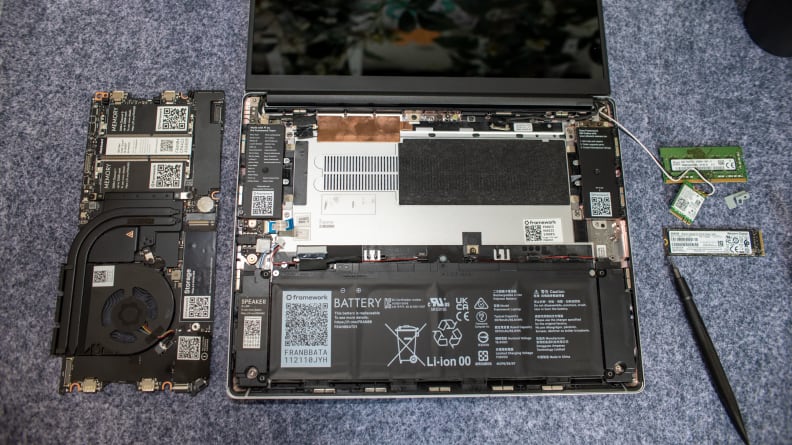
The T5 screwdriver is all I used to disassemble the laptop in about ten minutes.
You will need the Framework laptop, a new mainboard, and a Framework screwdriver. (It uses a T5 bit, which most people probably don’t have lying around, but you can easily find a screwdriver with the same bit at your local hardware store.) It should take about 15 minutes to perform the swap, from start to finish. Here are the detailed step-by-step instructions from Framework.
Any tips for the installation process?
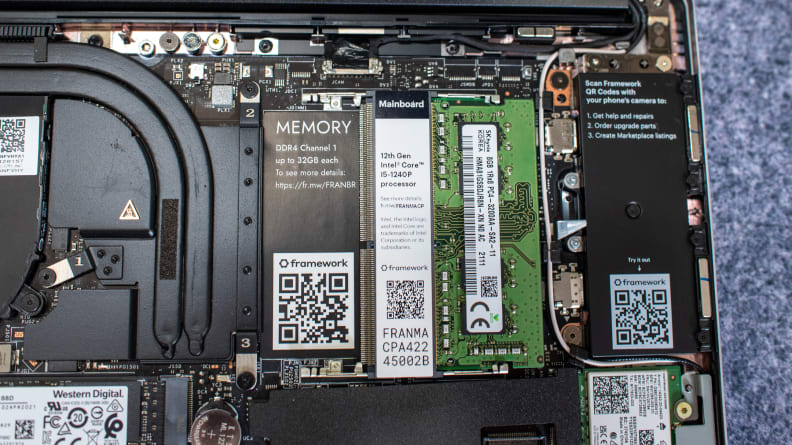
Two memory slots mean you can expand the memory later on.
As with any tech repair, remember to keep liquids away from the workspace, and start with clean hands. While Framework does not mention grounding yourself and your workspace, it is good practice to work on an antistatic mat or surface and make sure you’re properly grounded to avoid shorting any components on the off chance you’re a static magnet. Grounding, the practice of directing an unwanted electric current away from a closed circuit (or simply touching a metal object to discharge static electricity), gets rid of any charge difference between you, your workspace, and the laptop.)
Be especially careful with the battery, since puncturing can cause it to leak and create a fire hazard, and keep magnets away from any exposed components. Framework expects users to work with this laptop’s internals, so the components are reasonably resistant to rough handling and don’t require any special treatment.
Is replacing the mainboard easy?
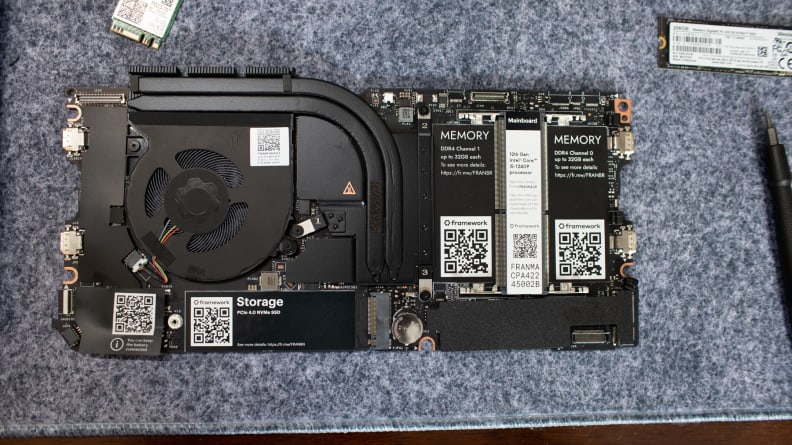
The mainboard tucks the processor behind the big fan and thermal pipes.
Removing the mainboard is fairly straightforward, as it mostly involves unscrewing components and gently pulling parts to disconnect them from the laptop. It does not require more dexterity or force than plugging in USB cables to a computer. Remember to power down your laptop before you begin, and be gentle when you’re removing parts or connecting cables. Remove all extraneous parts, like the expansion cards and power cables, as well.
When you unscrew the bottom lid, you need to flip the laptop right-side-up and remove the keyboard cover to access the mainboard—make sure to pull it off gently, since the keyboard cover will still be attached to the mainboard with a cable.
The next steps are to unplug every part of the mainboard: the battery, the speaker, the audio board, the display, the webcam, the Wi-Fi module, the memory, and the storage. (Don’t worry, the Framework guide gives detailed instructions and visuals to remove everything quickly and painlessly.)
After you’ve swapped the bare mainboard, you perform the same steps in reverse and connect each part to its proper slot.
Once you’re done and you’ve reattached the keyboard lid, you’re ready to power on the laptop. It will take a couple of minutes to boot as it performs initial checks and memory training to ensure the laptop is working properly. When you’re logged into Windows, make sure to update your drivers and BIOS after the installation.
What do I do with my old mainboard?

This DIYer turned their old mainboard into a handheld PC made from custom parts.
Don’t throw it away! You can give it to a friend so they can build their own Framework laptop, or you can turn it into a whole new piece of tech. Framework has released a ton of open-source documentation for tinkerers to make all sorts of cool new projects, such as this little retro PC or this portable PC.
The product experts at Reviewed have all your shopping needs covered. Follow Reviewed on Facebook, Twitter, Instagram, TikTok, or Flipboard for the latest deals, product reviews, and more.
Prices were accurate at the time this article was published but may change over time.


