Pros
-
Big, beautiful screen
-
Superb camera
-
Fun AR effects
Cons
-
Barren video streaming
-
Limited screen movement
-
Facebook trust issues
The Portal Plus is an expensive device with a $349 price tag that belies its capabilities. Although the Portal Plus boasts a big screen and some fun tools, it’s far more limited than, say, the current-generation Amazon Echo Show 10 and Google Nest Hub Max.
In fact, the big screen is arguably the sole reason to choose the Portal Plus over Facebook’s $199 Portal Go, a nearly identical device save for its 10-inch display and battery-powered portability. Whether or not you’ll be truly satisfied with either one, though, depends on what you want—and whether you have a Facebook or WhatsApp account, one of which is required to use any Portal.
About the Facebook Portal Plus

The Portal Plus' base is also its speaker. It sounds great for video calls, just okay for music.
- Price: $349
- Connectivity: 2.4GHz and 5GHz dual-band Wi-Fi, Bluetooth 5.1
- Smart assistants: Portal, Amazon Alexa
- Camera: 12 megapixels
- Resolution: 2160 x 1440 pixels
- Speakers: 2 full-range speakers, 2 passive radiators, subwoofer
- Microphones: 4-microphone tetrahedral array
- Dimensions: 9.75-inches H x 12.3-inches W x 3.7-inches D
Facebook doesn’t offer any color options. The screen itself is your typical black-bezeled affair (albeit an admirably thin one); it sits atop a speaker base covered mostly in gray mesh. It’s an elegant design, one I find more decor-friendly than the likes of the hulking Echo Show 10.
What we like
The video-chat experience is one of the best

Video calls look sharp and colorful thanks to the Portal's high-res screen and camera.
It’s easy to get jaded about video chat, which has been a Skype, FaceTime and Zoom staple for years now. With Jetsons-style call capabilities built into our laptops, phones and tablets, do we really need a dedicated device for it?
The Portal Plus makes a strong case for just that. For starters, the 14-inch screen feels huge compared with most tablets and all phones, and its 2160 x 1440-pixel resolution yields razor-sharp images. That’s bolstered by a 12-megapixel camera with a 131-degree field of view—much wider than you get from most device cameras.
This smart screen-camera combination gives you some much-needed space in which to move around. You know how it is sitting in front of, say, your laptop during a Zoom call: Move even a little and you’re out of the frame. Here you can roam a bit and stay in the picture.
What’s more, the camera actually tracks your movements, zooming in if you move away and panning if you go sideways. (There are limits here, though, as noted below.) All told, it creates a much better experience than you can get from any phone or laptop. And the camera does a great job compensating for unflattering lighting, like when you’re parked in front of a window or overhead light fixture.
For comparison I put a previous-generation iPad 10.2 alongside the Portal Plus and used the former to make a call via Facebook Messenger. The difference was startling: The Portal Plus blew the iPad out of the water, and not just because of the vastly superior visuals. Sound is an often-overlooked part of the video-call experience, and the Portal’s big, robust speaker is downright amazing compared with a phone or tablet speaker.
I’d argue that if video calls are your main objective, the Portal Plus offers just about the best experience you can get right now—provided your friends and family all use Messenger, WhatsApp, or Zoom.
Story Time and augmented reality effects
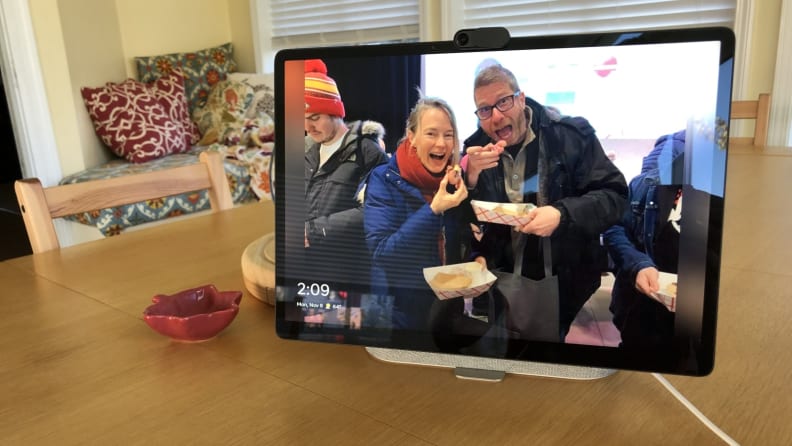
With its 14-inch screen, the Portal Plus is larger than most smart displays. And larger is better.
The Portal’s augmented-reality (AR) effects resemble those of Snapchat, allowing you to superimpose, say, Elvis-style hair and sunglasses, or turn yourself into a wolf. There are Harry Potter-themed face effects, Marvel- and Star Wars-themed backgrounds, animated greeting cards and lots more fun stuff. You can apply any of these during Messenger or WhatsApp calls.
There’s also Story Time, which includes a couple dozen interactive children’s books you can read together in front of the device or remotely via video call. (Think: Faraway grandparents reading bedtime stories to grandkids.) This is a really fun feature, though it’s too bad the selection is fairly small. What’s there is good—a couple Dr. Seuss books, some Pete the Cat titles, and so on—there’s just not enough of it.
If Story Time appeals to you, I’d again recommend the Portal Go over the Plus. With the former you can curl up on the couch or anywhere else more comfortable for book reading; the Plus must stay tethered to an AC outlet.
Photo frame capabilities

The Facebook Portal Plus makes a good digital photo frame when not being used for video calls.
The Portal Plus makes a good digital photo frame and very nearly an excellent one. This is a feature I consider an essential part of any smart-screen purchase, because what else should such a device be doing when it’s sitting idle? It should be running a slideshow of precious memories.
This is just the screen for it: big, sharp, colorful. However, although you can choose any Facebook album(s) as a photo source, you can’t pick and choose which photos to display from within that album; it’s all or nothing. Meanwhile, Facebook’s Portal app (available for Android and iOS) lets you individually select photos to upload from your phone, but there’s no easy way for friends and family to contribute.
What we don’t like
Limited app selection
Although the Portal Plus offers around two dozen apps, there are some notable omissions. For example, while you can make video calls via BlueJeans, GoToMeeting, WebEx Meetings, and Zoom, and Skype are conspicuously absent from the list. Microsoft Teams is missing, too, but the online communication tool should be available on Portal devices later this year.
What’s more, music streaming is fairly well-represented—Deezer, iHeartRadio, Pandora, Spotify, and Tidal—but the Portal Plus doesn’t include a single movie- or TV- streaming app. No Netflix, no Hulu, no HBO Max. You can access YouTube via the built-in browser, but when I signed into my Netflix account that way, I found I couldn’t actually play anything.
I find it borderline criminal that a device like this can’t stream video services, especially given the high price.
Limited screen and camera movement
Although you can tilt the screen up and down, you can’t pivot it without turning the entire device. Nor can you rotate the screen, meaning there’s no option for portrait-orientation calls. Oddly, the Portal Plus software does support this capability—you can tap your preview window to rotate the image 90 degrees—likely a leftover vestige of the previous Portal Plus, which could rotate.
I have mixed feelings about the camera as well, which has no optical-zoom capabilities and doesn’t move mechanically. Rather, to follow you around a room, it relies on digital zooming and panning—and does so with varying degrees of speed and accuracy. Zooming is typically very gradual; panning tends to occur more quickly. If you walk away from the camera while on a call, it takes a number of seconds before any zooming starts to happen, and several seconds more before it “catches up” to where you are.
Curiously, the Portal Plus offers no options for fine-tuning all this, no way to adjust zoom or pan speeds.
Usability quirks

The Portal Plus can tilt up and down, but it doesn't pivot or rotate. This is a landscape-only smart screen.
For the most part the Portal Plus is easy to use, with your choice of “Hey, Portal,” “OK, Portal,” or “Alexa” to invoke voice commands. (Alas, there’s still no support for Google Assistant, a definite letdown for anyone who prefers that ecosystem.)
I did encounter one troublesome setup glitch: When choosing which services to install, I selected Messenger and something called Workplace, which I assumed was a suite of business apps (WebEx, Zoom, etc.). I’d forgotten it was Facebook’s Slack-like communications tool. The thing is, I don’t have a Workplace account, and the setup wizard wouldn’t let me finish without one. I couldn’t go forward, couldn’t back out. I literally had to unplug and then reconnect the device in order to proceed.
Early in my testing, the Portal encouraged me to install the eponymous app on my phone. I tapped the option to “send me a link in Messenger,” but that link never arrived. I had to visit the app store to get it.
The real issue was with video: During almost every test call, I encountered at least a little video stuttering, if not a video freeze lasting several seconds. The person I tested with reported similar issues at his end (but at different times). Obviously there are a lot of variables that can affect video quality, but I haven’t had these problems with any other video calls or devices.
Privacy
When we reviewed the original Portal Plus, we cited the red flag raised by the 2019 FTC privacy case that resulted in $5 billion (yes, with a “b”) in fines. Unfortunately, Facebook’s image hasn’t improved since then—indeed, many would argue it’s gone the other way. In recent weeks the company has faced unsettling charges from whistleblower Frances Haugen, who alleges that profits were priority one, ahead of preventing misinformation, hate speech and even sex-trafficking.
The Portal Plus itself still offers personal protections in the form of a physical switch to disable both the camera and microphone, along with an optional passcode lock to limit who can access the device. Although Facebook does store your voice interactions by default, you can easily disable this setting if you wish.
Given the company’s increasingly rocky road, it’s hard not to consider the bigger picture. Even if the Portal Plus is a secure device, how secure do you feel about the company that makes it?
Should you buy it?
No, there are better video calling devices
Between phones, tablets, laptops, and competing smart displays from Amazon and Google, there are countless ways to video-call your loved ones and co-workers—without the need for a Facebook account.
Yes, the Portal Plus hardware is solid, especially the gorgeous screen and wide-field camera. For a Facebook Messenger or WhatsApp call, one enriched by stories and visual effects, the experience is hard to beat.
But $349 is a lot to pay for that experience, especially considering the Portal’s limited app selection and Facebook’s controversial business practices. This is a fine device; I just wish it had a lower price and different company selling it. I suspect most folks would be happier with an Echo Show 10 or a Google Nest Hub Max.
Meet the tester

Rick Broida
Contributor
Rick Broida has been writing about consumer technology since the days of the Commodore Amiga, meaning he’s not only incredibly old, but also the undisputed champion of Defender of the Crown.
Checking our work.
Our team is here to help you buy the best stuff and love what you own. Our writers, editors, and experts obsess over the products we cover to make sure you're confident and satisfied. Have a different opinion about something we recommend? Email us and we'll compare notes.
Shoot us an email
