How to make your TV's smart platform better
Let's get to the bottom of your smart platform woes.
 Credit:
Reviewed / Michael Desjardin
Credit:
Reviewed / Michael Desjardin
Products are chosen independently by our editors. Purchases made through our links may earn us a commission.
These days, built-in smart platforms are so ubiquitous that it's almost impossible to find a new TV that doesn't offer web-based smart features right out of the box. Some TVs run on a version of Android while others, like Samsung and LG TVs, offer a proprietary software suite for apps and content. Unfortunately, just like the software on your computer or your smartphone, a TV's built-in smart platform is not immune to bugs, slow downs, and confusing prompts.
If your smart TV's smart features feel anything but smart, you've got some options to work with.
Check for software updates for your TV's smart platform
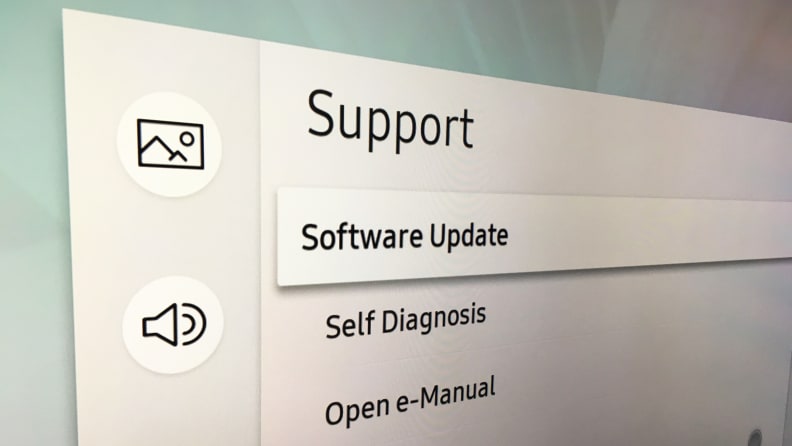
When we unbox a TV in our lab and set it up for testing, the first thing we do is connect it to our wireless network and check for any software updates that might've been released in the time it took the TV to get from the manufacturing line to our office. We recommend the same strategy for our readers: After buying a new TV and connecting it to the internet, the first thing you should do is check for software updates.
To do this, you'll have to find the option to search for updates in your TV's settings menu. Typically, it will be filed in a settings submenu labeled "General," "System," or "About."
Additionally, if your TV isn't set-up to check for updates automatically, you should be checking for software updates about once a month. The likelihood that there will actually be an update once every month is quite low, but if your TV isn't equipped to notify you about new updates as they roll out, you might find yourself dealing with a subpar software experience.
Buy a good, reliable streaming box

As convenient as it might seem to live in time where every new TV comes with smart features right out of the box, we still recommend that most people invest in an external streaming device—even a modest, entry-level device would suffice.
My colleague Lee Neikirk, an expert on all things TV-related, recently explained the benefits of owning a streaming device even if you already own a TV with built-in smart features. In nutshell, it basically comes down to two things: reliability and content.
Luckily for you, not only have we tested just about every streaming device you can buy, but we've ranked them, too. To find a streaming option that best suits your need, check out our round-up of the best streaming devices.
Shop for a new TV

If you just can't deal with your current TV's built-in smart platform and no amount of software updates or external gadgetry will ever satisfy your desire for change, your only remaining option is to buy a new TV.
Our recently updated list of the best TVs right now is a great place to start, since it covers most of the TVs that are presently available regardless of price bracket.
That said, if a quick, reliable smart platform is more important to you than a top-notch picture, your best bet might be investing in a Roku TV. These budget-friendly TVs have superb, easy-to-use smart features and come in a variety of sizes. The tradeoff is that most of them prioritize price over performance, so be sure to familiarize yourself with the TV's pros and cons before investing.
