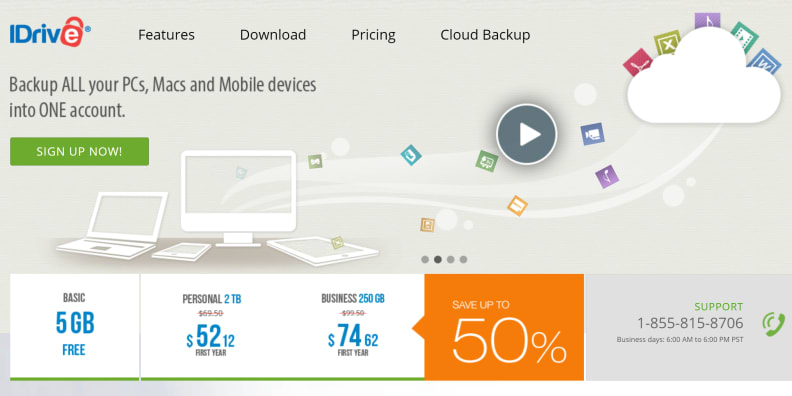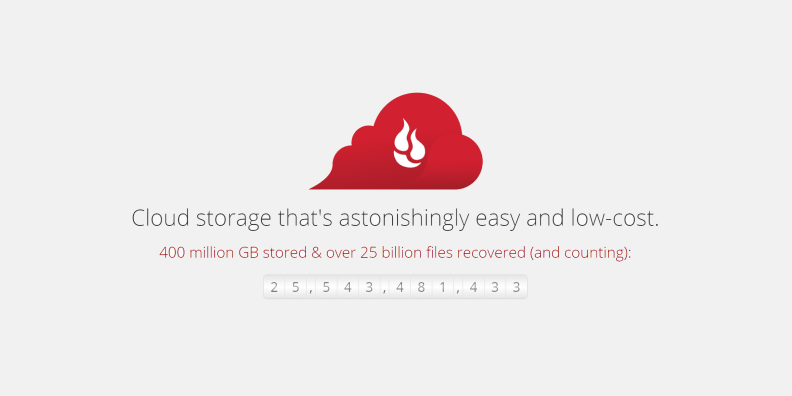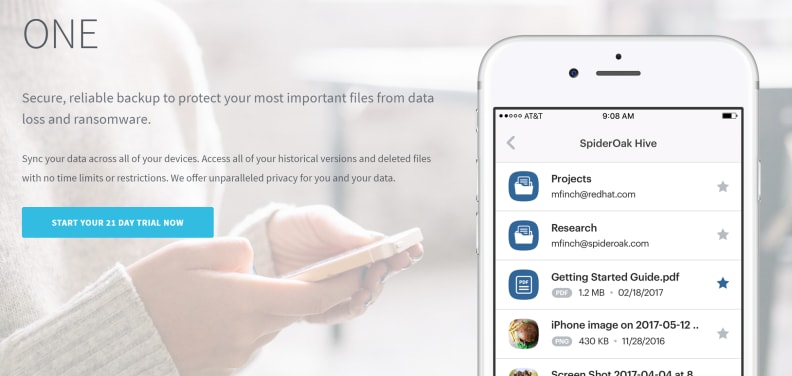The bottom line: Feature-poor compared to iDrive, but if you have a lot of data, the value proposition is impossible to beat.
Backblaze Backup details: Backblaze is one of just two cloud backup solutions I tested that offers unlimited storage, and it's the better of the two. Yep, you read that right: unlimited backups. So forget 2TB—if you have 50TB, that’s fine. 100TB? No sweat. A petabyte? Sure, in theory. The app is a breeze, too, with the easiest installation and simplest interface of all the services I considered. And at $5 per month, it’s bar-none the cheapest cloud backup solution around, especially when you consider that unlimited capacity. Better still, there are no file size or type storage limitations, so if you have a huge collection of 4K videos, FLAC audio, or RAW image files, it's a great pick.
However, there are plenty of quirks that keep it from being my top choice. To start, Backblaze backs up all of your personal files by default, and there's no option to select just the files you want. This behavior runs contrary to every other service I tested, and in my opinion, it's a lot less convenient. When I tried to backup just one folder (admittedly, an extreme case), that meant I had to go through my computer’s entire file tree and manually de-select everything else.
Anyway, once your files are backed up, if you want to restore them you have to go through Backblaze's website. You can't use the beautiful desktop app. As is often (though not always) the case with cold storage, restores have to be "prepared," so you request the files you want, then wait for an email, and then download. Your files come in a ZIP archive, even when you only request one document, and there’s no option to restore files in place.
Finally, even though you have unlimited storage space to play with, Backblaze limits you to backing up a single device, and won't let you upload from network drives. Despite the stellar value proposition, these shortcomings kept it from taking our top spot.