Skybell vs. Ring: Which is the better smart doorbell?
We compared these popular smart doorbells—there's a clear winner.
 Credit:
Reviewed / Amazon
Credit:
Reviewed / Amazon
Products are chosen independently by our editors. Purchases made through our links may earn us a commission.
Want to keep an eye out for porch pirates? Or perhaps you’re seeking a simpler way to see who is at your front door without having to get off the couch? Smart doorbells are still fairly new to the world of home security, and the market is becoming more and more saturated with options by the minute. This begs the question: How do you know which one is right for you and your home?
I’ve been living with the Ring Video Doorbell Pro for about a year and a half now. The world of smart doorbells has grown quite a bit since then, so I was curious to see what other comparable options were out there. My research led me to Skybell Trim Plus, which initially seemed almost identical to the Ring Video Pro. After extensive testing, however, several characteristics set these two apart.
Here are the main differences between the Ring Video Doorbell Pro and the Skybell Trim Plus.
Aesthetics

The Skybell Trim Plus is more slender than the Ring Video Pro.
At first glance, both doorbells look fairly similar in style. Both have slim, rectangular designs and dark-colored mid-sections (where the camera is housed). Upon further inspection, though, there are definitely some differences.
The Ring Video Pro is 4.5 inches tall and 1.85 inches wide compared to the Skybell’s 4.8-inch height and 1.44-inch depth. The most considerable deviation in size, however, is how far each doorbell protrudes from the exterior of your home. The Ring sticks out 0.8 inches, whereas the Skybell juts out 1.4 inches. It’s a minimal difference to some, but it’s worth noting for those who have a particular design in mind.
No one wants an ugly doorbell, so it’s nice to have the option to choose which color you want to use to match the outside of your home. Unlike the Skybell Trim Plus, the Ring Video Pro comes with four interchangeable exterior shells in satin nickel, pearl, Venetian, and black. The Skybell only comes in silver or oil-rubbed bronze.
Advantage: Ring Video Pro
Installation
I’m no electrician, but the entire Ring doorbell installation process was very easy, taking me under 10 minutes. Before getting started, a few tips: First, the Ring Video Doorbell Pro is hardwired only, but you can buy the Ring Plug-In Adapter if you need a non-wired installation. Second, the Ring Video Pro also comes with the Ring Pro Power Kit so you can hear your doorbell ring inside the house. The kit is meant to be used with 16-volt AC doorbell systems, so make sure to check your power supply before installation.
After installation, the setup process was simple and took just a few minutes. I installed the Ring Doorbell app on my phone, followed the step-by-step instructions, and successfully paired the device.
Like the Ring Video Pro Doorbell, the Skybell has to be hardwired. The digital instructions indicated that the Skybell doorbell came with a drill bit for drilling pilot holes into concrete, brick, and other hard exterior surfaces. However, no drill bit was found in the packaging. But, I was able to use one of the existing screw holes that I’d used for the Ring doorbell. It was smooth sailing from there except that the faceplate of the Skybell doorbell was a little harder to place on than Ring’s.
Upon screwing into place, the doorbell began the setup process. The WiFi setup required me to connect to the Skybell network, then reconnect to my WiFi network. However, my home network did not show up among the selections. I ended up entering the network information manually as though it was a “hidden” network, and it connected fine on the first try.
Advantage: Ring Video Pro
Video quality

On the left is the view from the Skybell Trim Plus. It offers a slightly larger camera view than the Ring Video Pro (right).
I found the video quality for each of the doorbells to be sharp and clear. This doesn't come as a surprise, though, since both cameras capture movement in high definition.
Even though the overall quality of the video feed appeared mostly the same to me, the Skybell won me over for one major reason: It offers a slightly wider view of my yard and front porch than the Ring does. When it comes to home security, I want to be able to see as much as I possibly can. It’s worth noting that the Skybell offers 1080p HD video and the ability to digitally zoom in up to five times the normal view. The Ring also offers 1080p HD video and similar zoom capabilities.
Advantage: Skybell Trim Plus
Smart home integrations
Ring and Skybell are both compatible with Amazon Alexa and Google Assistant, but neither doorbell works with Apple HomeKit. However, there’s a significant distinction between how these two doorbells integrate with Amazon Alexa and Google Assistant.
If you have a video smart speaker like the Amazon Echo Show, you won't be able to pull up Skybell's feed on your device. You can say things such as "Alexa, tell Skybell to record video" or "Hey, Google, talk to Skybell,” but you can’t ask it to show you video. This is one area where Ring, which can display the doorbell’s feed on video smart speakers, bests Skybell.
Advantage: Ring Video Pro
Connectivity
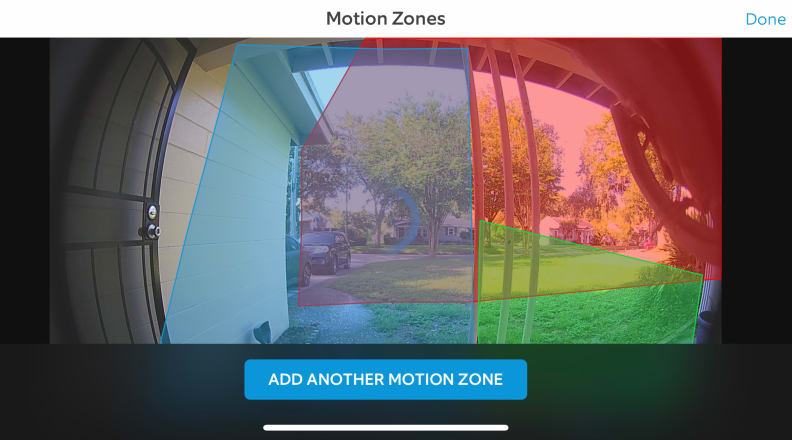
Using the Ring app, you can select your preferred motion zones for the Ring Video Pro.
Maybe it’s just my home WiFi, but I found it difficult to connect to the Ring doorbell. While it did a great job of sending alerts each time there was motion or a visitor at my front door, I wasn’t always able to quickly access the live feed. I found this to be the case even when I was connected to my iPhone XR’s 5G network at home, in a different state, and overseas. I rarely had trouble connecting to the Skybell Trim Plus at home, at the grocery store, or when traveling out of town.
One feature I love about the Ring Video Pro is the ability to choose motion zones. Why does this matter? Say you have a flag that’s hanging in the view of your camera. When the flag moves, your smart doorbell will more than likely send a motion alert on your phone (and will continue to send alerts every time the flag moves). By customizing the motion zones, you’ll avoid receiving the same alert every time the flag moves. If anything, though, I found the Ring Video Pro to be overly sensitive to motion. This is an easy fix in the Ring app, though, since it allows you to control the motion sensitivity for each of the zones and ranges.
However, the sensitivity can be adjusted to low, medium, or high within the Skybell app.
The two doorbells share other in-app features like live monitoring, WiFi connectivity, two-way audio, access for multiple users, activity history, and full-color night vision. Additionally, the Skybell Trim Plus and Ring Video Pro both come with a theft guarantee. So, if your smart doorbell is stolen, you can have it replaced for free.
In addition to the mobile app, Ring also offers a web app that is compatible with Mac and Windows 10 operating systems. This feature comes in handy so you can monitor your front door during the workday when you may be without your mobile phone. Currently, Skybell does not work with a computer, but according to the Skybell website, "support for Windows and Mac is coming soon."
Advantage: Ring Video Pro
Weatherproofing
The outdoor elements probably aren't the first thing on your mind when shopping for a smart doorbell. But, if you live in a climate that experiences extreme heat, cold, rain, or snow (which is most of us), then it's worth taking into account.
The operating temperature for the Ring Video Pro is -5 degrees to 120 degrees Fahrenheit. In contrast, the Skybell doorbell can tolerate temperatures as low as -40 degrees Fahrenheit and as high as 150 degrees Fahrenheit. While both doorbells are rain resistant, neither one claims to be waterproof.
Advantage: Skybell Trim Plus
Cost
Another standout difference between the two smart doorbells is the retail price. The Skybell Trim Plus is the cheaper of the two, clocking in at $199. The Ring Video Doorbell Pro is $249.
The Ring Doorbell app is free to download and use, and the doorbell itself doesn't come with an additional cost to operate. However, the Ring Video Record Plan is necessary to record and review missed alerts and events. The Protect Basic Plan starts at $3 per month or $30 a year, per Ring device. If you have multiple Ring doorbells and cameras, then you may want to consider buying the Protect Plus Plan instead. The Protect Plus Plan costs $10 a month or $100 annually and covers as many cameras as you have. It also comes with a lifetime warranty. The plan saves all of your recordings to your Ring account for up to 60 days.
Like Ring, Skybell also offers a free app, but the real kicker here is the free storage plan. The Skybell Trim Plus doesn’t offer a subscription plan but does store video for free, for up to one week.
Advantage: Skybell Trim Plus
Which one should you choose?

The Skybell Trim Plus (left) and the Ring Video Pro (right) offer similar features, but the cost is one of the biggest factors that set them apart.
The Ring Video Pro and the Skybell Trim Plus are two very similar options, making this decision a close one for me. But, the Skybell Trim Plus won me over in the areas where it matters the most. For starters, the Skybell Trim Plus offered a strong and reliable connection, whereas the Ring struggled at times. Also, the SkyBell is less expensive than Ring Plus both in initial cost and subscription fees.
Additionally, the Trim Plus also offered a slightly bigger and broader view of my front door than Ring. This was one of the main reasons I selected the Skybell over the Ring since they ranked mostly the same in other categories.
Finally, the Skybell Trim Plus offers a substantially better-made product than Ring when it comes to weatherproofing. I live in Florida where we have high humidity, pop-up thunderstorms, and hurricanes. While I’ve never had a weather-related issue with my Ring Video Pro, I do appreciate that Skybell offers a more durable doorbell when it comes to outdoor elements.
The Skybell isn’t perfect. It lacks a few features that Ring offers like customizable motion zones, integration with video smart assistants, and a web app. If you’re more into the tech side of smart doorbells, then you’ll enjoy all of Ring’s thoughtful features. However, for the price, Skybell’s video quality is nearly identical to Ring’s and the setup and installation process wasn’t much trouble at all.


