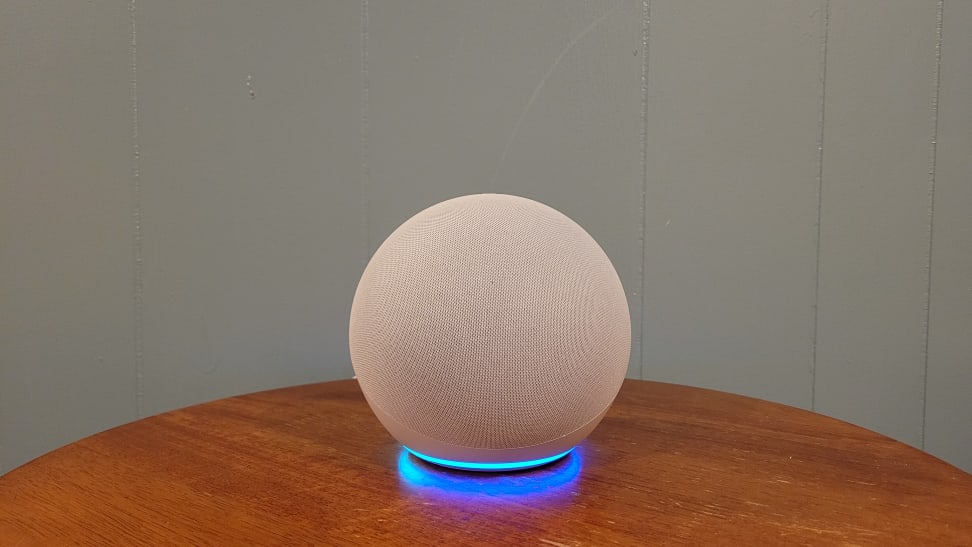 Credit:
Reviewed / Sarah Kovac
Credit:
Reviewed / Sarah Kovac
Products are chosen independently by our editors. Purchases made through our links may earn us a commission.
With over 90,000 skills and counting, there’s almost nothing Amazon Alexa can’t do, save cooking dinner and putting the kids to bed. While a lot of the Amazon assistant’s skills are fairly straightforward for smart home newbies—"Alexa, what’s the weather going to be like today,” and so on— Alexa can really start to make users’ lives easier and more fun through its Routines functionality. Alexa Routines is a series of skills set by you, in the Amazon Alexa app, to run in a specific order at a specific time. The best way to incorporate Alexa Routines into your everyday life is with an Amazon Echo speaker or smart display, but you can also use the Amazon Alexa app.
With a Routine, Alexa can slowly wake you up in the morning by turning on smart light bulbs incrementally, then launch into some quiet nature sounds and call out your name when it’s actually time to wake up. Once you’re up, Alexa can rattle off the weather, the news, and your daily calendar before switching over to some dance-friendly pop music to keep you moving out the door. As part of that same Routine, Alexa can recognize when it should turn that music off and make sure all the lights are down, the thermostat is adjusted, and the doors are locked once it’s time for you to leave the house.
How to set up Alexa Routines
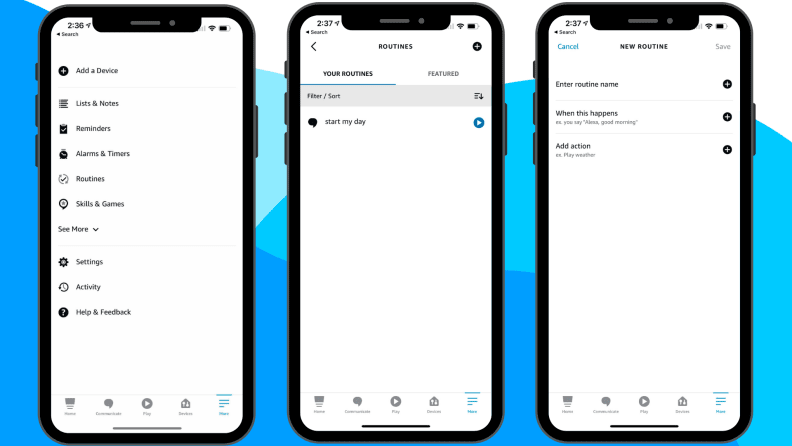
You can create and manage Alexa Routines in the Amazon Alexa app.
Download the Amazon Alexa app to your smart device. Sign in, and link your compatible devices if you have not done so already.
Open Routines in the Amazon Alexa app. Select More > Routines. Here, you have the option to choose from one of Amazon’s featured Alexa Routines. Follow the steps below to finish creating your custom Alexa Routine.
Create your Routine. Tap the plus sign to give your routine a name (like “Good Morning” or “Goodnight.”) Type in the name of your routine and select Next. Then, select “When This Happens,” and choose how to trigger the routine. Once that’s set, click “Add action,” and then whatever you want to do. To complete the routine, click “From” to select which device controls the routine and click Save.
Enable the Routine. You can define a beginning and end time to your routine during setup. Additionally, you can also tell Alexa to "start [name of routine]" and she will begin the process. Finally, you can tweak your Alexa routine settings, including disabling or deleting a Routine, in the Amazon Alexa app.
10 ways to use Alexa Routines

You can incorporate your morning cup of coffee into your Alexa Routine.
There are literally thousands of ways to use Alexa Routines, from really practical applications like automating your wakeup process to really goofy ones like having your smart speaker emit a “meow” every time someone opens a window in your house. While the latter is certainly fun to mess around with, we’re more partial to the former, which has the potential to streamline your life.
Alexa users and smart home aficionados have taken Routines even further, coming up with all sorts of great uses. Here are some of our favorites:
Automate your nightly bedtime routine by dimming the lights, playing white noise, and turning your phone to “do not disturb.”
Use a location-based Routine that senses where you are in relation to your home and then activates various skills around your house like turning on lights, playing music, and adjusting the thermostat. As part of that routine, the speaker can even announce “Welcome home!” or whatever you’d like it to say when you enter the house. To set up a location-based routine, select “Location” under “When This Happens'' on the Routine page, and then enter your home address. Enable location access on your smartphone, and you’re good to go.
Alexa Routines can be a lifesaver when it comes to reminding you and your kids of their events. Use a Routine to tell your smart speakers to say, “It’s almost time for soccer!” 20 minutes before you have to leave the house. You can even throw a weather report and an additional 5-minute reminder on there, too, just in case.
Got a little one who’s figured out how to use Alexa to play their favorite song over and over again? Use a Routine to set a maximum number of plays for the day before the speaker will tell your kid that it’s a no-go.
If you’ve got a kiddo who likes to get out of bed in the middle of the night to do who knows what, throw a sensor on the door of their room and then set up an Alexa Routine to announce that they’re on the loose through your bedroom Echo or turn on your bedroom lamp. Never again will you have the shock of waking up from a deep sleep with a tiny face mere inches from yours.
If you’ve got an Echo speaker located near your kids’ rooms, you can use a Routine to lower the volume on that speaker automatically every night and turn it back up every morning. Now Alexa won’t accidentally wake them up if you forget and ask a question at night.
Out of town? You can set a Routine to go off at the same time every night with lights in different rooms and so on, or you can mix it up and switch to different rooms on different days, just to be safe.
If you’re working at a desk, Routines can remind you when to get up and move around a little just to get the blood pumping. You can either set specific time reminders or you can just set a Routine to remind you to stand up every 55 minutes, for instance, if you’re trying to get moving every hour.
If you have smart appliances or cleaning devices like a robot vacuum, you can set a Routine to have them run at a certain time or on a certain day, and then come home to clean dishes, a tidy floor, or even a big box of Amazon Fresh groceries at your door.
For snack breaks on movie nights, use Alexa Routines to pause whatever you’re watching and raise the dimmed smart bulbs by 20%. You can either set a timer on the same Routine or create another Routine to reverse the process when you’re back from the kitchen.
You can also share routines with friends and family by tapping More > Routines. Select the Routine you want to share, then tap the three stacked dots in the upper right corner and share the routine. You will be prompted to acknowledge that you’re sharing personal info before you can share the routine. The receiver will just have to click on the link to open it in their own Alexa app, and then the Routine will be imported into their options and can be enabled if they wish.
Amazon Alexa and Privacy
Though convenient, you should be mindful of your privacy when using Alexa. You can stop your Echo speaker from listening for (and possibly mishearing) your wake word by turning off your mic via the mute button on the top of the device. Or, turn on audible alerts within Settings in the Amazon Alexa app to know when your Echo is listening beyond just the indicator light.
You can also opt out of having your voice recordings included in Amazon’s review process by opening up the Alexa app and navigating to Settings > Alexa Privacy > Manage Your Alexa Data, then toggling off the setting that says Use Voice Recordings to Improve Amazon Services.
In these privacy settings, you can also delete voice recordings, which are accessible to anyone you share the app with. You can even set up auto-deletion every three or 18 months.
