What is Matter and what does it mean for smart homes?
Smart devices from Amazon, Apple, and Google are playing nicer
 Credit:
Connectivity Standards Alliance / Reviewed / Rachel Murphy
Credit:
Connectivity Standards Alliance / Reviewed / Rachel Murphy
Products are chosen independently by our editors. Purchases made through our links may earn us a commission.
To date, smart home devices haven't all played nicely together. Before, if you wanted to fully kit out your smart home with the latest and greatest tech, you would first have to check whether each and every new smart plug, lightbulb, video doorbell, and so on is compatible with the smart technology you already have. Otherwise, you could find yourself managing and controlling your devices from half a dozen different apps.
But that’s now finally changing. An alliance between smart home makers formed a few years ago, and that alliance is finally bearing fruit. Matter is the new protocol that came from the team-up, and it essentially lets you connect all supported devices to all supported systems—meaning you no longer have to worry about finding only the devices that support your ecosystem.
What is Matter?

The Matter logo will be displayed on products that work with the smart home alliance.
Matter is an open-source interoperability standard that many smart home device makers have agreed to use as an industry standard for their products. The result is a more seamless experience for customers when it comes to buying and integrating smart home devices, as well as increasing security and reliability among the internet of things (IoT).
Dozens of smart home companies are part of the alliance that created Matter, including Apple, Google, Amazon, Samsung, and more.
While some products made by different companies have already been working together, the experience has not always been stellar.
For example, you still needed to download a third-party app to connect devices to your preferred smart home ecosystem, meaning that with a decent-size smart home, you could end up with dozens of apps that you don’t actually use. With Matter, that’s finally starting to change.
Additionally, Matter could help smaller companies create new products to ensure they work with all the other smart home devices and hubs.
And because Matter is open-source, no one owns it, so there are no licensing fees associated with using it either.
This collaboration isn't wholly new. It's largely built on previous work done by the Connectivity Standards Alliance (formerly known as the Zigbee Alliance).
A previous iteration of the effort was called Project CHIP (Connected Home over IP). The big news as of late, however, is that devices with Matter support are finally rolling out—and many devices that have already been available will get software updates to support the new standard.
Matter works over Wi-Fi, Ethernet, and more importantly, Thread. We’ll get into Thread a little later.
What does Matter mean for you?
If you have a smart home, Matter will make it a whole lot easier for you to shop for new devices, set up new products, and manage all of your connected devices. That’s because the majority of new smart home devices will support Matter—so you no longer have to look up whether or not the device works with your specific ecosystem, you just have to find out if it works with Matter.
Matter will give you more freedom to use the products and apps you want to use, too. So far, devices that support HomeKit have been a little limited, but that will likely change with Matter. Not only that, but many apps will soon support Matter too—so you can find the app that you like the best, and still control all of your smart home devices.
If you don’t have a smart home, Matter will make it easier to get started, but you’ll still need a few things to do so.
What do I need to use Matter?
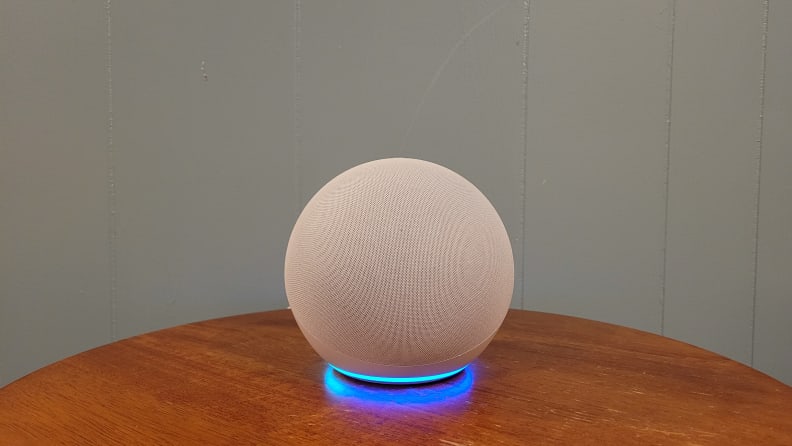
Most Amazon Echo speakers and displays will support Matter, including the fourth-generation Echo (pictured).
To get started with Matter right now, you’ll need a Matter controller and Matter devices. A Matter controller basically serves as the hub in a Matter setup, allowing you to connect new devices, manage connected devices, and serve as the intermediary between your smart home and devices like your phone.
Thankfully, Matter controllers are pretty widely available—all of the latest smart speakers from Amazon, Apple, and Google, support Matter, as do devices like the Apple TV, and Samsung’s SmartThings hubs, like its TVs.
Latest smartphones also serve as Matter controllers, but considering you won’t always be home and your phone may not always be on, it’s worth having a separate Matter controller that’s always on and connected to your network.
To actually control these Matter controllers, you’ll need an app. It’s usually easier to use the first-party app that works with your controller. For example, if you have a HomePod, it’s usually easier to use the Apple Home app.
There is a difference between Matter controllers and Matter devices. You can’t necessarily control Matter controllers with other Matter controllers.
For example, you won’t be able to use your Amazon Echo to control your Apple HomePod. But you’ll be able to use both to control your smart home devices.
To truly get the most out of Matter, you’ll also need a Thread router. Thankfully, most Matter controllers are also Thread border routers, so you probably don’t need to buy one separately. Some new Wi-Fi routers are also Thread routers.
What is Thread?
Thread is arguably the best way for most of your Matter devices to connect to each other. Think of it like this: Matter is the language that devices speak, and Thread is the communication method they use to speak. By comparison, a human might speak one or multiple languages, but can communicate in those languages by speaking, texting, emailing, and so on.
Matter devices can communicate in multiple ways too. Thread is the best way for low power devices like switches and lights, that just need to send and receive basic signals. Devices like cameras, however, will still communicate through Wi-Fi or Ethernet, which offer a higher bandwidth.
One of the main advantages of Thread is that it creates a mesh network. That means that all Thread devices in a network can talk to each other—instead of them all only talking to your Wi-Fi router. The advantage of that is that devices should be much more reactive and reliable.
Which smart home devices work with Matter?
There are plenty of Matter controllers out there, including most recent smart speakers from the top tech companies, Apple, Amazon, and Google. There aren’t many Matter devices at the time of this writing, but they’re set to start rapidly rolling out over the next few months.
Right now, the TP-Link Tapo smart plug supports Matter, and it’s one of the only ones you can buy right now. TP-Link says that it will have many more Matter-compatible devices out in the near future, and that it will update its app to work as a Matter control app.
Eve has some devices that support Matter too, like the Eve Energy smart plug and Eve Door & Window sensor, for example, have all gotten updates to bring Matter support to them. Eve’s future products will also support Matter.
Philips Hue bulbs are set to support Matter starting in the next few months, however you’ll still have to use a Philips Hue hub to use its smart lights. You won’t be able to use the bulbs on their own.
Philips’ parent company, Signify, also has the Wiz smart home brand, which says that all products built from the second quarter of 2022 will get an update with Matter support.
Other companies will launch Matter devices too. Nanoloaf’s new Essentials line supports Matter, and Meross offers the new Matter Smart Wi-Fi Plug Mini. The likes of Aqara and Schneider have also promised updates to some of their existing products to support Matter.
There are some device types that don’t support Matter, at least at launch. The big one is smart home security cameras, which won’t support Matter until a future update. That’s along with garage door openers, smoke detectors, and ambient motion sensors.
Audio streaming also isn’t currently implemented in Matter. And, appliances aren’t currently part of the Matter standard, though that may come in a future update too.
Will devices I already own work with Matter?
Maybe. It really depends on the company and the device. If you’re unsure, it’s worth reaching out to the manufacturer that made your device.
There are some big ones though. The current generation Nest Thermostat (not the popular Nest Learning Thermostat) will support Matter through a future update, as will the Nest Wifi. Other examples include Philips Hue, and some of Eve’s devices.
We recommend only buying new devices that support Matter, as long as they’re in a category that’s in the Matter standard. That way, you can make sure that your devices are more future-proof.
Are there any downsides?
The Matter standard is still in its infancy, and as such, it may not offer all the features that you expect. A good example of that is energy monitoring. Matter supports smart switches, but it doesn’t yet support the energy monitoring features that some switches offer.
Thankfully, that doesn’t mean that you won’t be able to use energy monitoring. Manufacturers can still build extra features into their apps–meaning that you’ll still be able to use those extra features with an extra app.
As Matter evolves, it will start to enable some of these more advanced features. That’s along with the extra types of devices that it will support over time.


