Pros
-
Super usable
-
Solid features
-
Impressive performance
Cons
-
Limited field of view
-
Wired-only install
Around the same time frame that Google’s newest security cam arrived, Eufy dropped the Floodlight Cam 2 Pro. Frankly, the Nest Cam with Floodlight is ideal for anyone with a Google Home setup, but other floodlight cameras (the Eufy among them) offer better value overall. That said, the Nest Cam with Floodlight isn’t a bad option by any measure. It’s just not the best.
About the Nest Cam with Floodlight
- Price: $279.99
- Colors: Snow (White)
- Connectivity: 802.11 b/g/n @ 2.4GHz
- Power source: Hardwired (110-240V)
- Resolution: 1080p HDR
- Field of view: 130-degree diagonal field of view
- Audio: Two-way audio with noise cancellation
- Lighting brightness: Two adjustable lights at up to 2400 lumens
- Smart assistant support: Google Assistant
- Operational temperatures: -4 to 104 degrees Fahrenheit
- Weight: 3.4 pounds
- Warranty: 1-year limited warranty
The Nest Cam with Floodlight is a wired-only device, the drawbacks of which we’ll touch on in a moment. But, as long as you do have existing wires to work with, installing the floodlight should be a breeze. Thanks to a step-by-step tutorial located in the Google Home app, I was able to unbox the floodlight and have it record video within roughly 30 minutes.
What we like
Simple, straightforward interface
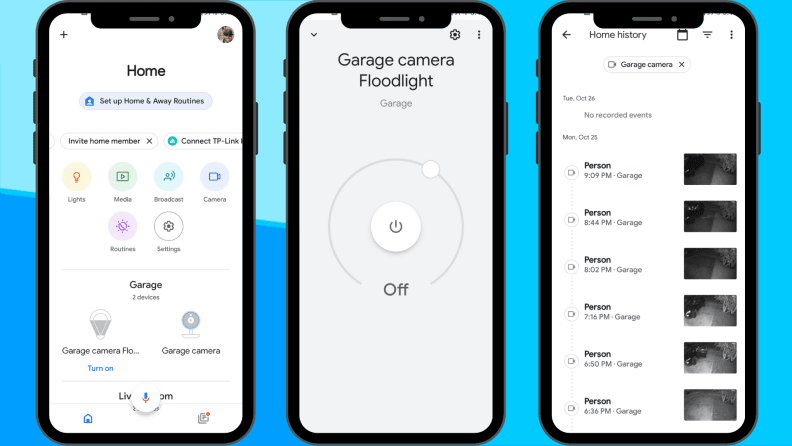
The Nest Cam with Floodlight runs through the Google Home app and does not work with the Nest app.
In a similar vein to Google’s spoonfed installation instructions, the floodlight controls that are woven into the Google Home app present a streamlined approach to security. Tapping the “Camera” icon on the Google Home app leads you to the Nest Cam’s live feed, which is surrounded by a minimalistic display of controls.
Tapping the centrally-located microphone icon will enable two-way audio, with the history button directing to a list of motion detections and recordings. The “Settings” icon in the upper righthand corner of the screen reveals adjustable categories such as Battery, Events, Video, and Audio.
The only less-than-ideal aspect of the Nest Cam with Floodlight’s functionality is the separation of cam and floodlight. The “Camera” icon in the Home app lets you tinker with the Cam’s settings, whereas adjusting the floodlight itself will require clicking the “Lights” icon. It would be a lot easier to control both from the same location. But it’s an admittedly small snafu with an otherwise pleasant user experience.
Good, security-focused features

Out of the box, the Nest Cam with Floodlight can differentiate between people, vehicles, packages, and animals.
The Nest Cam with Floodlight doesn’t have a ton of features that will blow your socks off, but the features it does offer work well and place a legitimate focus on security. That includes perks like being able to set up Activity Zones with different sensitivity levels, customized schedules, three-hour event video history, and free intelligent alerts that differentiate between people, animals, and vehicles.
The best features in the bunch come with Nest Aware, Google’s subscription that’s technically an option but more of a necessity. Nest Aware unlocks event-based video history, which records important sound and motion events for at least 30 days. Plus, it offers Familiar Faces, which uses AI technology to recognize the usual suspects that frequent your home and only alert when an unidentified individual comes into view. Not getting a notification whenever my partner or I took the trash out was quite a relief.
Of course, it does cost $6 per month (or $12 per month for Nest Aware Plus, which offers 24/7 video history for up to 10 days at a time). That price will cover all of the Nest cameras on your account. If you don’t have a slew of extra Nest devices, though, it essentially translates to $6 extra every month for features that competitors like the Eufy Floodlight Cam 2 Pro accomplish at no additional cost.
Stellar performance, from both parts of the ensemble

The camera's lights illuminate when motion is detected.
Performance-wise, the Nest Cam with Floodlight checks off both boxes that most folks would want out of the combination. It records clear, detailed video, and it’s unquestionably bright.
The floodlights’ two adjustable lights don’t emit the sheer brightness of its Eufy counterpart, but there is still plenty to illuminate the driveway as you step out to pull the garbage cans into the street or check the mail. And with 1080p HDR recording and 6x digital zoom, the Nest Cam is more than enough camera to keep a close, high-definition eye on what’s taking place in front of your home.
I didn’t have a ton of opportunities to test out the capabilities of the device’s two-way audio. But the instances I did get to audition, it showcased completely coherent sound, which is a win in my book.
What we don’t like
Limited field of view

The Nest Cam with Floodlight has a 130-degree diagonal field of view.
This is a tough problem for the Nest Cam with Floodlight since many other floodlights on the market have a similar field of view. But after experiencing the 360-degree field of view that the Eufy Cam 2 Pro possesses, it’s hard to get on board with pretty much anything else.
The Eufy’s ability to detect, then track movement as it moved across the floodlight’s field of view made it an impressive security force. By comparison, I was alerted early one morning to a “person seen,” by the Nest Cam. But retrieving the recording was fruitless since whoever was spotted was out of the camera’s field of view.
Wired-only installation
One nagging issue with the Nest Cam with Floodlight (and other floodlights) is its lack of options when it comes to power sources. Google’s floodlight is a wired-only product, meaning you will need existing wiring in the exact location that you want to install it. Otherwise, you’ll need to contact a professional to get the Nest Cam with Floodlight placed precisely where you want it.
No Amazon Alexa support
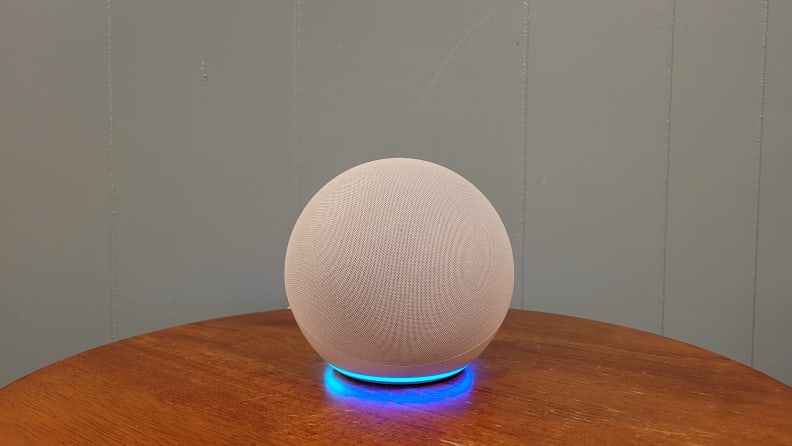
Google's Nest Cam with Floodlight does not work with Amazon Echo devices like the fourth-gen Echo smart speaker (pictured).
While the Nest Cam with Floodlight works seamlessly as a part of a Google ecosystem alongside smart displays like the Nest Hub Max or second-generation Nest Hub, it is not currently compatible with Amazon Echo devices. Google did confirm that Nest devices will support Matter, a smart home protocol meant to more easily integrate smart devices from different ecosystems, some time in 2022. Until then, the Nest Cam with Floodlight just isn’t a match for Amazon-heavy smart homes.
Privacy
Adding a Wi-FI-connected camera to your home inevitably comes with security risks, and anyone who believes otherwise is sorely mistaken. For what it’s worth, though, Google says the Nest Cam uses encrypted video, two-step verification, and enhanced security through your Google Account. There’s even a green LED light on the camera itself to let you know when it's on or off, and Home and Away routines that present the option to automatically turn your camera off when you’re home. That way, you can avoid streaming or recording video until you leave your house.
Should you buy it?
Maybe, so long as buying into Google’s ecosystem is essential
Google’s Nest Cam with Floodlight is an expensive, but solid floodlight that offers good performance and intriguing features. But gosh, it’s impossible to ignore that a better smart floodlight is waiting in the wings for $20 more.
Eufy’s Floodlight Cam 2 Pro has local storage, incredibly bright lights, and a 360-degree field of view that makes it virtually impossible to let anything out of its sights. The Nest Cam with Floodlight has only one of the above and shares the problematic trait of being a wired-only product. Oh, and the world’s favorite smart assistant doesn’t mesh with it quite like we’d want it to.
If you’re already immersed in the Google smarthome world, you should buy this floodlight. It’s an easy-to-use system packed with helpful security features and exceptional performance when it comes to both video recording and brightness. But if you’re not dead set on going Google, Eufy just makes more sense.
Meet the tester
Nick Woodard is a tech journalist specializing in all things related to home theater and A/V. His background includes a solid foundation as a sports writer for multiple daily newspapers, and he enjoys hiking and mountain biking in his spare time.
Checking our work.
Our team is here to help you buy the best stuff and love what you own. Our writers, editors, and experts obsess over the products we cover to make sure you're confident and satisfied. Have a different opinion about something we recommend? Email us and we'll compare notes.
Shoot us an email



